Showcasing an attractive Instagram bio for your brand is crucial. Because the first thing your audience will notice is your bio. So, it’s a great way to introduce yourself and promote your brand to potential customers.
But how to write a creative and relevant Instagram bio? Well, GetGenie Ai can help.
GetGenie has the “Instagram Bio Template”, by which you can generate bio for your brands, products, and services in a few simple steps.
How to Use the Instagram Bio Template of GetGenie Ai (2 Methods) #
All templates of GetGenie Ai including the Instagram bio are available in 2 forms. You can use this template by installing the GetGenie plugin in WordPress.
If you are not a WordPress user, you can access and write an engaging bio using the SaaS web editor of GetGenie Ai.
Method 1 – Write an Instagram Bio on WordPress #
Step 1 – Install and Activate GetGenie Ai Plugin #
- Login to your WordPress website
- Navigate to Plugins -> Add New
- Search for the GetGenie Ai plugin
- Install and activate the plugin
- Or, download the GetGenie plugin and upload the zip file
- Get the license and activate it
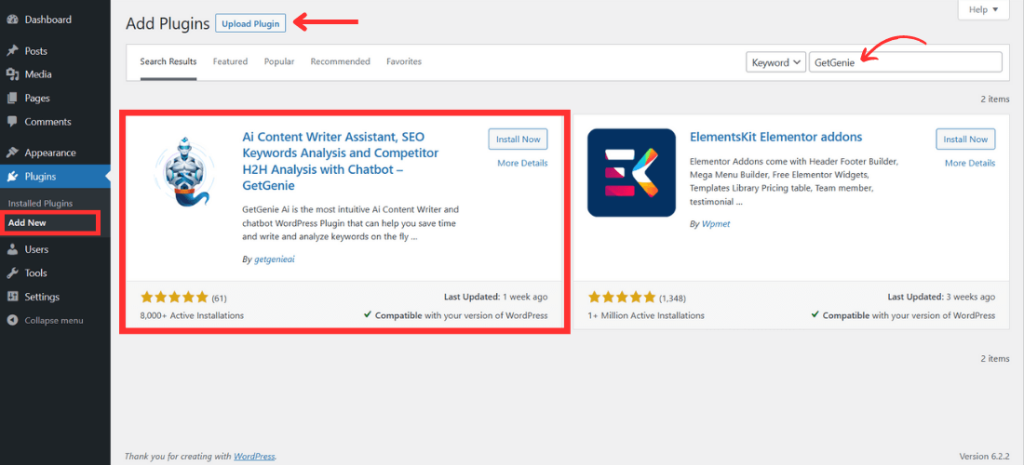
Step 2 – Select Instagram Bio Template #
- Go to your WordPress dashboard
- Click on the “GetGenie Ai Writing” option on the top bar
- Search the “Instagram Bio” template on the right sidebar
- Or, scroll down and select the “Instagram Bio template
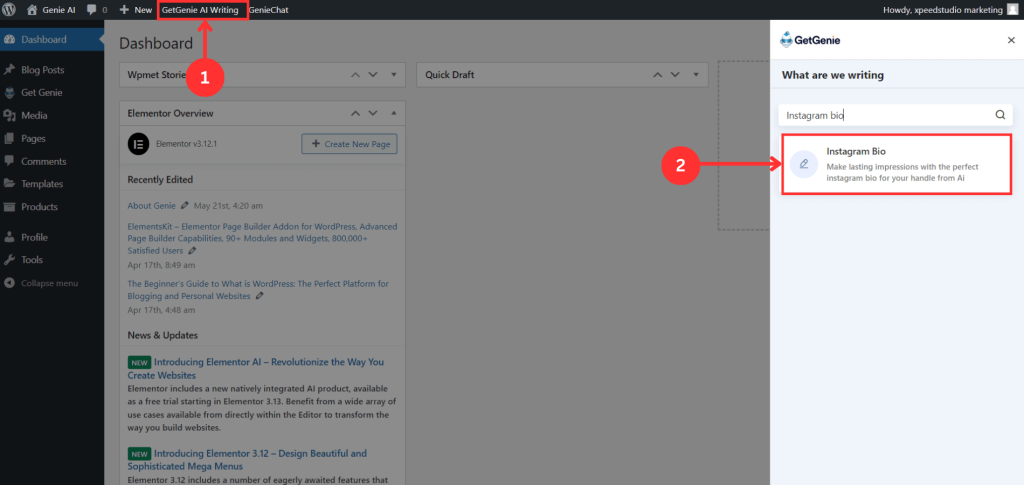
Step 3 – Generate Instagram Bio #
- Write your “Brand Name”
- Enter the relevant keywords to specify your brand
- Select your preferred language among 33+ languages
- Set the creativity level (up to 5) and results (up to 6) you want
- Click on “Write”
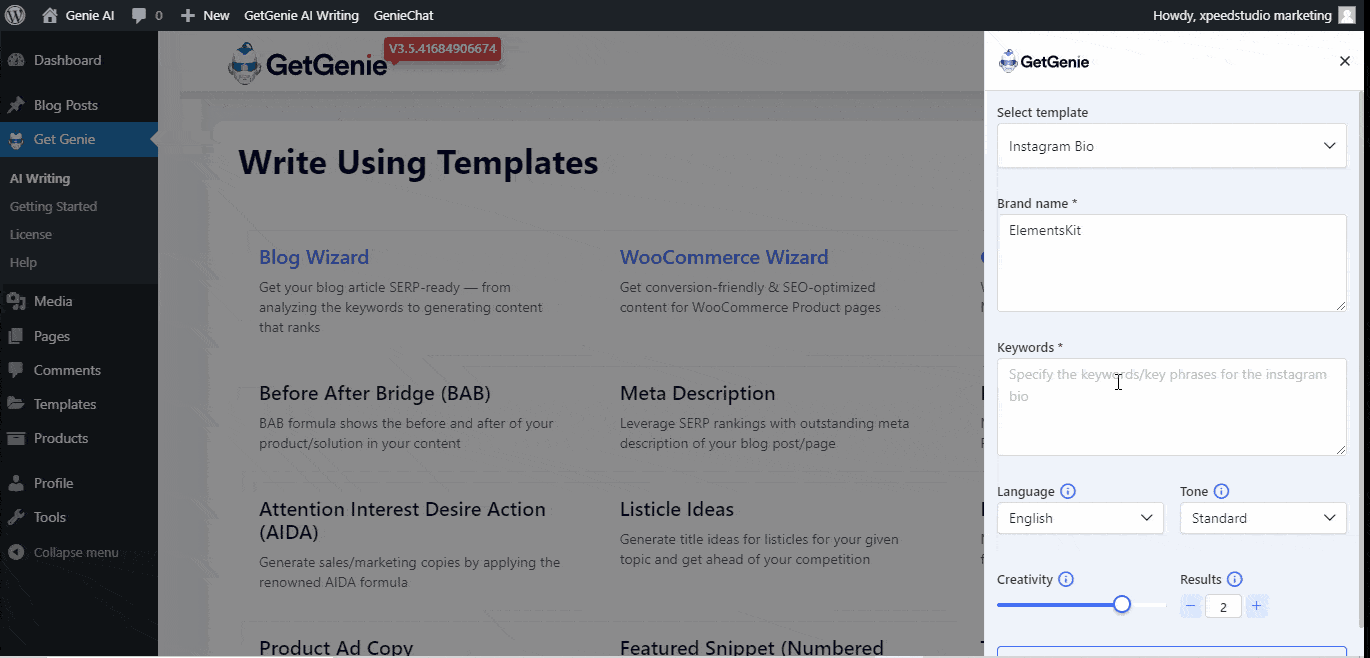
- The given number of Instagram bios will be generated within seconds
- Copy the best one and paste it into your Instagram bio section to represent your brand
Method 2 – Write an Instagram Bio in GetGenie Ai Playground #
Step 1 – Navigate GetGenie Ai Playground #
- Navigate to https://app.getgenie.ai/manage-sites/
- Enter your username and password to log in
- Click on the GetGenie’s “Playground” tab
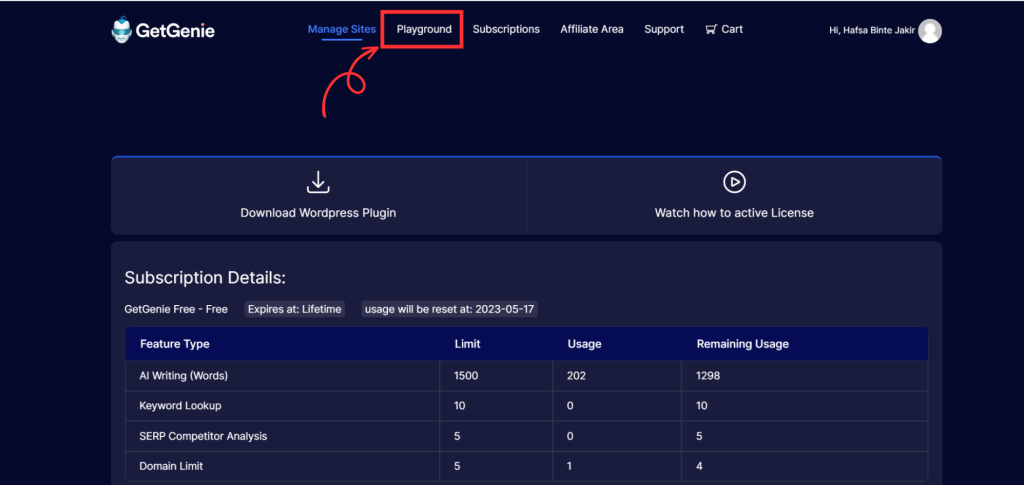
Step 2 – Select Instagram Bio Template #
- Create a new file
- Write the file name
- Click on “Writing Templates”
- Select the “Instagram Bio” template
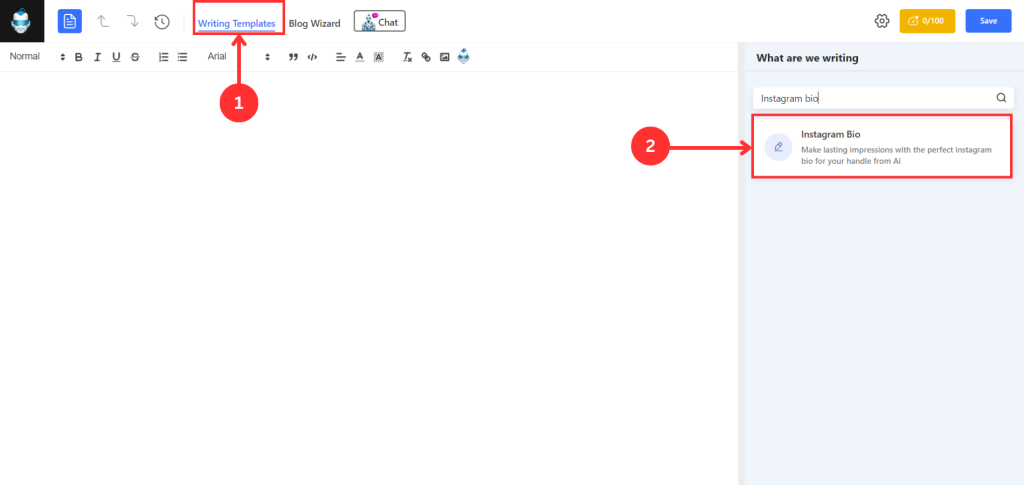
Step 3 – Generate Instagram Bio #
- Enter the Brand name and relevant keywords
- Select the language, and adjust the creativity level and number of outputs
- Click on “Write”
- Copy the preferred one and paste it to the Instagram bio section of your profile
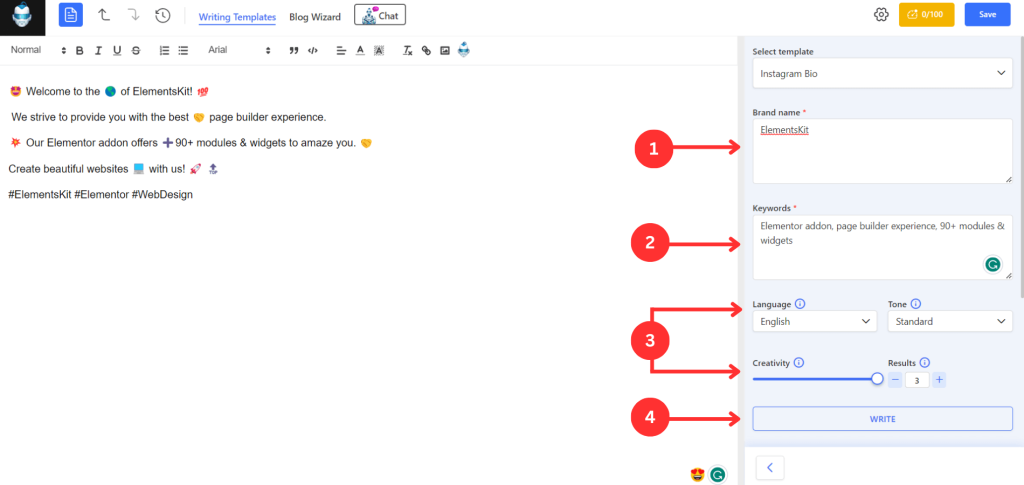
Recipe of Instagram Bio Template #
Let’s see a recipe to write Instagram Bio using this template:
Inputs #
Keywords: Elementor addon, page builder experience, 90+ modules & widgets
Language: English
Tone: Standard
Creativity: 5
Results: 3
Outputs #
👋 Hi there! We are ElementsKit. 🤝
We are here to make your 🚀 Elementor page builder experience superb 🤩
with our amazing 90+ modules & widgets. 🤳
Output 2:
We 🔥 up the page builder experience with ElementsKit! 🤩
A complete Elementor addon with 90+ modules & widgets to 🤩 enhance your website.
Create beautiful designs 🤩 in no time using our powerful tools and templates.
Output 3:
🔥 Bring your 💻 page builder experience to the next level with ElementsKit!
👩💻 We provide 💯+ modules & widgets to make your Elementor addon faster, smoother, and more efficient. 🤩
Overall, an attractive Instagram bio will provide a glimpse of your brand to the audience and help to reach your product to more people and grow your business. And, now you can write engaging Instagram bios for your brands using GetGenie’s template within a few seconds.




