The content score is something that informs you of the competitiveness of your online content. Today’s AI tools like GetGenie AI optimizes your content based on SEO facts. The amazing fact is Genie also allows you to get a content score for any blog post most smoothly and quickly.
Follow the procedure below to learn how you can get a blog post’s score quickly using GetGenie AI.
Get Your Content Score Using GetGenie AI Blog Wizard #
To get the content score you must have GetGenie AI installed in your WordPress dashboard. You have to start by accessing your WordPress admin Dashboard. Now –
Find Get Genie ⇒ Click AI Writing ⇒ Select Blog Wizard
Or Create a New Blog Post ⇒ 1. Click Write For Me ⇒ 2. Choose Blog Wizard
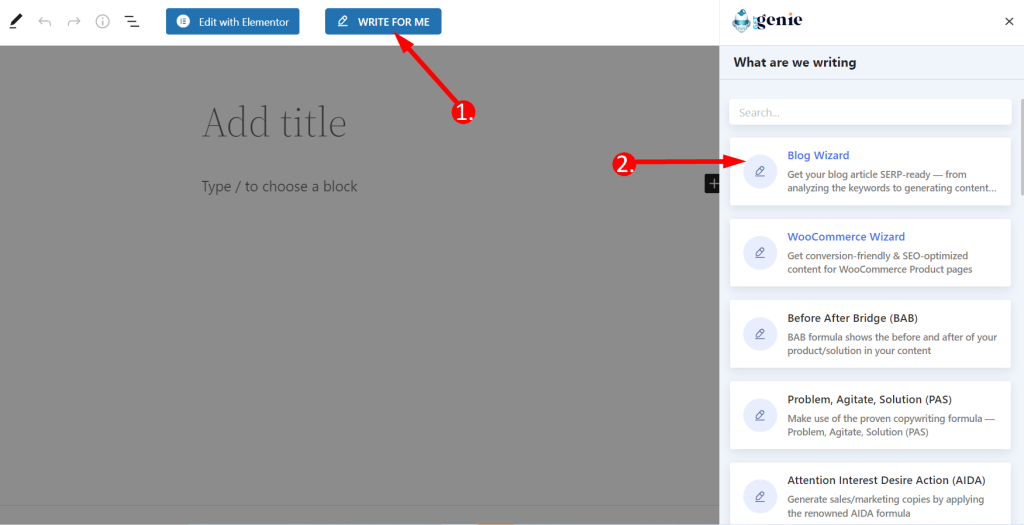
To get a content score you have to Turn On the SEO mode first. The process is-
- Click Blog Wizard
- Input the Keyword
- Turn on SEO Mode
- Press Analyze Keyword button
- Fetch Data (Remember, it may take some time, wait for a few seconds)
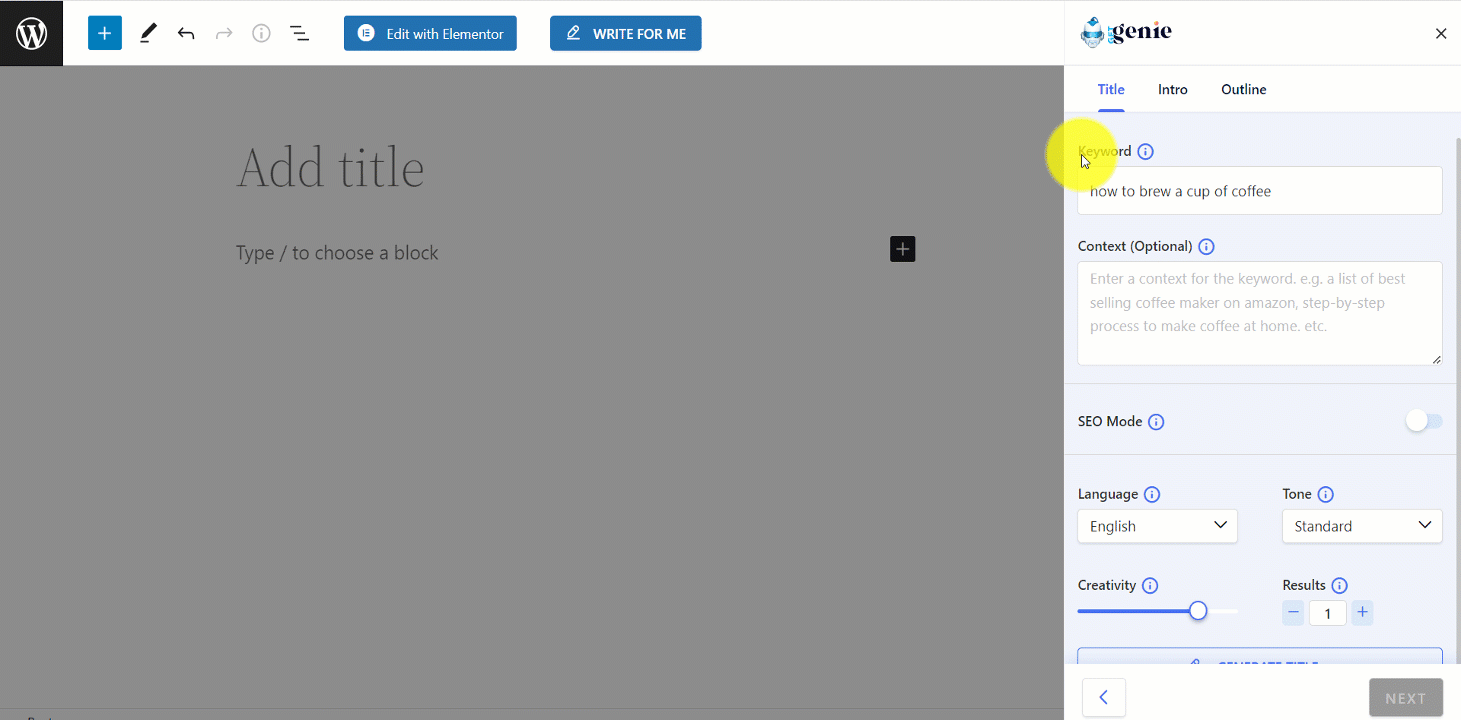
However, you can generate a blog using the Genie blog wizard and check the score or you can also get a score for your written blog.
So, after getting the Competitor data you will see a top button. In the below picture, it is showing 43/100 in the top yellow button.
Click the button, and a panel will appear on the left side.
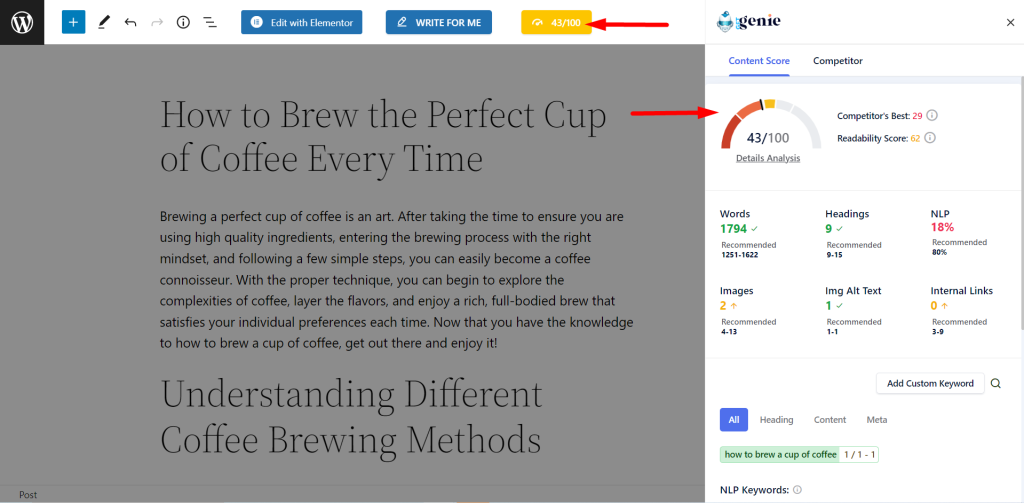
There are two tabs – Content Score and Competitor.
Content Score #
- Internal Links- The recommended range is 3-9 which means we should use at least 3 and a maximum of 9 internal links. But there is no internal link in the blog. So we should use internal links, and the yellow up arrow sign says the same.
- Competitor’s Best- It shows the best score of the competitor’s blog from the competitors’ list. This score is 29.
- Readability Score- Readability tells how easy it will be for someone to read the content. Here the score is 62.
- However, to get a good content score, you have to pay attention to six criteria mainly- Word, Heading, NLP, Images, Image Alt Text, and Internal Links. Based on our fetching data, let’s see what Genie has suggested to us-
- Words- For this blog, the number of words we have written is perfect. The recommended word range is 1251-1969 and the blog consists of 1794 words. So, you can notice a green tick mark.
- Heading- There are only 9 headings in the blog but the suggested range is 9-15. So, it shows a yellow up arrow sign indicating to increase the number.
- NLP- The system found only 18% of NLP keywords in the blog where it is required to use 80%. The percentage is written in red color here.
- Images- The blog needs 9-25 images but it has only 2 images currently. It shows a yellow up arrow sign indicating to increase the number.
- Image Alt Text- Here the range is 1-1 and this blog contains 1 Img Alt Text. So, it shows a green tick mark.
- Internal Links- This number needs to be increased as the recommended range is 3-9 and there is no internal link in the blog. The yellow up arrow sign says the same.
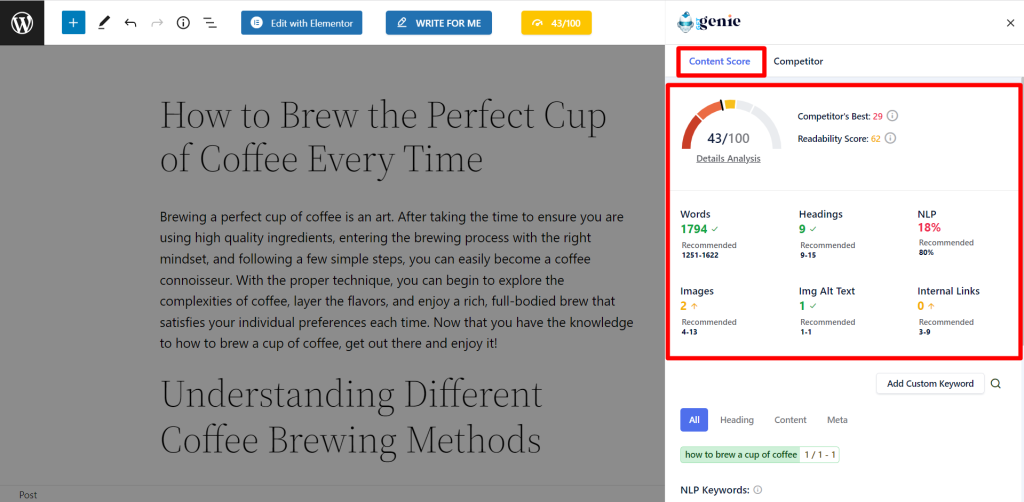
Also, if you click Details Analysis under the meter/ content score, you will get tips regarding content problems, results and improvements-
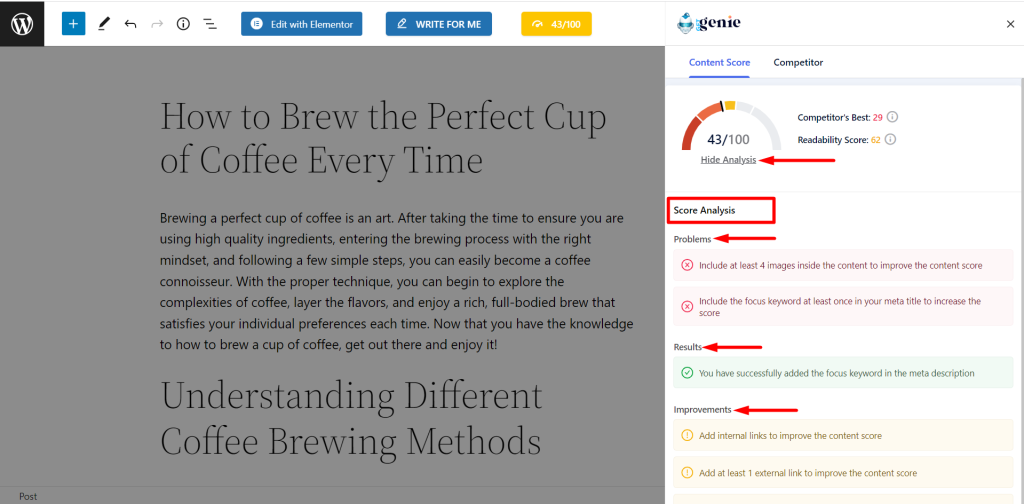
Now we’ll discuss the scores based on main keyword, NLP keywords and custom keyword. However, there you can also find an option to add custom keywords as Secondary keywords.
ALL Section #
Here – Yellow color means under used, red color indicates over used keywords, and green color means accurate number of keywords.
- According to the suggestion, the main keyword using range is 1-1 means we must use the main keyword at least and at most 1 time. We have used it once, so it is good and shows green color.
- Genie has also suggested using range for different NLP keywords. You can understand it by observing the color signals.
- We have added some custom keywords but used none of them so all are showing red signals.
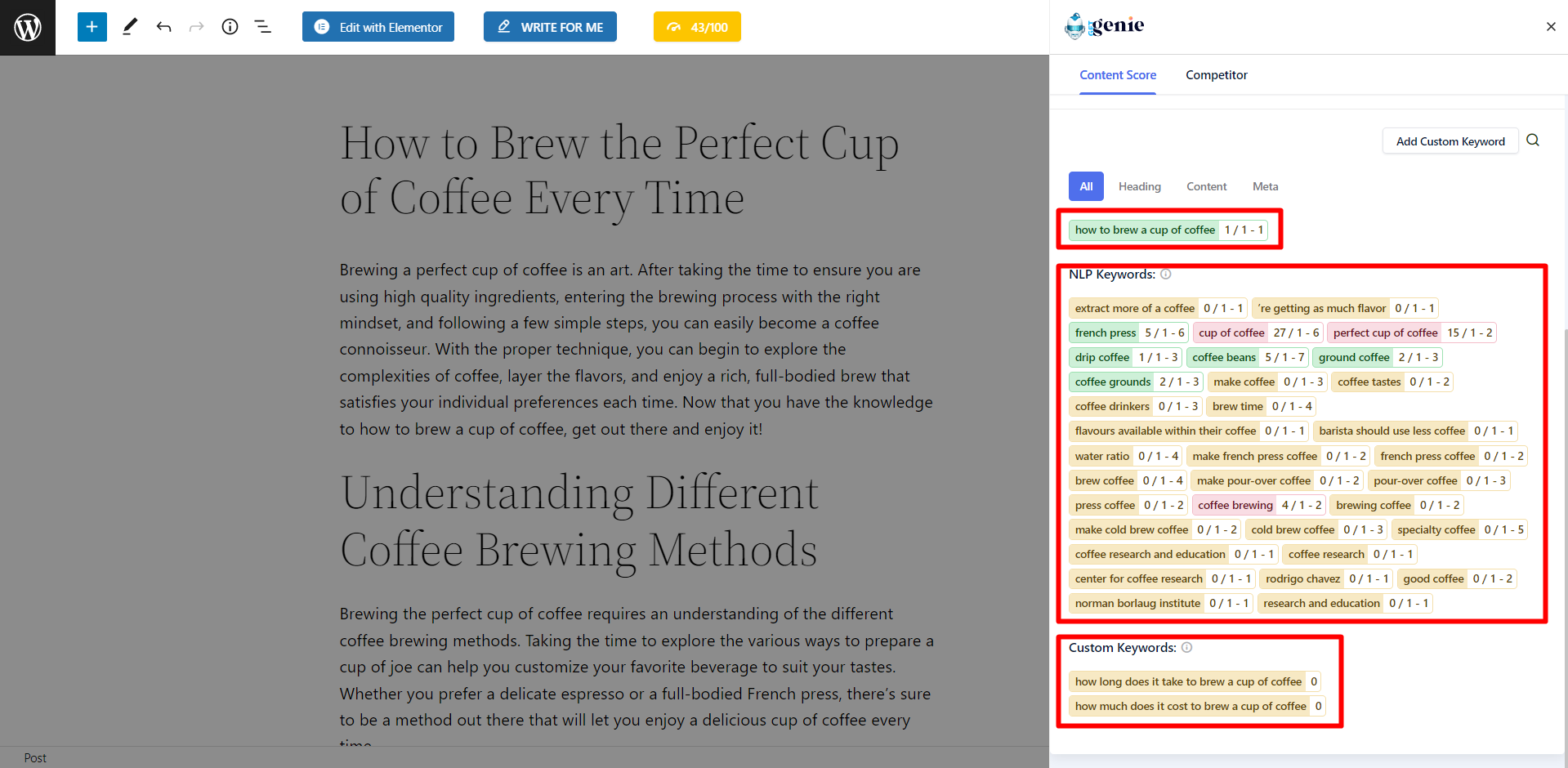
Heading Section #
We haven’t use the main keyword and the custom keywords in the heading. But there is 1 NLP keyword found which has matched the suggestion.
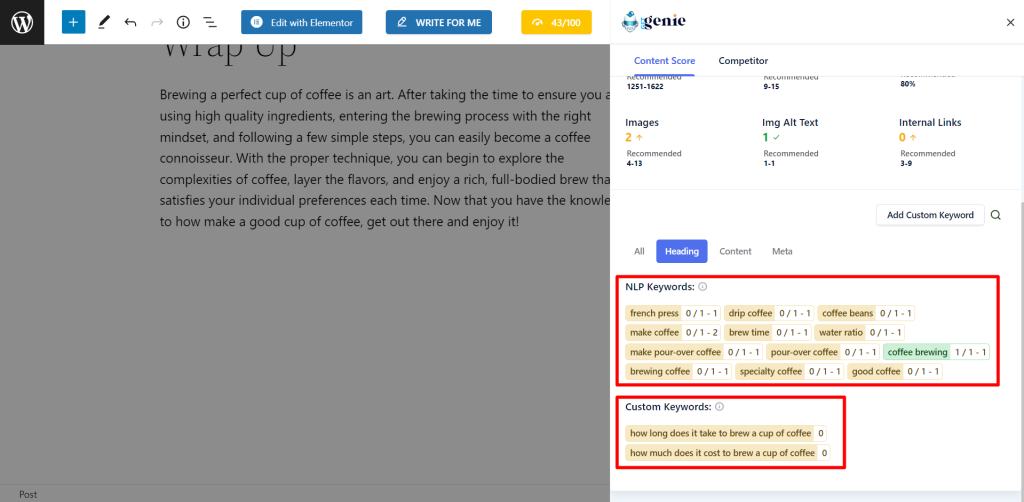
Content Section #
Throughout the blog we have used 5 NLP keywords according to the suggestion, over used 3 NLP keywords and never used the other NLP keywords. Also, the custom keywords are absent in the content part.
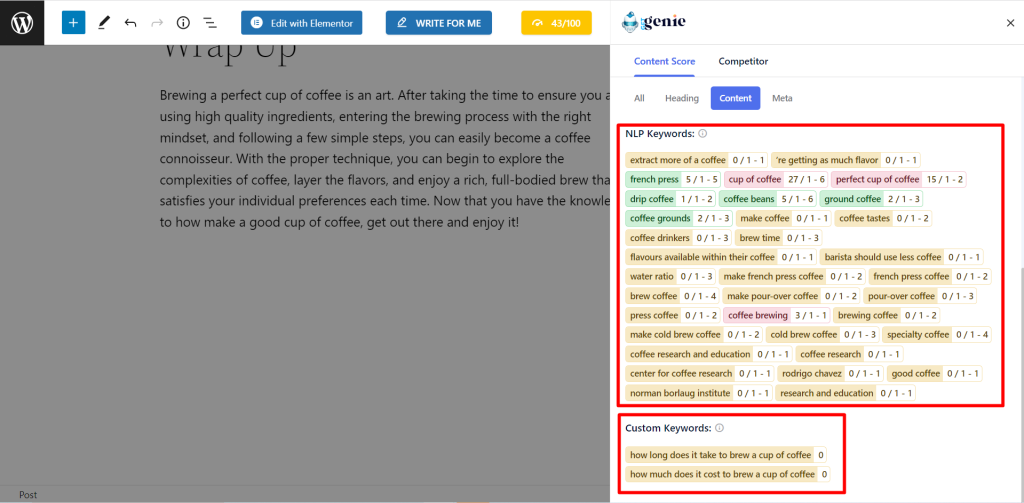
Meta #
The main keyword is missing in the meta tile and used in the description part.
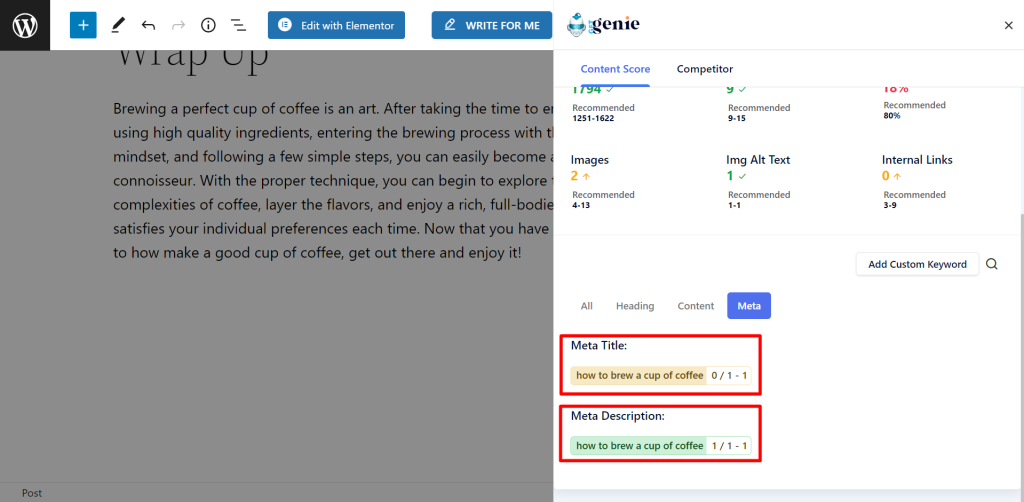
So, using the AI tool you can learn how well your content is written around the target keyword. GetGenie AI will also help you to edit and update your content based on the result.




