A suitable tagline generator ai template is necessary to produce suitable and fast ideas. Generally, people face difficulties to write relevant and unique taglines. So, we have brought Taglines, a logical and fast template of GetGenie AI.
Today we will show you the use process of Taglines. Check out below the steps.
Working guideline of GetGenie AI- Tagline generator AI #
You can use the Taglines framework to generate your desired taglines in two different ways.
Using GetGenie Dashboard #
Navigate– 1.Your WordPress Admin Dashboard → 2. Get Genie → 3. AI Writing → 4. Find and select Taglines and start to use
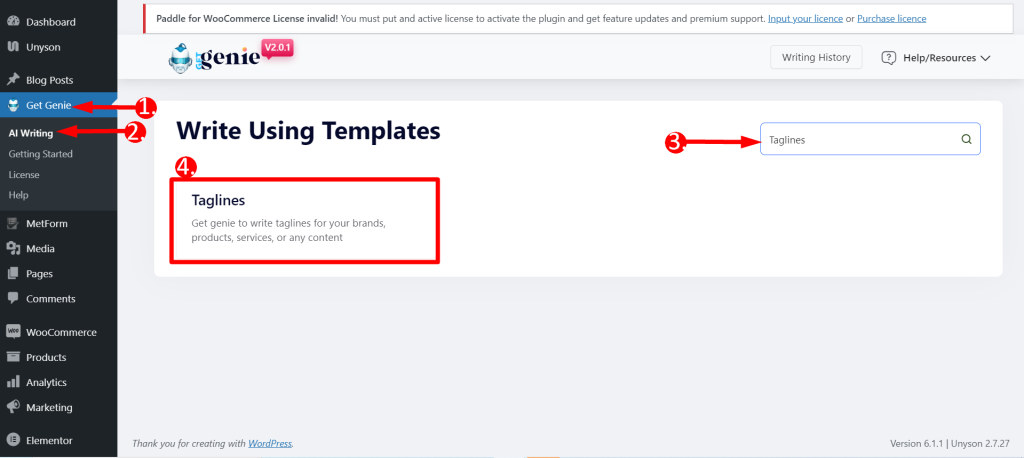
- Input your brands, products, services, or any content in the Product name field
- Choose any Language based on your preference
- Select output Tone
- Set the Creativity Level according to your wish (up to 5). The levels define how much creative output you want. The bigger the number the more creative output it will provide.
- Set the Result Limit according to your wish (up to 10). This will determine how many varieties of outputs you want to generate
- Finally, Click WRITE
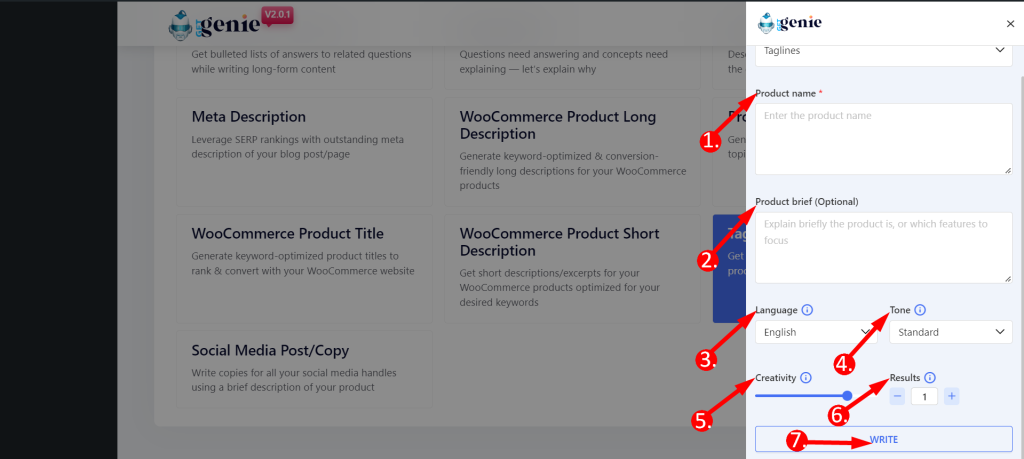
Look at the example below –
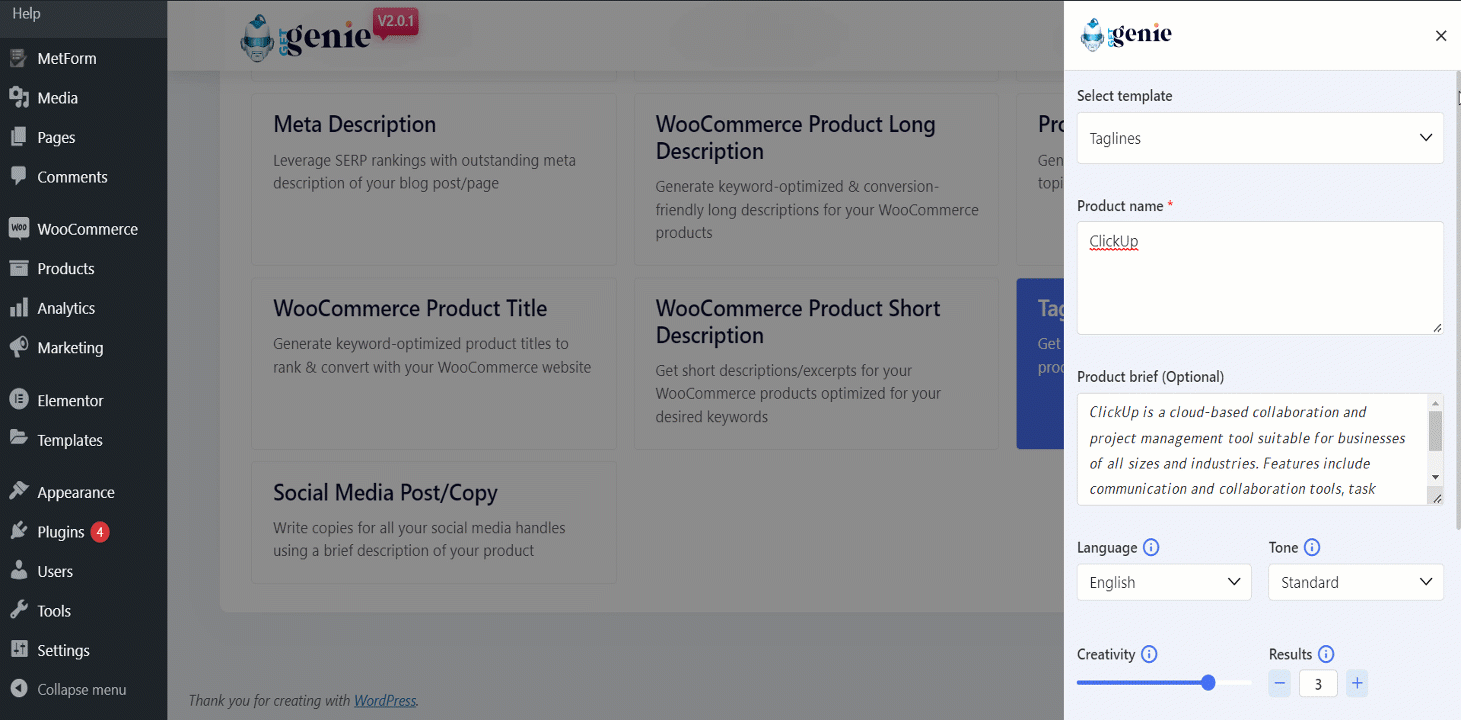
You can click on the content that you want to use and it will be copied to your clipboard. Now, paste it anywhere you want and start getting more conversions!
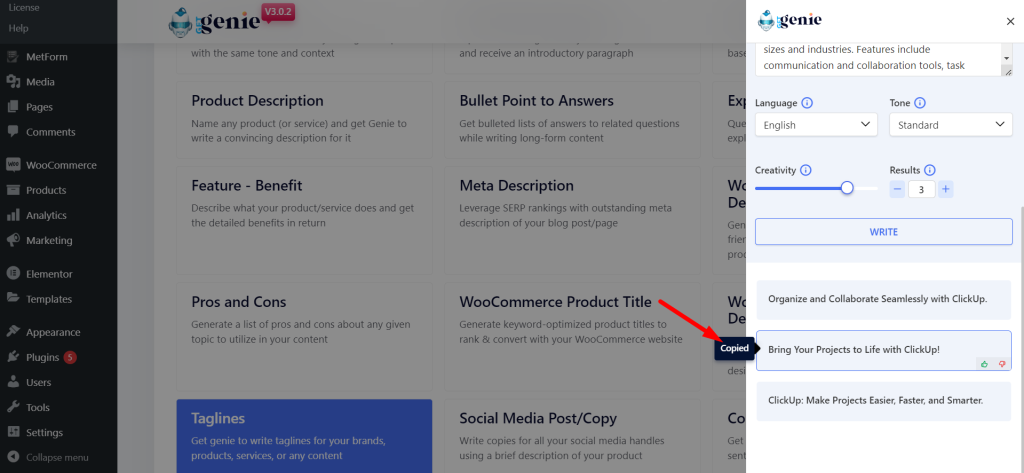
Using Taglines template inside Post/ Page #
- From WordPress menu go to Posts/Pages
- Create a new post/page or edit an old content
- Click on Write For Me.
- Find Taglines template.
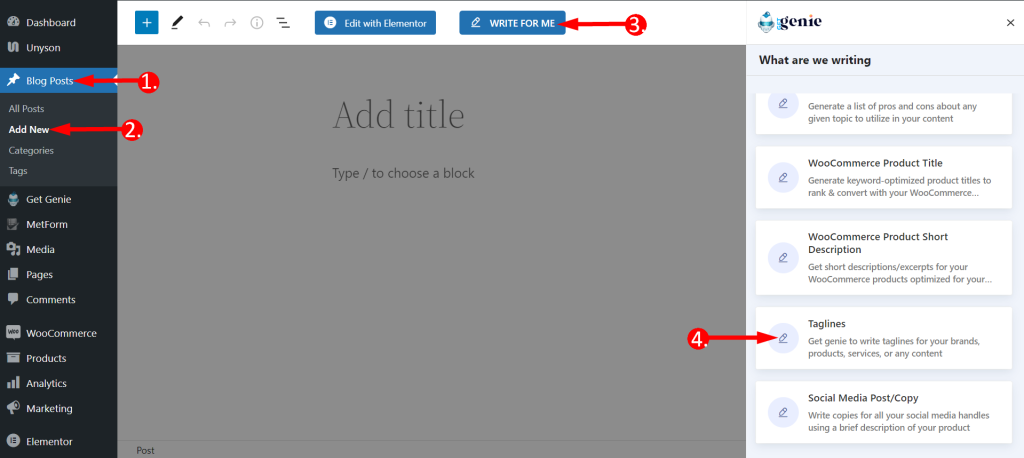
You will see the previous panel here. Put your context, set creativity and output limit. Click on the Write button. You will find your copy written by GetGenie AI.
Here, you can also click on the blue ‘+’ icon top-right corner of the content to copy. After that, you can insert the copied content directly into your post.
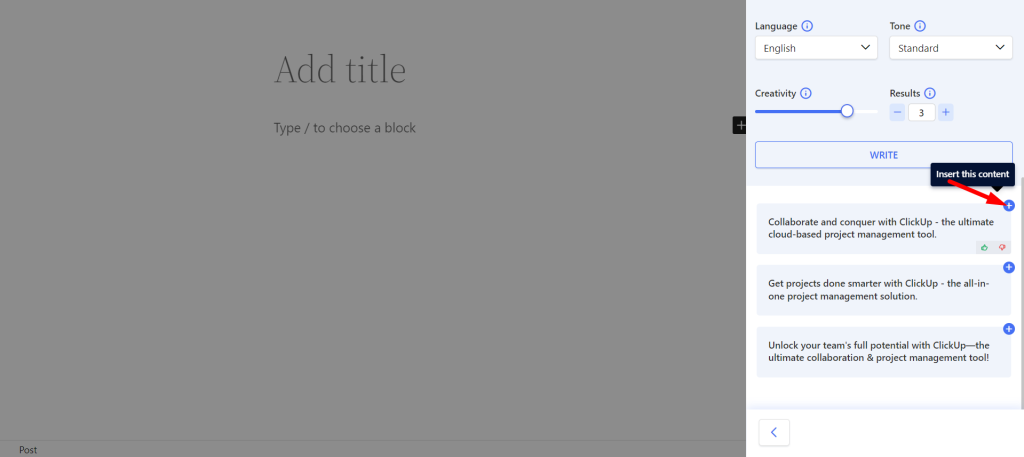
Taglines using Shortcut key #
Using backslash(\) you can find Taglines while writing or editing content. Here are the steps:
- Type backslash(\)Taglines while writing a content
- Find Taglines from the option box
- Select and rest of the steps are the same
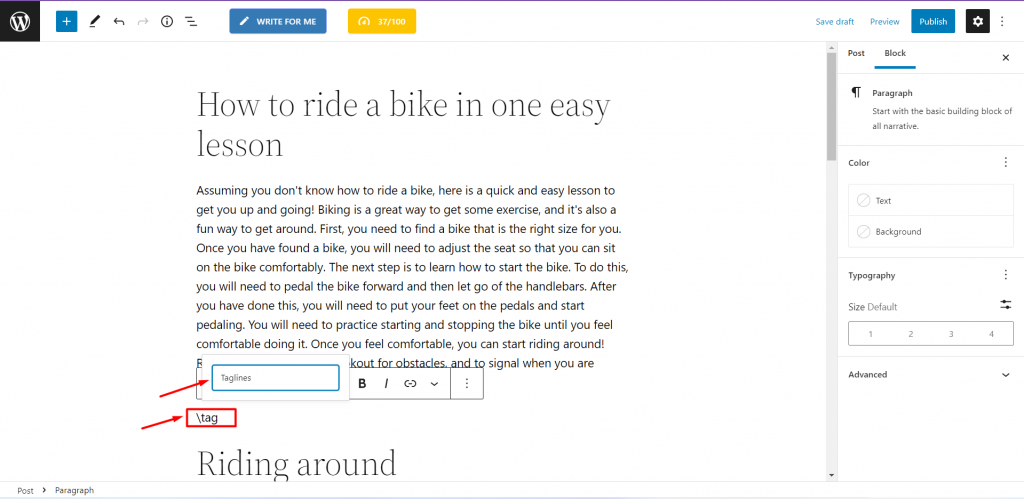
Hope the given process might make it clear for you. are looking for. So, use GetGenie AI tagline generator ai and get amazing tagline ideas in just few click. Visit and try now!
Recipe to get taglines with Taglines template #
Below are two example of making taglines using Taglines template.
Input 1 #
Product name: ClickUp
Product brief: ClickUp is a cloud-based collaboration and project management tool suitable for businesses of all sizes and industries. Features include communication and collaboration tools, task assignments and statuses, alerts and a task toolbar.
Language: English
Tone: Standard
Creativity: 4
Results: 3
Output 1 #
- Unlock the Power of Team Collaboration with ClickUp
- Organize and Automate Your Busy Workflows with ClickUp – Conquer Time and Take Control!
- Organize Your Business and Tame Your To-Dos with ClickUp-The Ultimate Collaboration and Task Management Tool!
Input 2 #
Product name: Olitalia Sunflower oil
Product brief: Olitalia Sunflower oil is a good choice for keeping a healthy heart. It is rich in oleic-acid (monounsaturated fatty acid- MUFA) and has favorable outcomes on blood lipids and factor VIIc (coagulant activity). Moreover, it contains Vitamin E, which prevents dangerous free radicals from oxidizing the body’s cholesterol.
Language: English
Tone: Standard
Creativity: 4
Results: 1
Output 2 #
Healthy heart. Healthy you.




