GetGenie AI has already gained popularity as a powerful social media post generator. And this Social Media Post/Copy template serves good also as a social media copy generator. Nowadays social media following really helps to boost a business amazingly. So, a great AI tool is all you need today.
Let’s see how you can use this AI tool and help your business to grow.
Watch our video guide:
How to use GetGenie AI- Social Media Post/Copy generator #
You can use the Social Media Post/Copy template in two different ways.
Using GetGenie dashboard #
Navigate to – Your WordPress Admin Dashboard → 1. Get Genie → 2. AI Writing → 3. Search Social Media Post/Copy → 4. Click the template and begin
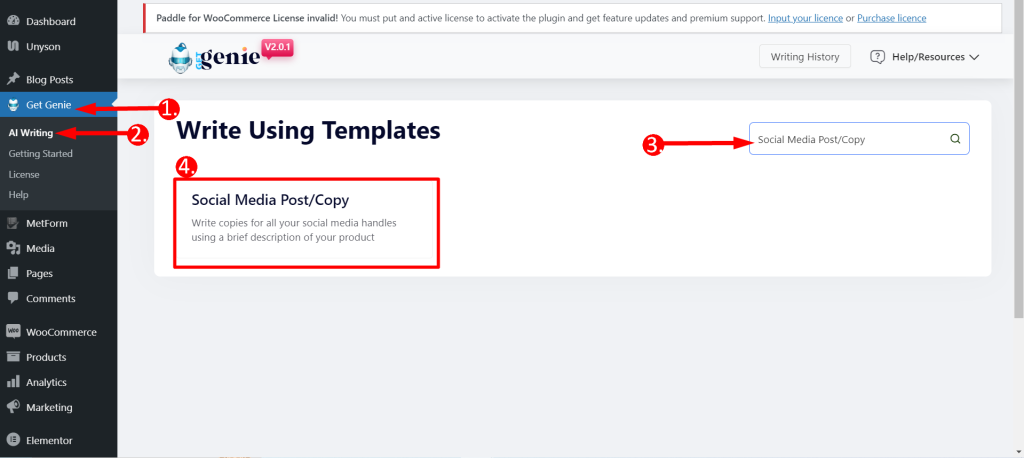
Follow the below steps:
- Write your Product/brand name.
- Input a brief description of your product in the box
- Set the Creativity Level according to your wish (up to 5). The levels define how much creative output you want. The bigger the number the more creative output it will provide.
- Choose any Language based on your preference
- Select output Tone
- Set the Result Limit according to your wish (up to 10). This will determine how many varieties of outputs you want to generate
- Finally, Click WRITE.
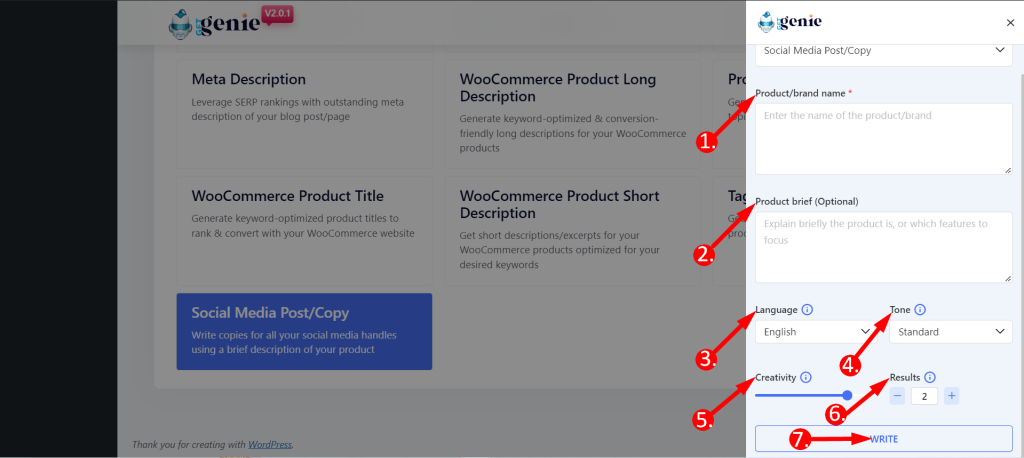
This is how it works –
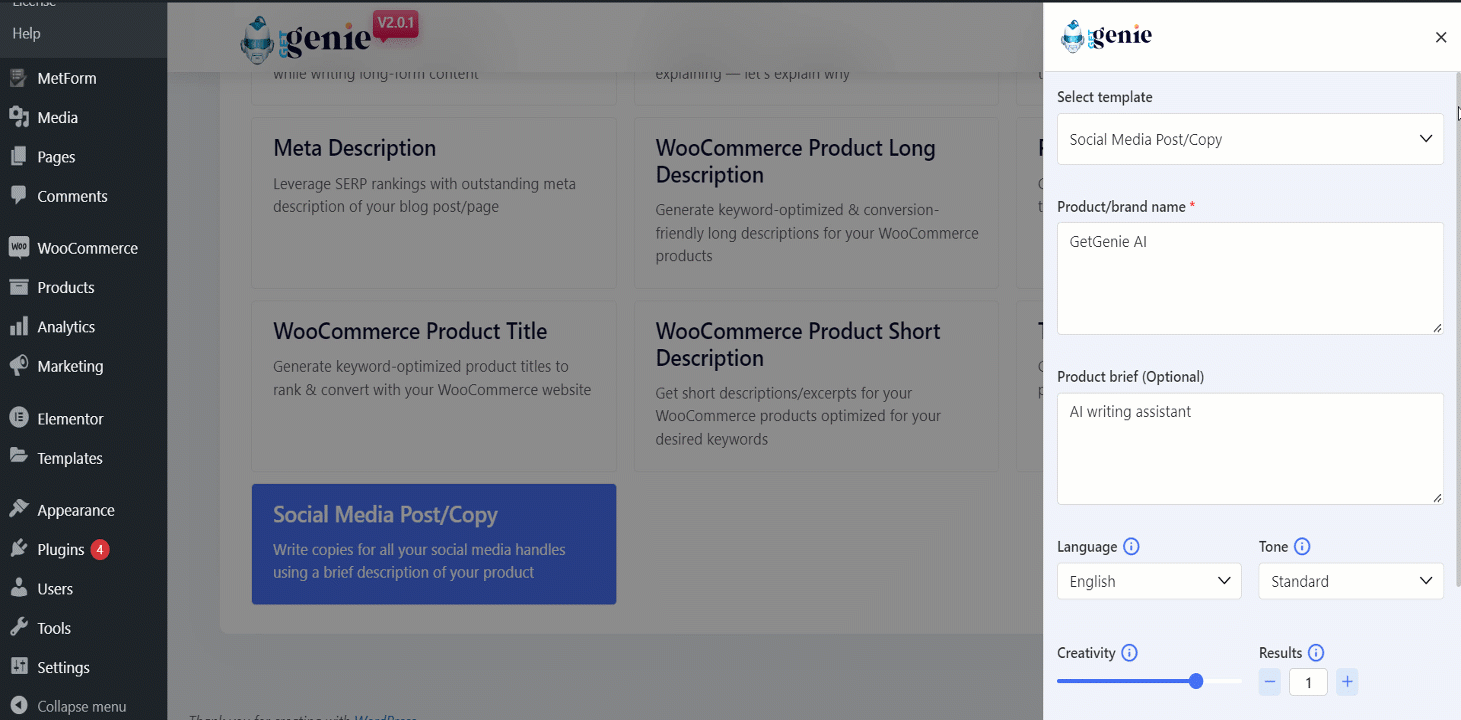
If you wish to copy a generated content just click on that and it will be copied to your clipboard. Now, paste it anywhere you want and start enjoying more conversions!
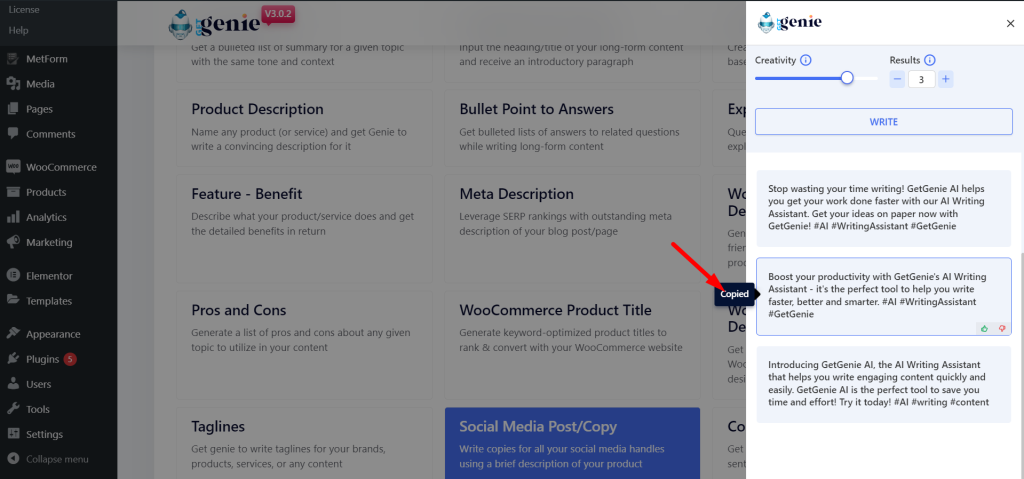
Using Social Media Post/Copy template inside post/ page #
- From WordPress menu go to Posts/Pages
- Create a new post/page or edit an old content
- Click on Write For Me.
- Click on Social Media Post/Copy.
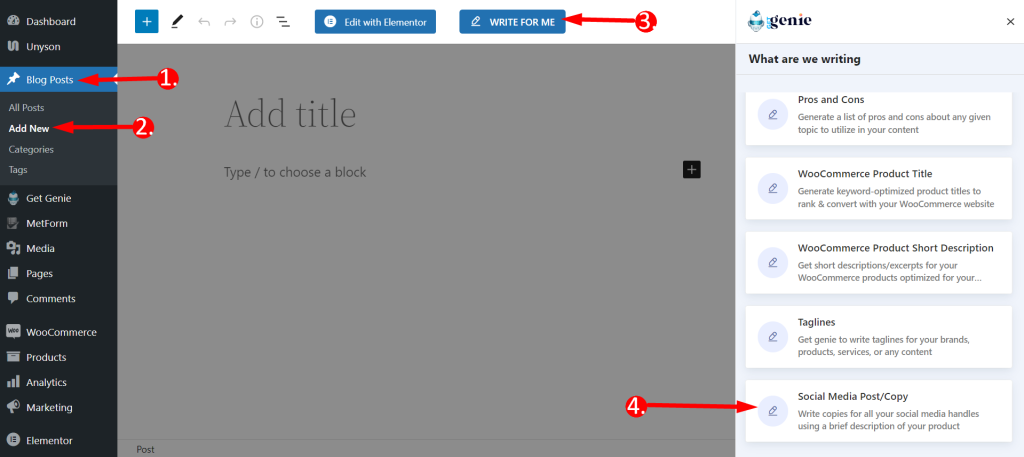
You will see the previous panel here. Put your context, set creativity and output limit. Click on the Write button. You will find your copy written by GetGenie AI.
After that, click on the blue plus(+) icon on the content you choose and insert it directly into your post.
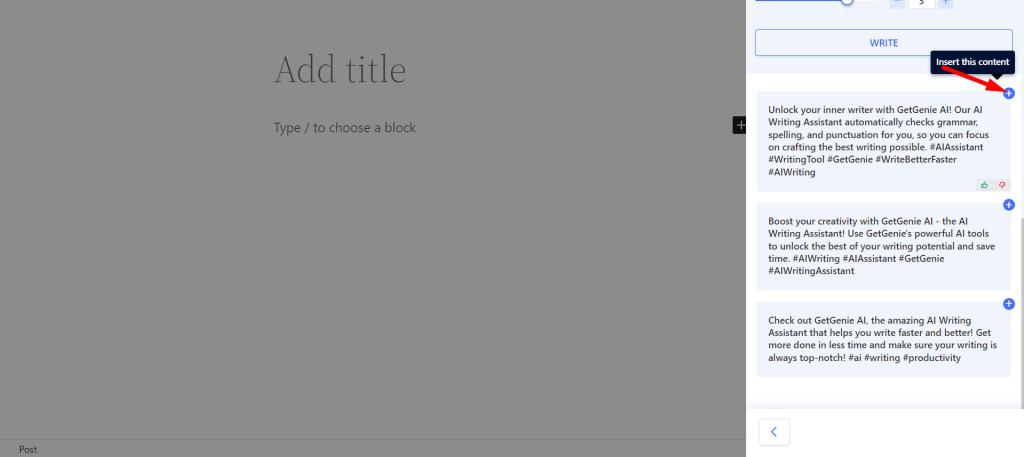
Social Media Post/Copy template using Shortcut key #
Using backslash(\) you can find Social Media Post/Copy while writing or editing content.
- Type backslash(\)Social Media Post/Copy while writing a content
- Find Social Media Post/Copy from the option box
- Select and rest of the steps are the same
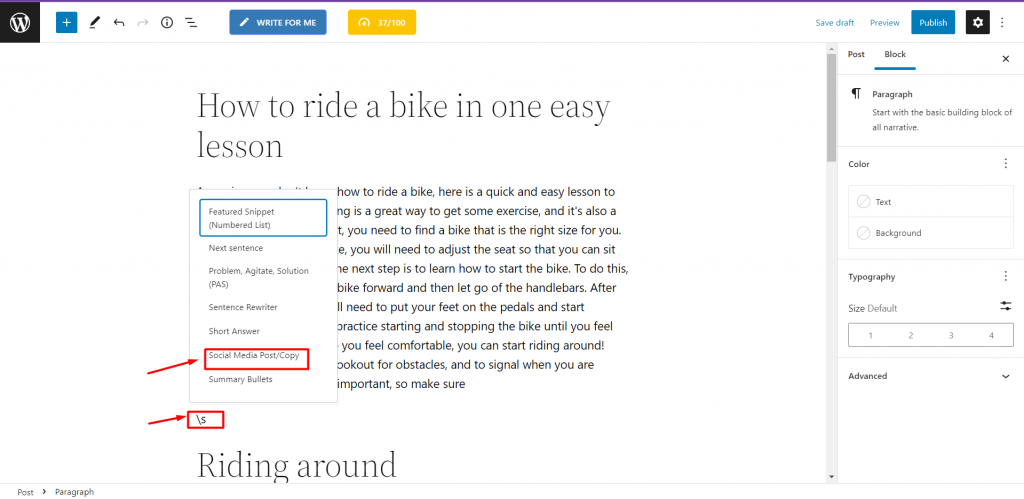
For all busy marketers this social media post generator is highly recommended. Trust GetGenie AI and create any social media copy according to your business.
Recipe of Social Media Post/Copy template #
For your convenience we are sharing an output generating recipe example here-
Inputs #
Product/brand name- GetGenie AI
Product brief (Optional)- AI writing assistant
Language: English
Tone: Standard
Creativity: 4
Results: 3
Outputs #
- GetGenie is the AI writing assistant that helps you get your thoughts down quickly and easily.
- GetGenie AI is an AI writing assistant that helps you finish your writing projects faster and with less stress.
- Get Genie AI is the world’s first AI writing assistant. It provides you with instant feedback and suggestions on your writing, so you can improve your writing skills.




