This template will help you deal with a tough time searching for your article-related topics. The Related topics generator template of GetGenie AI is a super expert in maintaining the relevancy and tone of your input.
The framework is very user-friendly. To understand it easily, we have to break it into steps.
Watch our video guide:
Using GetGenie AI- Related Topics Generator #
You can use the related topics generator framework in two different ways.
Using GetGenie Dashboard #
Navigate to your WordPress Admin Dashboard → 1. Get Genie → 2. AI Writing → 3. Search Related Topics template → 4. Select and start generating content
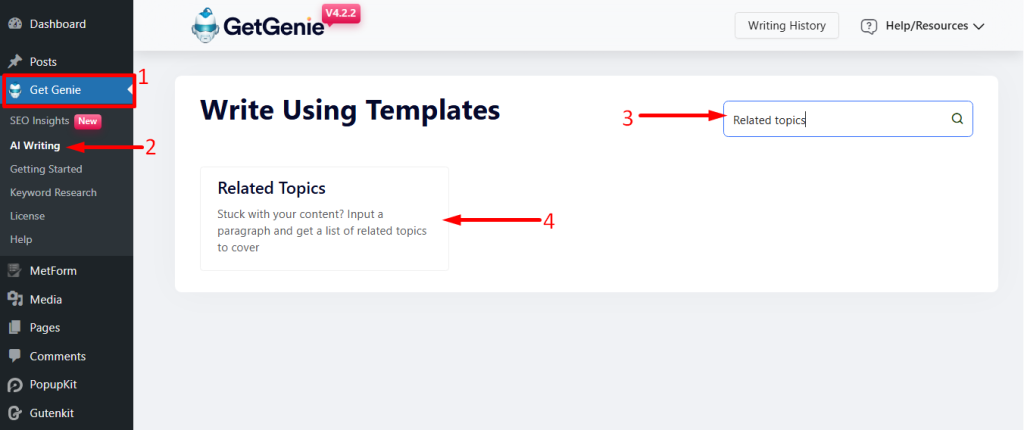
- Input your a paragraph in the field
- Choose any Language based on your preference
- Set the Creativity Level according to your wish (up to 5). The levels define how much creative output you want. The bigger the number the more creative output it will provide.
- Set the Result Limit according to your wish (up to 10). This will determine how many varieties of outputs you want to generate
- Finally, Click WRITE
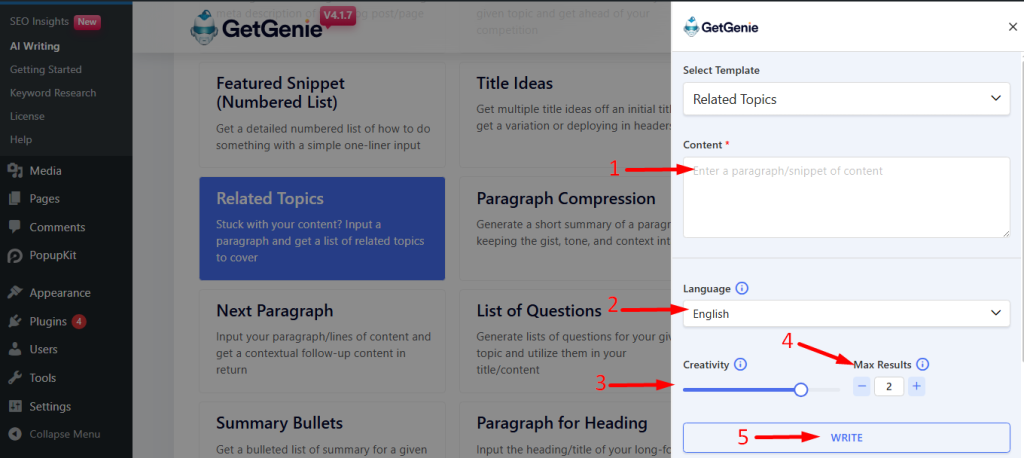
This is how you can utilize the template –
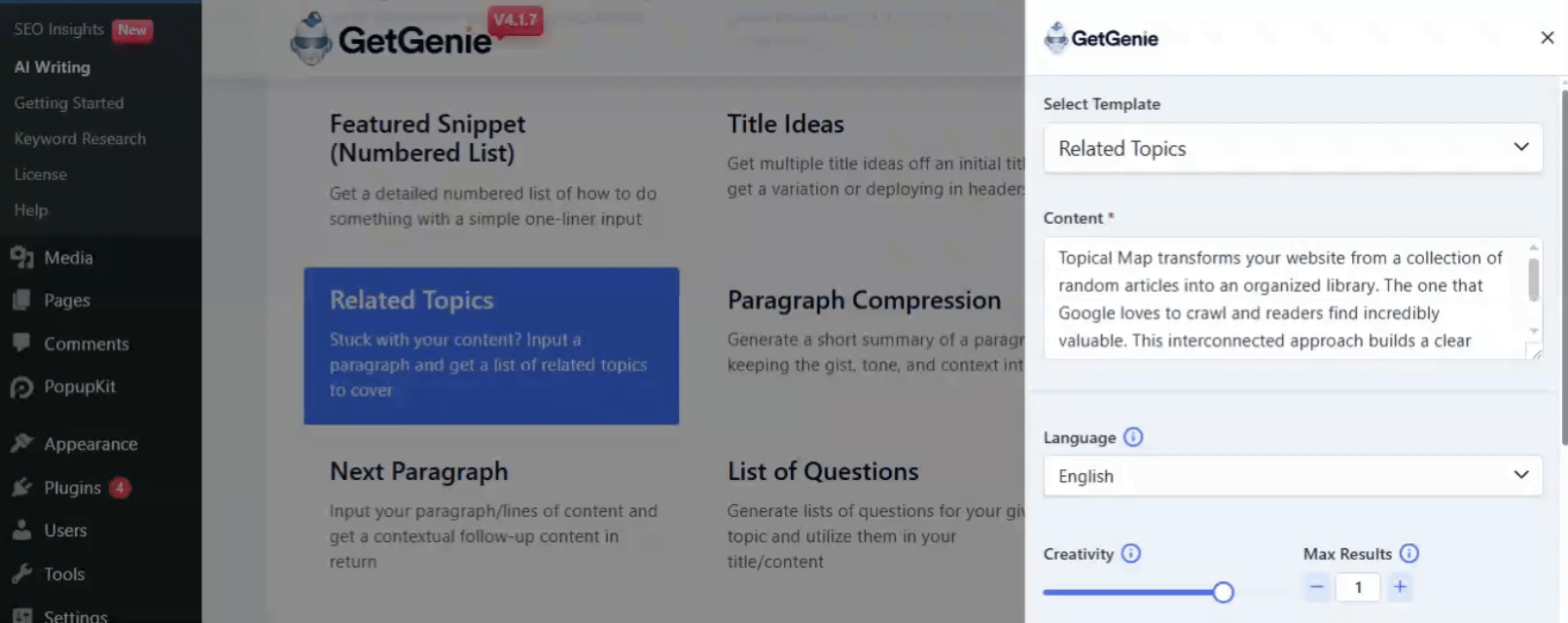
You can click on the content that you want to use and it will be copied to your clipboard. Now, you can paste it anywhere you need. This simple way will help you to start turning your efforts into profit!
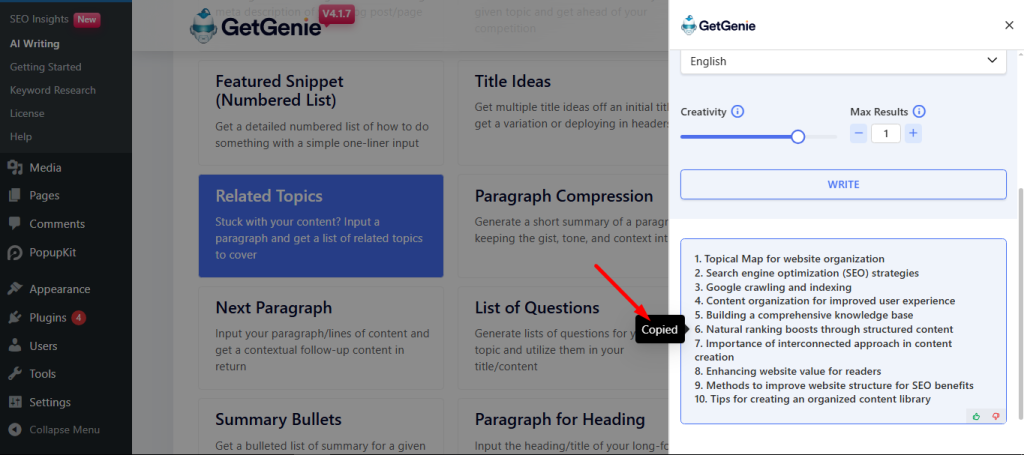
Using the Related Topics template inside a post/ page #
You’ll also find the templates while editing old posts/pages or adding new ones. Just open your desired content and click on the Write For Me button. Then you can find the Related Topics template.
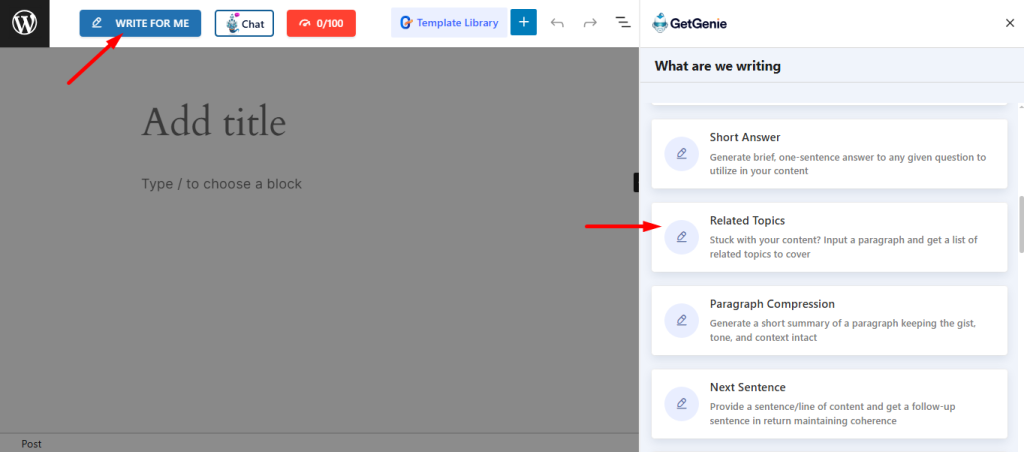
You will see the previous panel here. Put your context, set creativity and output limit. Click on the Write button. You will find your copy written by GetGenie AI.
After that, click on the blue plus(+) icon on the content you choose and insert it directly into your post.
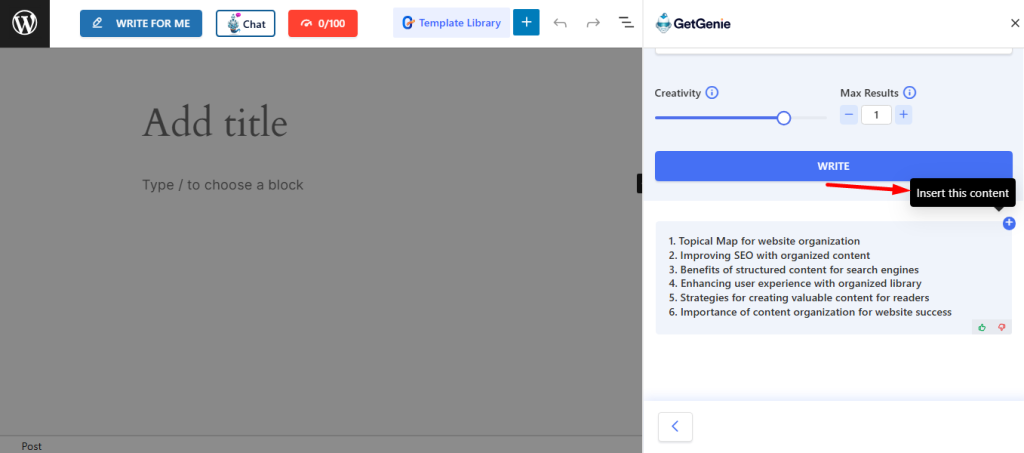
Related Topics template using Shortcut key #
Using backslash(\) you can find Related Topics while writing or editing content. Here are the steps:
- Type backslash(\)Related Topics while writing content
- Find Related Topics from the option box
- Select and the rest of the steps are the same
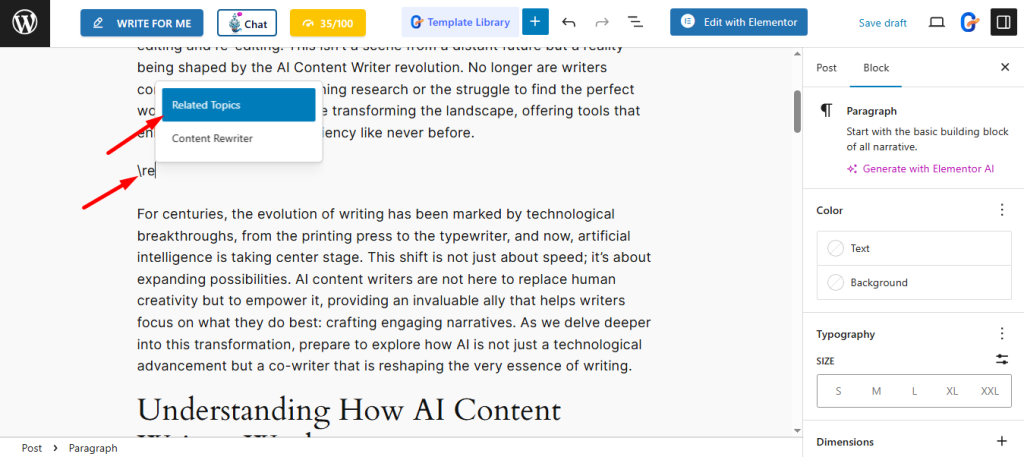
This is the plain procedure of the GetGenie AI related topics generator. You can try its free version and get an idea of the tool. Experience GetGenie today!
Recipe to write with Related Topics template #
Here is an example of marketing copy generated by GetGenie using Related Topics.
Input #
Content: Starting a blog for free is surprisingly easy. All you need is an idea, an email address, and to choose which free blogging platform you want to use. Oh, and you'll also need to decide on your blog's name. Once you've signed up to the platform of your choice, you can start writing straight away.
Language: English
Creativity: 4
Max Results: 1
Output #
1. Choosing a Free Blogging Platform 2. Brainstorming Blog Ideas 3. Writing Your First Blog Post 4. Creating an Email Address for Your Blog 5. Picking a Catchy Blog Name 6. Enhancing Your Blog with Extra Features 7. Strategies for Growing Your Blog's Audience 8. Making Money from Your Blog 9. Tips for Optimizing Your Blog for Search Engines 10. Diversifying Your Blog Content




