A well-written short description of a WooCommerce Product is essential to give customers the proper initial idea of the product. With GetGenie AI WooCommerce Product Short Description Template, you can get these standard short-length descriptions in a short time.
Operating this GetGenie AI template is very straightforward. Have a look at the steps-
How to Use WooCommerce Product Short Description Template #
There are two ways of using the WooCommerce Product Short Description framework to generate appropriate descriptions of your products.
Using GetGenie AI Dashboard #
Access to Your WordPress Admin Dashboard → 1. Get Genie → 2. AI Writing → 3. Search WooCommerce Product Short Description 4. Click the template
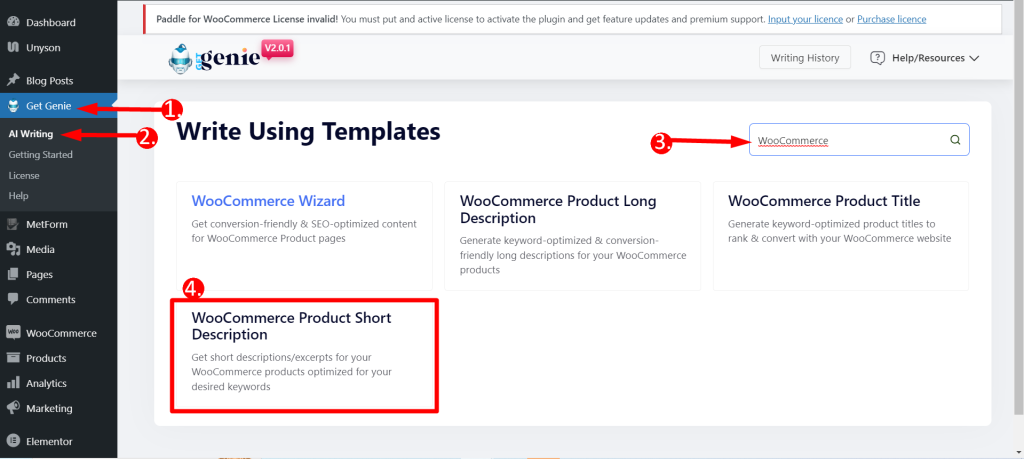
- Input your Product name in the field
- Input one or more Keywords in the field
- Choose any Language based on your preference
- Select output Tone
- Set the Creativity Level according to your wish (up to 5). The levels define how much creative output you want. The bigger the number, the more creative output it will provide.
- Set the Result Limit according to your wish (up to 10). This will determine how many varieties of outputs you want to generate
- Finally, Click WRITE
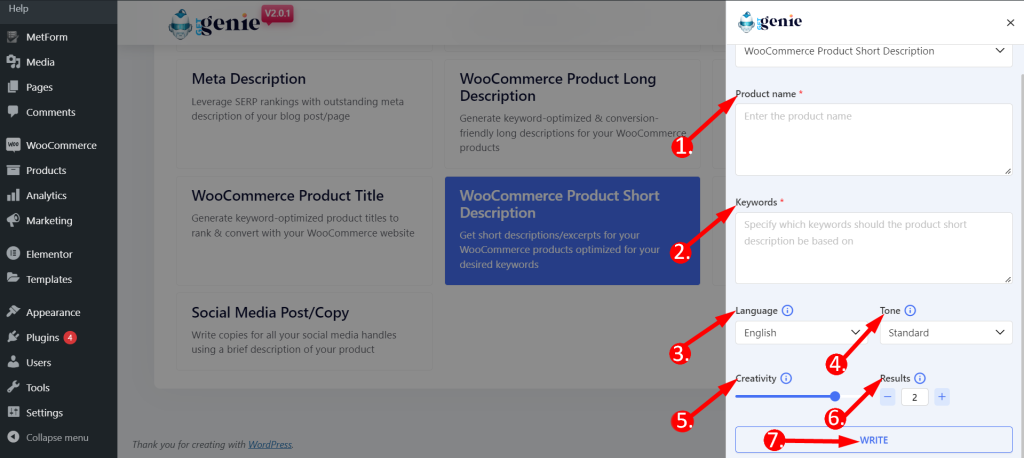
An example of making short descriptions is like-
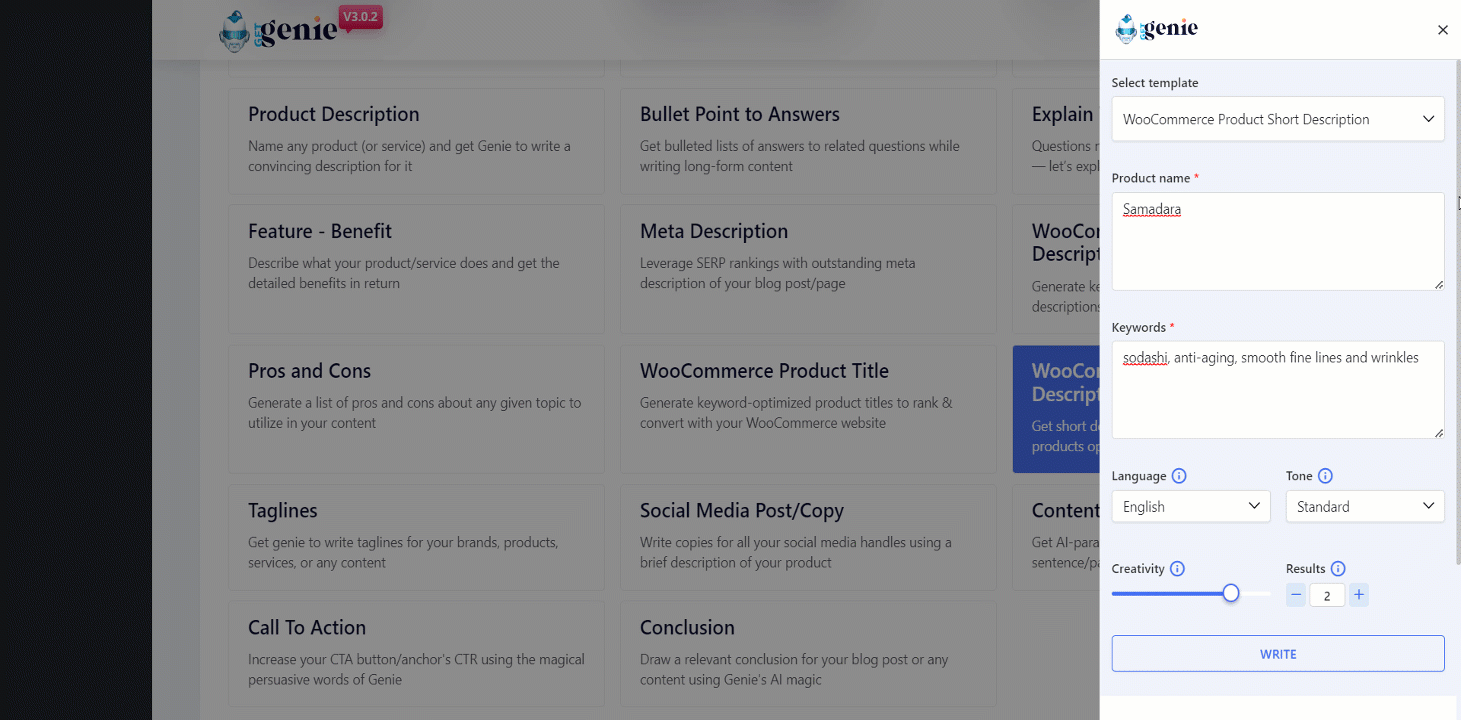
To copy a generated output just click a output and it will be copied. Also, you can like or dislike a output and give a instant feedback while observing the outputs.
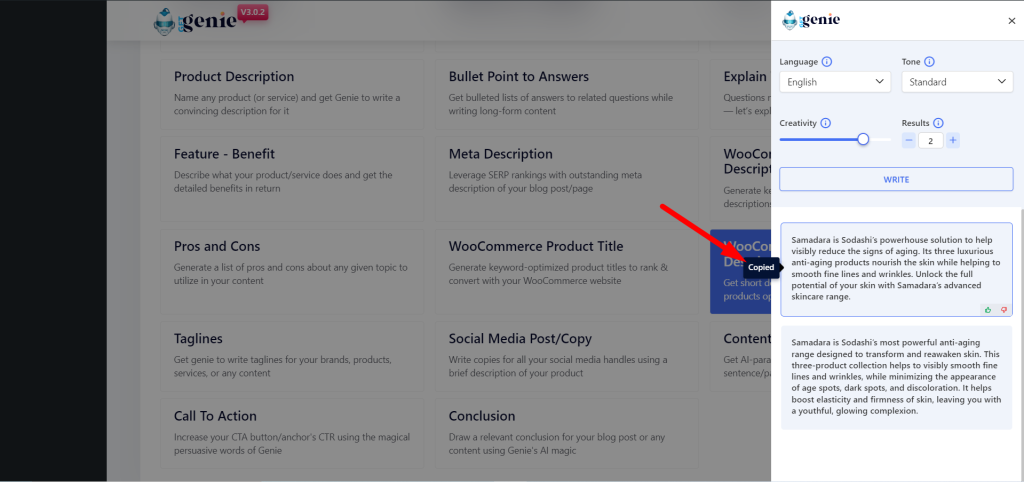
Using WooCommerce Product Short Description template inside Post/ Page #
- From WordPress menu go to Posts/Pages
- Create a new post/page or edit an old content
- Click on Write For Me.
- Now, click on WooCommerce Product Short Description, and the rest of the steps are the same.
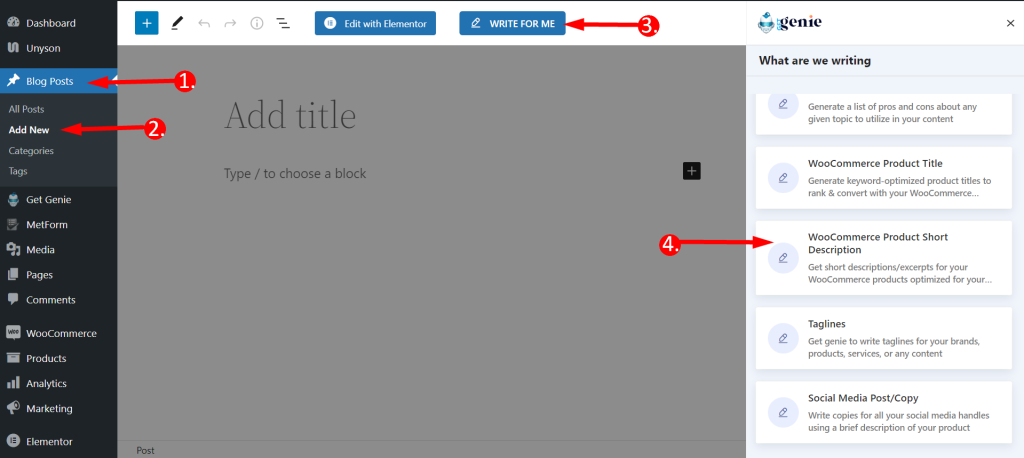
You will see the previous panel here. Put your context, set creativity and output limit. Click on the Write button. You will find your copy written by GetGenie AI based on your given input.
Again, if you need to copy a content, just click on the blue ‘+’ icon top-right corner of the content, and you can insert it directly into a post.
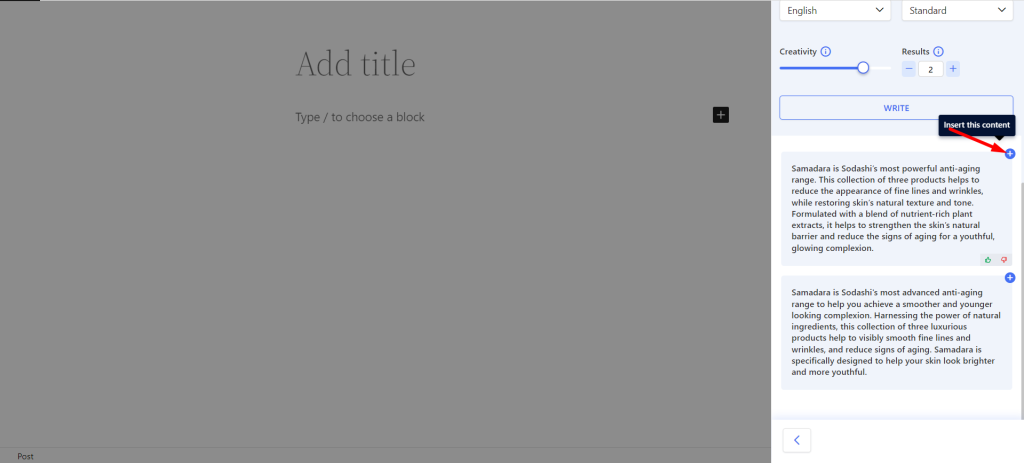
WooCommerce Product Short Description template using Shortcut key #
Using backslash() you can find WooCommerce Product Short Description while writing or editing content. Here are the steps:
- Type backslash(\)WooCommerce Product Short Description while writing a content
- Find WooCommerce Product Short Description from the option box
- Select and rest of the steps are the same
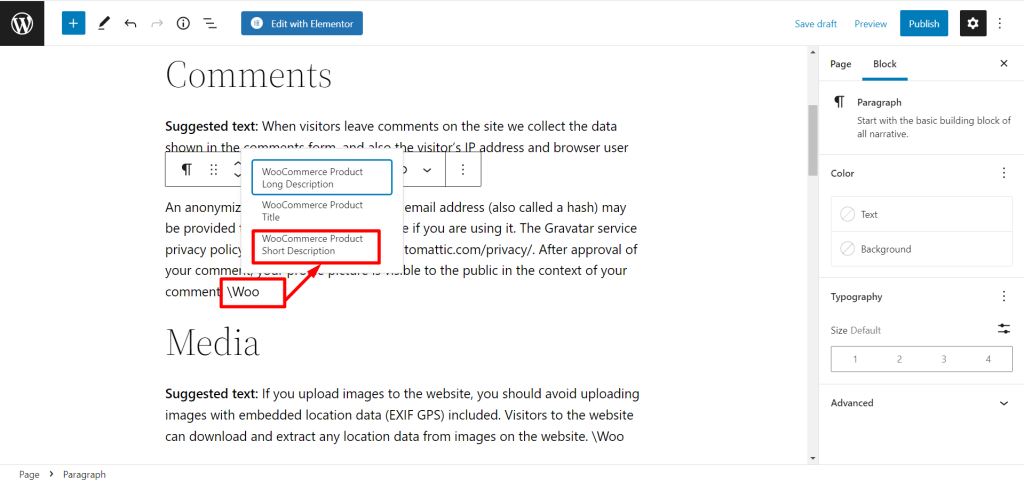
So, getting WooCommerce products’ brief descriptions is simple with AI tool. Try this GetGenie AI template today and save valuable time with less effort. Click here.
Recipe of WooCommerce Product Short Description template #
For your convenience we are sharing an short description generating recipe example here-
Inputs #
Product Name- Samadara
Keyword(s)- sodashi, anti-aging, smooth fine lines and wrinkles
Language: English
Tone: Standard
Creativity Level- 4
Set Result Limit- 2
Outputs #
1. Samadara is Sodashi’s most powerful anti-aging range. This collection of three products helps to reduce the appearance of fine lines and wrinkles, while restoring skin’s natural texture and tone. Formulated with a blend of nutrient-rich plant extracts, it helps to strengthen the skin’s natural barrier and reduce the signs of aging for a youthful, glowing complexion.
2. Samadara is Sodashi’s most advanced anti-aging range to help you achieve a smoother and younger looking complexion. Harnessing the power of natural ingredients, this collection of three luxurious products help to visibly smooth fine lines and wrinkles, and reduce signs of aging. Samadara is specifically designed to help your skin look brighter and more youthful.




