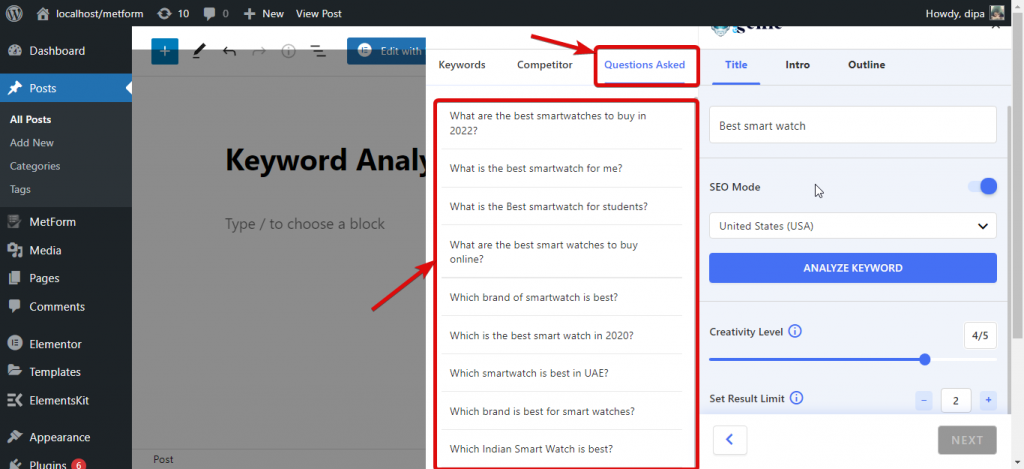Getting started with Questions Asked Feature of GetGenie AI #
Adding frequently asked questions can boost your chance to rank on the SERP as well as user engagement on your site. Now, you don’t need to browse different forums to list down related frequently asked questions.
With the GetGenie AI “Questions Asked?” features, you will find all the relevant questions people are asking about your topic on platforms like Quora, Reddit, etc. in one place.
Move on to the next section to find out how you can use this amazing feature.
Note: If you need help installing and activating GetGenie AI, check this documentation.
How to get frequently asked questions about a topic using GetGenie AI #
You can add frequently asked questions in your blog in just 3 steps using the amazing GetGenie AI.
Step 1: Create a new post #
Go to WordPress Dashboard ⇒ Posts then click on Add New to create a new post.
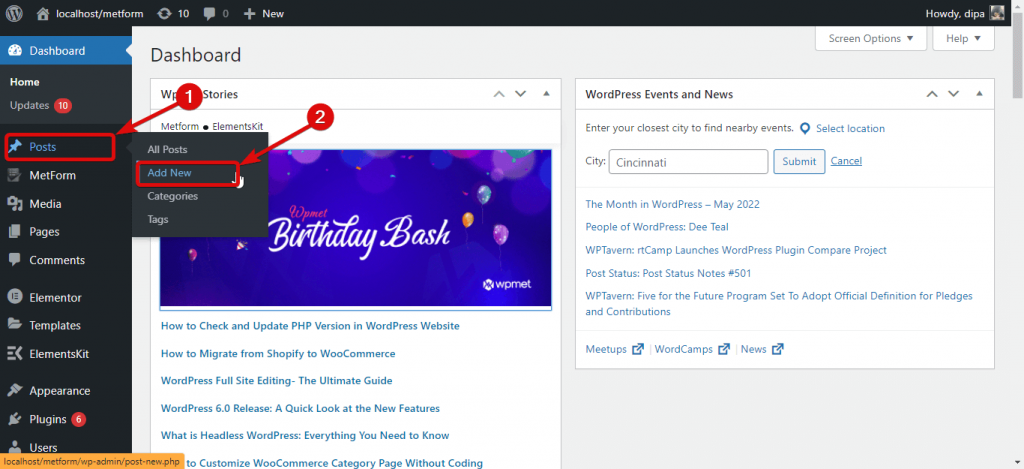
Step 2: Turn on SEO Mode #
Once you are on the new post page, you need to turn on the SEO Mode. For that, click on the “Write For Me” and then go to Blog Wizard.
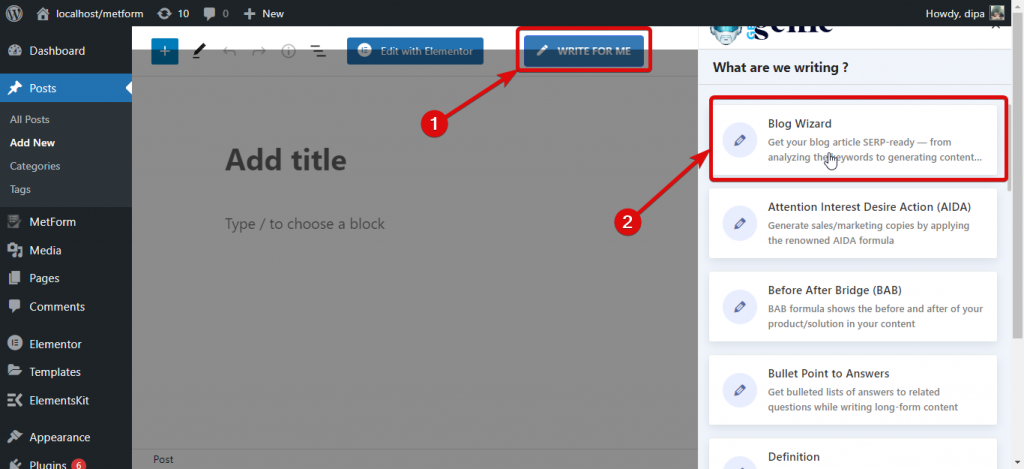
Now turn on the SEO Mode option.
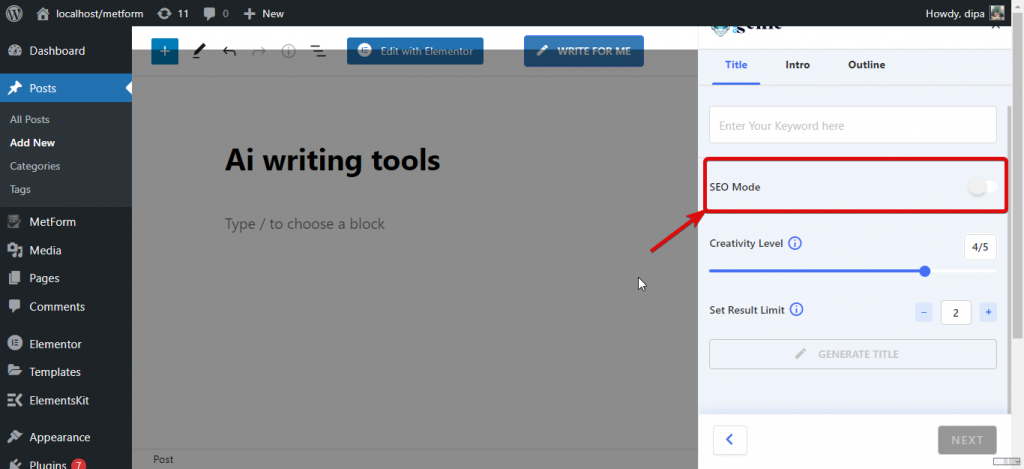
Step 3: Find frequently asked question using GetGenie AI #
Now to analyze a keyword, provide a keyword, then select the country from the dropdown and finally, click on the Analyze Keyword Button.
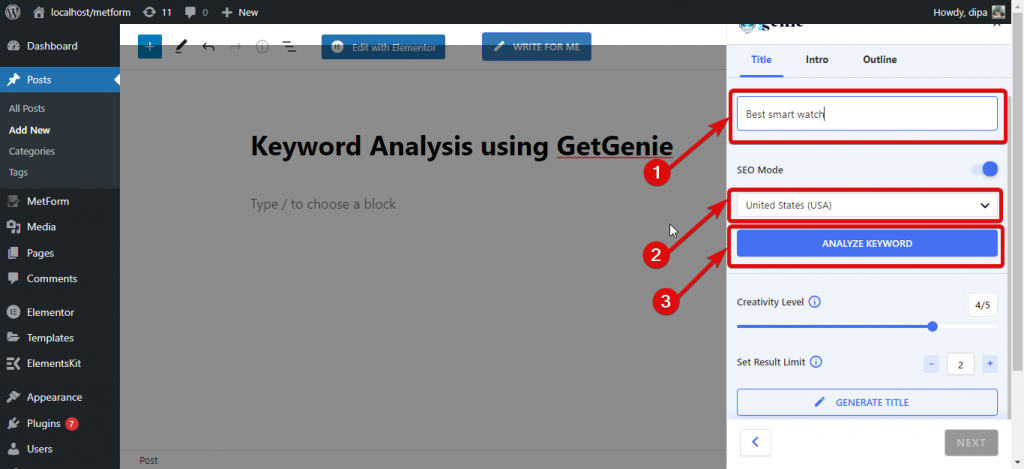
Now you will see an extended window. After that, navigate to the Questions Asked tab and click on Fetch Data. Now it will fetch SERP data, competitors’ data, and data from Quora, Reddit, etc. and finally provide you result after deep analysis.
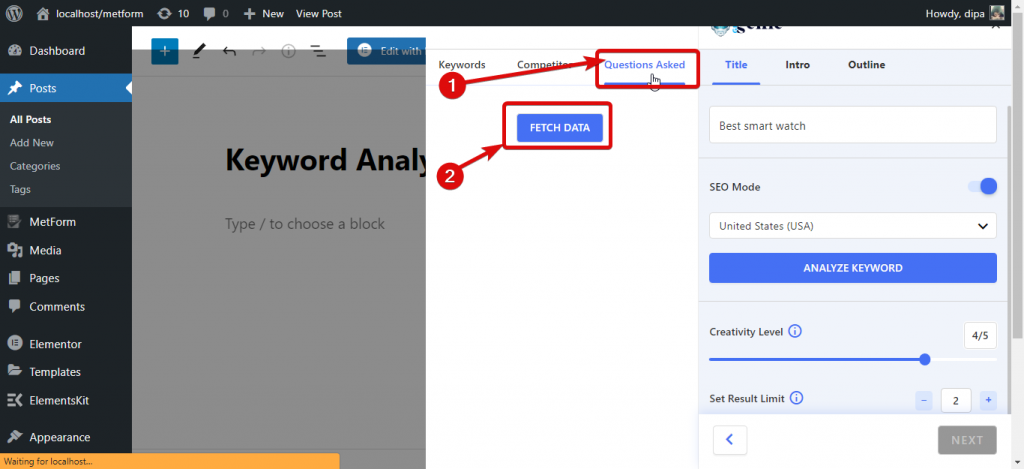
Here is how the final result will look like: