With the keyword research feature of GetGenie AI, you can find the Search Volume, Competition, and CPC of any keyword. You can also select the country for which region you want to know the mentioned information.
Moreover, you will also find search trends graph and google trends Graph. Along with these, you will also get to know the related keywords with CPC and search volume.
Note: If you need help installing and activating GetGenie AI, check this documentation.
How to do keyword research for blog posts using GetGenie AI #
Keyword research is a simple task with GetGenie AI. Let’s have a look at the whole process:
Step 1: Create a new post #
Go to WordPress Dashboard ⇒ Posts then click on Add New to create a new post.
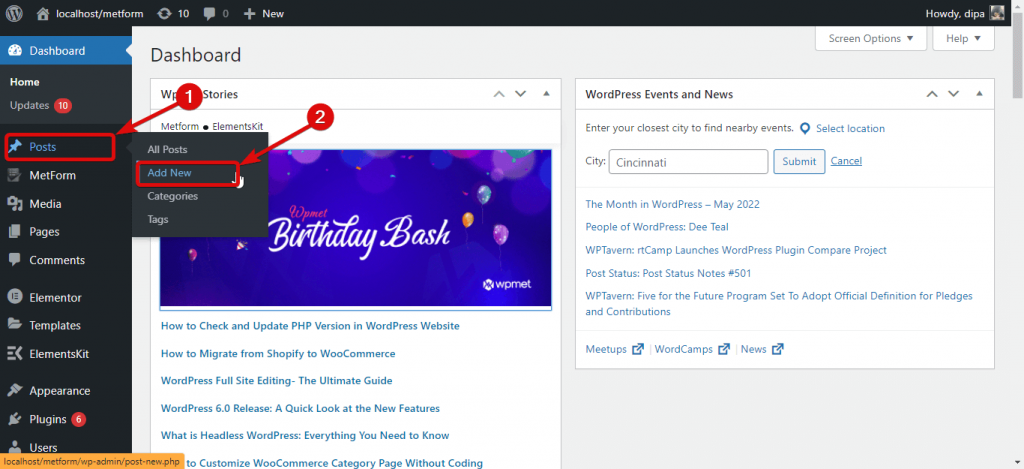
Step 2: Turn on SEO Mode #
Once you are on the new post page, you must turn on the SEO Mode for Ai keyword research. For that, click on the “Write For Me” and then go to Blog Wizard for Ai keyword extraction.
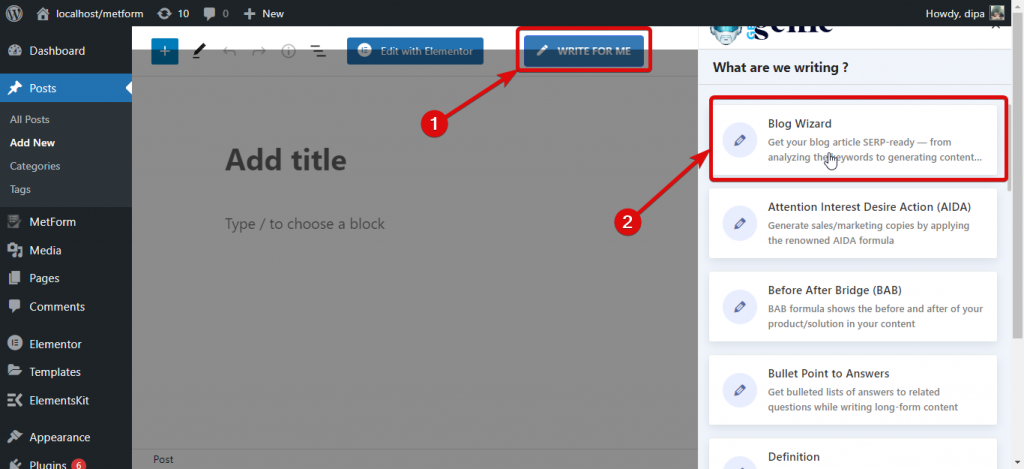
Now turn on the SEO Mode option.
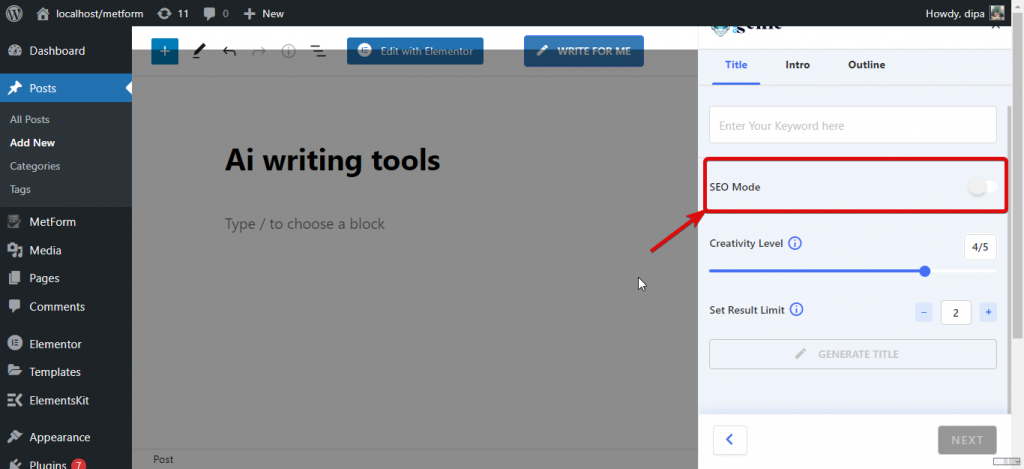
Step 3: Do Ai Keyword Research Analysis #
Now to analyze a keyword, provide a keyword, then select the country from the dropdown and finally, click on the Analyze Keyword Button for Ai keyword extraction.
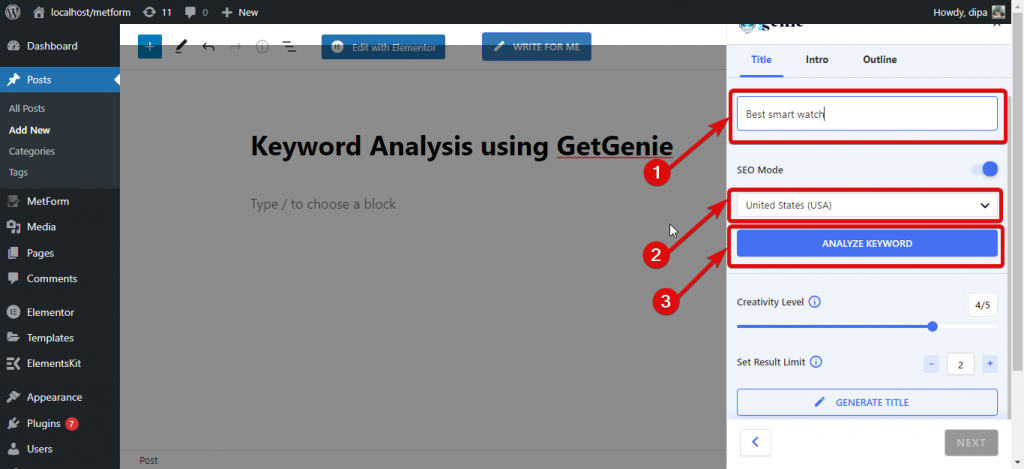
Now you will see an extended tab where you will find all sorts of keyword analysis information.
Here you can see the Search Volume, Competition, and CPC of that keyword for that selected country. If you scroll down a little, you can find the search Volume Trend and Google Trend for that keyword.
Below, you will find all the related SEO keywords with their Cost Per Click and Search Volume for blog posts or content.
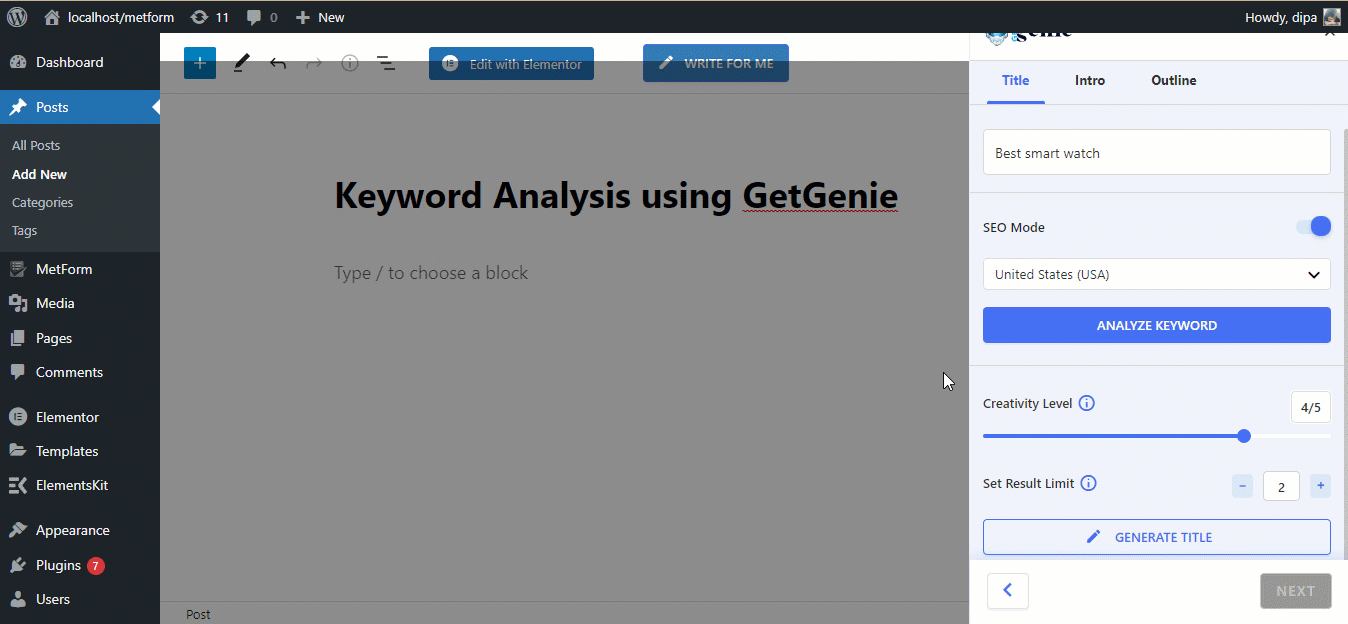
How to make use of GetGenie keyword research for blog posts #
GetGenie AI comes with an in-depth keyword report including keyword analysis, keyword search volume trend, Google trend graph, and related keywords.
In this section, you will learn the details about how to do SEO keyword research for blog posts, GetGenie keyword report, and use the data to optimize your content.
Keyword Analysis: #
Search Volume: This value indicates the frequency in which people searched this keyword.
Competition: How hard or easy the competition is for this keyword to rank.
CPC: CPC stands for Cost per click. Since paid ads take a few of the places of SERP it’s important to know the CPC of a keyword.
Along with these three, you will also get to know
- Last Month: Total search volume for this keyword in last month.
- Average 12 months: Average search volume of last 12 months for this keyword.
- Highest: The highest search volume for this keyword in a month.
- Lowest: The lowest search volume for this keyword in a month.
Overview Chart: #
Search Vol. Trend: In this bar graph, you will find the changes in the keyword search volume of a recent time.
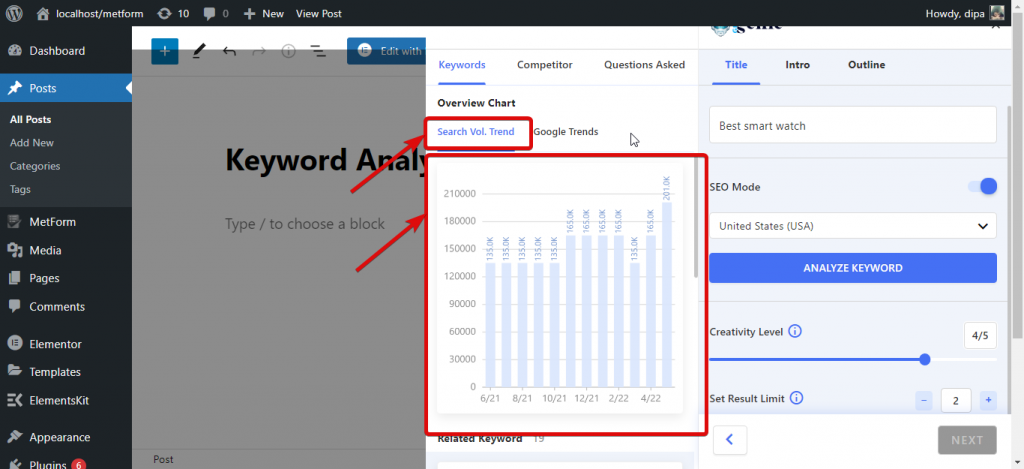
Google Trends: Here you will find the search trend for the last 12 months for a keyword using Google. This data help you to perform quality Google keyword research.
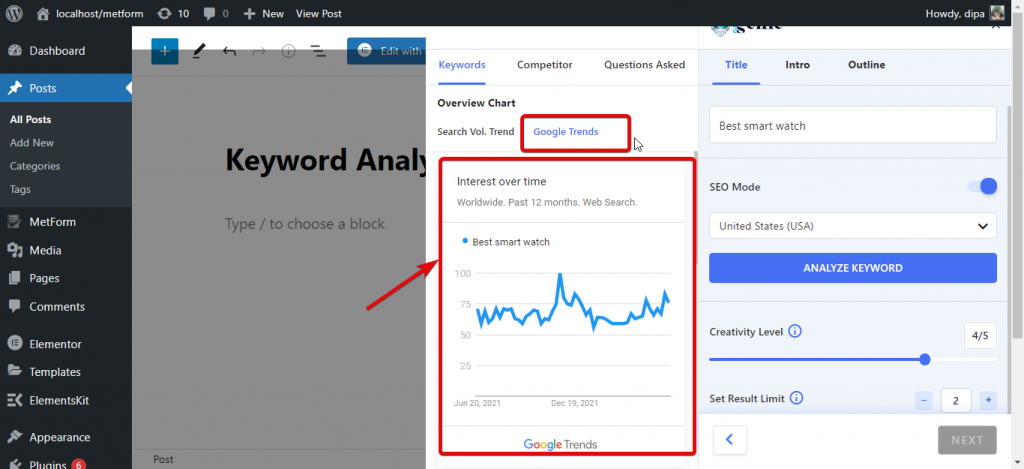
Related Keyword: #
Here you will find all the relevant SEO keywords with their search volume and CPC to perform the best keyword research tool for blog posts or other content. Adding a related LSI (Latent Semantic Index) keyword is a great way to optimize your blog so it grabs the top places of SERP.
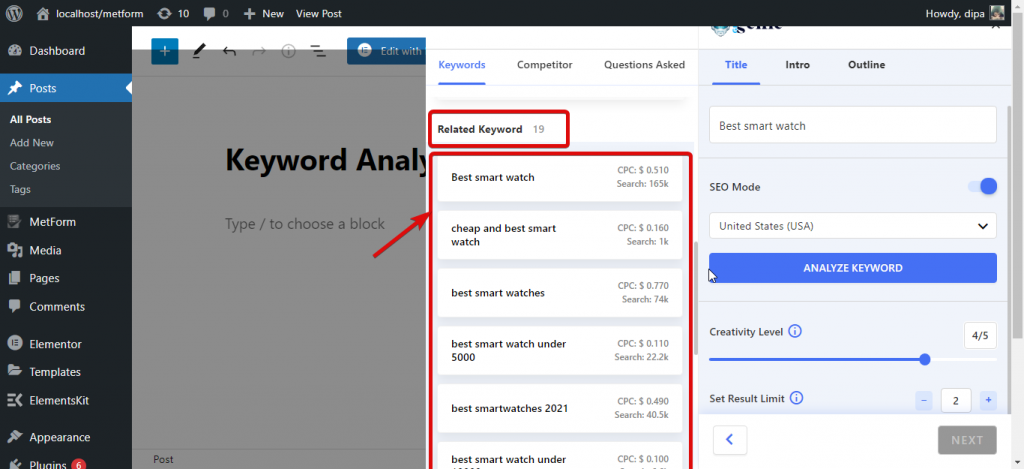
Now you can collect those data and use them to optimize your content to get a higher rank on the SERP. All these data are the best for Google keyword research.




