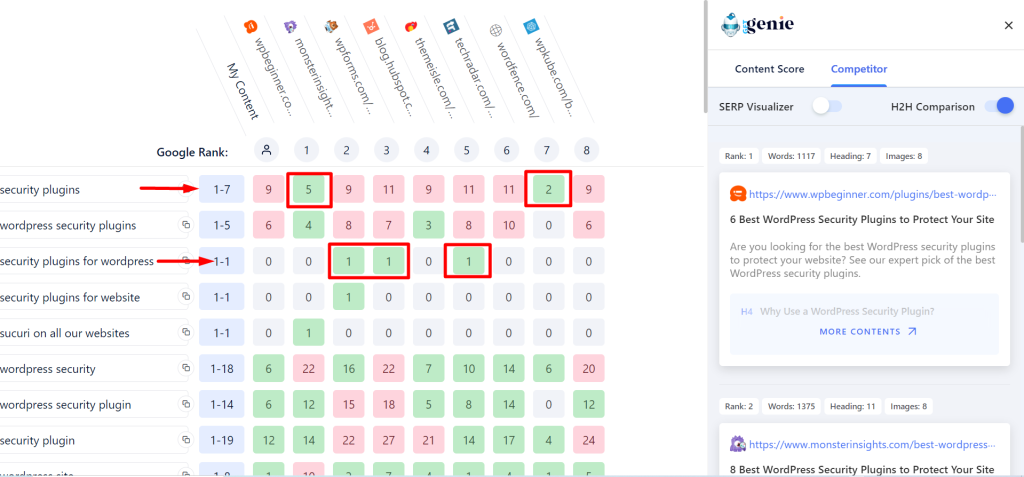Head-to-head comparison is a technique to compare top contents based on a list of keywords powered by NLP. This analysis provides you with an intangible benefit by knowing your competitors’ positions on Google based on the keywords. GetGenie AI writer tool helps you to do an H2H comparison with the targeted SERP competitors.
How to do H2H Comparison with GetGenie AI #
Step 1: Data Fetching #
Firstly, to get an H2H heatmap for a blog, you have to fetch data using Genie Blog wizard. The very beginning steps are –
- From your blog, click WRITE FOR ME
- Choose Blog Wizard
- Turn ON SEO mode
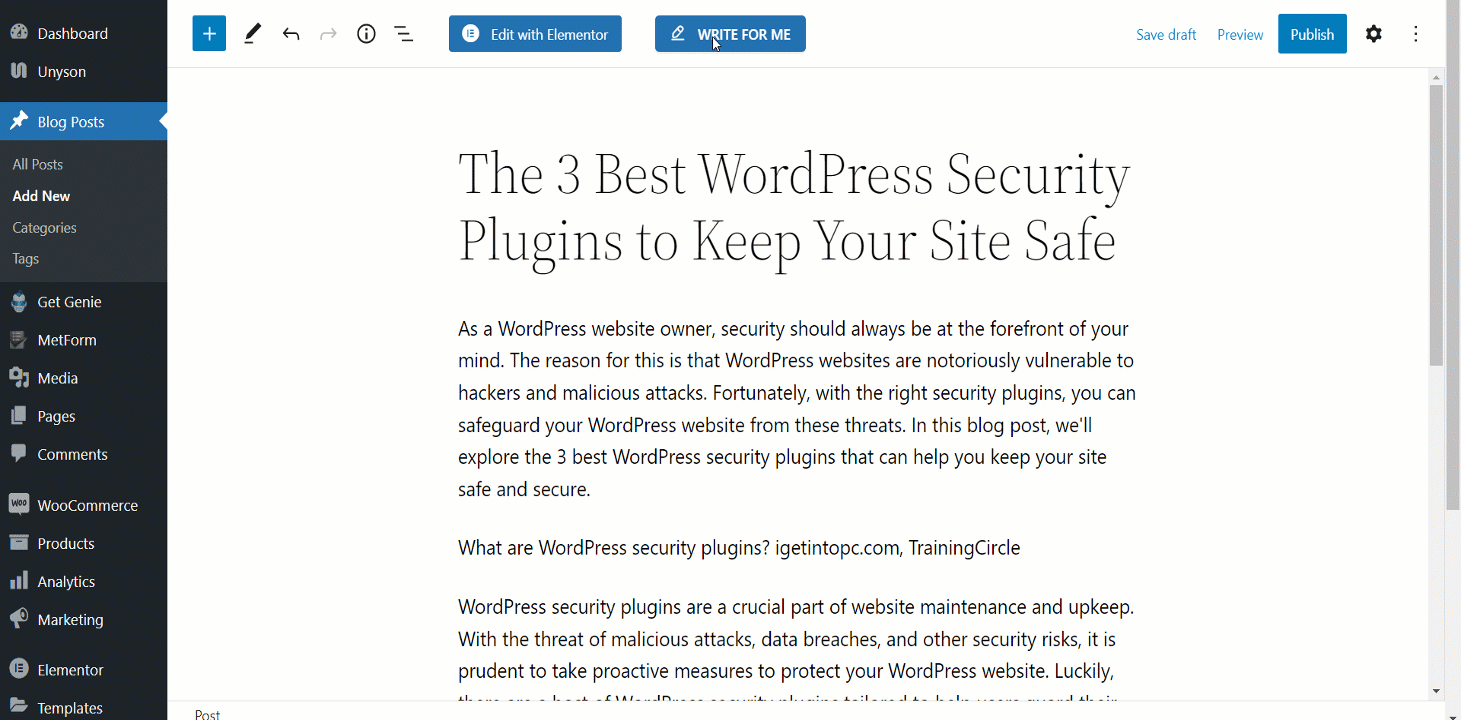
Step 2: Content Score #

Step 3: Content Score Tab #
After fetching data you need to click the content score tab. Here, you will see the used keywords in the blog and NLP keywords. By exploring this tab you can find all the details and suggestions here.
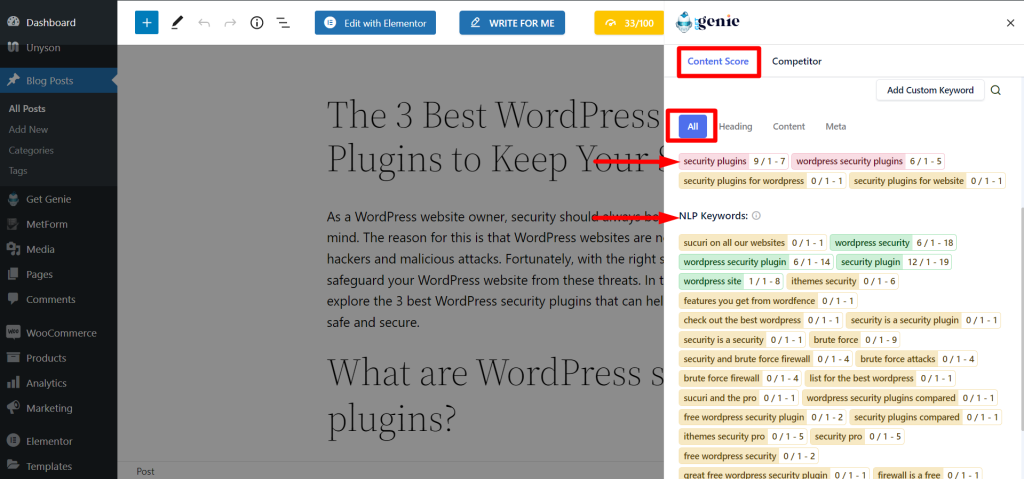
Step 4: Competitor Tab #
- Now move to the Competitor tab
- Turn On H2H Comparison
- Look at the left panel, the H2H heatmap of all the keywords
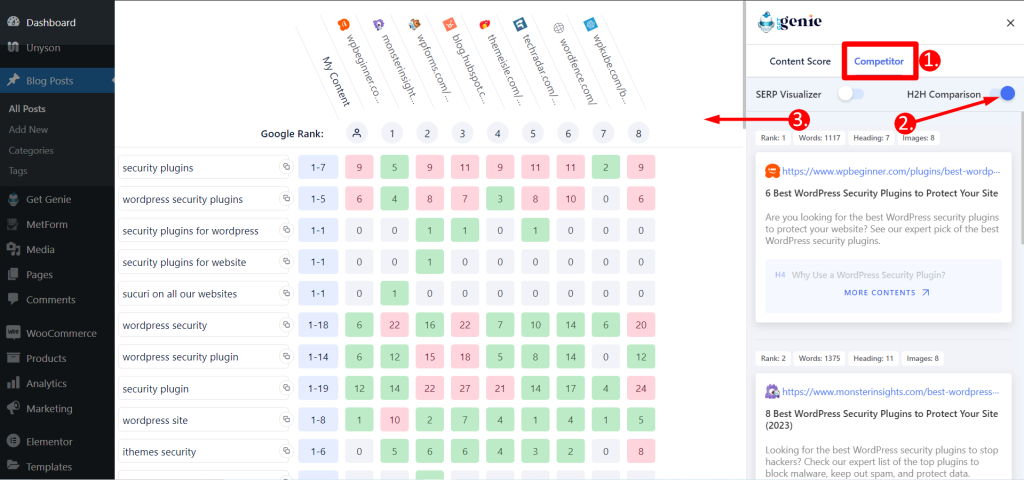
Step 5: Understanding the Heatmap #
Three main parts of the heatmap present-
- Google Rank
- Expected number of keywords
- The number of keywords used in the content- Here, the red color indicates over uses of keywords, and green says keywords are used within the range. Also, if you underused any keyword you can see a yellow color here.

So, according to this heatmap, the first keyword is ‘security plugins’, your content and 8 competitors are ranked with this keyword. Suggestion (see the content tab for more details) says the keyword is needed to use between 1-7. The 1st ranked content used the keyword 5 times and 7th ranked content used it 2 times. However, the box colors say different meanings which we have discussed above.
Again, the third keyword is ‘security plugins for wordpress‘. The heatmap shows this keyword should be used only once in the content. Here, the 2nd, 3rd, and 5th positions’ content used the keyword properly.
The rest of the comparisons say the same as we have discussed above.