One of the coolest things about GetGenie AI is, it provides SEO features. So, when you are writing with the assistance of the tool, you can optimize your content as well. This brings more success to your site.
Here you are going to learn what are the SEO features of GetGenie and how to get best out of them.
SEO Features of GetGenie #
To enjoy the SEO features of GetGenie, you need to generate a post first. Generate your content with the assistance of the plugin and then optimize the content for Search Engine.
You can start the optimization process from the beginning of content creation. Let’s say you want to write an SEO optimized content, first go to your WordPress dashboard > Posts > Add New.
Now from the top right, select ‘WRITE FOR ME’ to use the writing assistant. You will have several fields.
The SEO feature is mostly helpful for the blog posts. So, select the Blog Wizard from the option panel. After selecting the Blog wizard, insert the keyword for which you want to generate a content. Next, give a context for the keyword as well as the blog. You can skip this option if you want.
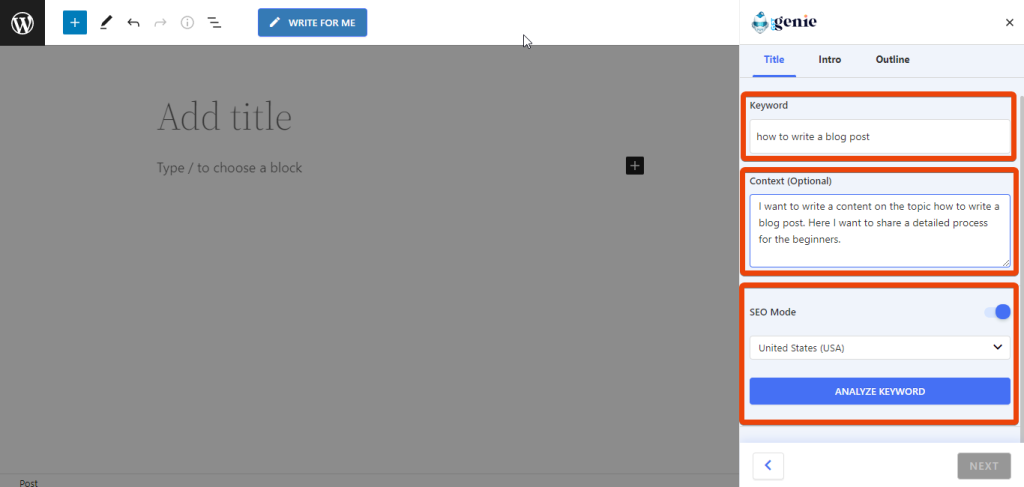
By default, the creativity level will be set to 4 and the number of output will be 2. Change the settings if you want and then hit the ANALYZE KEYWORD button.
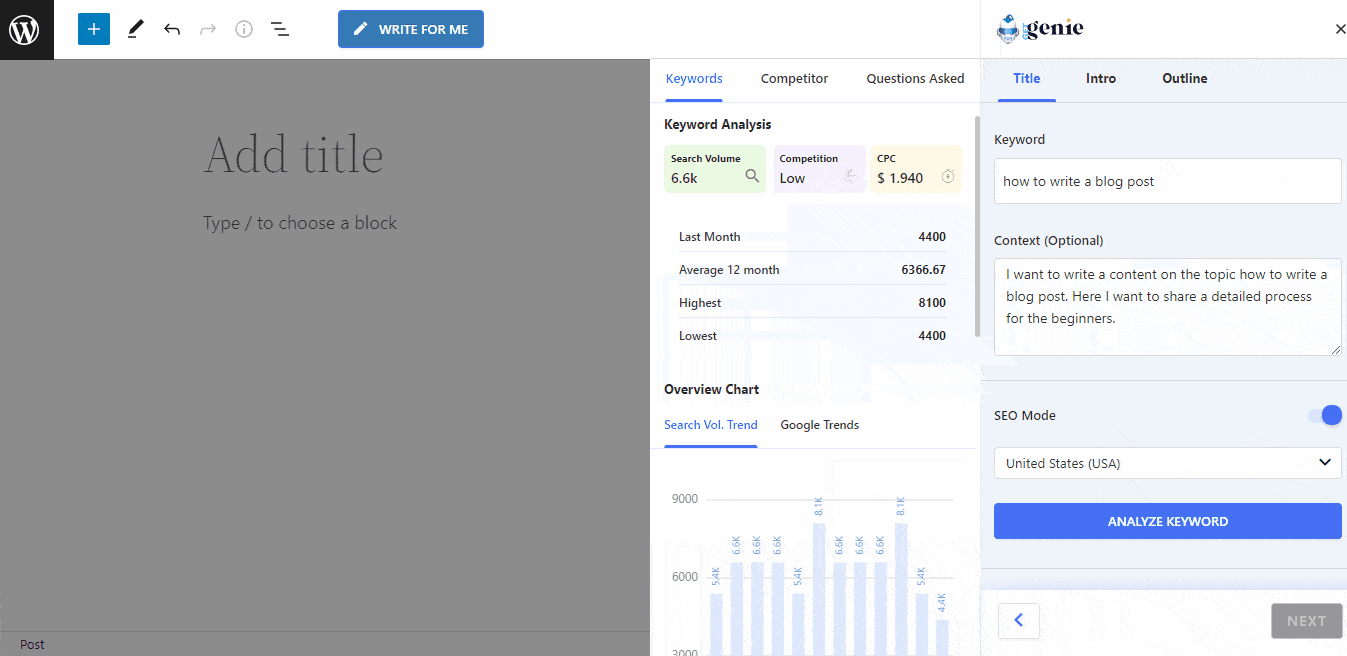
GetGenie AI will generate all the relevant keywords for the primary keyword. Also, you will see the primary keyword search volume, competition for the keyword, and CPC of the keyword.
Under the keyword data tab, you can check the search volume trend and google trend data for the primary keyword. Scroll down the tab and there will be all the relevant keywords along with individual keyword’s search volume and CPC.
Note: If you need help installing and activating GetGenie AI, check this documentation.
Beside the keyword tab, there will be options to fetch the competitor data and questions that asked on the SERP. The competitor data is mainly to understand how your competitors are writing content. Also, you can choose the outline from competitors’ data.
So, generate the title, intro, and the content by following the guideline for blog wizard.
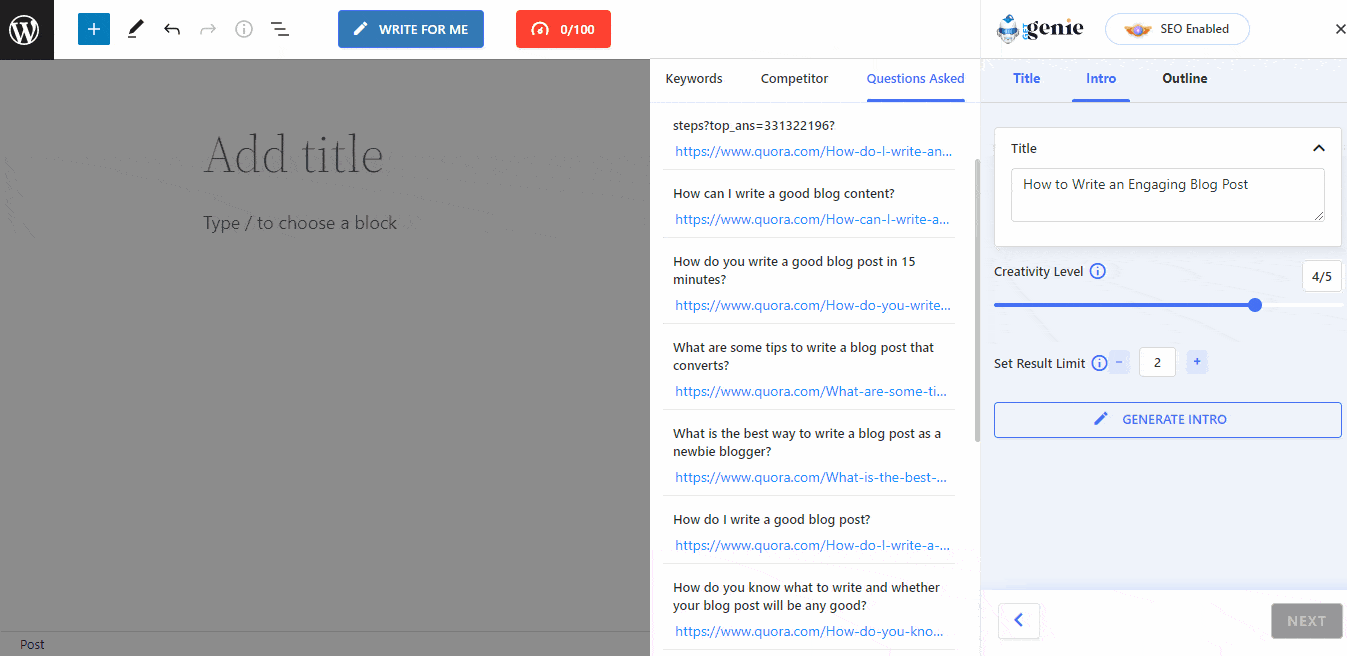
After generating the content, you can check the SEO score on the top of the page. Click on the SEO score and GetGenie will show the recommendation to increase the score. More score means better optimized content.
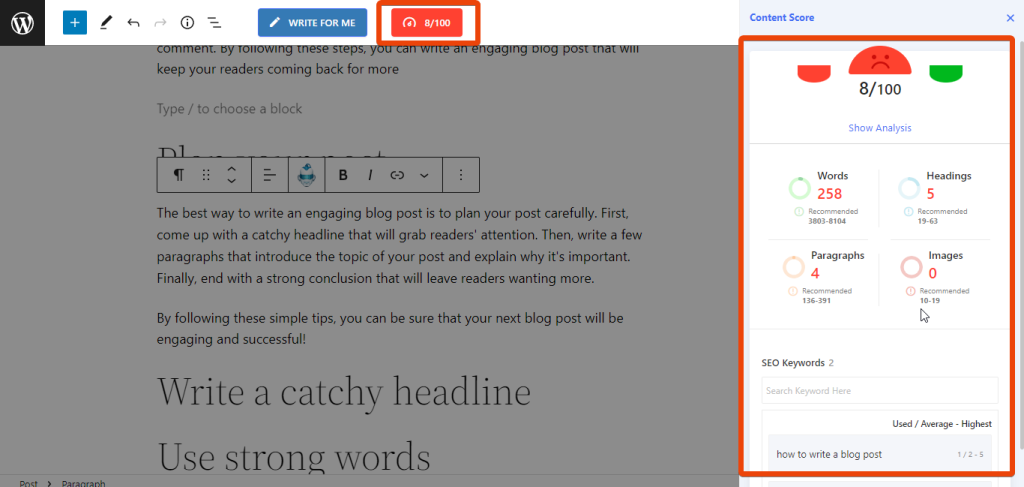
The good thing is, you can see the real time score while generating the content. You will save in writing the content as well as in the Search engine optimization process.
Related: Learn how to do keyword research using GetGenie AI




