Landing page copy using GetGenie AI #
Writing landing page copy won’t take ages anymore, thanks to GetGenie AI! This AI content writer provides various types of sales copy-related templates so you can instantly write your landing page copy.
How to write landing page copy using GetGenie AI #
To show the process, here in this doc, we are going to generate landing page copy for a beauty brand name “timeless beauty”. So, without wasting time, let’s get to the main process
A tagline kinda represents your brand’s essence. Earlier a copywriter had to spend days coming up with a catchy tagline. However, now you can do it with a few clicks using the tagline template of GetGenie AI.
Step 1: Generate a tagline for your brand #
Navigate to: WordPress Dashboard ⇒ GetGenie and click on the Taglines Template from the list.
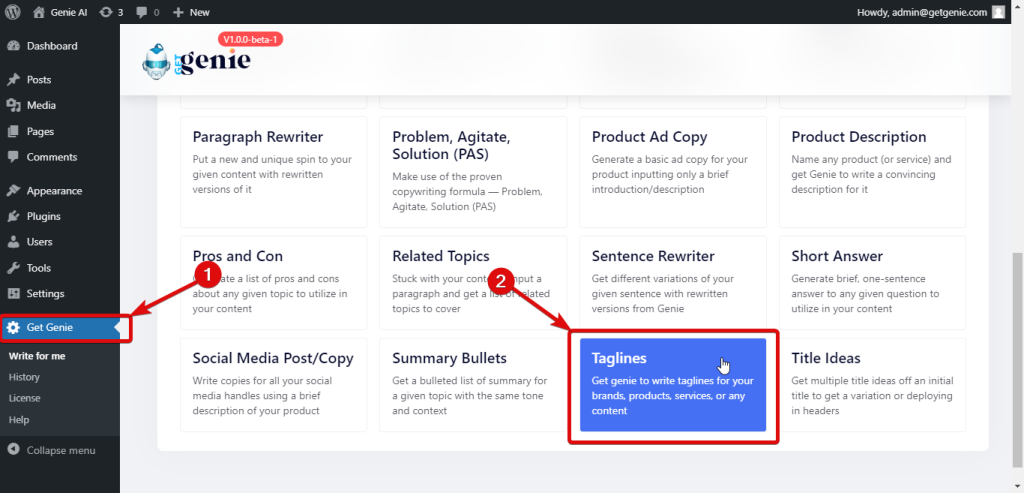
Now provide the following inputs:
- Context: Provide the keywords of your brand.
- Creativity Level: Here you can choose the creativity level (up to 5).
- Set Result Limit: Select the number of results you want to generate (up to 10).
Finally, click on Write to produce results.
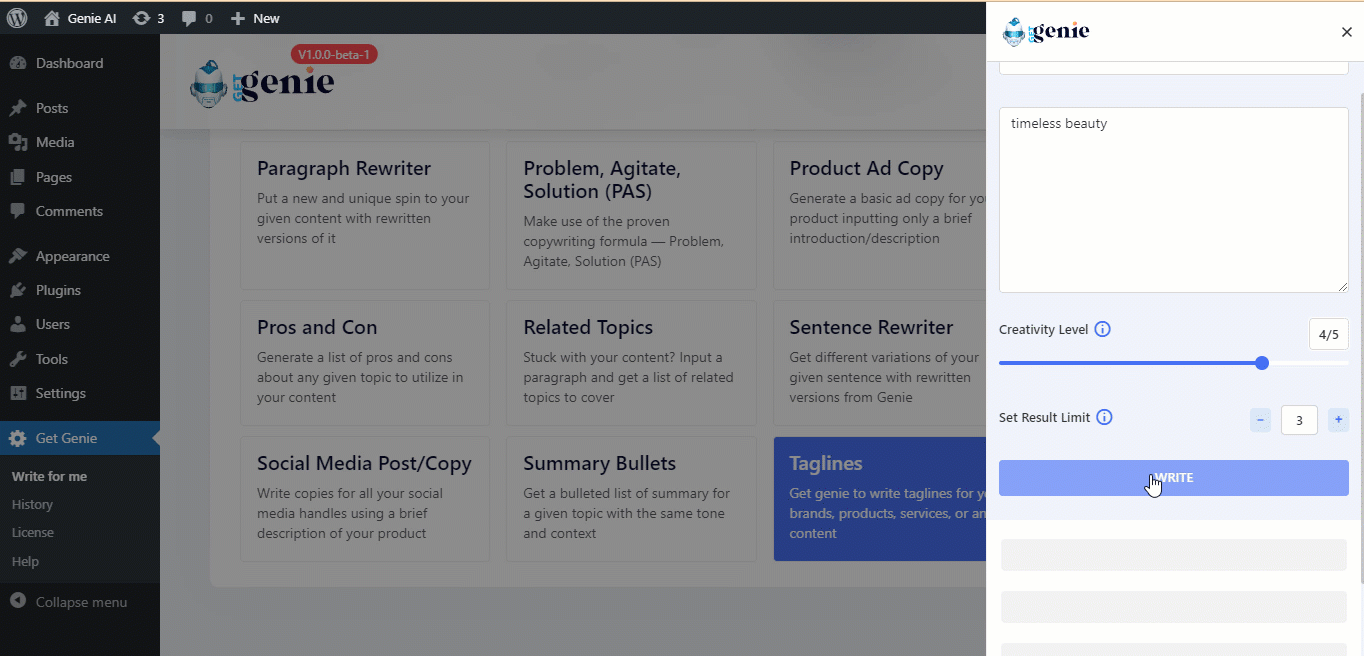
Now to copy any of the results, just click on it. You would see the copied text.
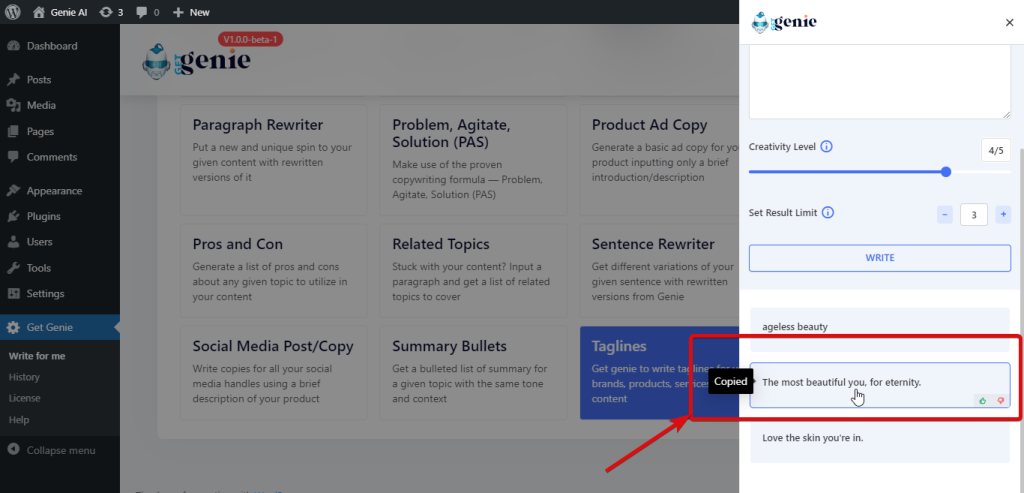
Note: To learn more details about the Taglines template, check the documentation.
Step 2: Generate Before-After based content using the BAB template of GetGenie AI #
Before After Copy is one of the classic copywriting styles that can effectively increase your sales. YOu can use the Getgenie Before After Bridge (BAB) template to generate effectual copy.
You can use the template from WordPress Dashboard ⇒ GetGenie. To use, simply click on the BAB template and provide the necessary information as you did with the taglines template. After you provide Context, Creativity Level, and Set Result Limit, click on Write to generate BAB copies.
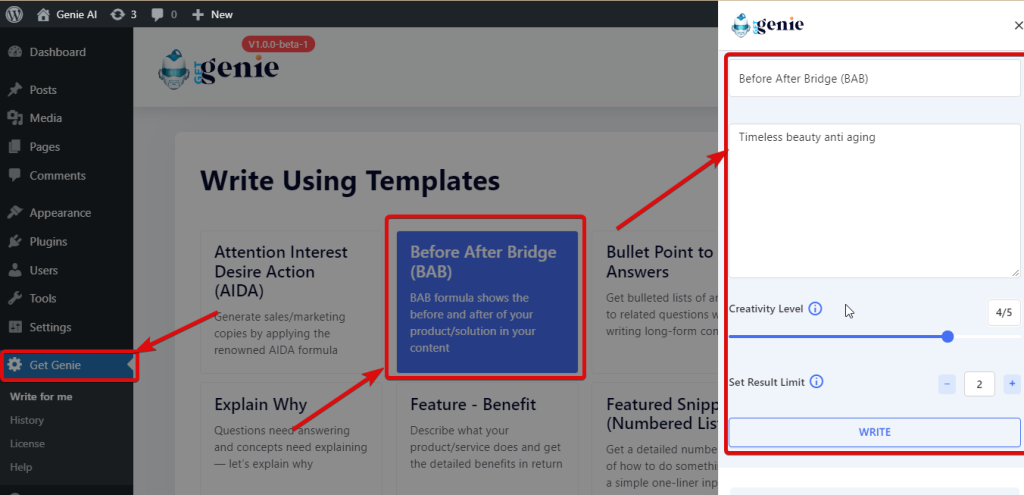
Now to copy the one you prefer, just click on it.
Step 3: Generate a Feature/Benefit list of your product #
Your landing page must have a benefits section that will give convince your user to buy your product. To generate enticing content for your benefit/feature section, GetGenie provides a Feature/Benefit template.
To use, navigate to the Feature-Benefit template and click on it.
Now like you did with the Taglines template, provide Context, Creativity Level, and Set Result Limit. After that click on Write.
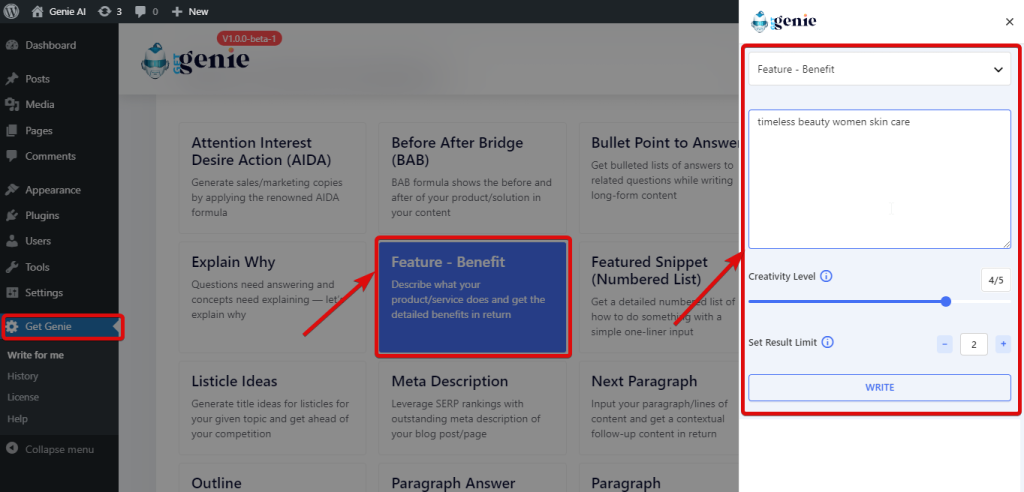
Then click on Write and finally click to copy the one you like best.
Note: To learn more details about the Feature/Benefit template, check the documentation.
Step 4: Generate Attention Interest Desire Action (AIDA) based content #
Using the AIDA formula is another great way to boost your sales. To generate content using the AIDA template, look for the Attention Interest Desire Action (AIDA) template and click on it to select it.
Now provide Context, Creativity Level, and Set Result Limit. After that click on Write to generate content.
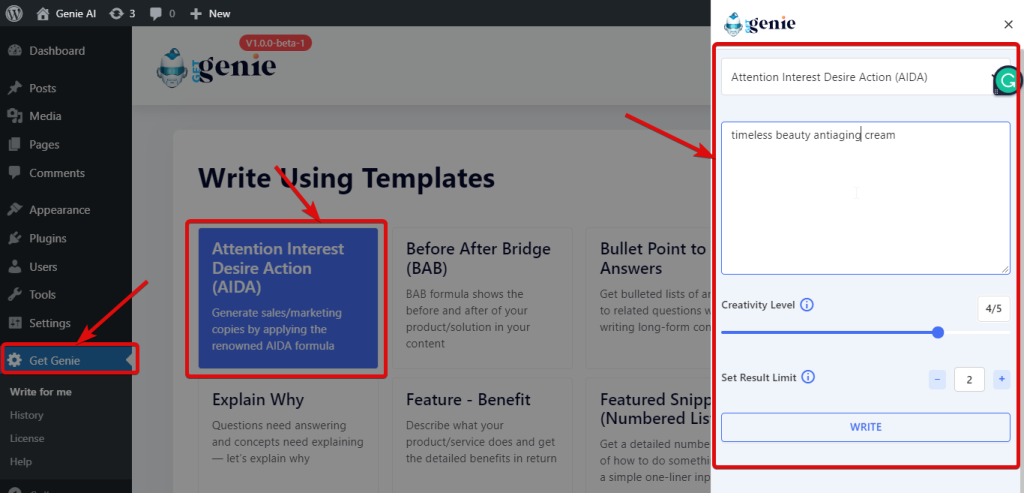
Now click on the copy you like to copy and copy it.
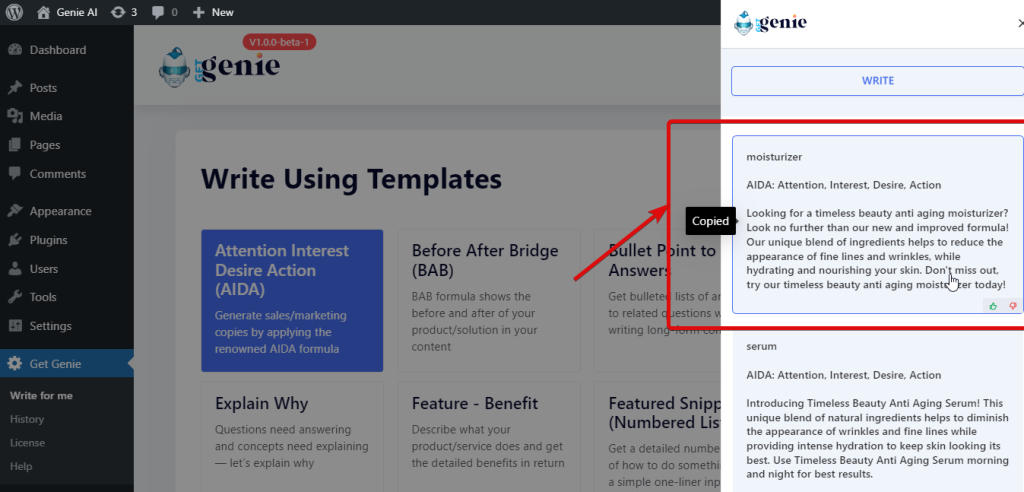
Note: To learn more details about the Feature/Benefit template, check the documentation.
You can add more sections like these using different templated of GetGenie AI. Get your copy today!




