GetGenie AI is an advanced writing tool that contains various useful templates with useful features. If you are a Genie user the tool will facilitate you with an option to check your writing records.
In the plugin, you can see the writing history section where you can search for previous uses data. Also, the SaaS version of GetGenie AI shows an option to check history.
Finding Writing History with GetGenie AI #
GetGenie WordPress plugin and the SaaS which is called Playground are both handy to use. Let’s see how the tool serves you the facility of finding History with –
Finding History with GetGenie AI Plugin #
Navigate– 1. Your WordPress Admin Dashboard → 2. Get Genie → 3. Find Writing History.
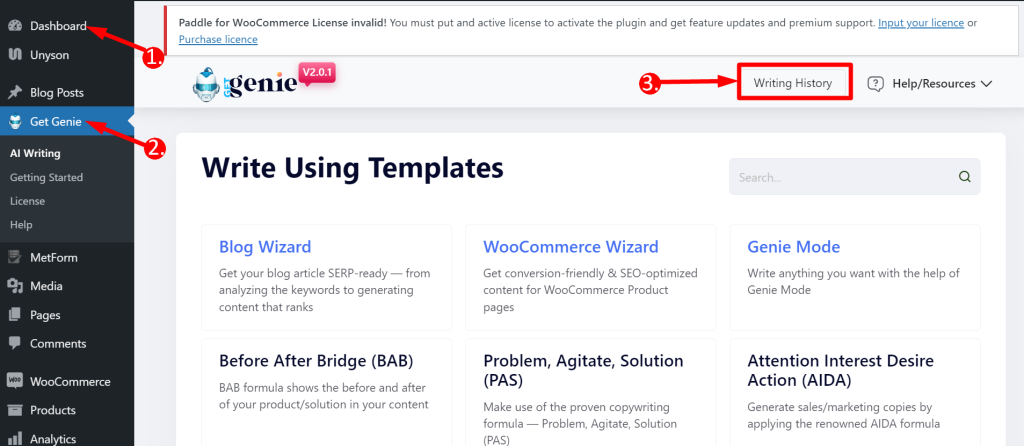
You have to click Writing History and a panel will present you with all the previous output-generating history with Genie templates. You will also find the output-generating dates and can copy the content if you need.
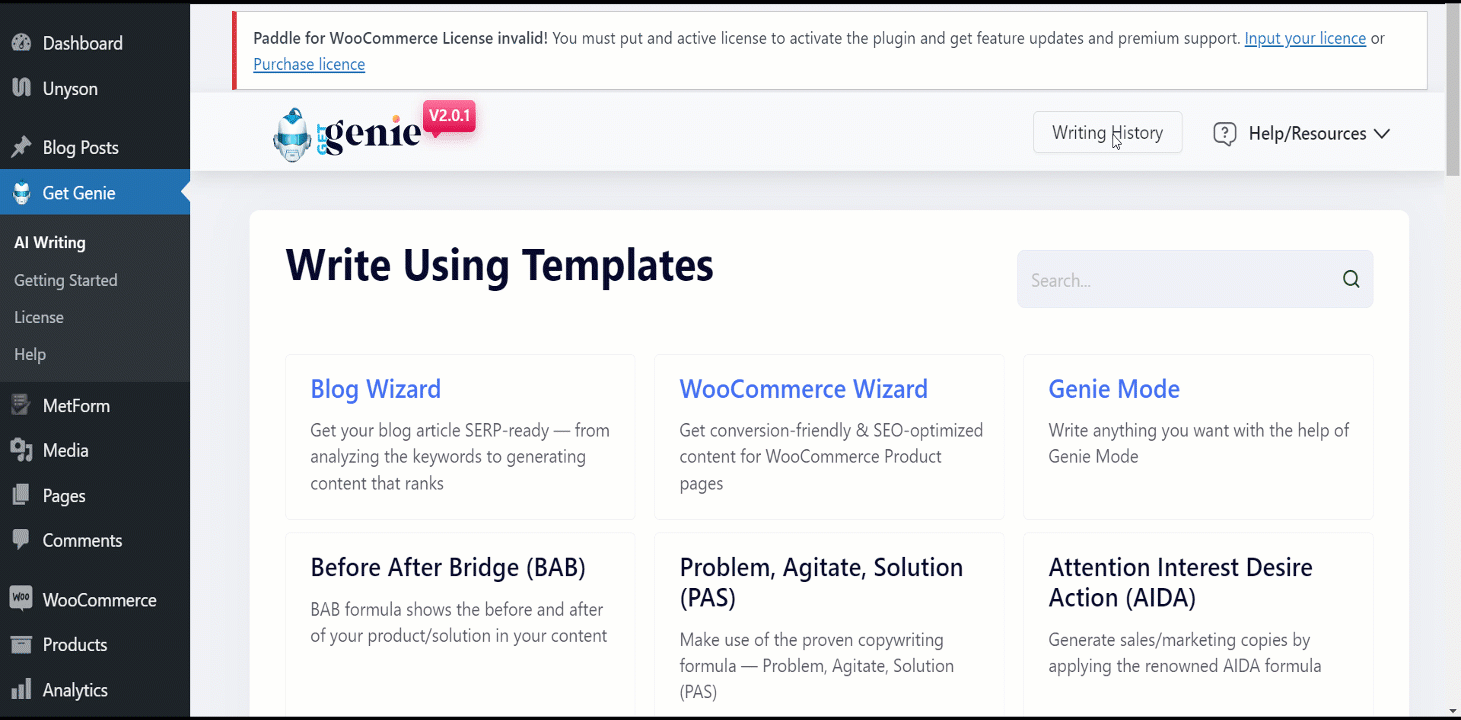
Finding History with GetGenie AI Playground #
To use Playground you have to log in to your account first.
Learn how to use GetGenie AI Playground here 👉 Playground – Webview of GetGenie Ai
While using the Playground you can see the history clock button to check your previous using history –
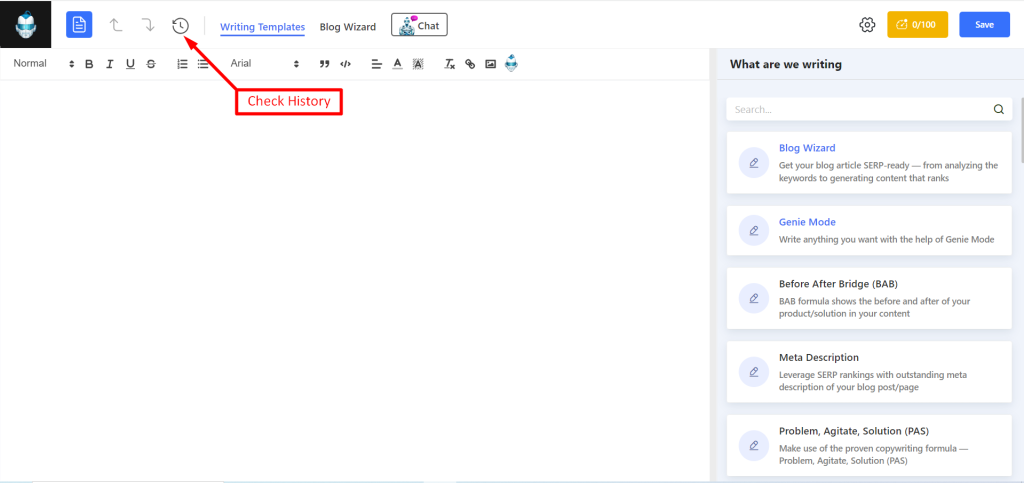
After clicking the button, a panel will be appeared at the right side showing the histories. If you want you can also clear all the records.
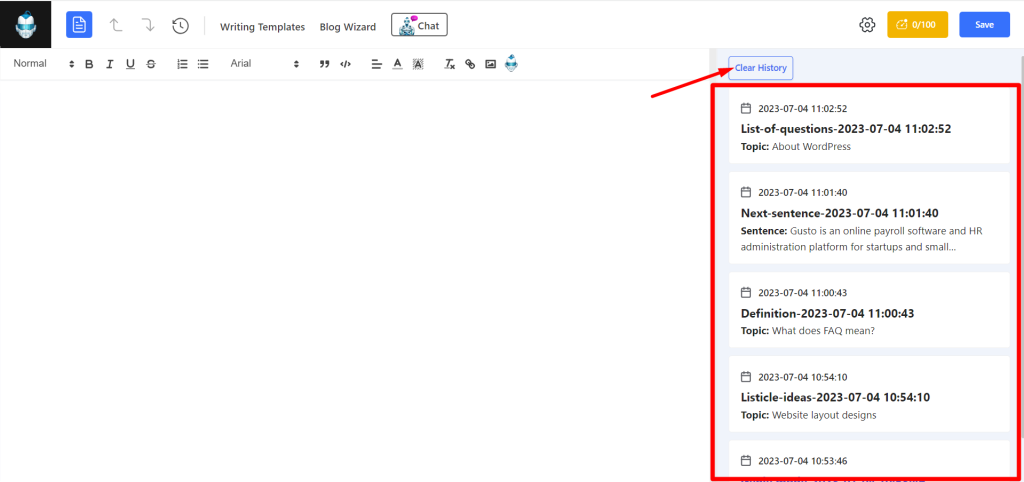
So, this is a short and helpful technique for Genie users. They can now get all previous writing history and utilize them in need.




