Ai-powered image generation is a great solution to generate stunning images effortlessly right within your WordPress website. And, for this, you don’t need to have any design skills to create images for your blog post, banners, video thumbnails, and many more. Not at all!
You install the Genie Image plugin to visualize your imagination in the image format and add them straight to the WordPress website.
So let’s see how to use Ai to generate images on the WordPress website.
How to Use Ai to Generate Images in WordPress? #
You will start from the dashboard of your WordPress website. Upon activation of the Genie Image plugin, do the following:
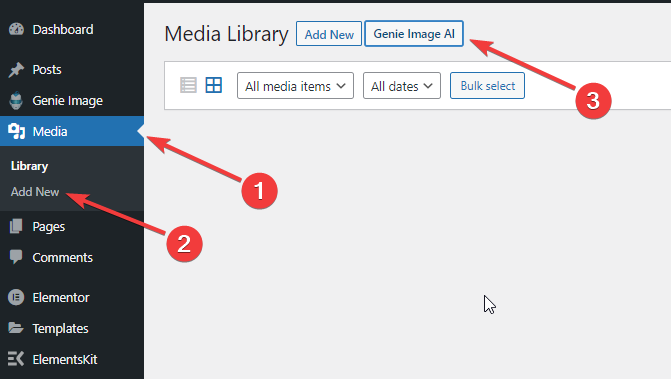
- Click “Media” from your WordPress dashboard.
- You will see the “Genie Image AI” button at the top.
- Clicking on it will reveal a media settings popup.
Now, on the popup, you will follow the steps below:
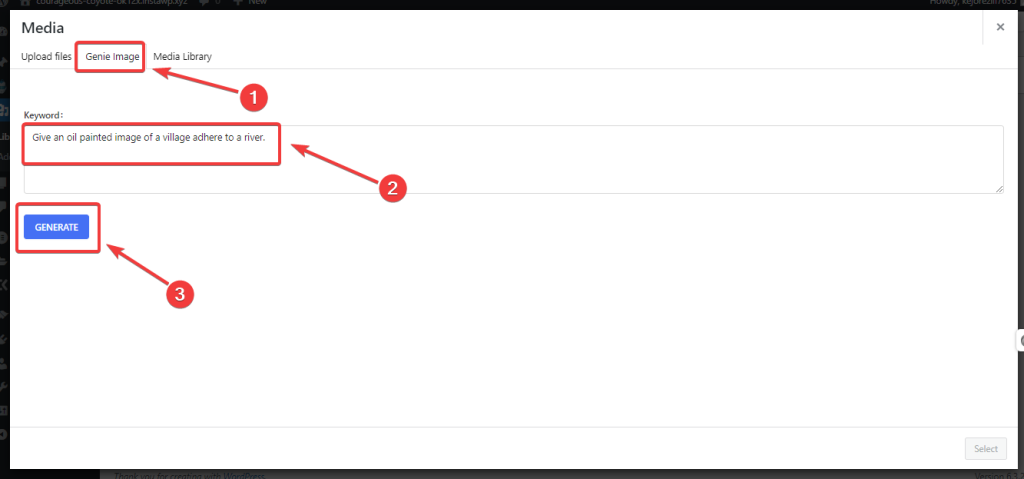
- Here, you just need to be in the “Genie Image” tab.
- Put your prompt in the “Context / Keyword” box.
- Finally hit the “Generate” button.
Within seconds! You will see an eye-catching image like below.
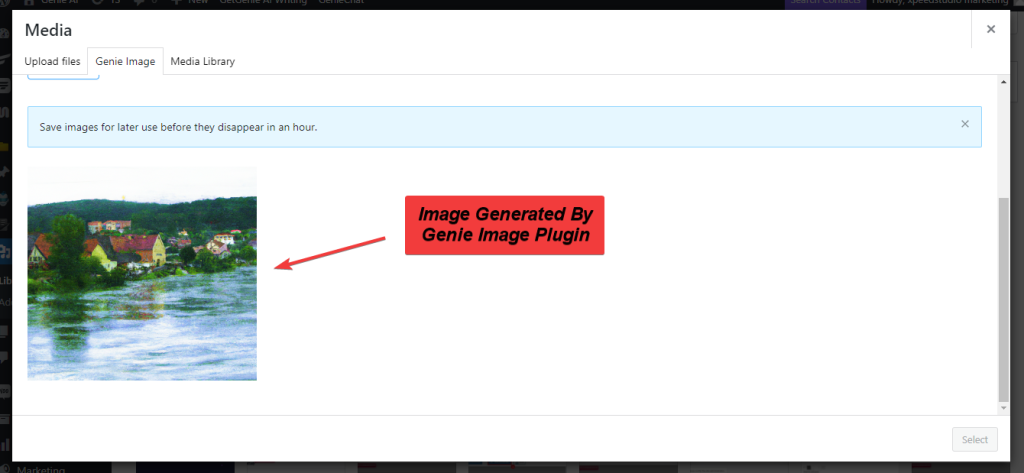
How to Write Better Prompts? #
Now you know how to create images with the Genie Image plugin. But just knowing this isn’t enough to get the best output from this plugin. Because the better your prompts, the better images you’ll create.
Due to this, we are giving some beneficial tips:
- Your prompt should be much more descriptive.
- Mention the image type at the start of the image.
- Specific the subject like a person, animal, or object.
- Use simple words for your prompts.
- Add styling words like, abstract, minimalist, or surreal.
- Define the color of the background, costumes, and others.
- Try to be precise with the composition of your image.
- Don’t make the prompt over-complicated.
- Practice with different prompts for better results.
So now you know how to use AI to generate images in a WordPress website. Plus, you can craft better prompts for generating the best possible images for your needs.




