GetGenie is a WordPress AI content & SEO assistant. It is the ultimate solution to replace 10+ apps and take care of content and SEO for your WordPress site.
GetGenie offers free credits for new users. You can use the credits to Research, write, and optimize content for Free. Read this documentation to learn how to claim free credits for GetGenie WordPress ai content & SEO assistant.
Step-1: Install GetGenie Plugin #
First, to install the GetGenie plugin, navigate to Plugins > Add New, then search for “GetGenie” and install the plugin. Then activate the plugin and proceed further.
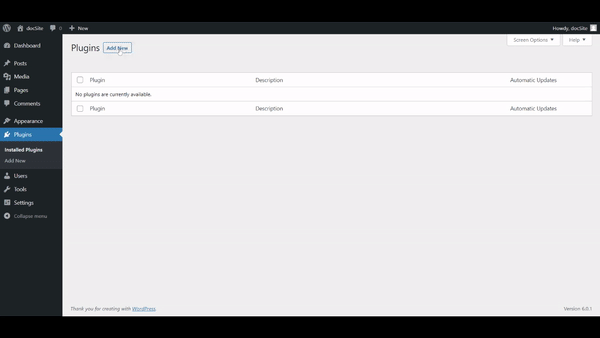
Step-2: Place an order for free credits #
To place an order for free credits:
1. Go to the GetGenie Checkout page.
2. Enter your Billing & Shipping details. Enter your First Name, Country / Region, and Email Address.
3. Then click on the Place Order button to confirm the order.
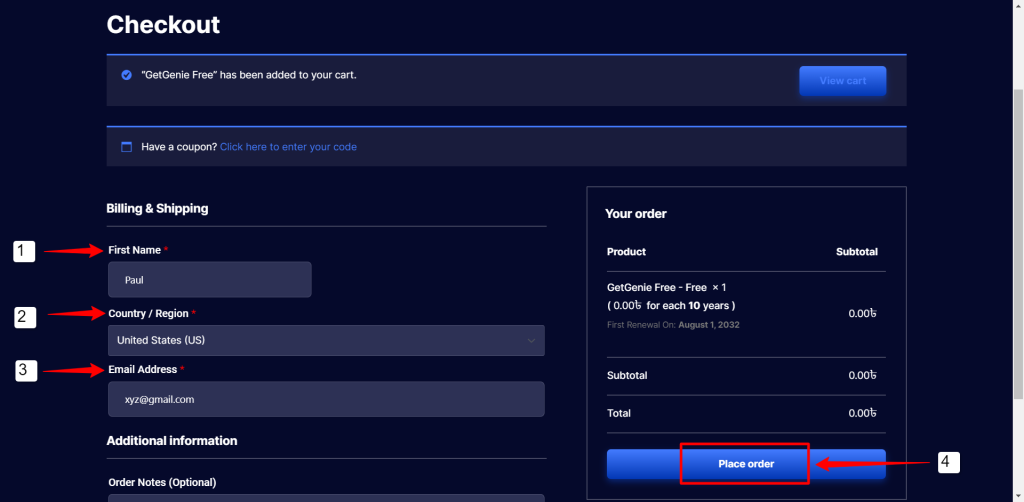
Step-3: Get the Free License Key #
To get the GetGenie License Key with free credit:
1. Go to the GetGenie Manage Sites page.
2. Add your site URL to the following field and click on the Add Site button.
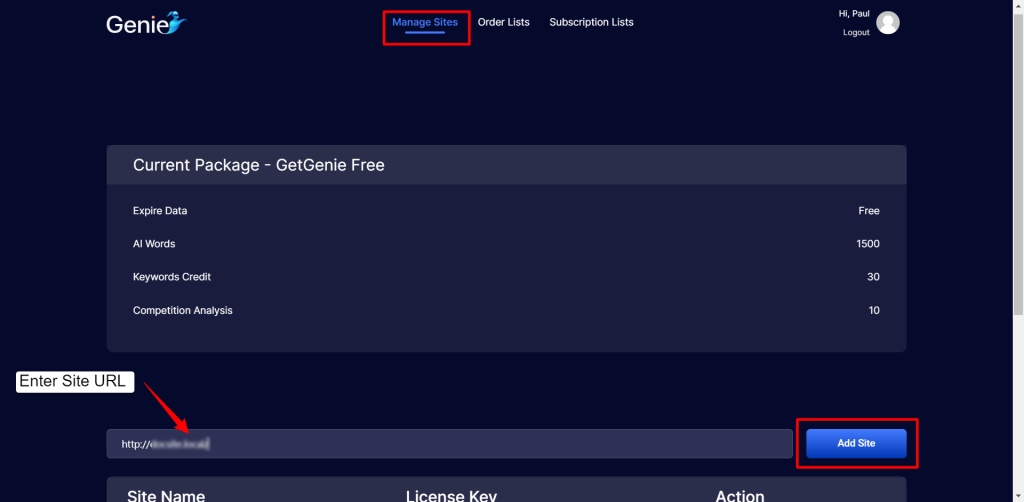
3. Then you will see the license key appear on the page. Copy the License key and go back to your WordPress dashboard.
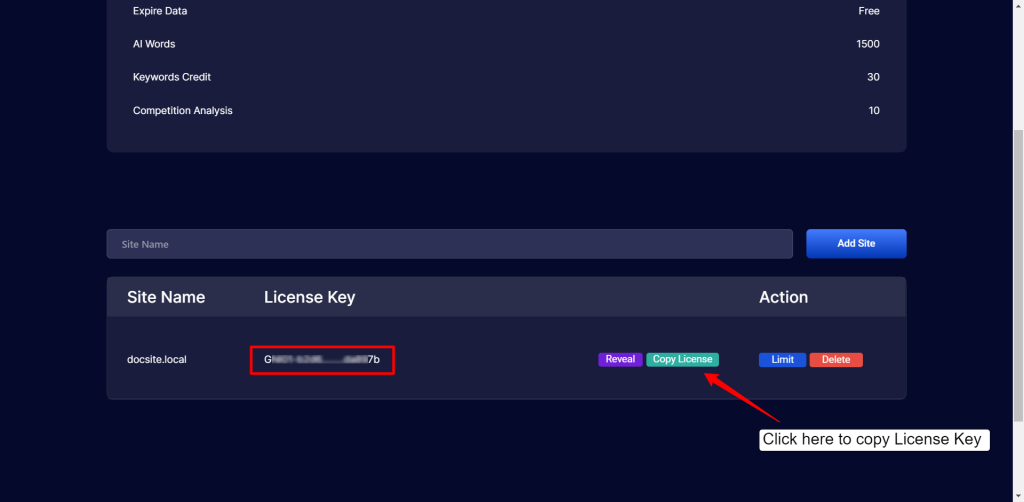
Step-4: Activate the Free License Key #
To activate the license key:
1. Navigate to your WordPress Dashboard > Get Genie.
2. Click on the Finish setup with your license. It will take you to the license activation page.
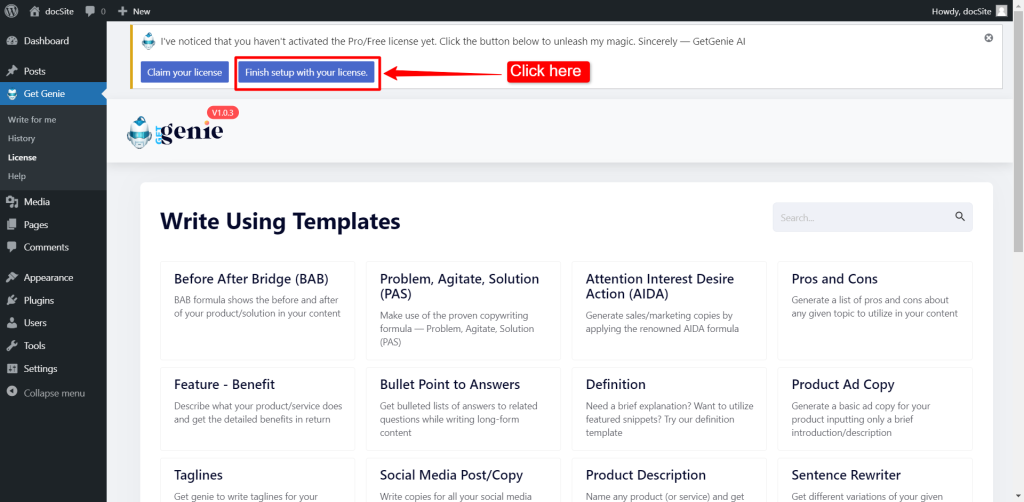
3. On the license page, enter your license key on the respective field and click on the ACTIVATE NOW button.
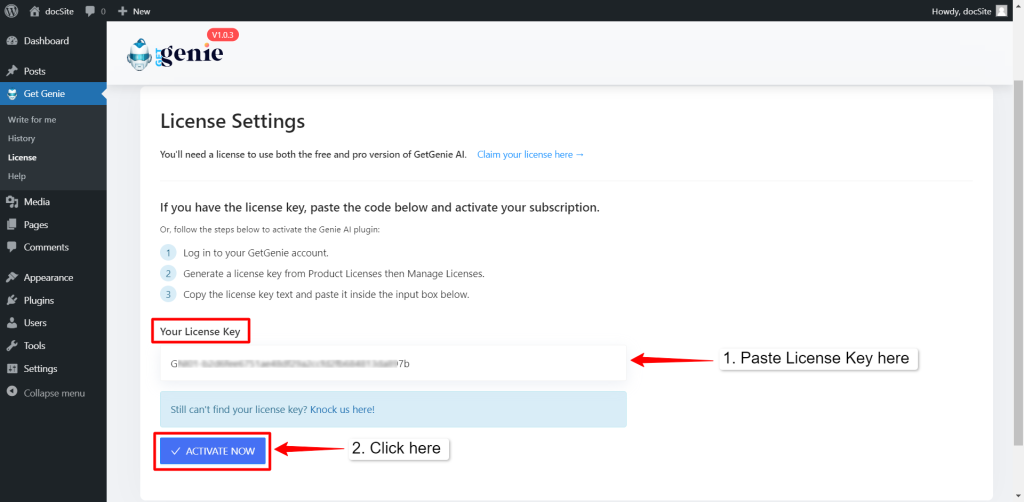
Your account is now activated. You can use the free credits for the GetGenie WordPress AI Content & SEO Assistant.




