Top AI Rank Tracking Tools
The use of AI in rank tracking is boosting SEO many folds. It makes the laborious task of tracking rankings simpler. Its predictive abilities allow tracking rank changes, spotting trends, and taking action when necessary.
AI tools also helps in informed decision-making and competitiveness for businesses. Helping businesses to achieve more with less effort and improved rankings.
Here, we will discuss what is AI rank tracking, how to track your Google ranking using AI tools, why is it important, and list top AI rank trackers with a practical walkthrough of GetGenie’s new feature. Let’s begin!
Top AI Rank Tracking Tools include:
➡️ GetGenie: Track keyword rankings to spot new and lost opportunities inside WordPress.
➡️ SERanking: Provides in-depth competitor keyword insights
➡️ ProRankTracker: Specialized for tracking and reporting website rankings
➡️ Wincher: Best for detailed, daily reports on keyword positions
➡️ Semrush: Offers advanced level rank tracking analytics
➡️ Ahrefs: All-in-One SEO rank tracking tool
Using AI rank tracking, you can track how well your website performs for particular keywords, faster and more accurately.
Overview of Rank Tracking Using AI
AI rank tracking is the process of utilizing AI to track how well your website performs for particular keywords or search queries. It entails monitoring how these keywords perform over time in search results. This enables you to see how your rankings change and how it affects the number of people visiting your site.
How Does AI Rank Tracking Help SEO?
Using AI tools helps SEO specialists get result fasters. You can also receive predictive analysis based on how well your content or page might rank in the coming days. The tools assist in:
➡️ Keyword Strategy Assessment
See how well your keyword strategy is working by checking if changes lead to better website rankings. You can also find low-performing pages on your site and improve them by changing content and keywords.
➡️ Checking Competitors
Keep track of what your competitors are doing. This info can help you improve your content marketing strategy by “filling in the gaps”. Either by identifying important keywords you are not ranking for but they are. Or, their content gaps that you can capitalize on.
➡️ Identifying Website Traffic Concerns
Look for problems with your website’s traffic. If your ranking drops a lot, it might mean someone is trying to harm your website or you’re using bad SEO methods.
➡️ Improving Profitability
Increase your earnings by finding pages that make you more money. Focus on finding new money keywords that help you sell more.
What is an AI Rank Tracker?
A rank tracker is a tool or software that monitors and tracks the search engine ranking positions of specific keywords over time. It analyzes the performance of a website’s content and tracks search engine rankings through search engine results pages (SERPs). And tools using AI technology for the process are AI rank trackers.
Some key features and functions of a rank tracker are:
- Keyword Tracking: It tracks the rankings of selected keywords to see how well a website is performing for those specific terms.
- Competitor Analysis: It can compare a website’s keyword rankings with those of its competitors to identify opportunities and areas for improvement.
- Trend Analysis: By monitoring rankings over time, users can identify trends, such as which keywords are improving in rank and which are declining.
- Reporting: It generates reports that provide insights into the website’s SEO performance, often including charts and graphs for easy interpretation.
- Local Tracking: Some rank trackers can monitor keyword rankings based on specific geographic locations, which is useful for local SEO.
- Search Engine Support: They often track rankings across multiple search engines, including Google, Bing, Yahoo, and others.
6 AI Tools to Track Ranking
These six advanced AI-powered rank tracking tools provide insightful analytics, real-time updates, and deep insights into your website’s performance in search results. Let’s explore how these AI tools can elevate your SEO game and help you stay ahead.
1. GetGenie
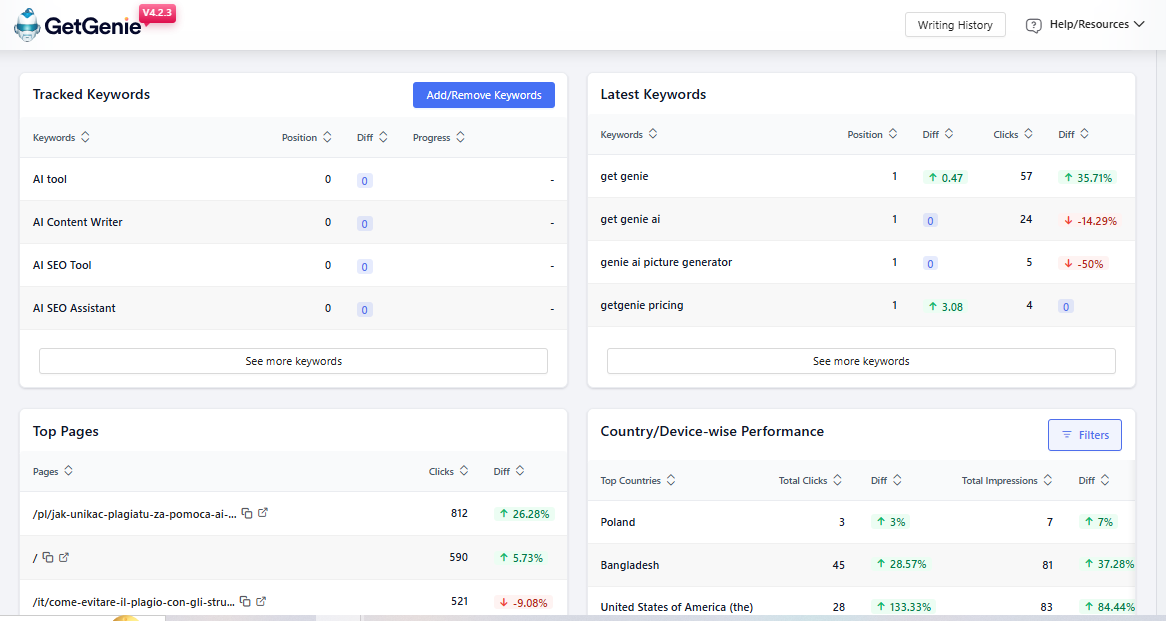
If you are struggling to find out what’s driving traffic to your website or why your rankings suddenly drop, SEO insights by GetGenie is the key. It was built into your WordPress website, eliminating the need to change from tab to tab. This feature of GetGenie gives you a clear, data-backed view of your SEO performance.
You can track keyword rankings to spot new and lost opportunities. You can also find out what pages are ranking and what pages need attention. Whether you’re a blogger, marketer, or business owner, it’s the all-in-one solution to monitor, analyze, and grow your organic search traffic with confidence.
Key Highlights of SEO Insights in GetGenie:
- Keyword Tracking
- Monitor how your target keywords are performing in Google Search.
- Check their ranking positions, changes over time, and keyword trends.
- Monitor how your target keywords are performing in Google Search.
- New & Lost Keywords
- Discover new keywords your content is starting to rank for.
- Identify lost keywords where your pages have dropped out of the search results, helping you take quick action.
- Discover new keywords your content is starting to rank for.
- Traffic & Click Data
- See which pages are getting clicks and impressions from Google.
- Analyze CTR (Click-Through Rate) and total traffic metrics to understand what’s working.
- See which pages are getting clicks and impressions from Google.
- Content Performance Overview
- View which blog posts or pages are driving the most SEO value.
- Get clarity on what content to update, optimize, or promote further.
- View which blog posts or pages are driving the most SEO value.
- User-Friendly Dashboard
- Visual graphs and data tables make it easy to track SEO progress without leaving WordPress.
- Syncs with your Google Search Console for accurate insights.
- Visual graphs and data tables make it easy to track SEO progress without leaving WordPress.
With SEO Insights by GetGenie, you no longer need to switch between multiple tools to measure your site’s SEO health. It’s a convenient, data-driven way to guide your content updates, SEO strategy, and ranking growth.
Pricing Plans:
- Available in a free trial
- Starter: $6.00 per month
- Writer: $11.40 per month
- Pro: $26.95
2. SERanking
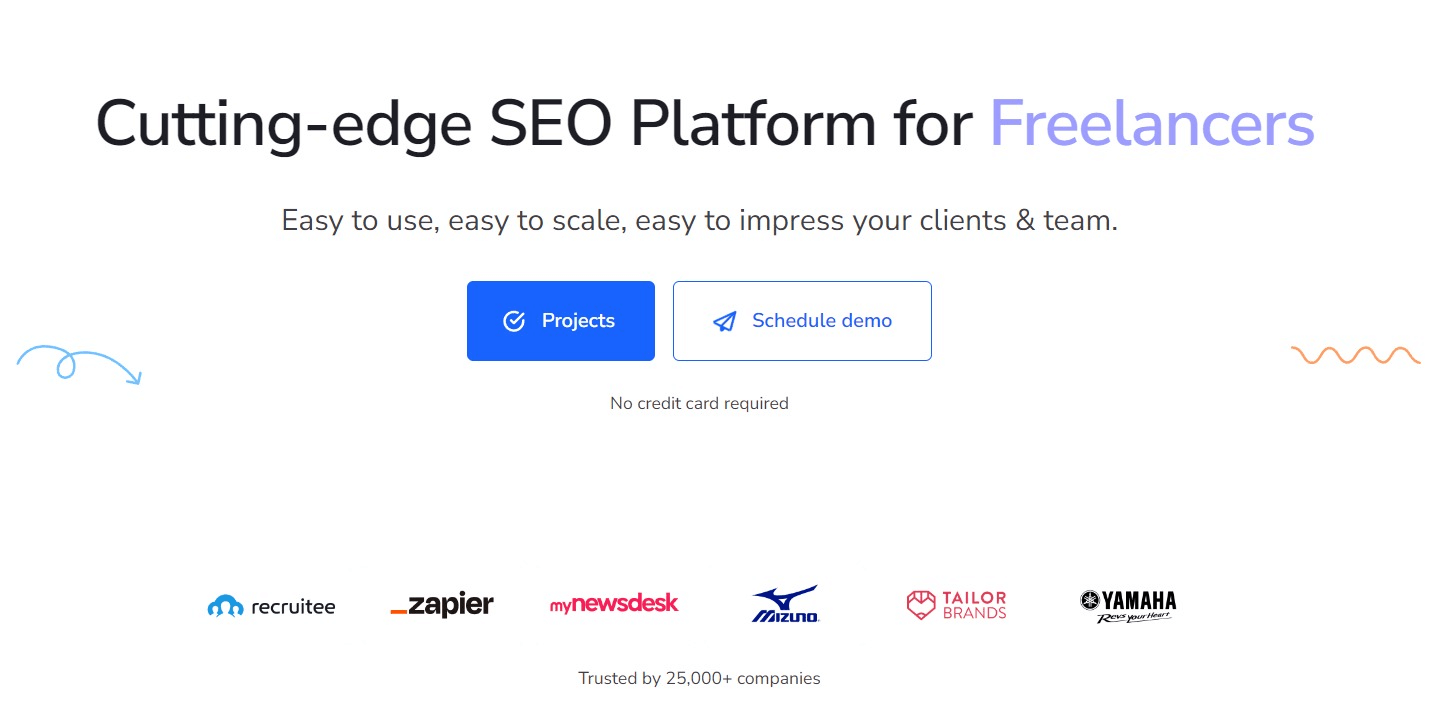
SERanking stands as an all-encompassing SEO solution meticulously crafted to elevate your website’s search engine rankings, enhance overall website performance, and fortify your online presence. At its core, SERanking empowers users with comprehensive insights and in-depth reports, providing a clear and detailed view of the website’s performance within the dynamic realm of search engines.
This robust tool goes above and beyond by not only allowing users to gauge their own performance but also keeping a vigilant eye on competitors, offering invaluable insights into their strategies and tactics. SERanking becomes your strategic ally by tracking backlinks, scrutinizing their quality and relevance, and thereby ensuring a strong digital footprint.
Core Features:
- On-Page SEO Checker
SE Ranking’s AI-powered On-Page SEO Checker provides a checklist of actionable steps to enhance a web page’s search engine rankings. It assesses various page elements and metrics. It helps search engines gauge content relevance and user experience. Use this tool to seize every opportunity to enhance your on-page SEO and maintain complete control over your web pages.
- Backlinks Checker
Getting quality backlinks is like gaining trust in SEO. They boost your website’s credibility and Google’s trust, leading to higher rankings. More links show your content’s value, attracting organic traffic. Use our Backlink Checker tool to analyze your or your competitors’ links and shape effective strategies.
- Competitor Keyword Checker
SE Ranking’s competitor keyword checker offers key insights into your rivals’ keywords, SEO performance, and helps gauge keyword competitiveness. Discover search volume trends, Google Ads cost-per-click, and global keyword competition effortlessly.
Pricing Plans:
- Free 14-day Trial – available
- Essential – $55 per month
- Pro – $109 per month
- Business – $239 per month
3. ProRankTracker
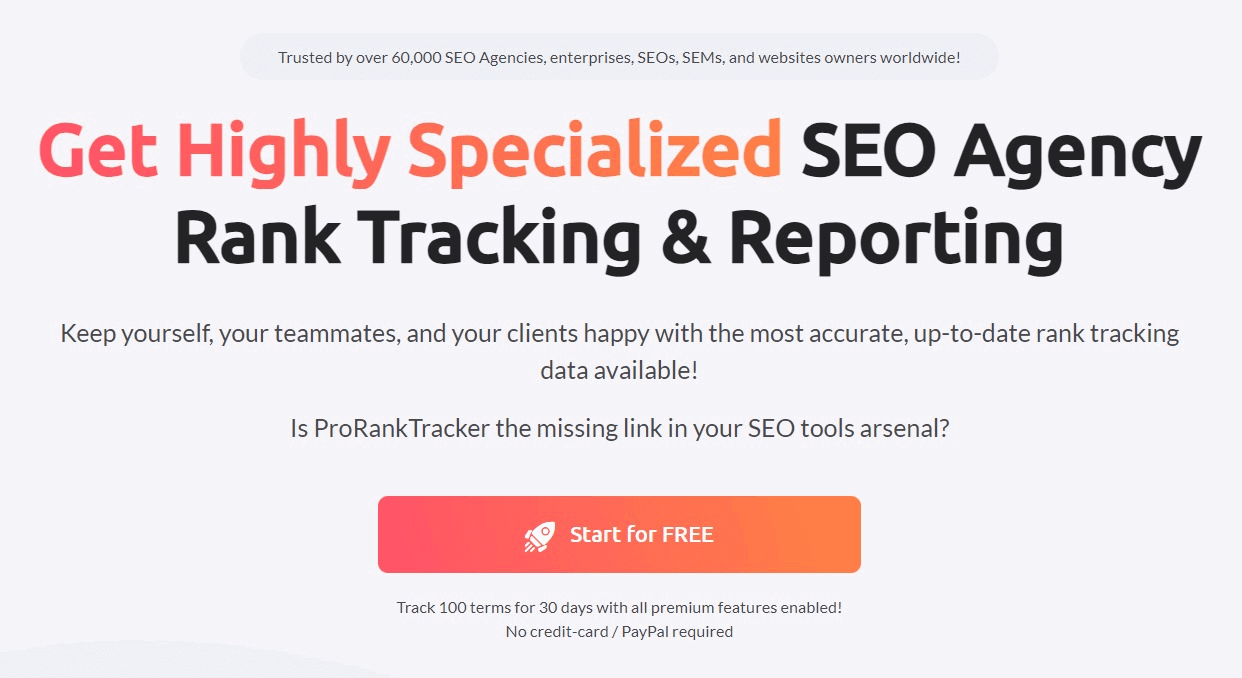
ProRankTracker is a specialized tool for tracking and reporting website rankings. Along with analytics, insights, and notifications to keep your team and clients updated, it offers precise search engine ranking data. Pro Rank Tracker allows you to create and share impressive reports, improving your workflow. With its transparency and reliability, it’s a valuable SEO tool trusted by over 60,000 SEO agencies to enhance rankings and keep clients.
Core Features:
- Position Tracking:
Pro Rank Tracker offers insights into past data to identify trends and enhance tactics. It offers user-friendly reports for sharing with clients or team members, earning praise from SEO pros worldwide. It provides robust tracking tools that let you keep tabs on keyword positions across a variety of search engines, locales, and devices.
- Insta-Check:
The Insta-Check feature of ProRankTracker is a simple way to update your systems and tools with the most recent rankings and raw data. With Insta-Check, you can check rankings for any terms in your ProRankTracker account. It’s a pay-as-you-go service where you use credits to check single URL rankings or the top 10/30/100 for specific keywords.
- Powerful Reporting:
ProRankTracker offers a variety of reports. It includes current rankings, progress reports, and live reports to share with clients and colleagues. You can customize these reports using our white-label template tool, and they are available in many languages. You can also send reports and notifications to clients using your own email address as the sender.
Pricing Plans:
- Free Plan – $0 per month
- Starter – starts at $13.5 per month
- Pro – starts at $89 per month
- Agency – starts at $180 per month
4. Wincher
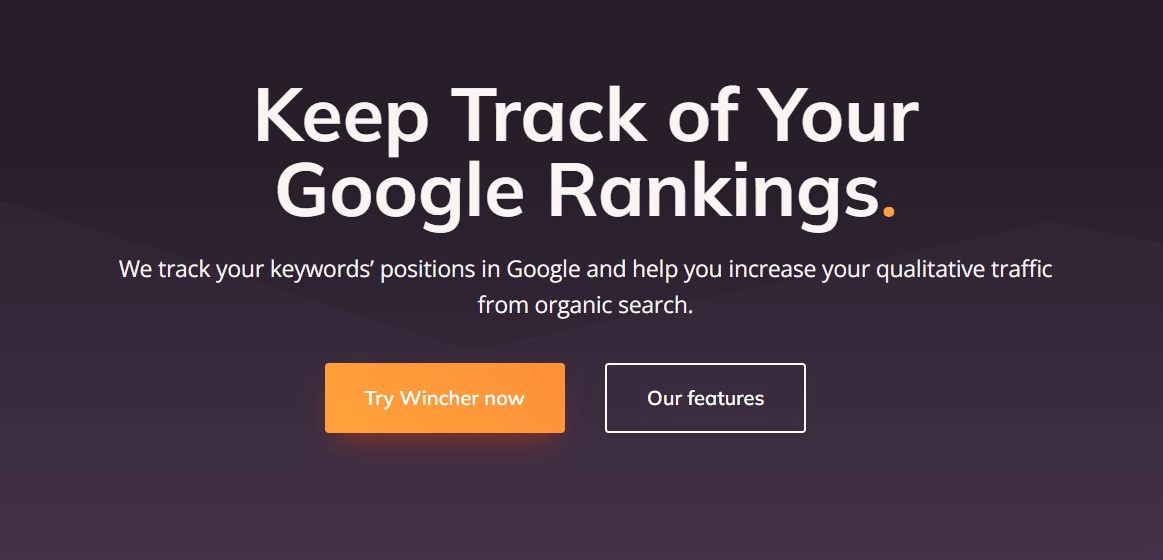
Wincher is an SEO tool for keyword research and tracking changes in search engine rankings. It assists users in staying updated on their page rankings for specific target keywords on Google’s search results. Furthermore, it provides a daily, in-depth report on your current keyword positions. By keeping an eye on local keyword rankings, you can identify areas for improvement and strengthen your local SEO strategy.
Core Features:
- Competitor Ranking Updates:
Use Competitor Tracking to monitor your rivals’ keyword strategies. Add a competitor, and the tool fetches their traffic and keywords for comparison with your performance and Google results. This reveals their strengths, helping you craft stronger strategies to outperform them on specific keywords.
- Daily Ranking:
Wincher’s Daily Ranking feature offers daily updates on your search engine position data. This also applies to your competitors’ ranking changes, allowing you to stay one step ahead in SEO. This feature is especially useful for quickly addressing unexpected drops in rankings.
- Local Rank Tracking:
To track your website’s performance in local searches, a local rank tracker is essential. Wincher enables tracking in over 10,000 locations across 180 countries. It is suitable for small business owners and bloggers. Whether you need to check one location or many, you can rely on accurate data to assess your performance.
Pricing Plans:
- Free 14-day Trial – available
- Starter – $39 per month
- Business – $74 per month
- Enterprise – $289 per month
5. Semrush
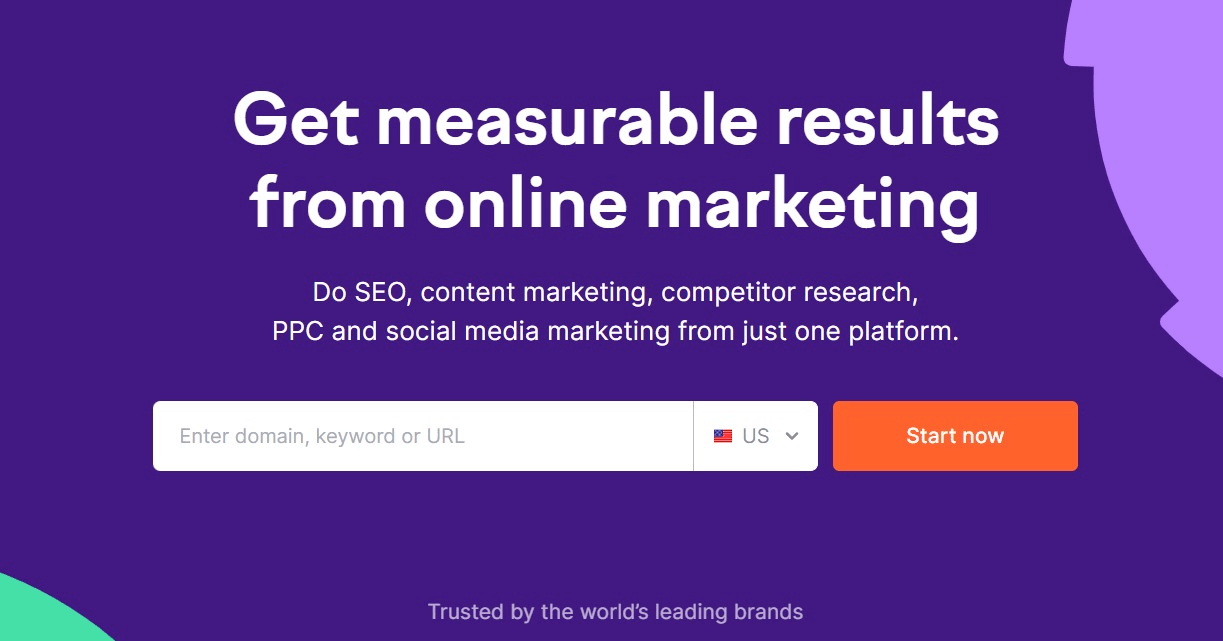
Semrush is a comprehensive suite of tools for increasing web exposure and learning about marketing trends. This one-stop digital marketing solution aids in the management of SEO, pay-per-click (PPC), social media, and more. This software is intended for those who need help with their digital marketing. SEMrush makes it simple for you to understand and use SEO even if you have little experience or skills.
Core Features:
- Rank Tracking
You receive a report with this function that details your site’s current keyword rankings. Additionally, you may track these words and phrases by region. You may see the development of your efforts to rank higher for your keywords as extra information about your site enters Semrush over time.
- Backlink Analysis
You can input a domain name and get a list of all the backlinks that Semrush can locate for it in the ‘Backlink Analytics’ area of the tool. You can identify when a domain has gained or lost backlinks as well as the value of the links. The information offered can be used to enhance your own SEO efforts or to learn more about those of a rival.
- Semrush Sensor
Semrush Sensor is a tool that tracks a website’s SEO performance and global search trends. It monitors Google results for potential algorithm changes, helping you understand how they impact your rankings.
Pricing Plans:
- Free 14-day Trial – available
- Pro – $129.95 per month
- Guru – $249.95 per month
- Business – $499.95 per month
6. Ahrefs
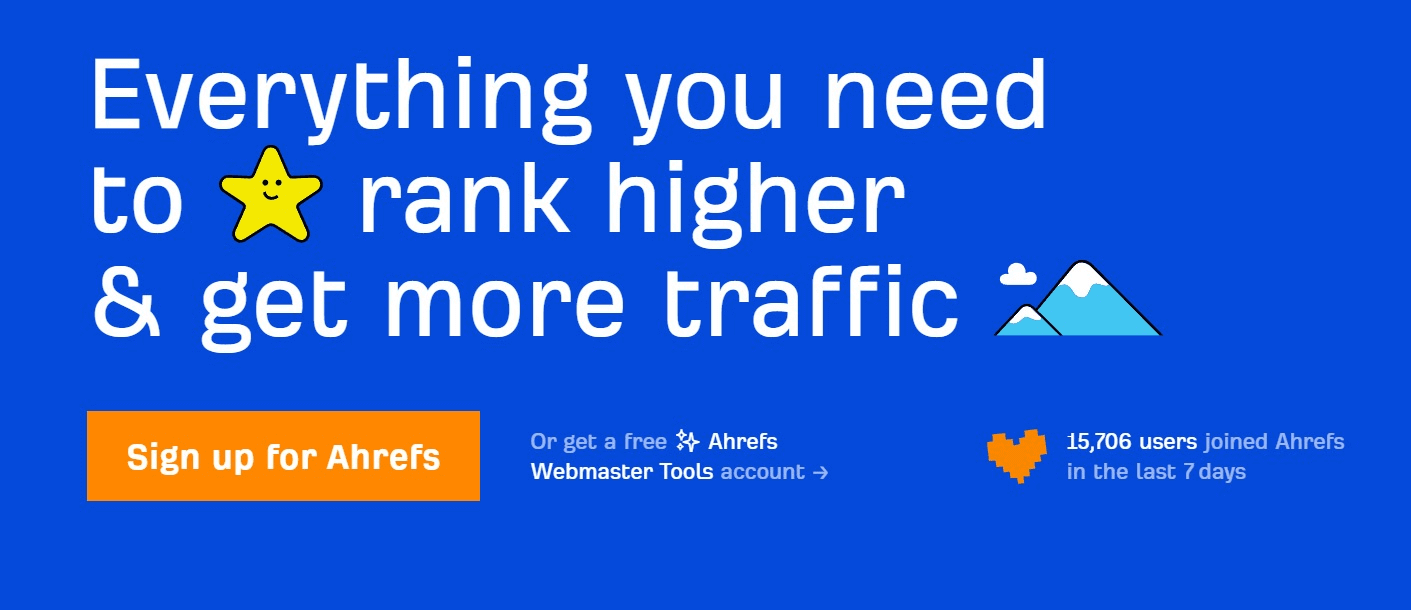
Ahrefs is a potent all-in-one SEO toolkit that digital marketers, SEO experts, and organizations of all sizes use. It offers various tools, including keyword research, competition analysis, backlink tracking, and more. These tools enable users to raise the search engine ranking of their websites.
Core Features:
- Updates on Desktop & Mobile Ranking
You can check your Google rankings on desktop and mobile in 190 different countries with Rank Tracker. Enter or import a list of keywords, add many countries for each phrase, and provide the URLs of your rivals. Ahrefs will begin collecting data and will update you frequently.
- Rank Tracker
Users of Ahrefs’ Rank Tracker can track changes in the position of their website and certain keywords over time. Users can track the performance of their website in search engine results pages (SERPs) and find ways to raise their ranking.
- Site Explorer
This feature lets users examine any website and learn about its backlink profile, organic search traffic, best pages, and more. Users can delve deeper into particular data to learn more about the advantages and disadvantages of their website.
Pricing Plans:
- Free Access to Webmaster Tools – available
- Lite – starts at $99 per month
- Standard- starts at $199 per month
- Advanced- starts at $399 per month
- Enterprise – starts at $999 per month
How to Track Your Website Ranking with GetGenie SEO Insights
Monitor your live rankings using GetGenie’s newest feature, following these guidelines:
1. Log in to your WordPress website, and in your dashboard, you’ll find GetGenie. Select SEO Insights and you’ll see the performance of your website, including the keywords, pages, and country and device.
2. The overview section will tell you the total impressions, clicks, and CTR of your website.
3. To check the performance of your website using the keywords, the keyword section will give you insights into the following:
👉 Keyword latest overview: It will tell you how many keywords your website is ranking for, improved keywords, declined keywords, top 3 and top 10 keywords, and even the keywords outside the top 10.
👉 Tracked keywords: It will give you an insight to what specific keywords you monitor to see how well your website or content is ranking in search engine results over time. You can enter up to 300 keywords to track over a specific period.
👉 Lost keyword data: These are the keywords your website used to rank for on search engines like Google, but no longer ranks within the top 100 results. Knowing this data will allow you to take action, such as updating your content, improving on-page SEO, etc, to retrieve lost traffic.
👉 New keyword data: These are the keywords your website has recently started ranking for in search engine results that break through within the top 100 positions. You can view each keyword’s position along with the number of impressions and clicks it receives.
4. GetGenie also allows you to check the performance of the pages on your website. It determines which pages are performing well and which pages need your attention. Under the Pages tab, you will see the following:
👉 Top pages: The Top Pages section shows you which pages on your site are performing best. It provides data on each top page, including the number of clicks and impressions. You’ll also see the keywords each page ranks for, along with their positions.
👉 Competing pages: Targeting the same primary keyword on multiple pages is a major SEO mistake. It can confuse search engines like Google and cause the wrong page to rank. Fortunately, GetGenie helps you identify pages on your site that are competing for the same keyword.
👉 Pages requiring attention: These are the pages on your website that show signs of declining performance or potential SEO issues. Their performance could be due to a drop in keyword rankings, lost impressions or clicks, outdated or unoptimized content, poor engagement, or technical issues.
👉 Low-hanging fruits: This refers to keywords your website is already ranking for, but not yet in top positions. They are usually positioned between 11 and 30 on Google or closer to the first page of search results.
5. Determining which type of device and geographical location your organic traffic is coming from is very easy with GetGenie. The country and device tab will give you full details on which pages and keywords are ranking in each type of device and location.
✅ Mastering WordPress SEO
✅ Mastering AI-Powered Keyword Research
✅ 10 Strategic Steps to Optimize your Content
✅ Content Gap Analysis to Outrank your Competitors
FAQs
Final Notes
Indeed, AI rank tracking is revolutionizing SEO. It simplifies tracking website rankings and boosting online visibility. It keeps you ahead, adapts to trends, and guides data-based decisions for effective website optimization.
In this journey, we’ve introduced six top AI tools: GetGenie, SERanking, ProRankTracker, Wincher, Semrush, and Ahrefs.
If you are looking for a writing assistant that ensures SEO-optimized output, GetGenie is leading the way. It can help you conquer the tough ranking competition.

