AI Generated Content Plagiarism Detection: Step-by-Step Guide
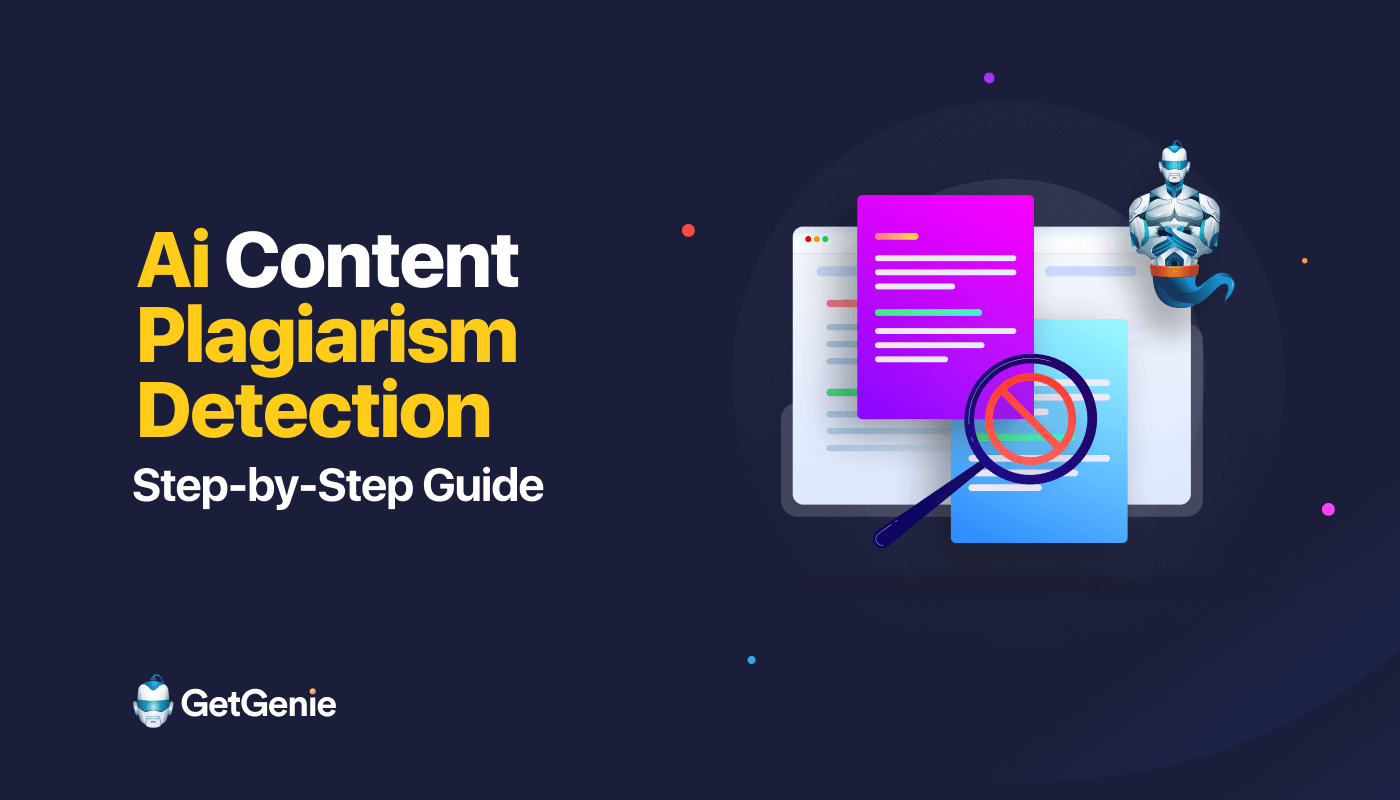
With the rapid growth of AI writing tools, content creation becomes easier. But, this also poses a risk of plagiarism, as AI tools can easily replicate existing content without proper attribution or citation.
So, if you don’t review properly, it can hamper content quality, and even lead to legal issues. And, this is where AI generated content plagiarism detection comes in.
However, a good plagiarism detector can help you to ensure the authenticity and originality of your content. You’ll find various AI content generators with integrated plagiarism detectors too.
In this write-up, we’ll explore the key reasons to check content plagiarism. Also, we’ll discuss the effective ways for AI generated content plagiarism detection with a plagiarism checker integrated AI writing assistant.
Let’s get started! 🙌
🎯 Integrated Plagiarism Checker – Copyscape
✅ Integrated with – GetGenie AI Assistant
Why it’s Important to Detect Ai-Generated Content Plagiarism
Before jumping to the main discussion, here are the 5 key reasons to detect plagiarism for AI generated or AI assisted content.

✔️ Ensuring Content Originality
AI writing assistants generate content relying on the algorithms and train data. When you generate any content using AI tools, they extract information from the training dataset and represent it in a formatted way. So, there is a risk of unintentional and accidental plagiarism.
Therefore, you need to verify the content’s originality so that doesn’t infringe upon any existing works. It will help you create unique AI content maintaining a unique voice, distinctiveness, and credibility.
✔️ Controlling Content Quality
When AI generated content includes copied or unattributed text, it diminishes content quality. At the same time, the value of the work compromises its integrity. So, plagiarism detection is crucial for maintaining a high standard of AI generated content. Without advanced plagiarism detectors, it’s quite impossible to find out the copied content and resolve them.
Plagiarism detector tools will ensure that the generated AI content material is authentic and reliable. Plus, it will help you to make necessary revisions to improve overall content quality.
✔️ Ranking on SERPs
Google already declared its stance on Ai-assisted or generated content. Google won’t care how you create the content (AI or human). If you create helpful and quality content, it will rank on the search engine result pages. In that case, plagiarized content won’t rank, and even be marked as spam by Google’s Spam brain system.
So, in creating helpful content and maintaining content originality and quality to increase online presence, plagiarism checking is a must.
✔️ Maintaining Academic Integrity
In educational write-ups, plagiarism is considered a serious offense. Duplicate thesis reports, presentations, and assignments can lead to severe consequences like academic penalties or even expulsion.
With the increasing use of AI generated content, students and researchers both have to use a good plagiarism detector. It will help students to teach the importance of paper citation, referencing, and acknowledging the intellectual property of others.
At the same time, academic institutions can ensure the student’s work is original and abides by academic integrity standards.
Overall, the practice of using a plagiarism checker will help to maintain fairness and credibility and promote ethical research practices.
✔️ Aligning with Legal Compliance
Plagiarism can lead to serious legal complications, especially if you use any copyrighted material without proper attribution or permission. Without proper plagiarism checks, there is a chance of unintentionally reproducing copyrighted material or infringing upon others’ intellectual property rights.
So, checking plagiarism for AI generated content is crucial for businesses, organizations, or individuals producing AI generated content. Using a detector for duplicate AI content will help ensure compliance with copyright laws as well as prevent potential legal disputes, financial penalties, and damage to the reputation of the organization.
AI Generated Content Plagiarism Detection: Step-by-Step Guide
To start the AI generated content plagiarism detection, you must choose an advanced and trustworthy plagiarism detection tool.
Now you may ask why we are suggesting an AI writing tool for plagiarism detection. 🤔
Well, GetGenie AI can detect AI-generated content plagiarism for the integrated Copyscape checker. Copyscape is a premium online plagiarism checker to detect both AI-generated and human-written content plagiarism. It can effectively identify if the content is copied from other online sources and provide a repost with associated links.
For the Copyscape integration, you can check the entire blog plagiarism with just one click. Let’s see how you can use GetGenie AI for AI generated content plagiarism detection.
Step 1: Install GetGenie AI plugin
First, install the GetGenie AI plugin for your WordPress website. To install GetGenie AI plagin:
- Go to your WordPress dashboard
- Click on Plugins -> “Add New”
- Search for GetGenie AI plugin
- Or download the GetGenie AI plugin and upload the zip file
- Install it, activate and then get the free/premium license
Step 2: Get Copyscape Credentials
After that, you need to purchase credit for Copyscape as it’s a premium tool. To get Copyscape credentials:
- Visit the Copyscape website at https://www.copyscape.com/
- Enter username, email, and password for sign up
- Or, log in if you already have a Copyscape account
- Click on the link “Click here to purchase some credits”
- Write the purchase amount (USD)
- Click on the “Continue“ button
- You will be redirected to the payment page
- Complete payment via PayPal, Visa, MasterCard, or Amex
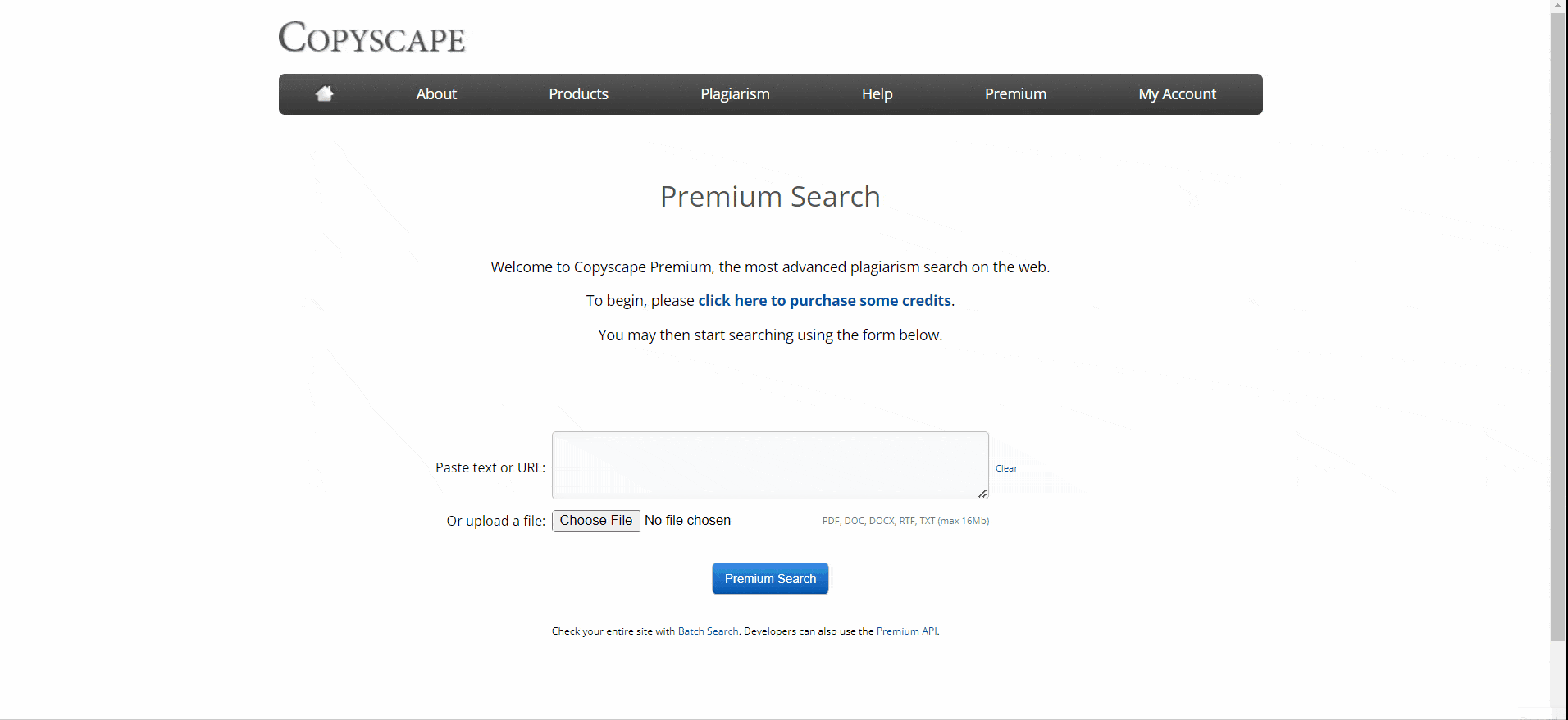
Step 3: Connect Copyscape with GetGenie
To connect Copyscape with GetGenie Ai, you need the Copyscape API.
- Go to the Copyscape -> Products -> Premium API
- Scroll down to navigate to the “Your API Key” section
- Copy the API key of Copyscape
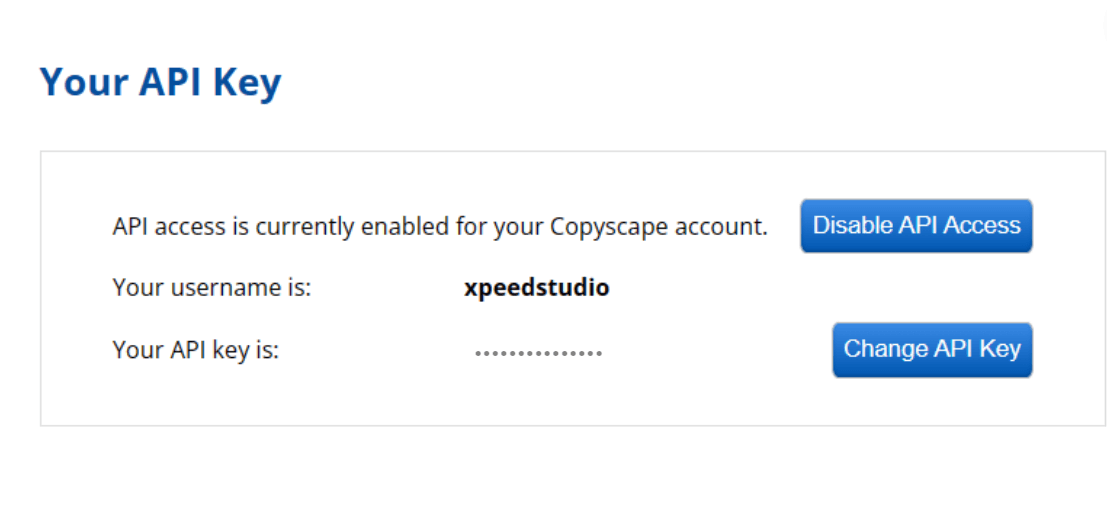
Now, you need to integrate this API key with GetGenie AI to detect plagiarism efficiently.
- Login to the GetGenie AI dashboard
- Hover over the user account
- Click on the “Integrations” option
- Write the Copyscape username and paste the API token
- Click on “Save”
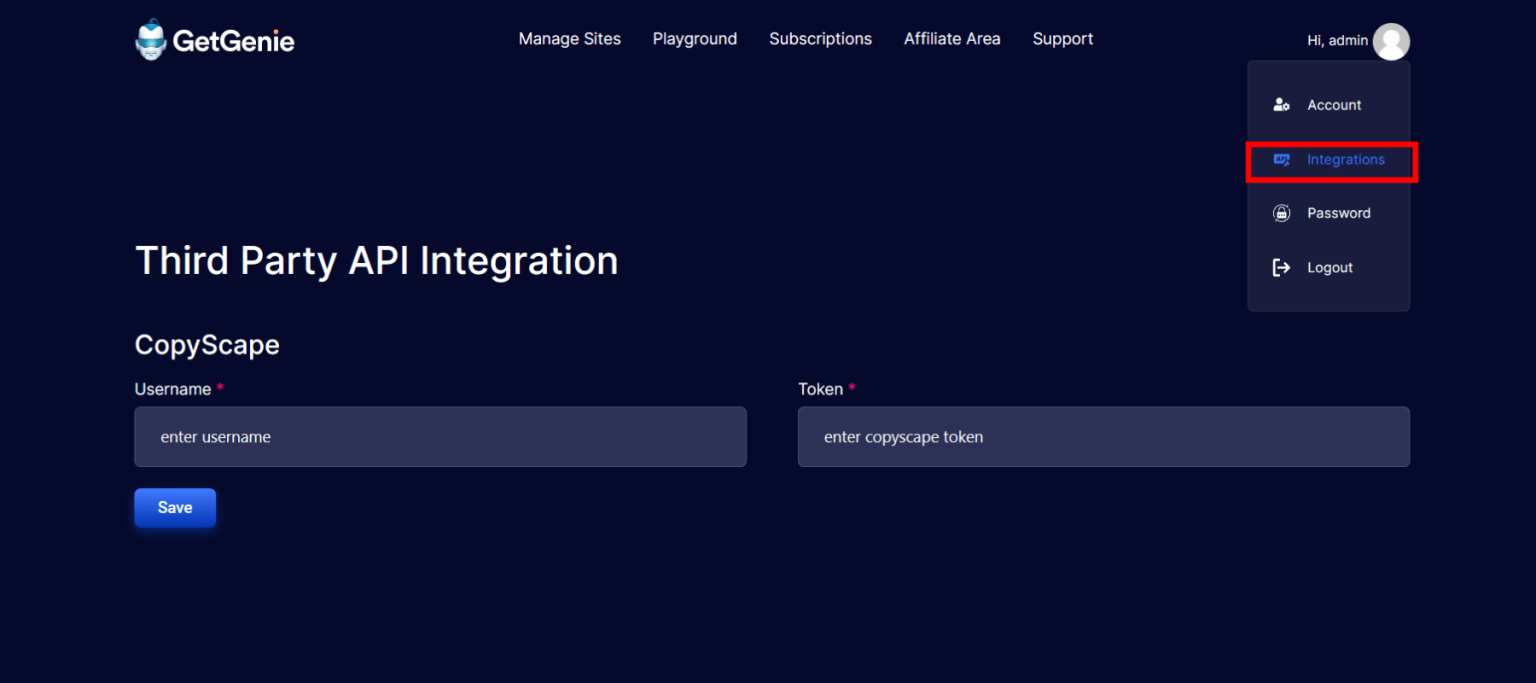
Now, Copyscape is successfully integrated with GetGenie AI. Let’s see how to check AI-generated or AI-assisted content plagiarism with GetGenie.
Step 4: Check Content Plagiarism
Finally, it’s time to check Ai-generated content plagiarism. You can check plagiarism for the newly generated blog content by GetGenie. At the same time, you can detect GetGenie’s previously written content too.
In addition, you can use GetGenie for any AI generated content plagiarism detection. For example, if you have generated content using ChatGPT, then paste it to GetGenie and check the content’s originality.
Check New Content Plagiarism
- Login to your WordPress dashboard
- Click on the GetGenie AI Writing at the topbar
- Select the “Blog Wizard” template among 37+ different templates of GetGenie
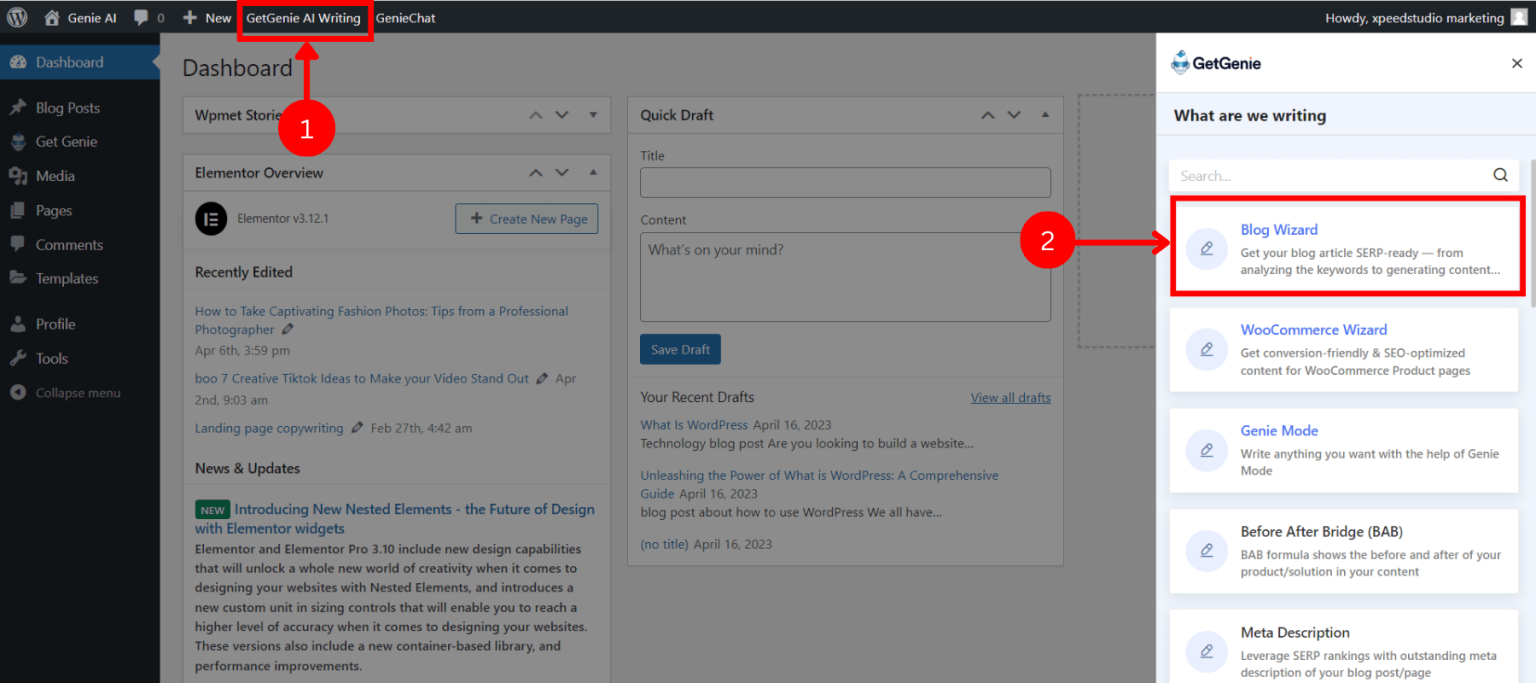
- Enter the keyword and context(optional)
- Click on “Analyze keyword”
- Click on “Fetch Data” on the competitor tab
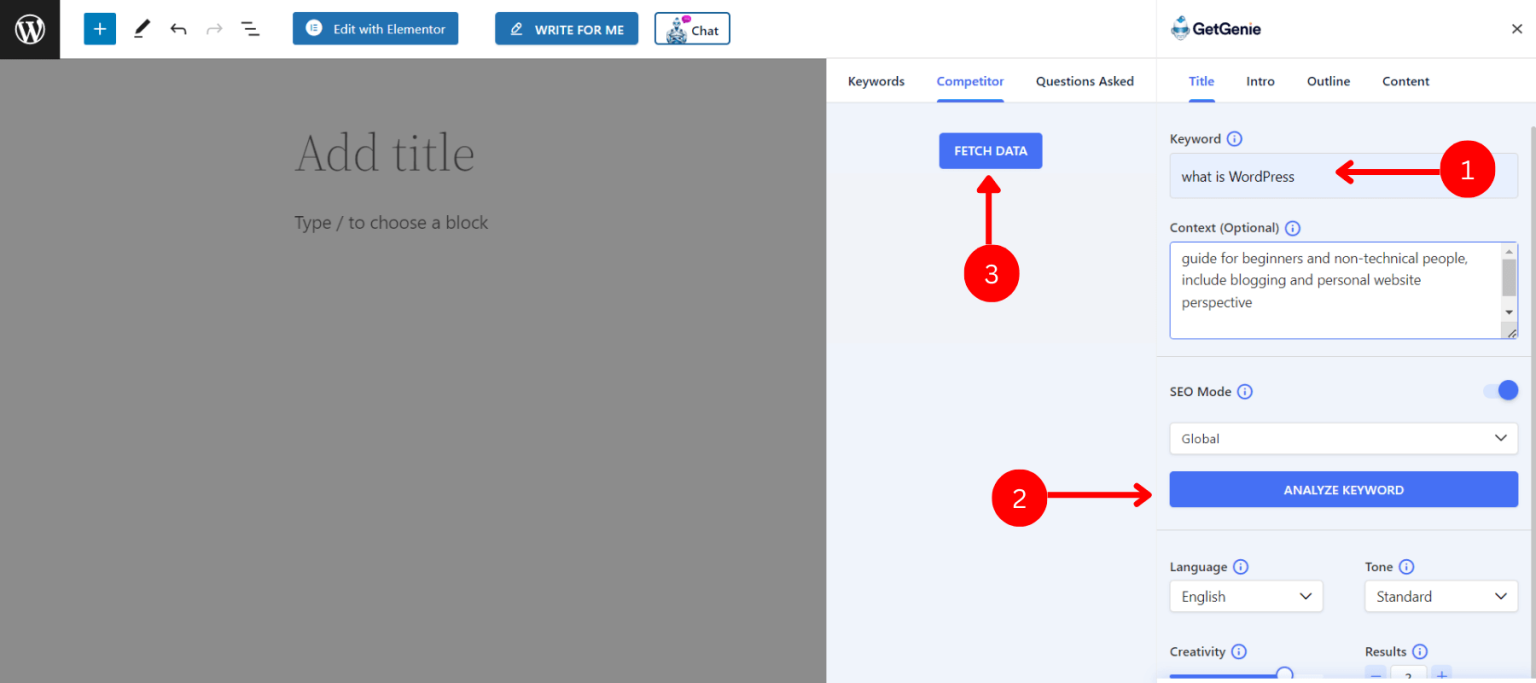
- After that, generate blog titles, intro, and outlines for the blog
- Select language, writing tone, creativity, and value for results
- Generate the entire blog post and insert the blog post using the one-click blog feature
- Or, generate content for each heading manually and insert it in the block editor
- Click on the “Content Score”
- You can see the Check Plagiarism tab
- Click on “Check Plagiarism” to check content plagiarism using Copyscape’s credits
- It will show the plagiarism report within a few seconds
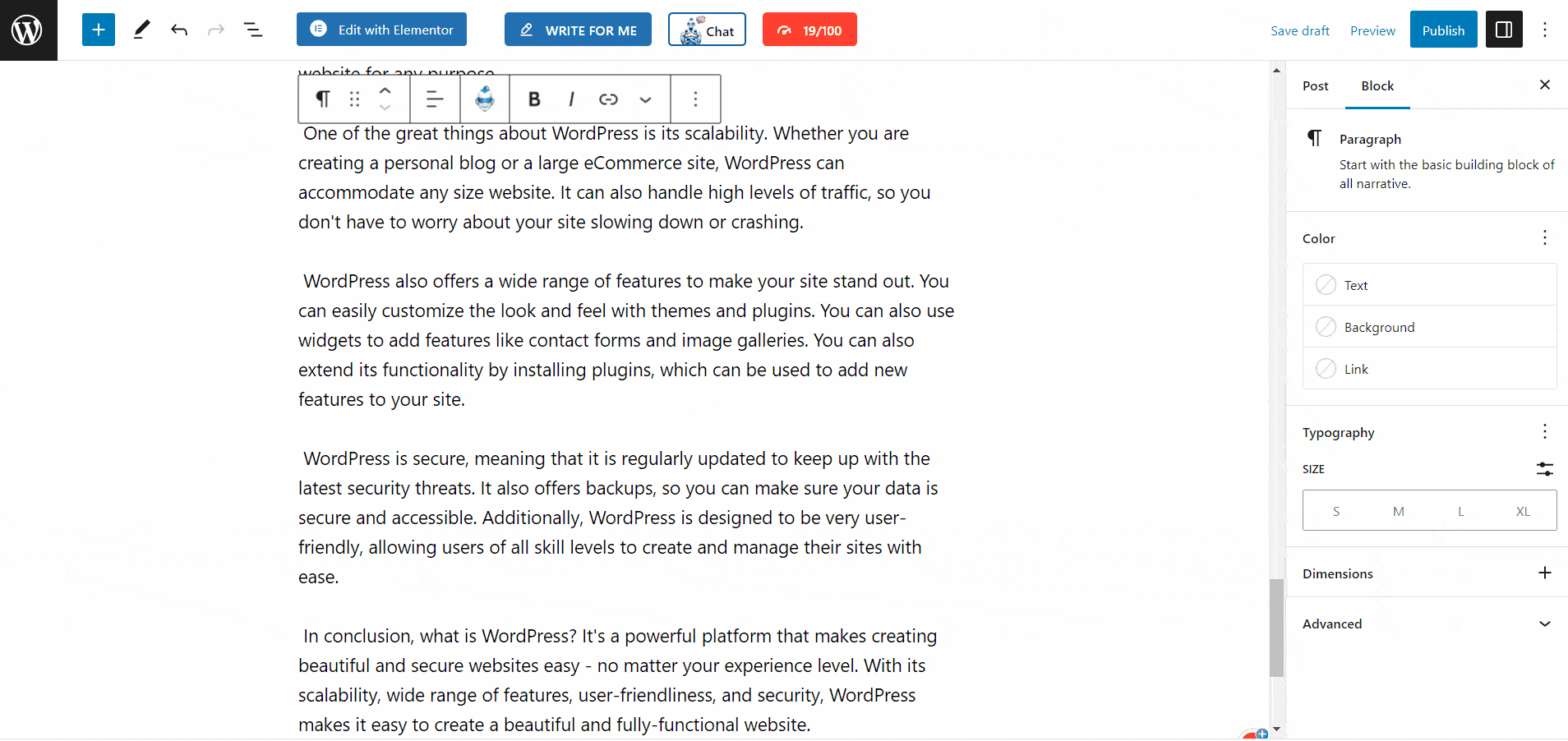
Check Old Content Plagiarism
To check GetGenie AI generated old content plagiarism:
- Open an exciting post written by the blog wizard of GetGenie Ai
- Then click on the content score to navigate to the Check Plagiarism tab
- Click on “Check Plagiarism”
To detect AI generated old content plagiarism from any other source:
- Copy content from any other source (website old blog post, Google doc, or other AI assistant written content)
- Paste it into the WordPress block editor
- Click on “Write for me” on the top bar
- Select the “Blog Wizard” template
- Enter the keyword and context of the blog
- Click on “Analyze keyword”
- Navigate to the Competitor tab
- Click on “Fetch Data” on the
You can see the “Content Score” after fetching the competitor’s data for the given keyword. Then the process is the same.
- Click on “Content Score”
- Click on “Check Plagiarism” to get the report
Step 5: Rewrite if Necessary
If the AI generated content has similarities with any other existing content on the internet, it will show the report with the related links. You can see the source and marked copied text by clicking on the links.
So, you need to eliminate the plagiarized text or rewrite the content again. And, GetGenie AI is again here to rescue you! You can simply utilize the Content Rewriter template of GetGenie.
Let’s see how it works:
- Select the “Content Rewriter” template
- Copy the plagiarized text and paste it into the text field
- Select language, tone, creativity, and result like the other templates
- Click on “Write”
- It will rewrite the given content and produce completely unique content for you
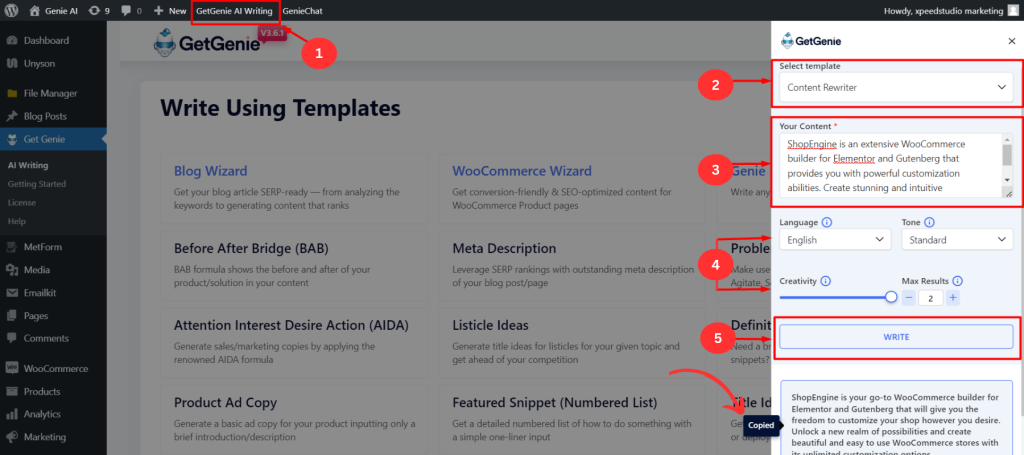
AI Content Plagiarism Detection using GetGenie AI SaaS Version
GetGenie AI also has a SaaS version or web editor (Playground) for non-WordPress users. You can navigate GetGenie’s all features and templates as well as check plagiarism through its Webview playground.
- Go to the https://app.getgenie.ai/
- Login to the GetGenie AI dashboard
- Navigate to “Playground”
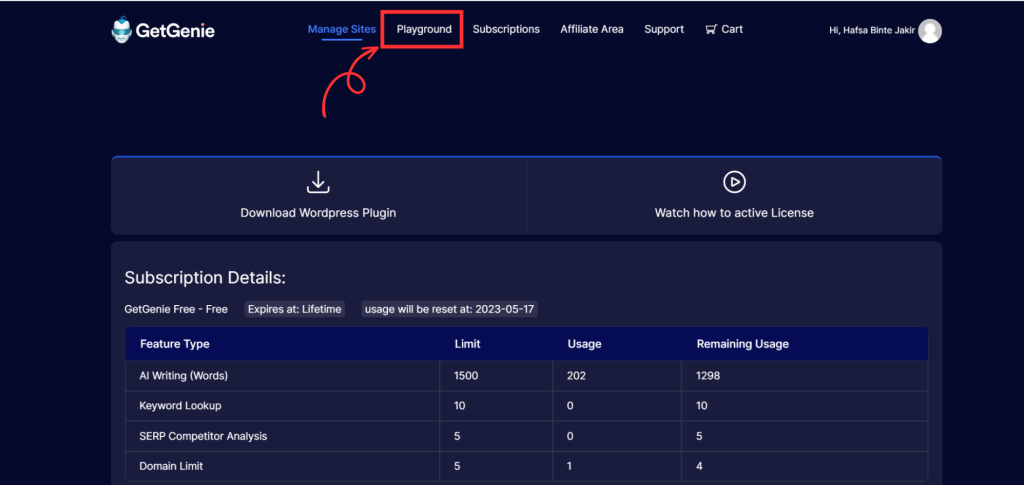
- Create a New file
- Click on the “Blog Wizard” option
- or, click on “Writing Templates”
- Then select the template Blog Wizard and follow the above steps like WordPress
- Use the “Content Rewriter” template from “Writing Templates” to rewrite content
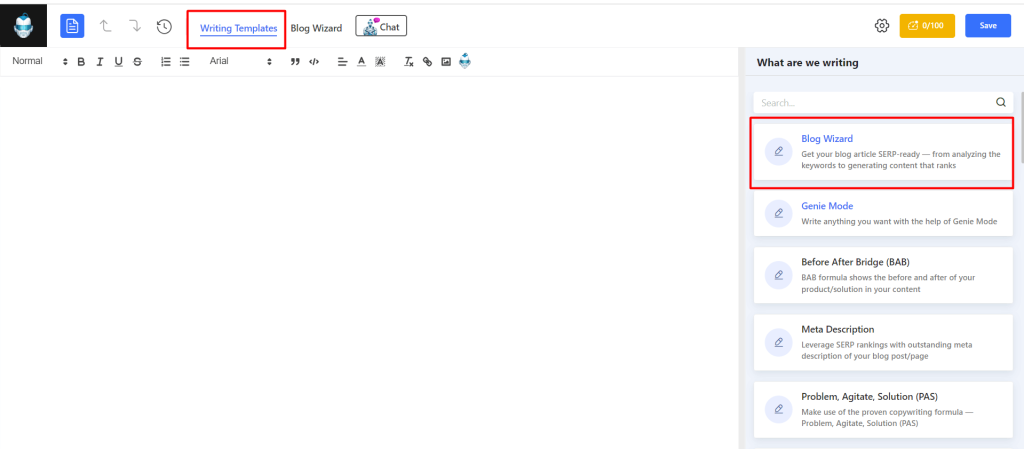
5 Benefits of Using GetGenie AI for Plagiarism Detection

Among so many plagiarism detectors, why should you choose GetGenie AI assistant? Here are the 5 key benefits:
➡️ You can generate blog posts and then directly check Ai-generated content plagiarism GetGenie.
➡️ As GetGenie is an AI content writing assistant, it can identify and understand the patterns of AI content easily. So, when you paste content from other sources, it will help to provide accurate results.
➡️ If any plagiarism is found, you can easily rewrite it using GetGenie AI. As a result, you don’t need to rewrite plagiarized text manually or use any other tool.
➡️ If you have Copyscape credit, you can integrate it with GetGenie and check for plagiarism without any extra cost.
➡️ GetGenie AI has become an all-in-one solution producing maximum quality output with a user-friendly interface. It makes the Ai-generated content plagiarism detection process more seamless, time and cost-efficient.
FAQs
Bottom Line
In this guide, we’ve tried to provide a step-by-step guide to detecting AI generated or AI assisted content plagiarism more efficiently with GetGenie.
Whether you are a business owner or an individual content writer, AI tools can make the content writing process faster and more efficient. And, to maintain content quality and originality, you must check the plagiarism issues.
Otherwise, it won’t add any value for the SERPs and visitors, even you may face legal penalties for copyright infringement as well.
So, why are you waiting? Integrate Copyscape with GetGenie and start AI generated content plagiarism today!

