How to Write and Publish Content in Bulk in WordPress [Simple Method]

Tired of spending hours creating and publishing your contents one-by-one? We got you and worry no more!
AI is the key to an easy and effortless multiple content generation and publication. So, we’ll not keep you waiting. So, let’s discover the secret to mass content generation and the easy method on how to publish content in bulk in WordPress.
When to do Content Bulk Publishing in WordPress?
There are numerous reasons why you might need to publish content in bulk in WordPress. For example, you are working with a newly launched website and you need to populate it with content quickly. Or, you are running a blogging website and you want to publish a series of posts on a certain topic.
Whatever your reasons are, bulk publishing is the answer to save time and effort.
How to Write Content in Bulk
It takes hours and days to write a complete blog post manually. And this is so frustrating and very time-consuming. So, the best way is to do content generation with AI, which I will show you here. This is the power of AI that allows you to write content effortlessly, but you can also create multiple content pieces in just spending a minimum time.
However, we are not talking about a simple AI here. You will need to carefully choose the AI that best performs its purpose among AI writing software available out there. But worry no more! We have found the best AI for you!
Introducing GetGenie AI as your writing assistant. This tool offers various features that can help you with your mass content creation, such as:
Idea Generation: GetGenie can help you brainstorm ideas for blog posts, articles, and other forms of content.
Outline Creation: It can help you generate a complete content outline from a single seed keyword.
Content Creation: GetGenie can write SEO-optimized content in just a few clicks as fast as a few seconds.

To get started with GetGenie:
- Find the plugin in the WordPress plugin repository.
- Install it and activate your GetGenie license to start using the plugin.
For a detailed guide on getting started with GetGenie, click here!
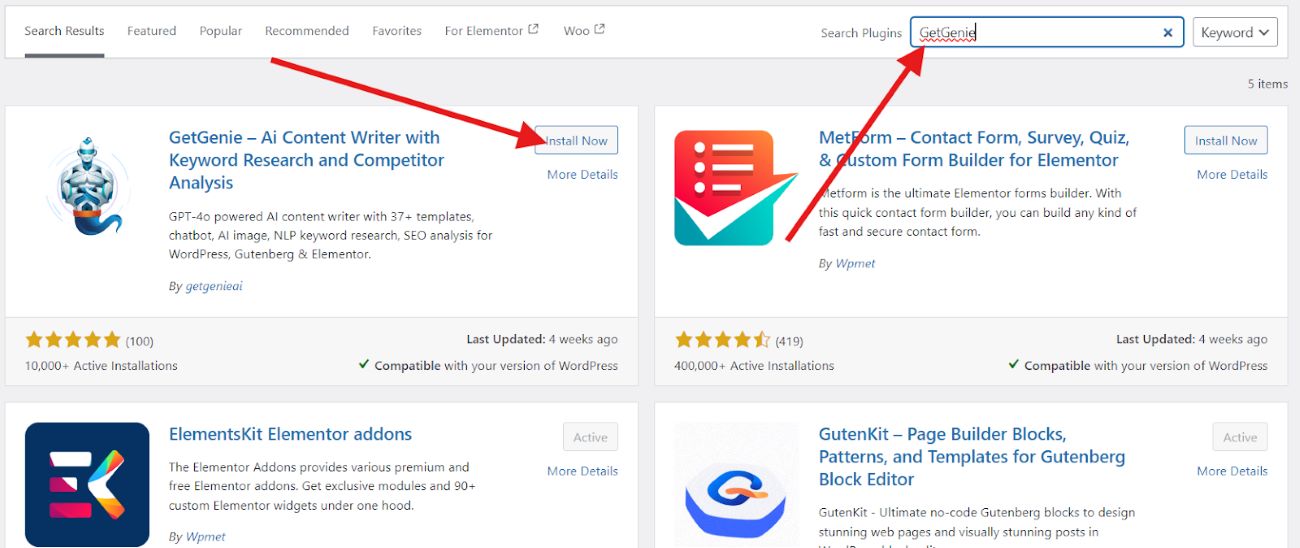
Now, let’s start with AI content generation…..
Open a new post and click on the “Write For Me” in your editor screen to select the “Blog Wizard” template.
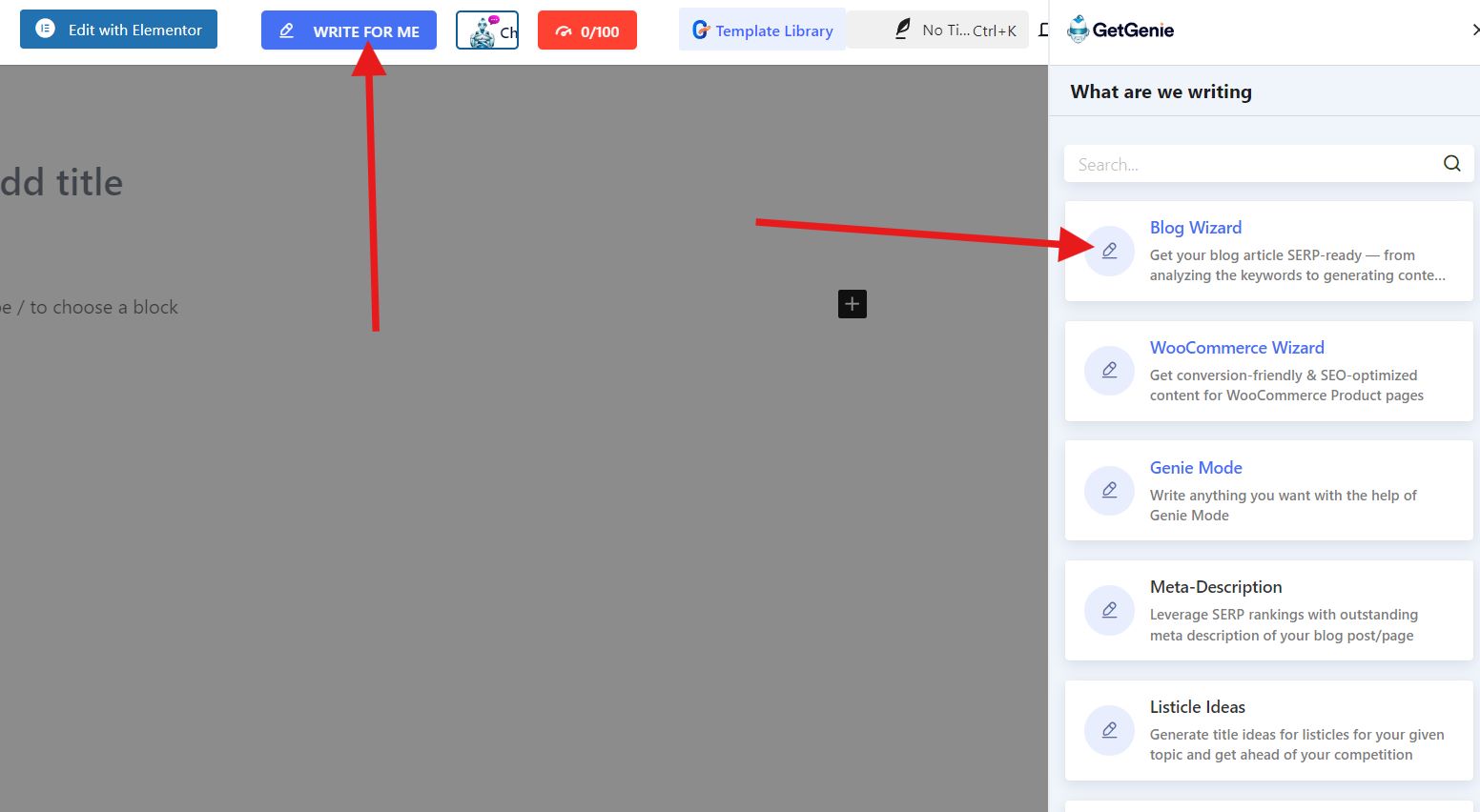
Step 1: Generate Title:
Enter the focus keyword, enable the SEO mode, set the creativity and specify the maximum number of results so you’ll have an option later on. After that, click on the “Generate Title.”
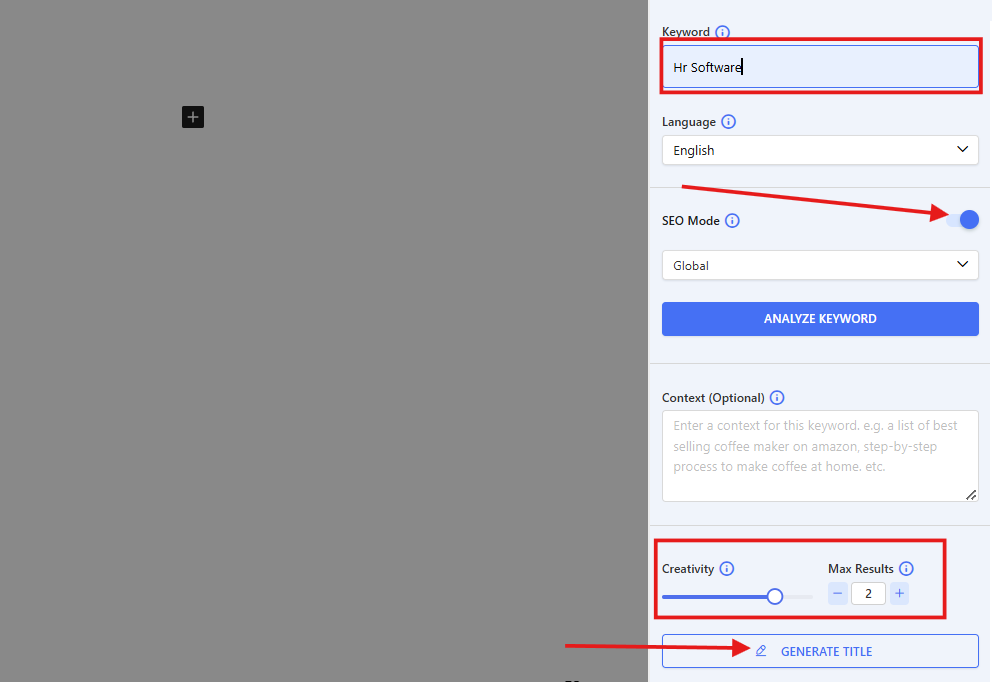
GetGenie will generate the titles. It will give you the options based on the specified maximum results. Select the title that best suits your preference.
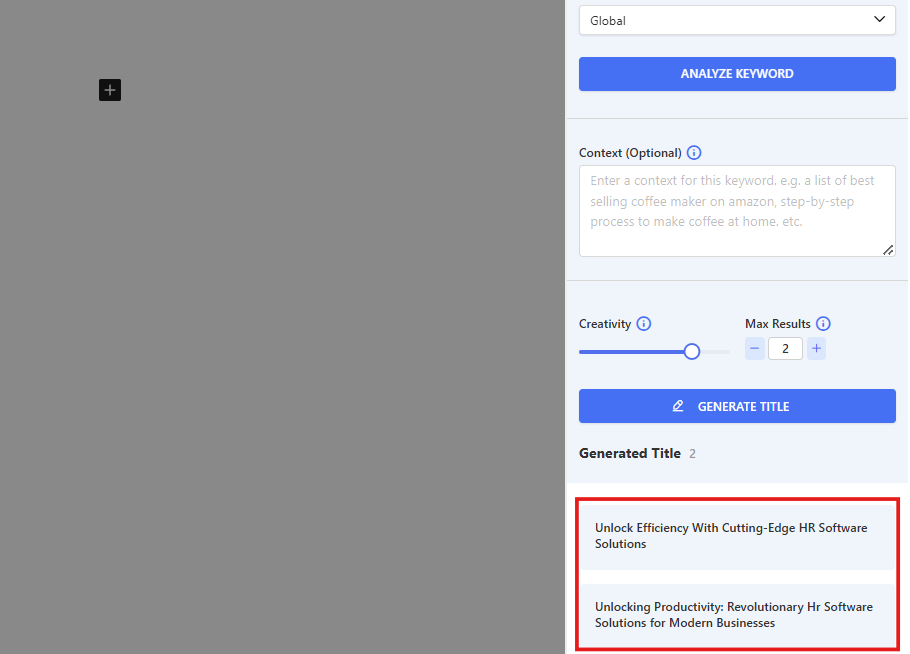
After you select the title, click “NEXT.”
Step 2: Generate Intro:
Click the “Generate Intro” button.
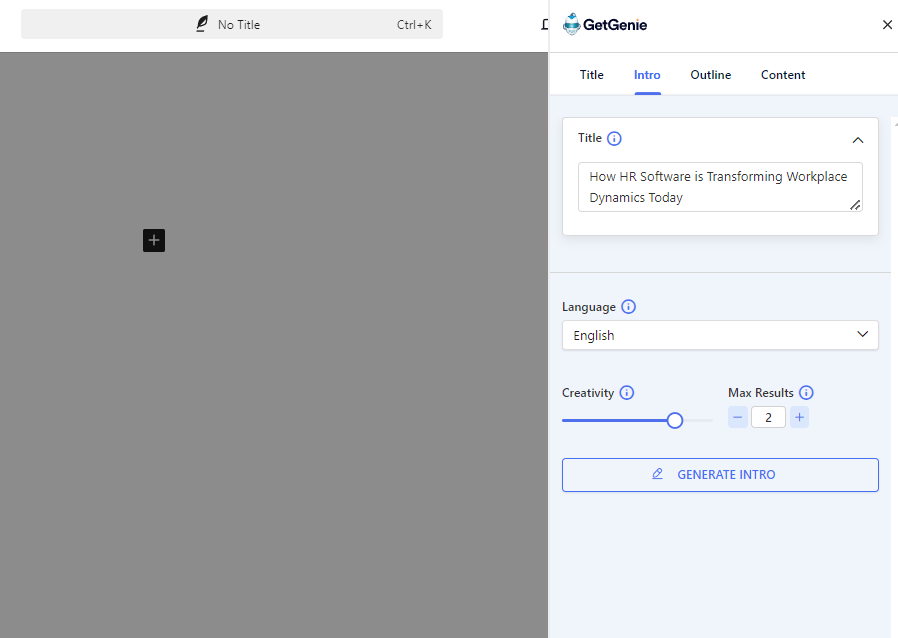
Then, select the intro according to your preference and click the “Next” button.
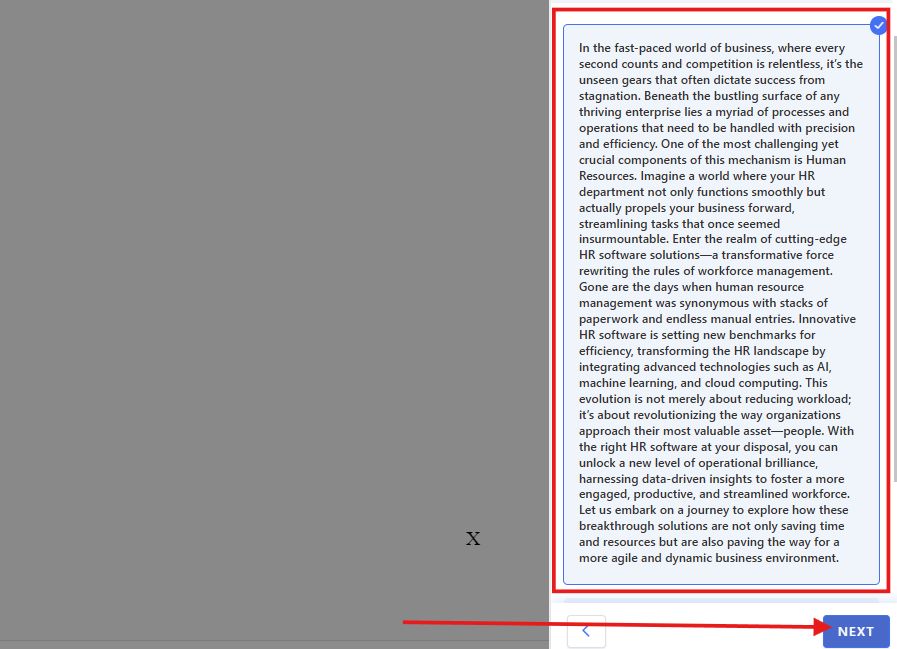
Step 3: Generate Outline:
Click on the “Generate Outline” button and select your preferred outline from the results given by GetGenie.
You’ll have the option to select only the titles that should be included in your outline by checking the box. Then, click the “Next” button.
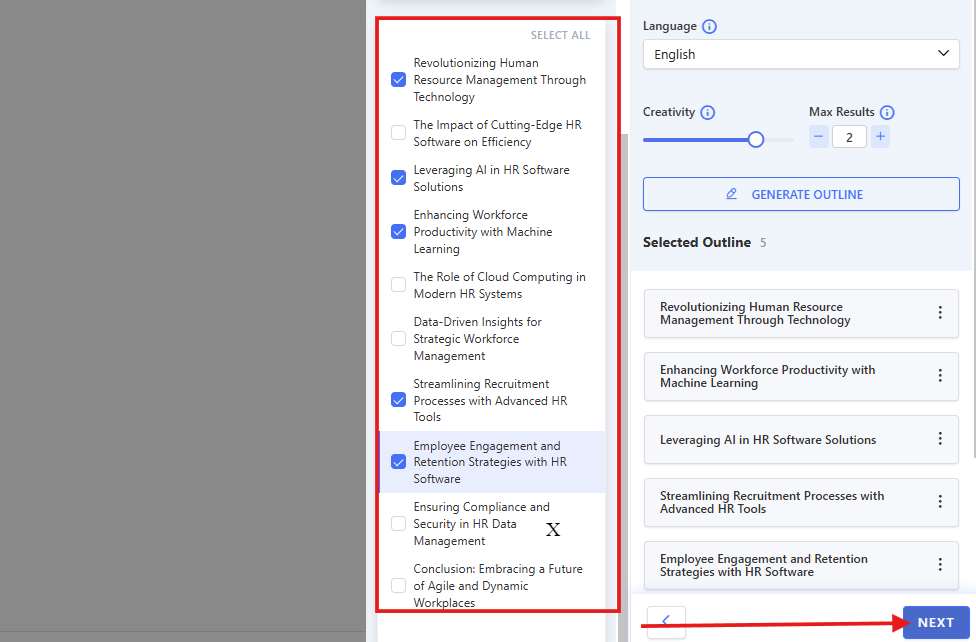
Step 4: Generate the Entire Blog:
To generate the entire blog based on the title, intro and outline, you’ll have the option to select from “Customized Content” or “One-click Blog.”
If you select the “Customized Content”, you will need to click the “Generate” button.
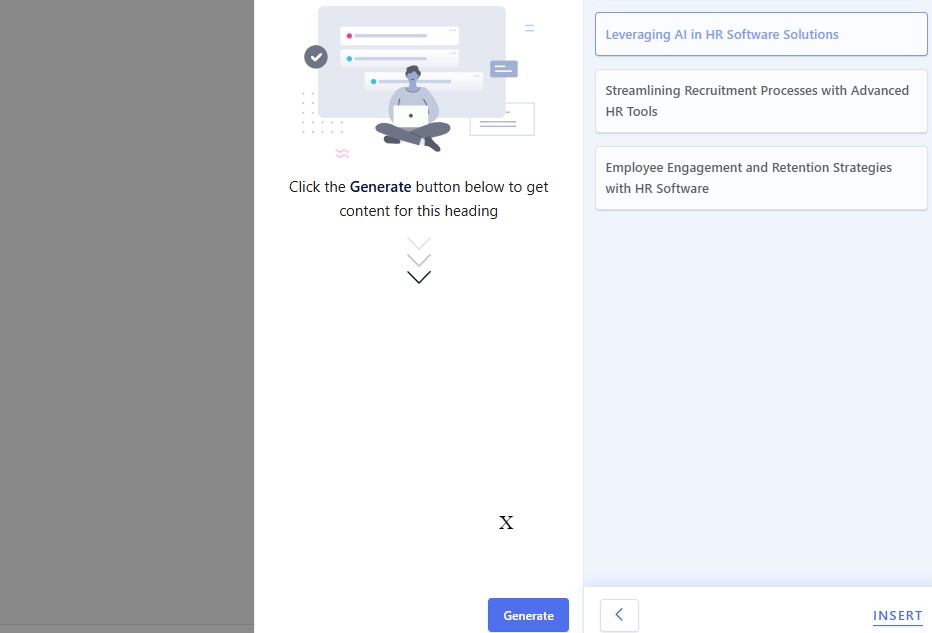
If you are satisfied with the result, click “Continue”. On the other hand, you can click “Regenerate” until you are satisfied with the result.
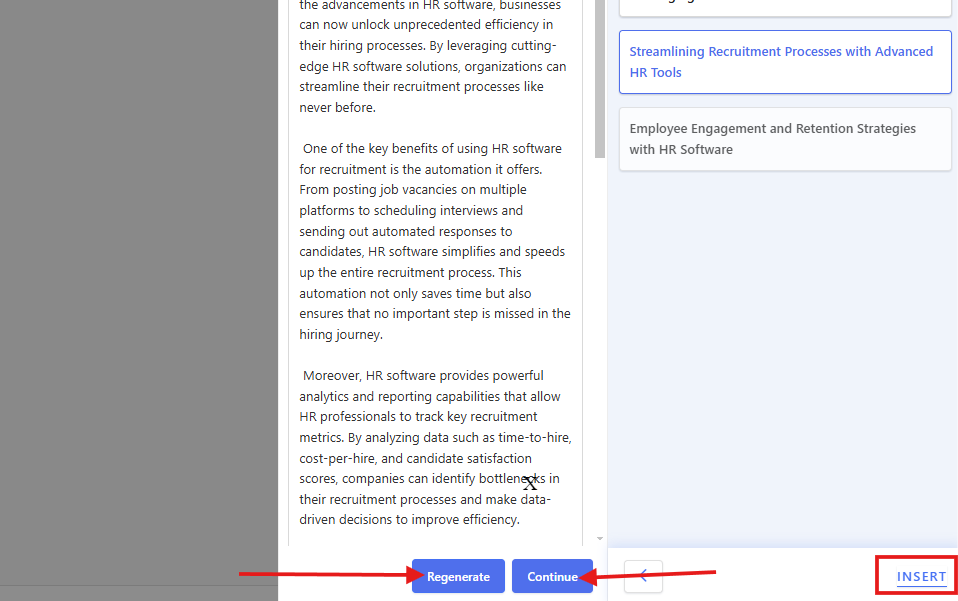
Continue generating content for each title of your outline. After you complete the content of your outline, click “Insert”.
Now, let’s generate blog content using the “One-click Blog” feature. After you create your title, intro, and outline, you will be directed to which method you would prefer to create your entire blog. At this time, we’ll select the One-click Blog feature.
How does One-click Blog differ from the other method?
Unlike the Customized Content method, One-click Blog doesn’t require you to manually generate a content for each title of your outline. After you click the button, you’ll just have to relax and wait for the final result.
The process involves:
- Researching
- Getting data
- Adding keywords
- Cooking content
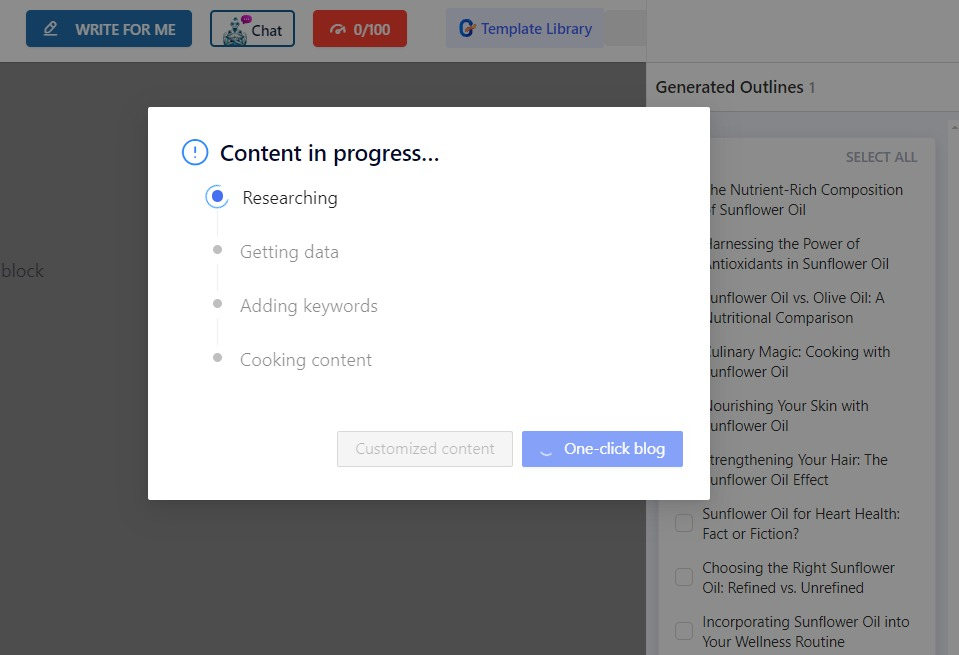
Lastly, copy and paste the whole blog content to your own file. You can repeat the entire process to generate multiple contents.
How to Publish Content in Bulk in WordPress
Now that you’ve generated the content you want to publish in your WordPress site, it’s about time to publish them in one go.
And of course, it does require an AI-powered bulk publishing plugin. In this tutorial, we’ll be using the Simple add pages or posts for automated content publishing of multiple posts in the WordPress website.
First, navigate to your WordPress dashboard and locate the Simple add pages or posts plugin and open it to start publishing content in bulk.
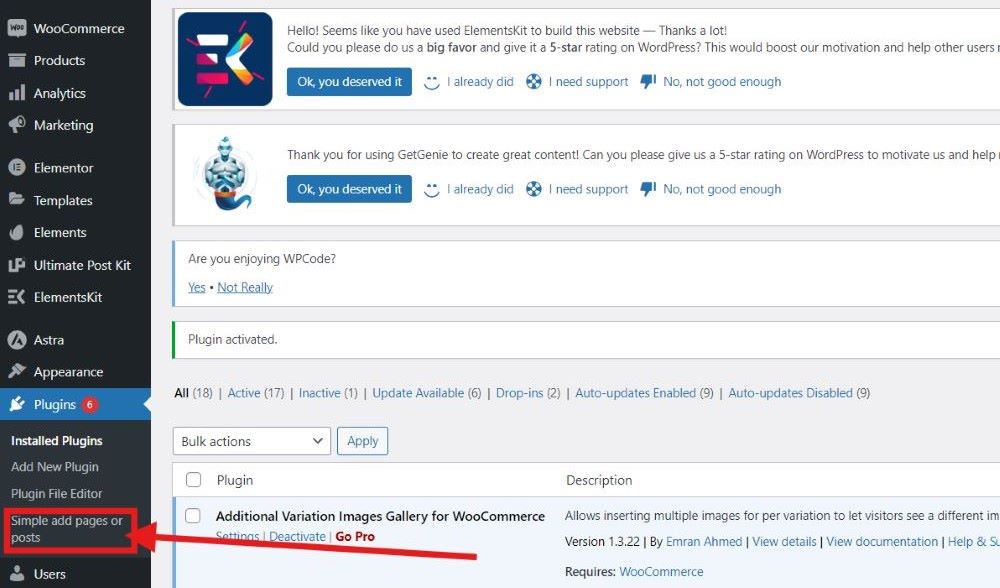
Now, start by selecting the setting to either post or page. Under the title section, just input the post title of each content. Then, select the author of the posts.
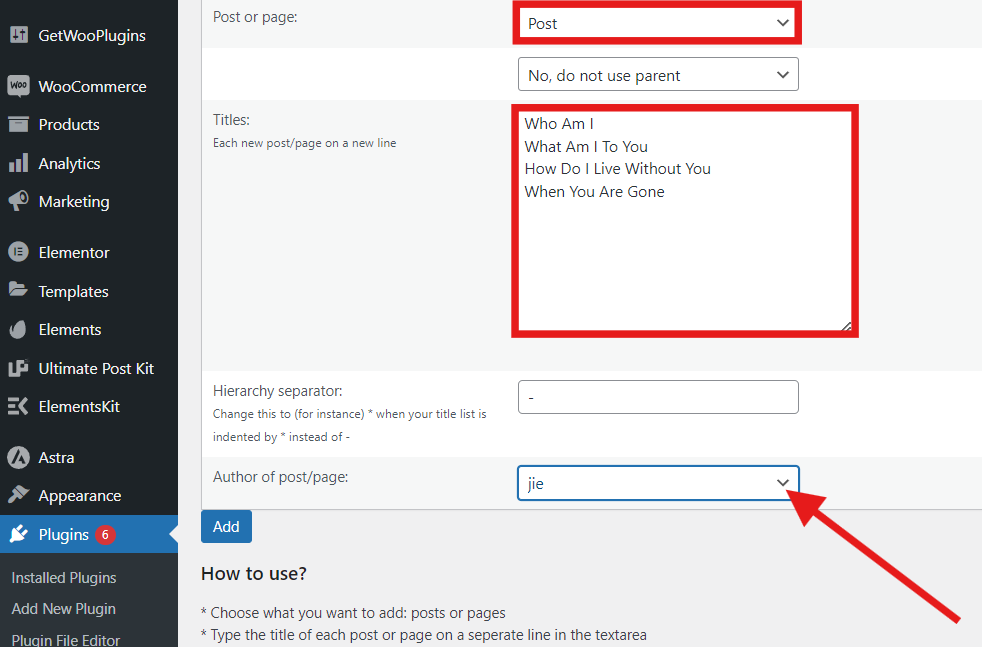
Lastly, click on the “Add” button. A pop up message, “Are you sure?” will appear on your screen. Just click OK to publish the posts.
Finally, go to Post and select All Posts and you will see the titles of the bulked publish. Open each of them and paste the blog content you created using GetGenie. Take note that the bulk published is not the whole blog, as you are only creating an entry for a blog post and it still requires you to fill it with the blog content.
Now we are done with publishing posts in bulk in one go, but what about the pages. The process is still the same. Instead of choosing Post, just select Page. What is so good about this plugin is that you can also add child pages.
Enter the name of the pages and start with a hyphen (-) for the child pages under the parent page to represent hierarchy.
Conclusion
The supremacy of AI in content writing and publishing is very evident in today’s era where everything can be done with AI.
So, invest wisely in AI that can cater to your needs. For content writing, GetGenie is the best choice for you among the AI content tools. When it comes to publishing multiple posts, you may explore Simple Add Pages or Posts. You may also try other options until you find the right AI-powered bulk publishing tool.
This method of content generation and publishing not only saves you time and effort but also allows you to maintain a consistent content calendar and keep your audience engaged.
So, why wait?
