How to Generate an Engaging AI-Powered Intro
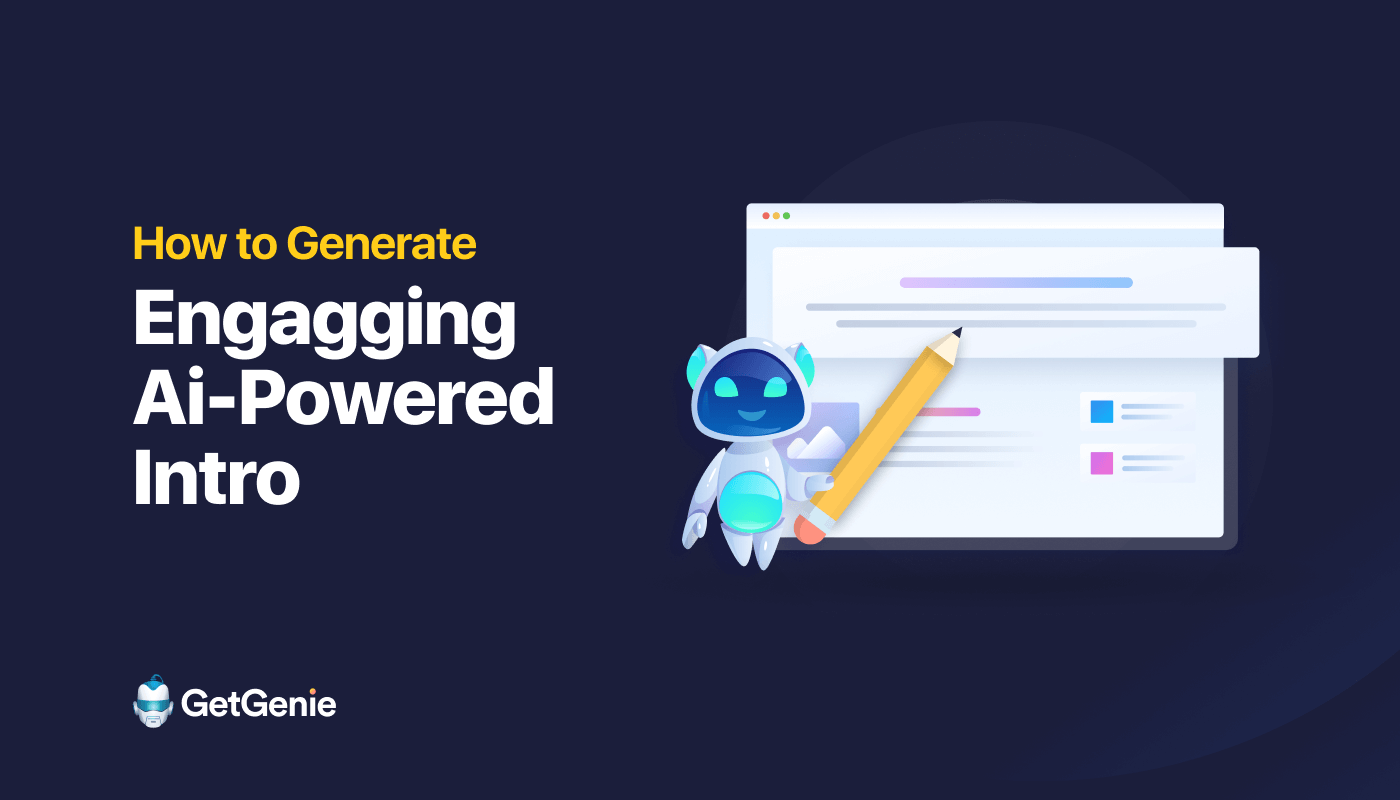
First impressions matter. So, you should hook your audience from the get-go. Whether it’s a blog post, a business presentation, or even a casual conversation, the opening act sets the tone for the entire experience.
And that’s where a captivating intro comes in – it’s your chance to grab attention, spark curiosity, and convince your audience to stick around!
But crafting the perfect intro isn’t always easy. Writer’s block, staring at a blank screen, and struggling to find the right words can be frustrating. Fortunately, the digital age brings us a powerful tool: AI-powered writing assistance!
So, let’s delve into the world of AI intros and discover how to leverage this technology to create openings that stand out.
Significance of an Engaging Intro
Think of your intro like a movie trailer. It’s a glimpse into what’s to come, enticing your audience to invest their time and attention.
Similarly, a strong intro can:
👍 Capture attention: Hook readers or listeners within seconds and prevent them from clicking away or tuning out.
👍 Set the tone and direction: Establish the main theme, style, and voice of your content.
👍 Build anticipation: Leave your audience curious about what unfolds next, motivating them to keep reading or watching.
👍 Create connection: Introduce yourself or your brand in a relatable and engaging way, fostering trust and rapport.
Different Use Cases of Intros
Intros have diverse applications, reaching beyond blog posts. Here are a few examples:
☑️ Video introductions: Capture viewers’ attention before your main content rolls in.
☑️ Presentation openings: Hook your audience and set the stage for your message.
☑️ Meeting icebreakers: Start your business meeting with a lighthearted and engaging intro.
☑️ Email marketing subject lines: Grab attention in inboxes and entice recipients to open your emails.
☑️ Product descriptions: Make a strong first impression on potential customers.
Why AI Makes a Difference in Writing Intros
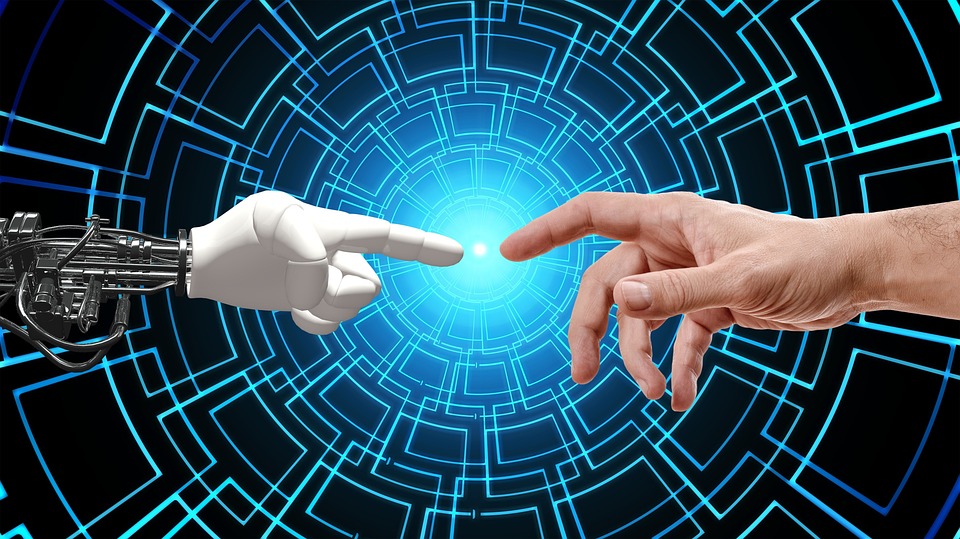
While traditional writing skills are vital, AI offers additional benefits when crafting intros:
🚀 Overcome writer’s block: AI can generate a variety of creative intro options, sparking your own ideas and breaking through creative roadblocks.
🚀 Save time and effort: Let AI handle the brainstorming and initial drafting, freeing your energy for editing and personalization.
🚀 Break out of your comfort zone: Explore different writing styles and tones that you might not have considered on your own.
🚀 Personalize your message: With AI tools that use context and audience data, you can tailor your intro to resonate with your specific readers or listeners.
Generating Engaging Intros with AI: Step-by-Step
Now, let’s put theory into practice. Here’s a step-by-step guide to writing an engaging AI-powered intro:
1. Choose your AI Tool
Selecting the right AI tool is crucial. Among the many options available, one standout tool is GetGenie AI. With its advanced algorithms, GetGenie is designed to generate intros tailored for blogs, emails, product description, etc. The tool has amazing features called “Blog Wizard” and “Genie Mode”.
Blog Wizard is an AI-based workflow used for writing complete blog posts, which includes a step for generating the intro. Genie Mode, on the other hand, is based on prompt text, which is ideal for generating an intro for different applications. This means that by entering a prompt/command, the tool can then generate an intro.
What’s more interesting about it is that GetGenie allows you to specify the creativity level and the number of results. With this functionality, you have the freedom to choose what best resonates with your style and brand.
Now, there are 2 options you can utilize GetGenie:
- If you have your WordPress site, you will need to go to your WordPress site and select GetGenie AI.
- Use GetGenie playground for SaaS platform and any projects.
Here’s how you can generate your intro using GetGenie:

Creating a Blog Post Intro for WordPress
1. Navigate to your WordPress dashboard ➡ click Blog Posts ➡ Add New Post.
2. Look for “Write For Me” at the top and select “Blog Wizard”.
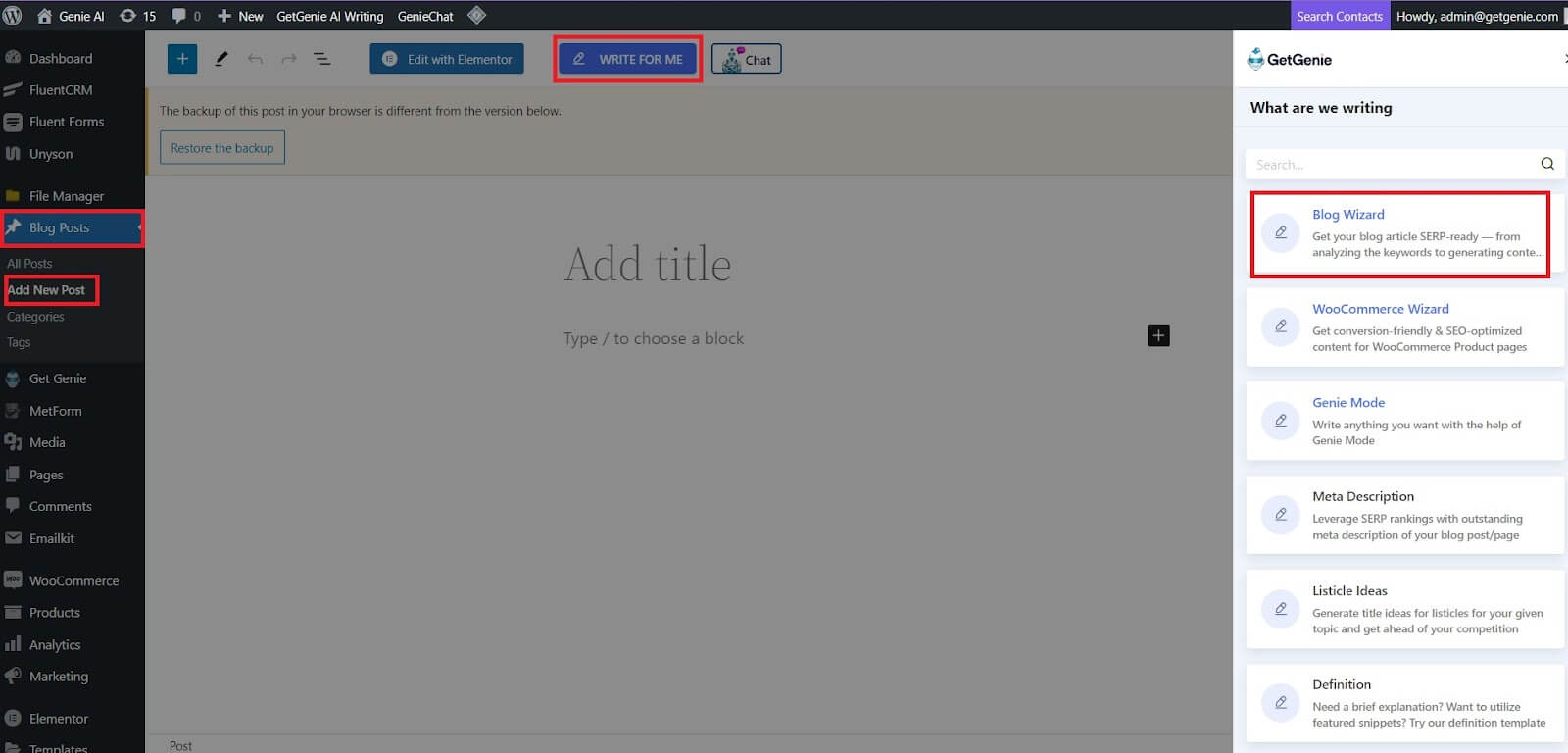
3. The Blog Wizard feature allows you to write a complete blog post. This includes Title, Intro, Outline, and Content. Just enter your keyword, set the creativity level, and specify the maximum results you want to generate.
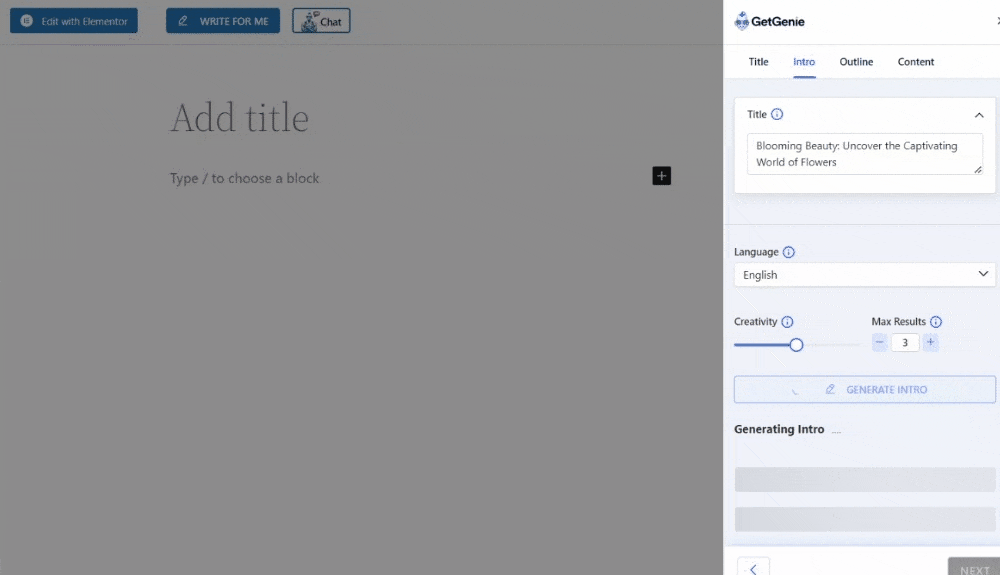
Creating a Blog Post Intro in Playground
GetGenie is not only limited to WordPress. It is also compatible with the SaaS platform. Open your GetGenie account (app.getgenie.ai) and choose “Playground.”
You will be directed to the Blog Wizard template. It has the same process as generating an intro to WordPress (Step 3 of the above section).
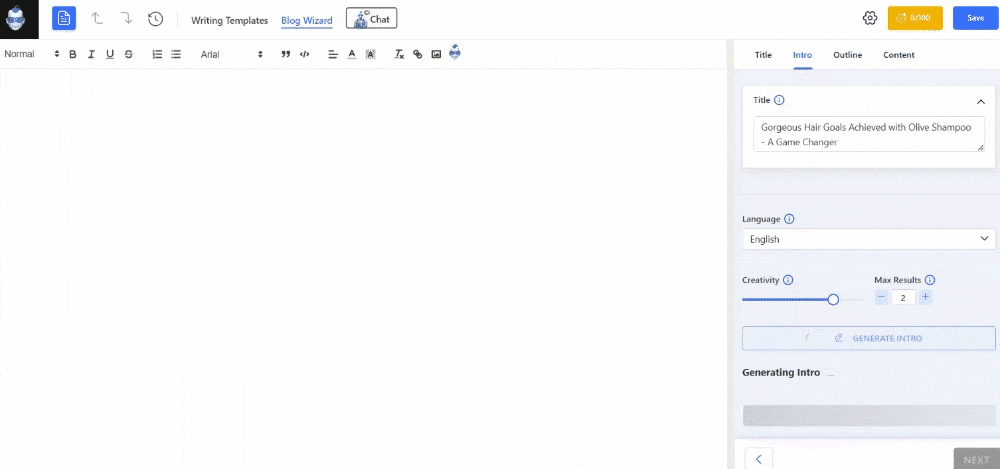
Writing an Intro for Different Use Cases With Genie Mode in WordPress
Writing an intro with Genie Mode is easy and fast. For instance, if you want to write an intro for a video presentation.
1. Navigate to your WordPress dashboard ➡ click GetGenie ➡ select AI Writing ➡ choose Genie Mode.
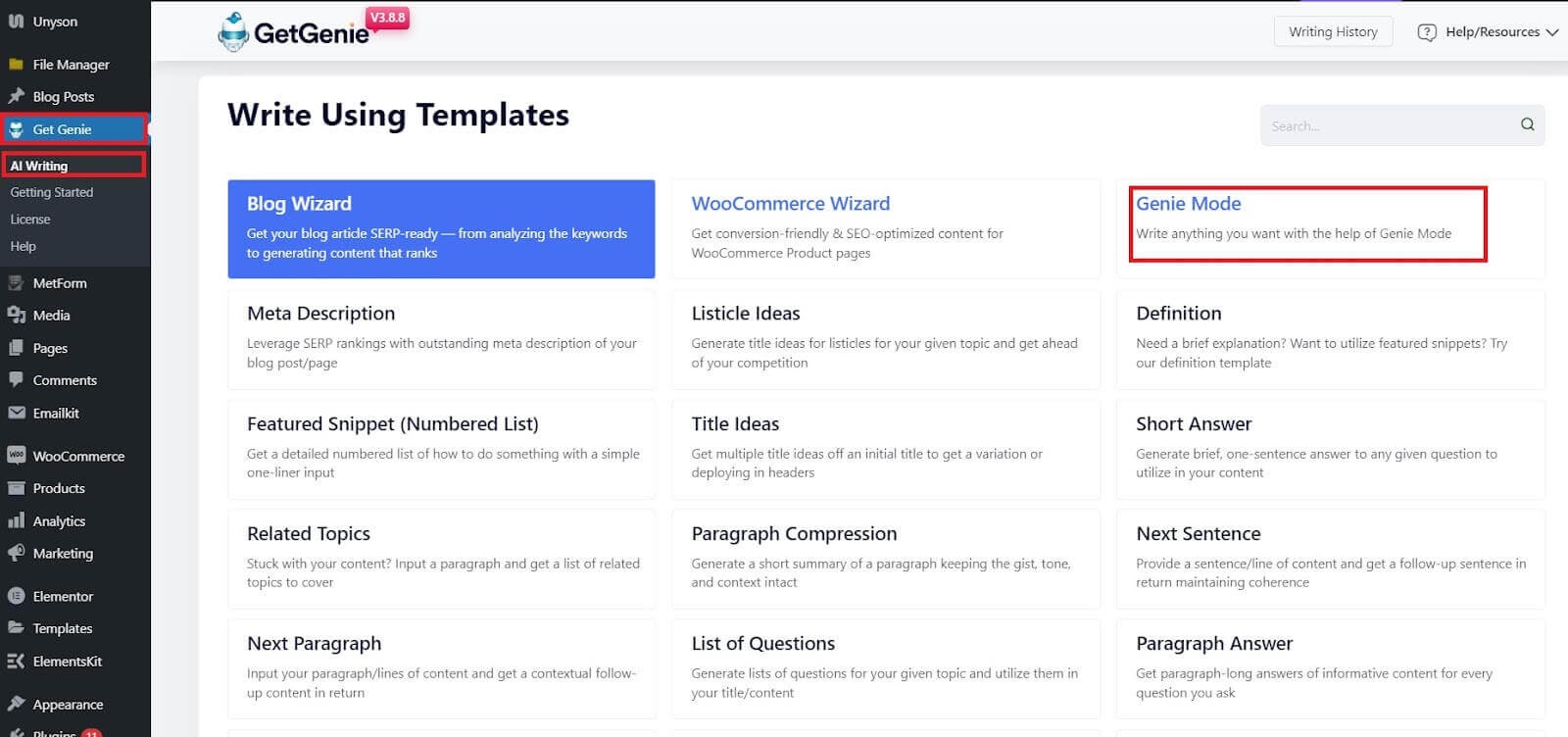
2. Enter your prompt/command in the “Your Content” box. Make sure to input all the relevant information so that the final output will not miss out any important information.
3. Set the creativity level and the maximum results you want. After a few seconds, your intro will be ready. Go through each suggestion to identify the best intro.
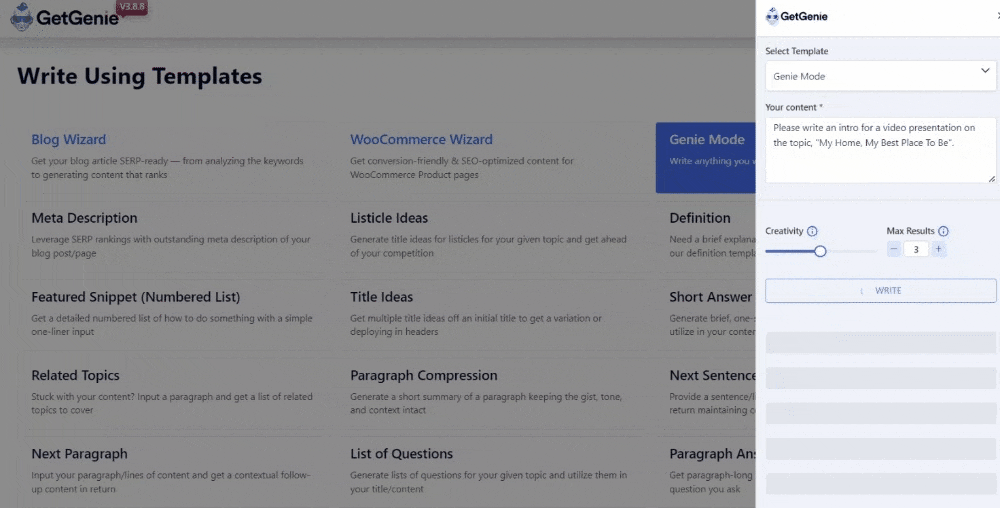
When writing for other use cases, just follow the same steps.
Intro for a presentation:
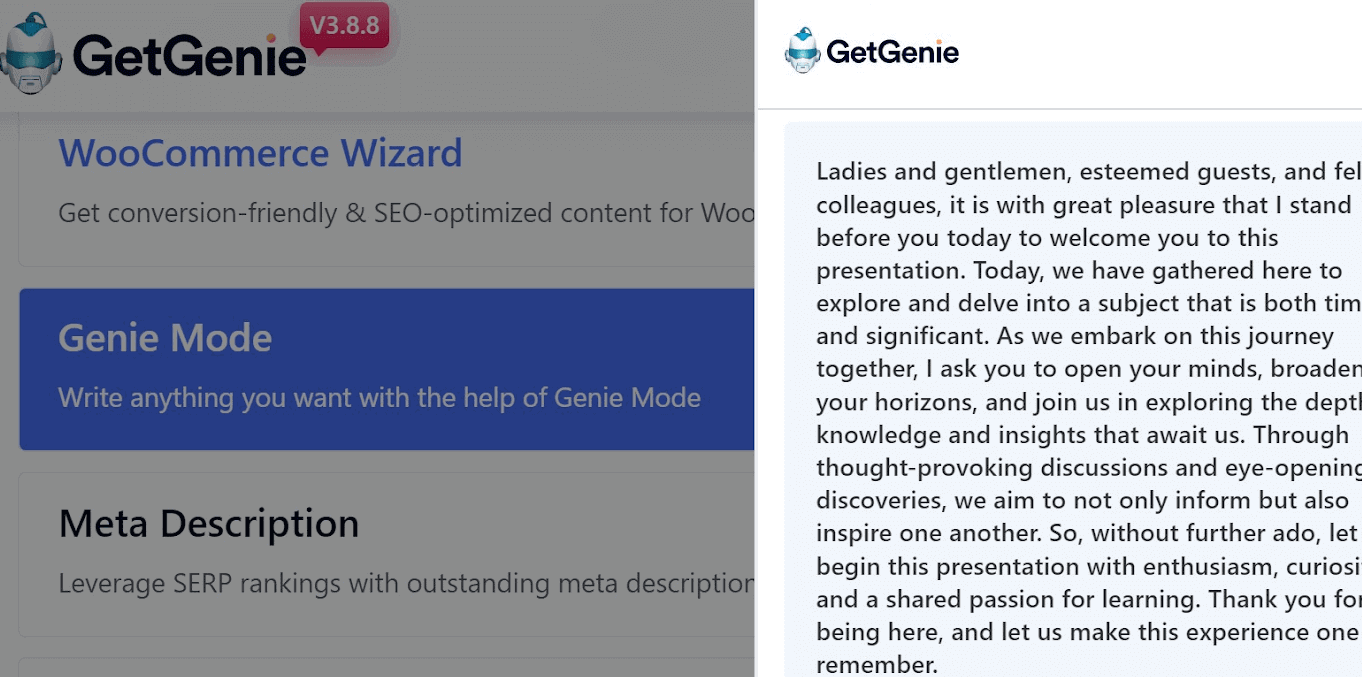
Intro for a meeting icebreakers:
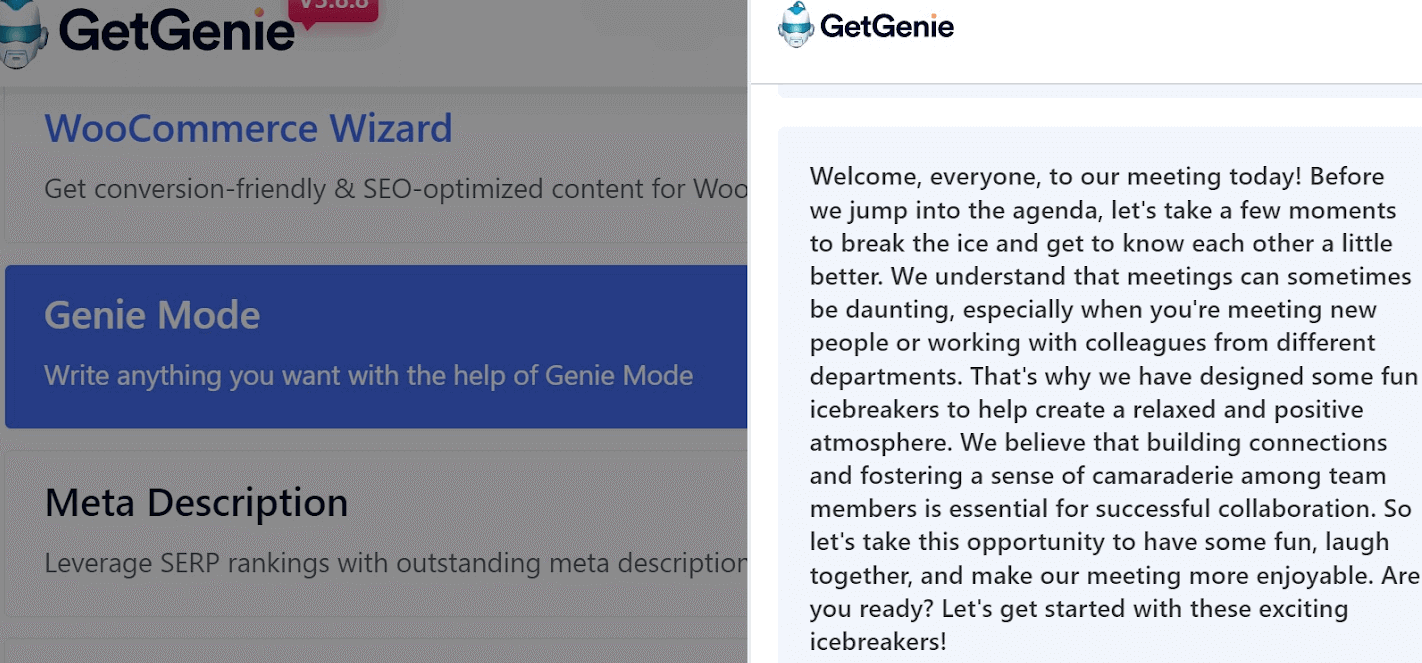
Intro for Email subject lines:
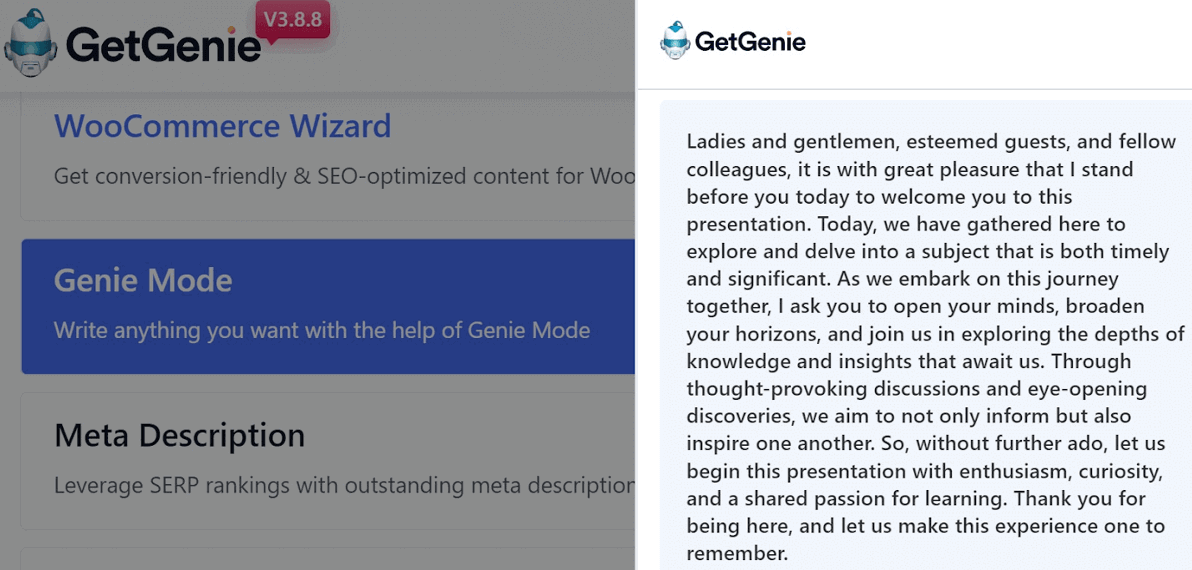
Intro for product descriptions:
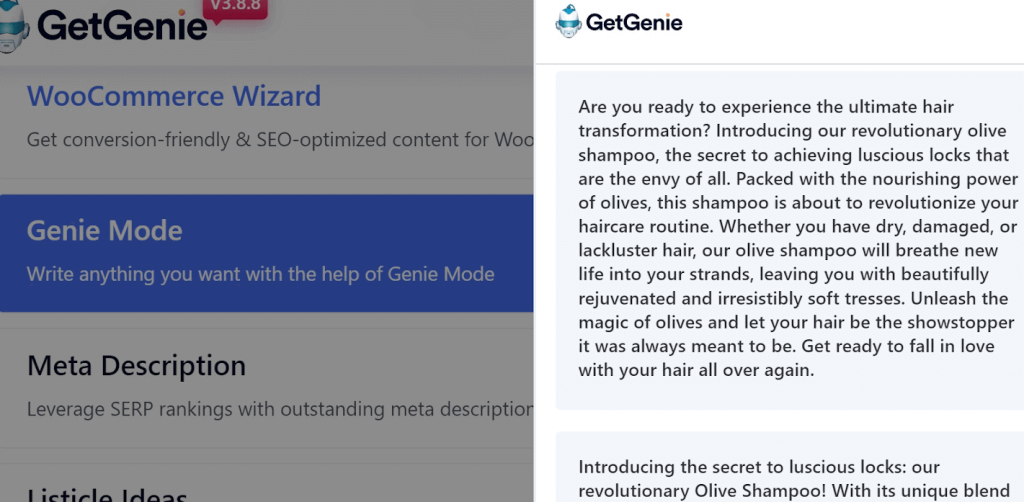
Writing an Intro for Different Use Cases With Genie Mode in Playground
To write an intro in GetGenie playground for different uses, simply open your GetGenie account (app.getgenie.ai). Go to “Playground” ➡ click “Writing Templates” ➡ choose “Genie Mode”.
Follow the same steps in generating an intro for different use cases to WordPress (Steps 2-3). After a few seconds, your intro is ready. Select the result that has met your requirement from the options.
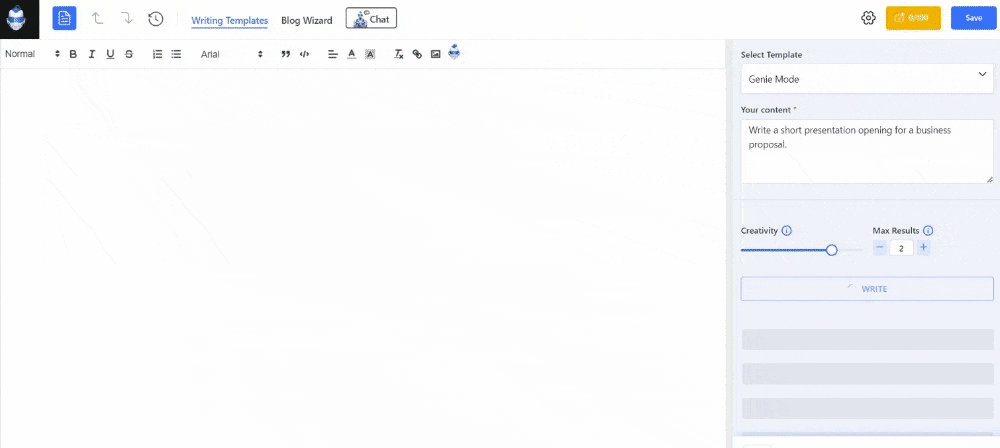
2. Provide Input
AI for generating an intro solely rely on the information provided. You will need to make sure that you provide all the necessary information relevant to your content. You may share the topic, target audience, desired tone, and any specific keywords or ideas you want to be present in the result.
3. Examine the AI-Generated Options
Most tools provide multiple intro variations. Read through them and assess their potential for capturing attention and setting the right tone.
4. Edit and Personalize
Don’t view the AI output as a finished product. Inject your own voice, style, and insights to make the intro truly yours. Add specific examples, anecdotes, or humor to further connect with your audience.
5. Fine-tune
Play around with different AI suggestions and your own edits until you’re satisfied with the result. Don’t be afraid to experiment and refine your intro until it shines.
Final Words
Your intro is your chance to make a lasting impression. By using AI, you can break creative barriers, save time, and craft captivating openings. This paves the way for a successful content experience.
Remember, AI is a valuable partner, not a replacement for your writing skills. Use it to overcome writer’s block, spark inspiration, and explore new possibilities. Always maintain your unique voice and perspective to write intros to truly resonate with your audience.
So, embrace the magic of AI-powered intros, and watch your audience get hooked from the first line!
