How to Generate Next Paragraph without Losing the Flow
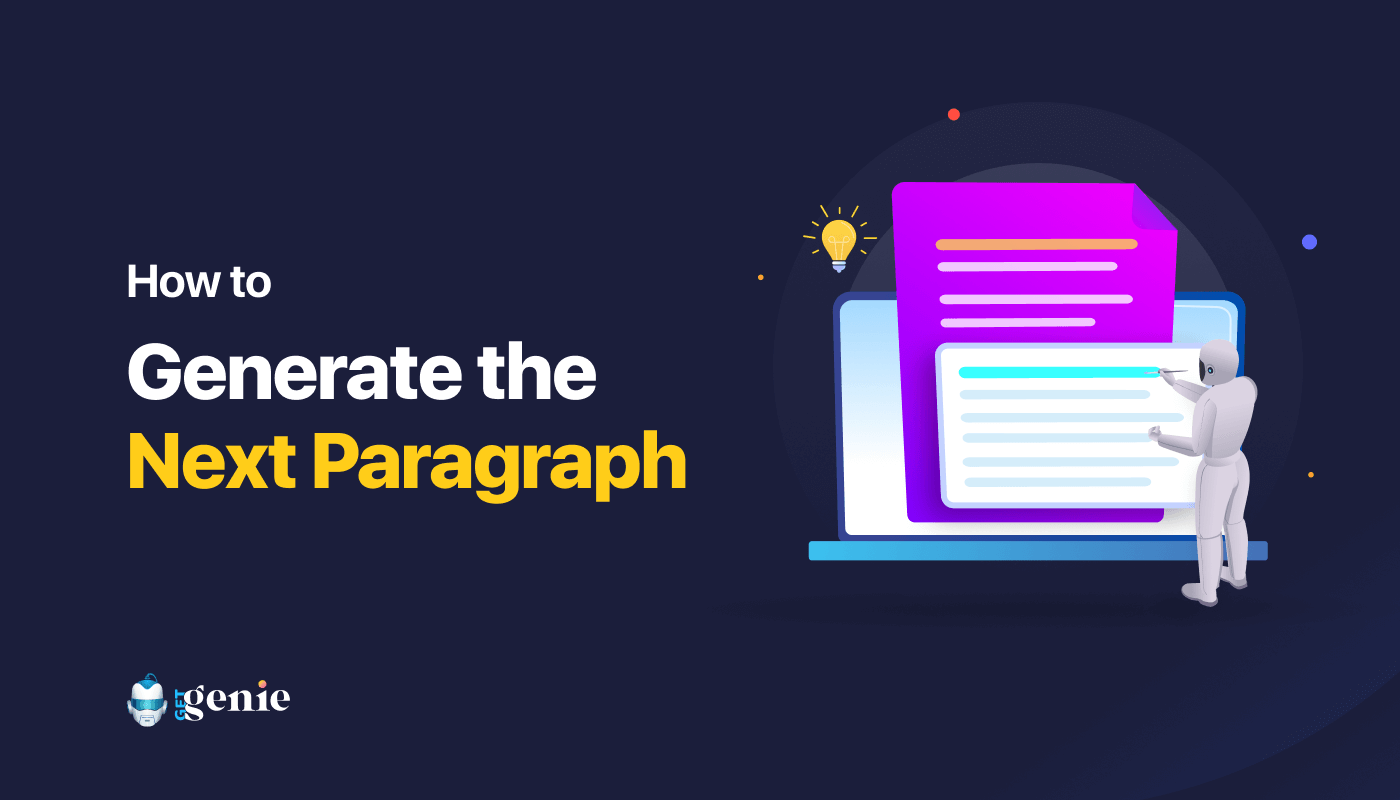
Maintaining consistency or flow is crucial for crafting excellent content. However, it is hard to generate next paragraph while keeping the flow consistent as you need to be focused. This causes spending lots of time and effort.
Luckily, you will get a solution for it too. Thanks to the blessing of revolving and spreading Ai technology. Now you can easily come up with the next paragraph without losing the flow using an AI paragraph generator.
Wondering How?
Let’s dig into the complete process of how to generate the next paragraph using Ai. But, before that let’s start with the basics of AI paragraph generators…
- What is an AI paragraph generator?
- Why use a paragraph generator?
- Steps to generate next paragraph without losing the flow
- How to regenerate a paragraph?
- Is using a paragraph generator free?
- Start generating next paragraphs with AI
What is an AI paragraph generator?
An AI paragraph generator refers to software that is capable of generating paragraphs according to the inputs you provide. For example, you have provided a paragraph on a specific topic to an AI paragraph generator. Now, this tool will provide you with some paragraphs by following your inputs.
The best part is this free or paid AI paragraph generator always tries to maintain the flow of your content and give the best output for your post.
Why use a paragraph generator?
More or less every content writer faces a problem in maintaining the flow of the content. Sometimes, it takes much time to come up with the next paragraph. In such cases, an AI paragraph generator can be extremely helpful. Since it can instantly generate the next paragraph without hampering the flow.
Besides, it can generate paragraphs within a few seconds. Furthermore, you can regenerate the paragraph to get the best output as many times as you want.
Also, it can lessen the effort that you need to put into writing a blog post or content. This can save time for individual tasks. As a result, you can focus on other tasks and successfully meet the deadline.
For these reasons, an AI paragraph generator is beneficial to use. Since you have learned about its benefits, let’s go through how to write the next paragraph using the most appropriate paragraph generator.
Steps to generate next paragraph without losing the flow
Here we are using GetGenie to write next paragraph as it comes with the next paragraph template that can provide the best possible output for your inputs. Also, it can generate paragraphs inside Gutenberg as well as the WordPress dashboard. You will learn both methods here. So, without further ado, let’s jump into the methods one by one.
Method 1: Generate paragraphs inside Gutenberg.
You need to follow only two steps to create a paragraph inside Gutenberg using GetGenie AI. Let’s have a look at the steps:
Step 1: Install a paragraph generator.
First, you have to install a WordPress paragraph generator like GetGenie AI to generate the next paragraph without losing the flow. Besides, you can also generate the next paragraph in Gutenberg.
Now, to install and activate GetGenie AI, go to Plugins > Add New. From here, search for GetGenie and hit the “Install Now” button. After installation, activate the GetGenie AI.
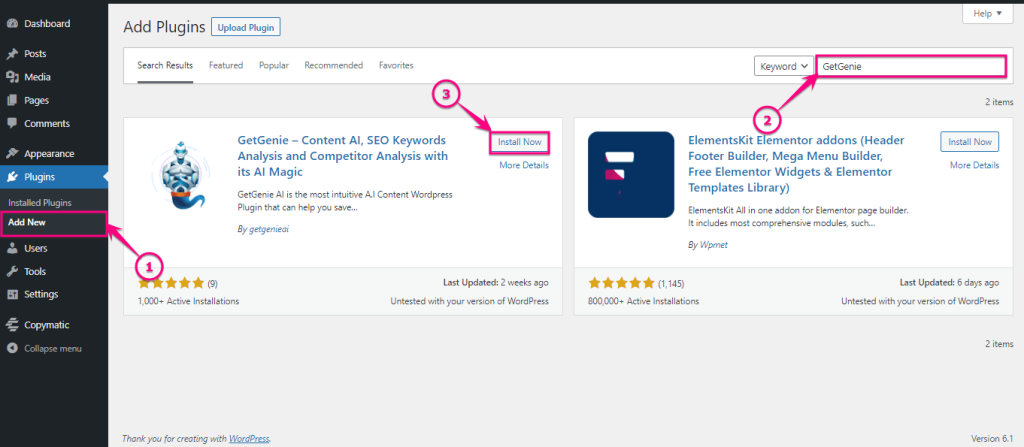
Step 2: Generate the next paragraph with the AI template.
In case of generating the next paragraph using GetGenie, you can either write the next paragraph inside Gutenberg or the plugin dashboard. To generate it inside Gutenberg, go to the Blog Post for which you want to generate the next paragraph.
For it, click the All Posts option under Blog Posts and select the “Edit” option of the blog for which you want to generate content.
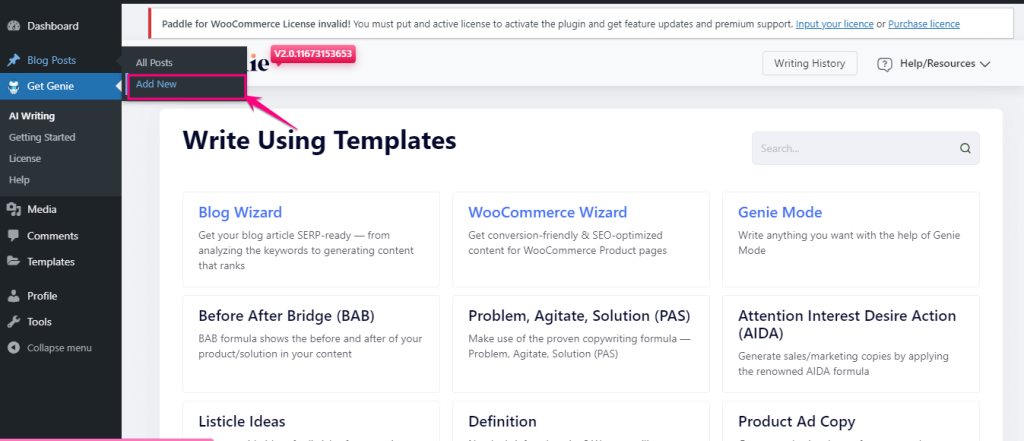
This will take you to Gutenberg where you need to click the “WRITE FOR ME” button. Then search for GetGenie’s “Next Paragraph” template in the search box and click on it after seeing it. Or, you can scroll down to the templates and find it in the template list.
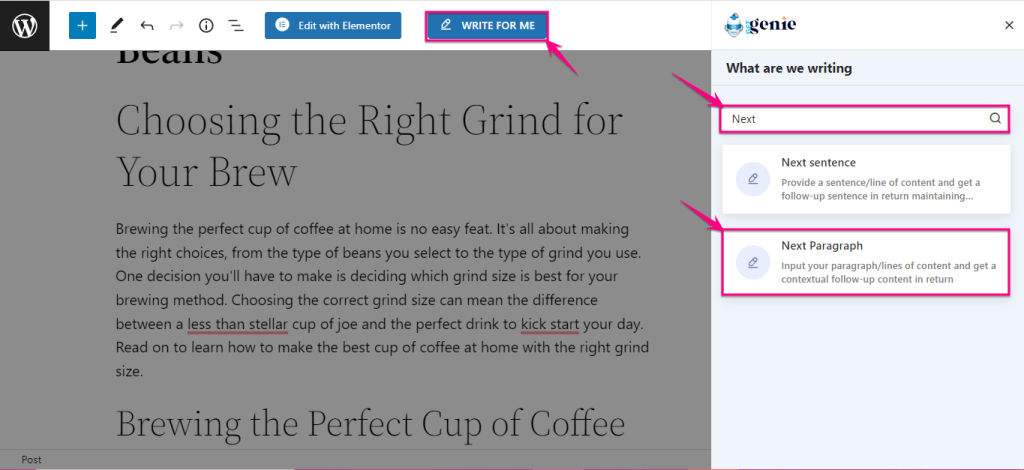
After hitting the template, you can see a set of input fields that you need to fill in terms of generating the next paragraph using GetGenie AI. According to your given inputs, GetGenie will offer multiple outputs. Here are the inputs that you need to provide:
- Paragraph: Insert the paragraph according to which you want to generate the next paragraph.
- Language: Select the language for your next paragraph.
- Tone: Choose the tone for the paragraph.
- Creativity: Through this input field, you can optimize the innovation level of the output generated by GetGenie AI.
- Results: Enter the number of outputs you want for this Next Paragraph template.
After providing all the inputs, click the “WRITE” button to get the outputs from this template.
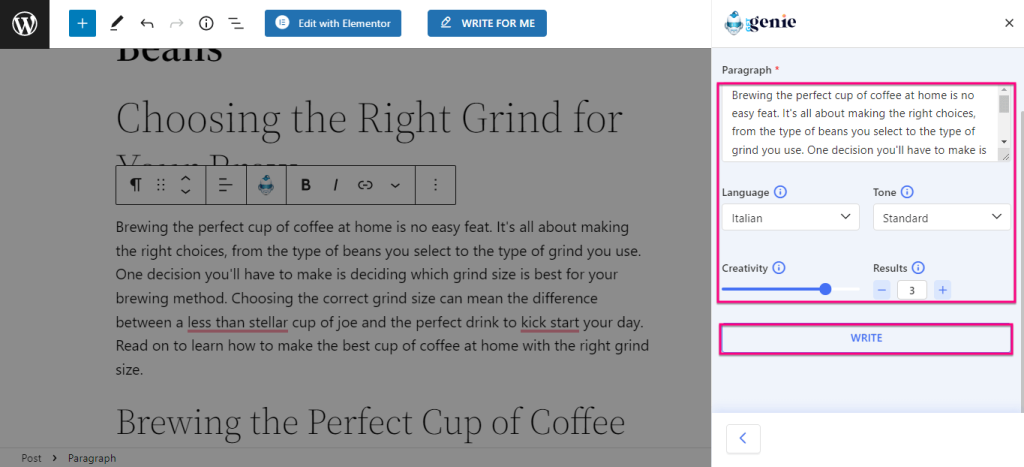
This paragraph generator will take a few moments to bring the examples of the next paragraph. Select a paragraph that you felt suitable for your post by clicking on it. It will be copied on your keyboard. Now, you can add it to the content.
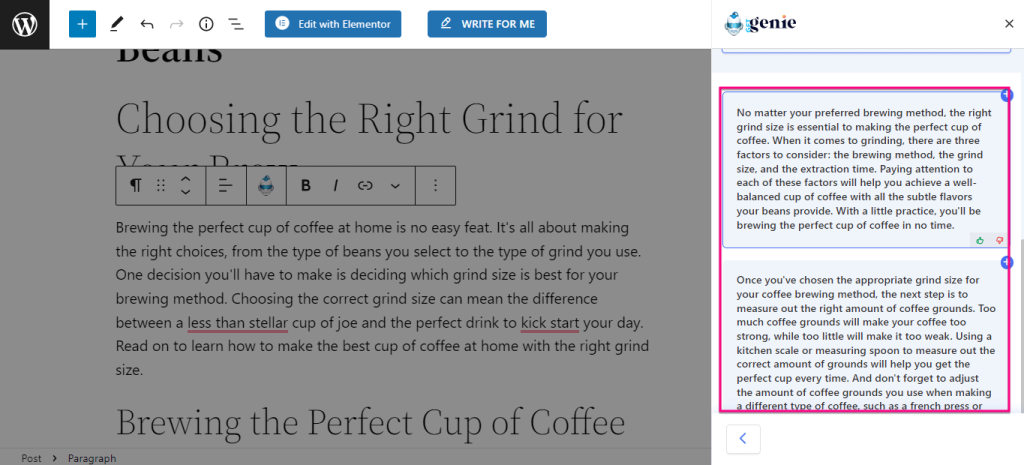
Method 2: Paragraph on WordPress dashboard.
If you don’t want to generate paragraphs for WordPress blogs or posts, you can follow this alternative method. This way you can come up with the next paragraphs from the WordPress dashboard. So, adopt this method if you want to create the next paragraph for your social channels or other content:
Step 1: Create the next paragraphs on the plugin dashboard.
This paragraph generator can also generate next paragraph on the plugin dashboard by using specific words. Here to create the next paragraph with this AI paragraph generator, hit the AI writing tab under GetGenie. Now, click the Next Paragraph template.
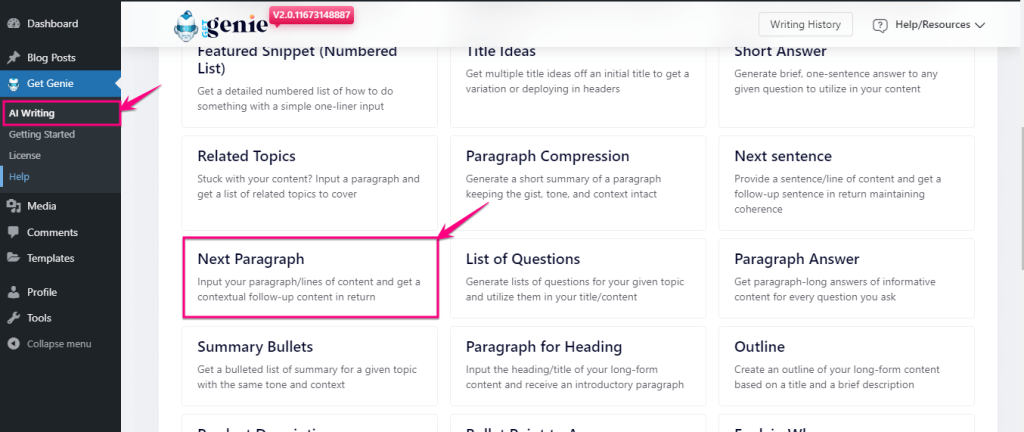
This will open up a new tab where you have to enter the inputs like before. This way you can write the next paragraph using GetGenie.
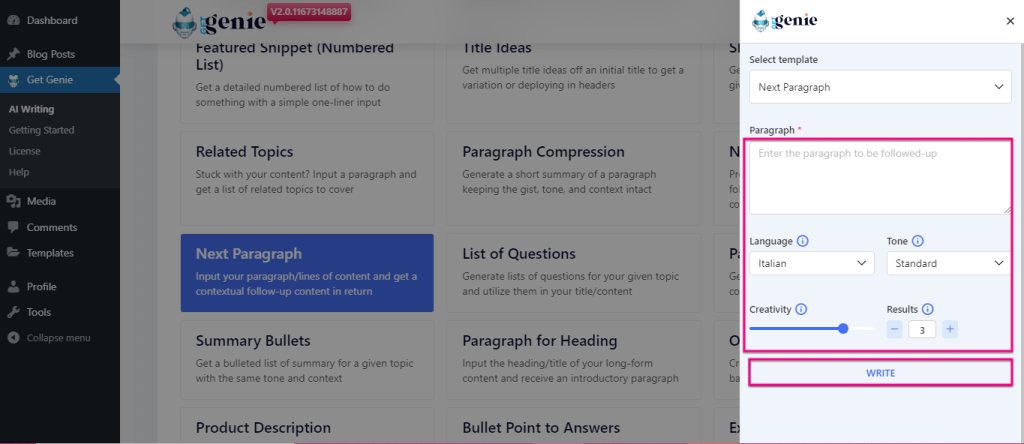
Method 3: Generate the Next Paragraph using Playground or SAAS integration.
GetGenie is also available in a SAAS tool which means you can leverage it outside WordPress using Playground or Webview. To access the Playground, you have to log in using this URL (https://app.getgenie.ai/). After that, hit the Playground tab.
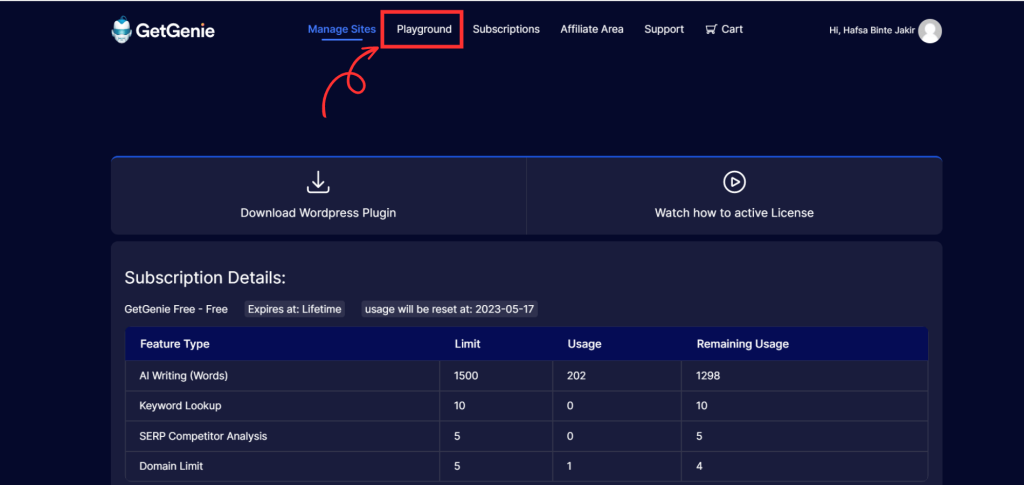
Now, this will redirect you to the Playground where you can generate Next paragraph following the same process.
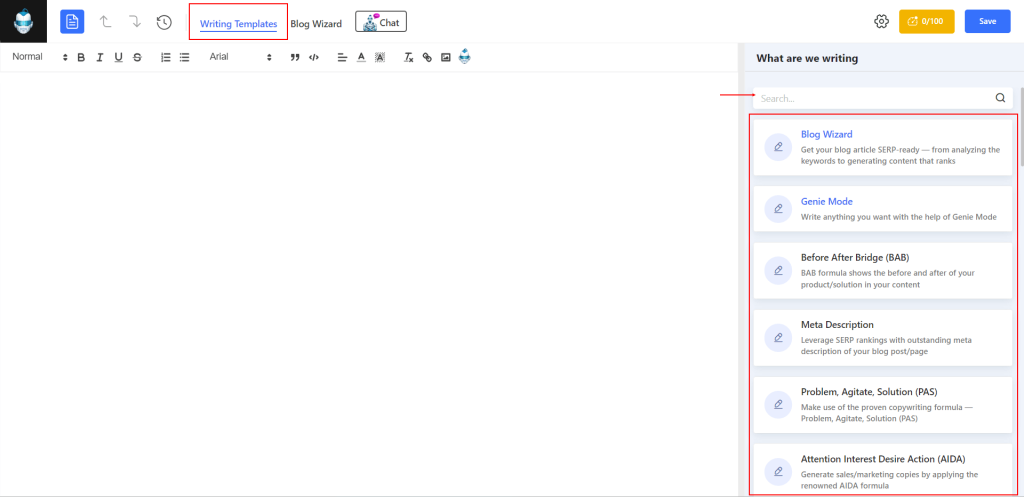

How to regenerate a paragraph?
Sometimes, you might not be satisfied with the outputs provided by the AI paragraph generator. In this case, GetGenie provides an option to regenerate paragraphs as many times as you want. For example, if the outputs of the Next Paragraph template don’t go with your post, you can click the write button again. This will regenerate new paragraphs for your post.
However, this option is available for all the templates of GetGenie. You can simply generate output multiple times by using these templates.
Is using a paragraph generator free?
There are various AI paragraph generators in the market. Despite having numerous paragraph generators, you will rarely find free tools. Most of the well-performing tools are paid. Nevertheless, they offer free limits or credits for trying out the tools.
Like while using GetGenie, you can claim free credits. Besides, it offers free monthly limits. Thus, you can generate 2500 words per month for free using GetGenie.
1. How to generate engaging intros using Ai.
2. How to write content for ranking in Featured snippet.
3. How to use Ai rewriter to improve content quality.
Start generating next paragraphs with AI
Always maintaining the sequence of your write-ups is not easy. You might need extra time to write the next paragraph to match the flow. Sometimes, even expert writers struggle to come up with a suitable paragraph. But, thanks to the continuously extending technology of artificial intelligence, you can effortlessly write the next paragraph within a few seconds.
Above we have already shown the two methods of generating next paragraph using GetGenie AI. Adopt any of the three methods and write paragraphs for your post. Besides, you can also try other tools.
However, if your top priority is to get quality output, then GetGenie will be a suitable AI writer for you. Because it will provide you with the closest outputs by consuming your inputs. So, consider using GetGenie if you want to enjoy the best outputs.
