How to Generate a List of Questions in Your Niche

If you’re struggling to create content that engages your target audience, one effective strategy is to generate a list of questions in your niche. You can be more connected with your audience by answering the questions that they are asking.
But, how do you know what questions to answer? Worry not, here we will show how to generate a list of questions in your niche using AI within a couple of seconds.
So, be with us till the end of the blog and learn how to generate a list of questions without giving much effort.
What are the benefits of adding a list of questions?
Adding a list of questions means answering common and necessary queries of your audience which eventually minimizes the load of support. Besides, it boosts customer satisfaction since they don’t have to research or wait to answer their queries.
Apart from these, attaching a list of questions will also help your content rank in the Search Engine’s featured snippet. As a result, more audience will land on your content or landing page and learn about your product.
On top of it, a list of questions also makes your content or landing page more organized and successfully fulfills user intent.
Due to these reasons, adding a list of questions is essential for any landing page or content.
Why use an AI to generate a list of questions in your niche?
There are several reasons for using the AI question generator to generate a list of questions in your niche. Here are the top reasons for using AI in question generation:
- Work efficiency: An AI question generator is capable of generating a large number of questions in a few seconds with minimal human input and effort.
- More researched output: You can generate a well-researched list of questions for a selected topic using AI in the shortest time possible. Whereas manually it might take hours to do it.
- Diversity: AI is also capable of offering diverse output based on topic, SERP analysis, and competitor research.
- Neutral output: Artificial intelligence can also provide a neutral and unbiased output that can genuinely educate your audience or customers.
- Optimization: There is always room for further customization using AI as you can regenerate output as many times as you want. Besides, you can also manually optimize the generated output.
- Answer for questions: AI is not only capable of generating questions but also you can find the answers to those with a few clicks.
Overall, using an AI question generator in WordPress can offer several benefits for generating a list of questions in your niche, depending on the specific needs and goals of the users.

How to generate a list of questions in WordPress
Although WordPress is the most popular content management system, it is also known for its versatile solutions which allow you to generate a list of questions within a few seconds. Thanks to the blessing of ever-growing AI which also came up with question generators in WordPress.
So, without further delay, let’s find out how to generate a list of questions using AI in WordPress by adopting only three easy steps:
Step 1: Install an online question generator.
First, you have to install an online question generator. Though there are numerous question generators, you will find a few in WordPress. Besides, their output is also not up to mark at times. Here, GetGenie is different and offers quite satisfying and problem-solving outputs.
That’s why we will use GetGenie as an AI question generator. For that, visit your admin dashboard and click “Add New” under Plugins. After that, search for GetGenie in the search box and Install it by pressing the “Install Now” button.
Now, after the completion of installation, press the “Active Now” button.
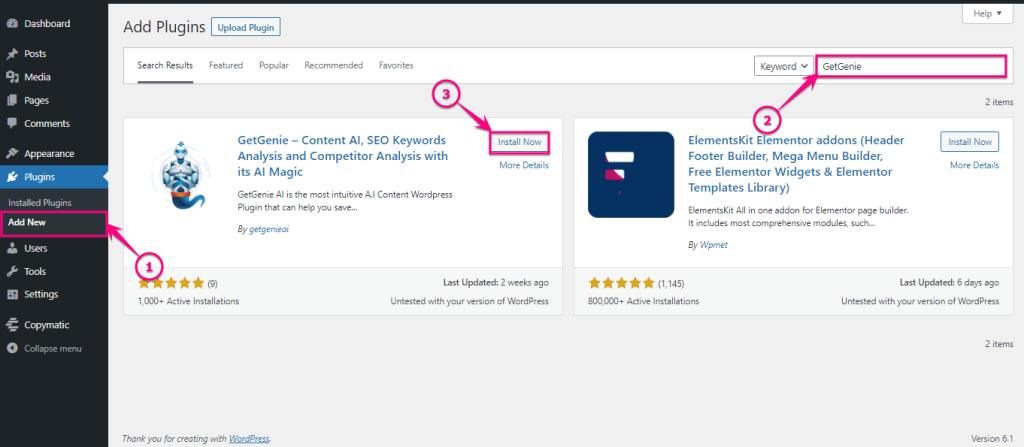
Step 2: Generate questions in your niche using AI.
In the second step, you have to go to GetGenie >> AI Writing and hit the “List of Questions” template.
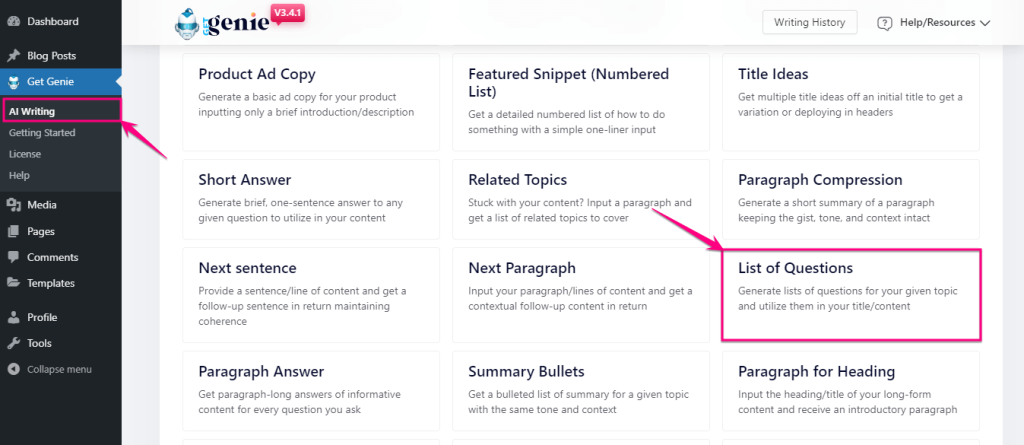
After, clicking the template a pop-up will open up from the right side. Now, here you need to enter the following information to generate a list of questions in your niche:
- Topic: Insert the topic for which you want to generate a list of questions.
- Language: Select a language in which you want your output to be generated.
- Tone: Choose the tone for your content.
- Creativity: Set it to number 4 or 5 to make your output more innovative.
- Results: Choose how many outputs you want from this template.
Now, click the “Write” button to get a list of a handful of question examples.
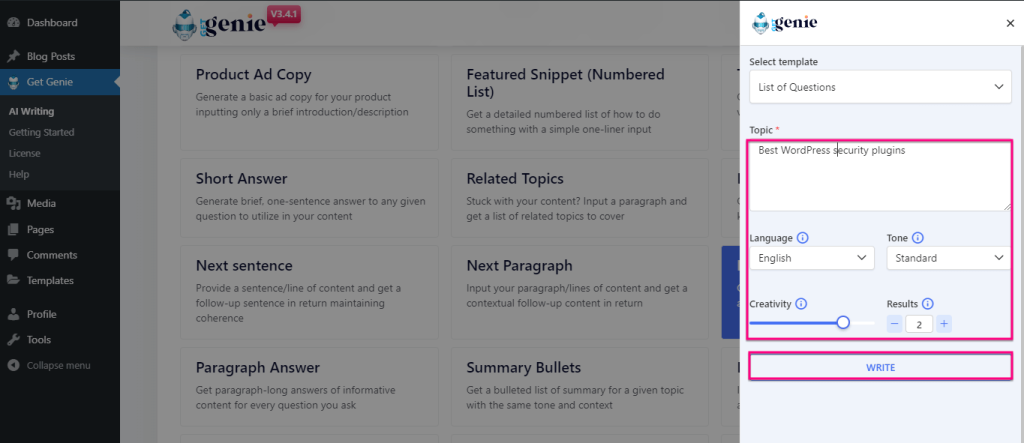
Step 3: Choose a list of questions.
After clicking the Write button, GetGenie will take a few minutes to come up with a few lists of question examples. Now copy by clicking on the output that feels more appropriate for your niche or content.
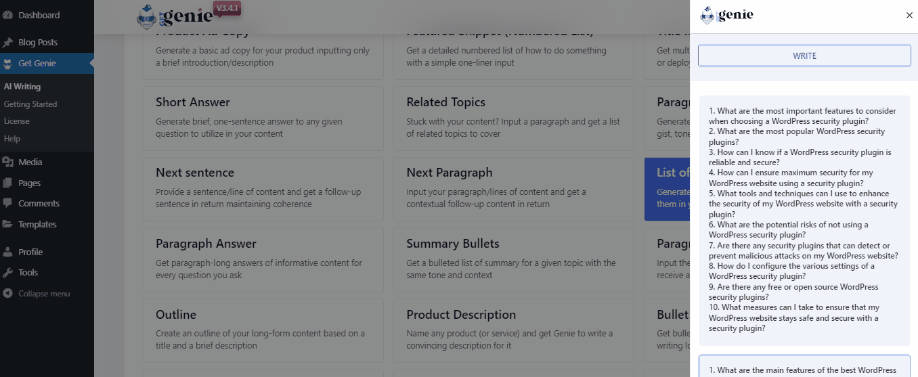
Generate a List of questions using the SAAS interface
Luckily, now you can use GetGenie both as a WordPress plugin and a SaaS tool. For the SaaS interface, you need to utilize the Playground of GetGenie. Here, you have to log in to GetGenie and hit the Playground tab.
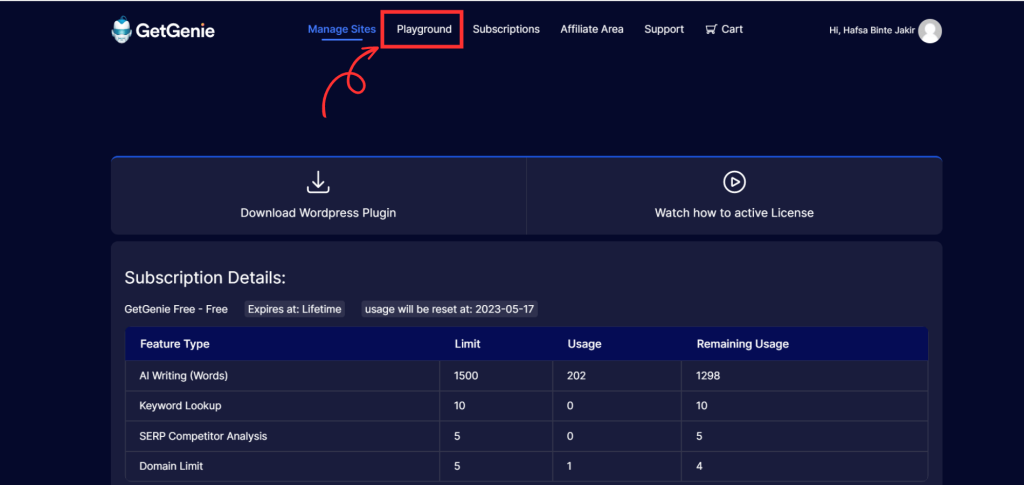
This will redirect you to the Webview of GetGenie where you will find all the templates along with the “List of Questions”. Here follow the exact steps mentioned above to generate a list of questions on the Playground mode.
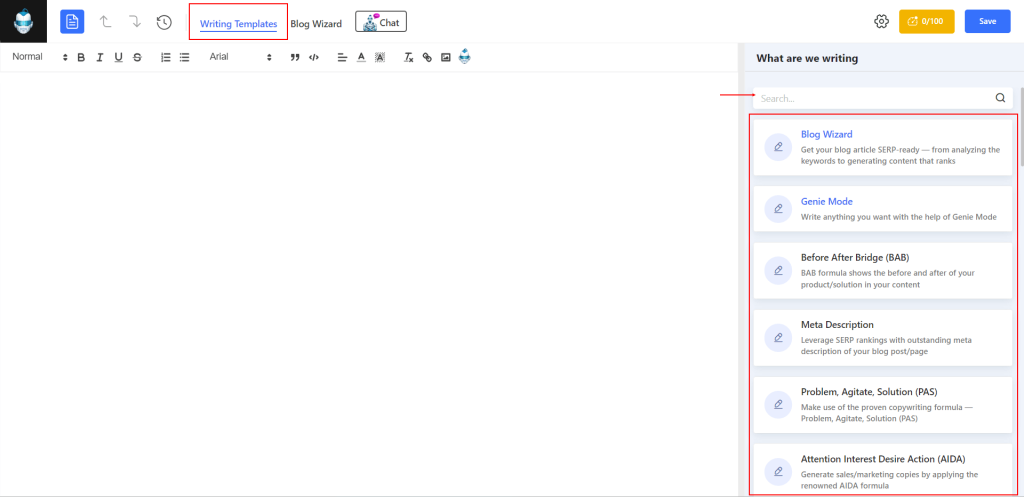
1. How to prepare a content outline using AI.
2. How to perform topic research for blog posts.
3. How to generate pros and cons for a product.
Start adding a list of questions
WordPress AI question generators are powerful tools to generate a list of questions effectively, efficiently, and with a high degree of customization. Whether you are a teacher, content creator, or marketer you can leverage these tools to generate a list of questions.
Above we have shown how to generate a list of questions using GetGenie AI by following only three easy and fast steps. This whole process will take less than a few minutes. In addition, you can use it to find the answers to those questions. So, let’s start generating questions for your content.
