How to Rank for Google Quick Answers and Maximize Organic Traffic

You can drive organic traffic to your website in several methods and the best way is to rank higher in the SERP. With the introduction of Google’s Answer Box feature, you can grip your targeted SERP users quickly and direct them to your website easily.
Like ranking for the first position in the SERP, you must make the necessary moves to rank for Google Quick Answers. Luckily for you, I have carried out in-depth research on how to rank for Google instant answers and assembled useful info in this write-up for your benefit.
Understanding Google Quick Answers
Google Quick Answer shows up on top of the SERP in 2 different ways. One is through Google Answer Box and the other is through Featured Snippet or Rich Snippet.
In most cases, these terms are used interchangeably but in some cases, a clear difference can be drawn between the two. The featured snippets display short answers to your search queries with webpage links that would best answer search queries.
For example, if you search with the keyword “What are untapped keywords?“, you will know what are your top results in Google instantly in the featured snippet with the web page link.
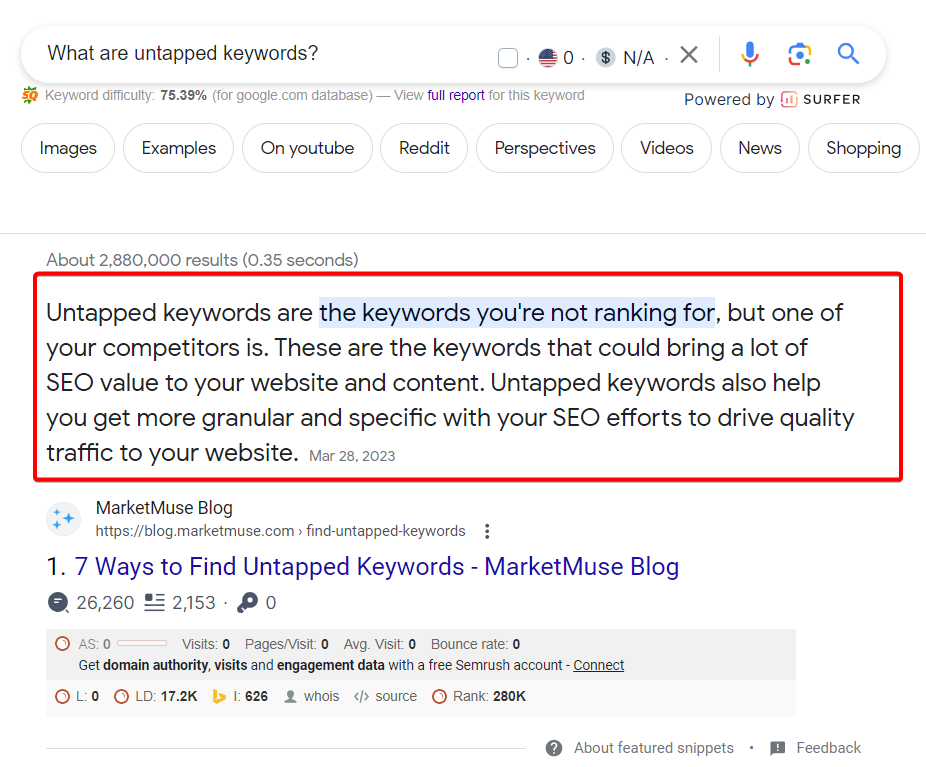
Google Rich Answer Box, considering different from the featured snippets, showcases factual info from its knowledge base like names, businesses, locations, etc. in a box, depending on your search query.
For example, if you search with the keyword “The tallest building in the world“, you will get a quick answer at the top of the SERP through Google Direct Answers Box.
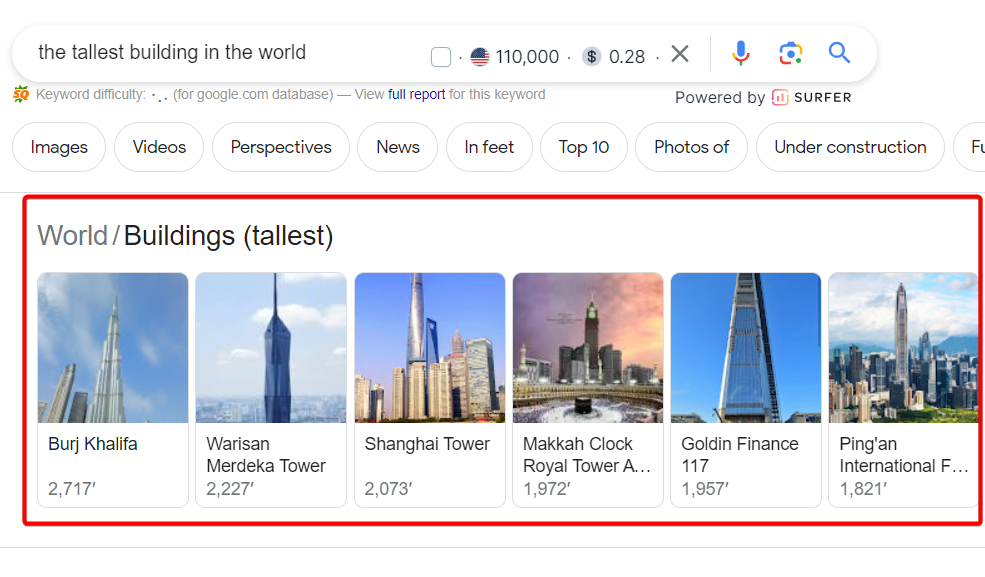
Both these features show quick answers without forcing you to visit web pages. Just to mention, most of the online resources will make no distinction between the Featured Snippets and the Google Answer Boxes.
How to Rank for Google Quick Answers
Right at the inception, let me make a point clear that there isn’t any particular formula to get your website in Google’s answer box. But by implementing some proven strategies, you can create a better chance to appear in the answer box.
Let’s check out the process on how to get a quick rank for Google Quick Answers with effective tips —
Target Keywords already Ranked in Answer Boxes
The quick wins to rank in Google answer boxes is to discover and target keywords that already hold the answer boxes’ positions in your niche.
To do that, make a list of keywords you have already covered in your content piece or intend to cover in the future first. Then, search for results with these selected keywords and figure out the ones that produce answer boxes on the SERP top spot.
Analyze the content of all the answer boxes and contemplate how you can better write content for these keywords or search queries to leapfrog the existing web pages.
It’s crucial to note that existing content in the answer boxes may satisfy users holistically or it can lack meat. Identify the vulnerable answer boxes first and prepare value-rich content for them. Make sure to keep all these content pieces precise and clear before making them live on your website.
For instance, an answer box shows up for the keyword “Difference between social media marketing and email marketing“. If your niche deals with this keyword, develop a better and more satisfactory answer for it to swap the existing website in the answer box.
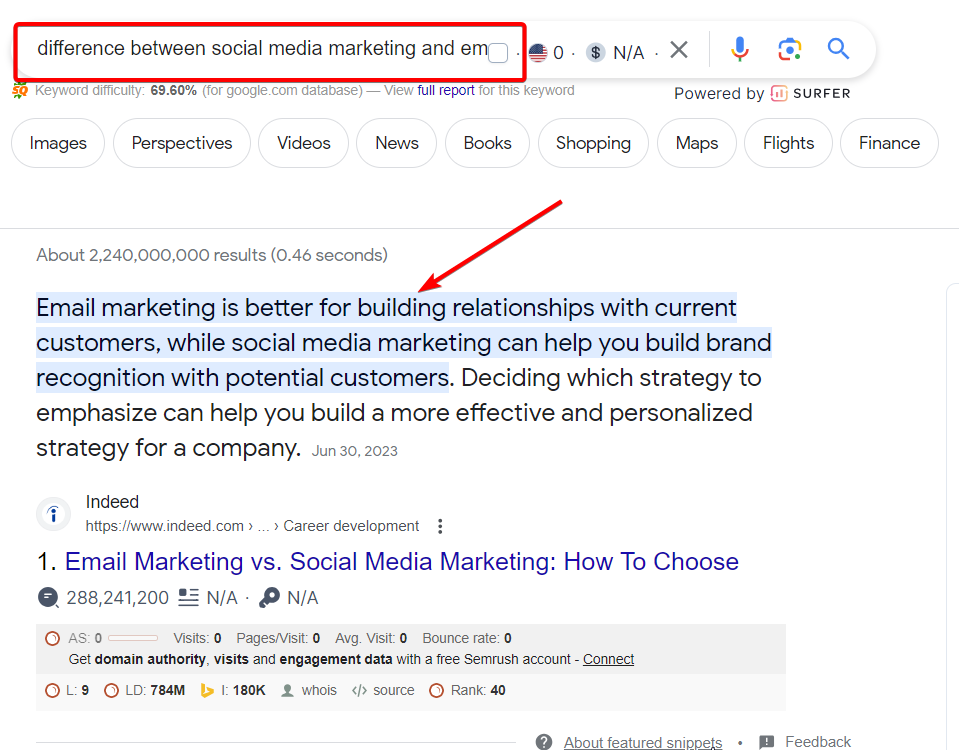
Prioritize Question Type Keywords
While writing SEO-friendly content, you always target keywords and keyphrases to gain a higher SERP Google rank position. As for Google Quick Answer, question-type keywords have higher chances to win answer boxes.
First, determine which questions you are better off answering precisely and satisfactorily. Then, analyze if these questions stand any chance to show up in answer boxes. Lastly, enter your question or keywords and wait for a few seconds.
Once you have the necessary data, get your Google answers ready for these questions. Like the above step, if you have pages dealing with these questions, add your answers to the relevant pages. If some of the questions don’t relate to any pages, create new posts and optimize them with your answers.
If required, add the answer box questions directly into the H2 and H3 headers and provide relevant answers for them.
If your keyphrase is “How do AI content writing tools work?”, for example, a section of the HubSpot article written by me shows up in the answer box. Google found this one as the best answer for this question and displayed it on top of the SERP.
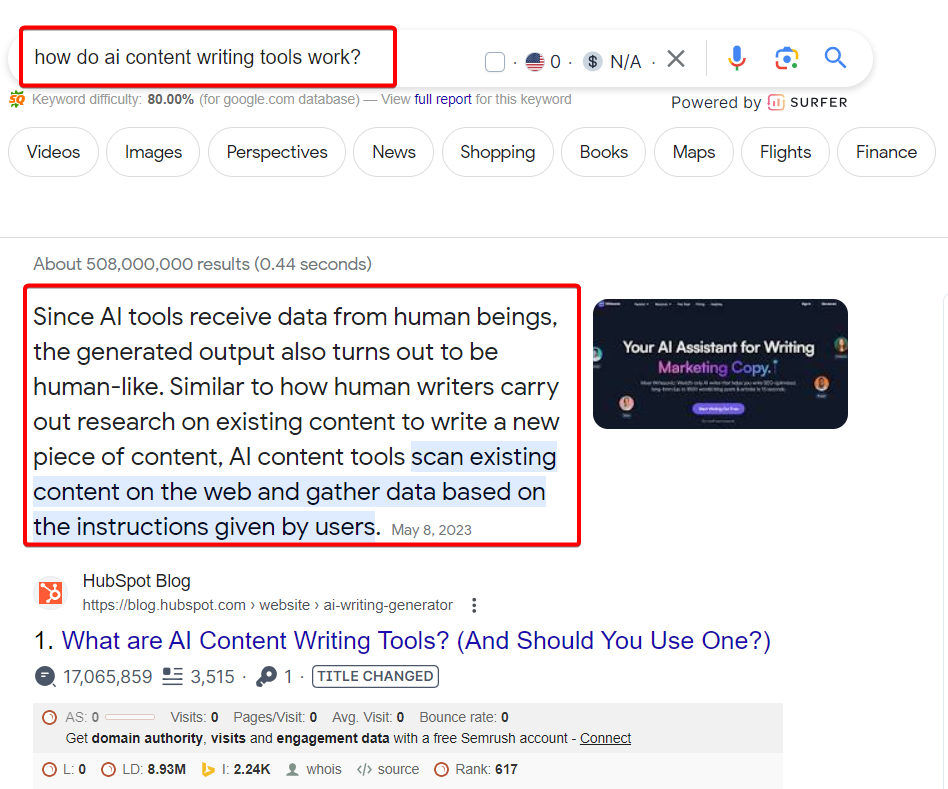
Focus on Content Structure and Formatting
Google displays content in the answer box primarily in 3 formats – paragraph, list, and table. Depending on the search query type, you have to structure your content.
If your content answers search queries dealing with keywords like “What is something” or “Difference between so and so things”, Google is likely to show results in the answer box through paragraphs. So, craft your content for such queries with a focus on accuracy, relevance, and quality.
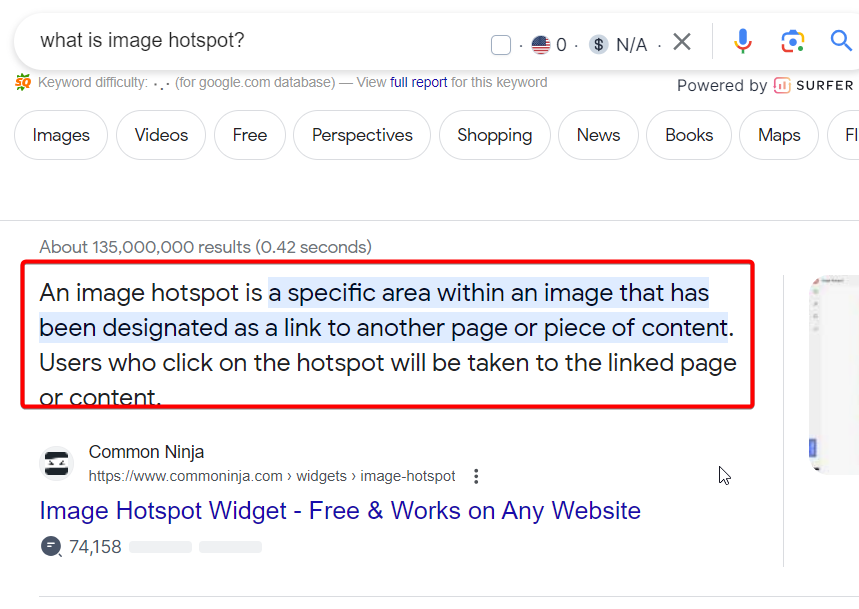
As for the List format, Google shows answers in this format for search queries like “Top 10 something” or “Steps of something”. The better you optimize content for search queries, the higher the chances your content will win the answer box.
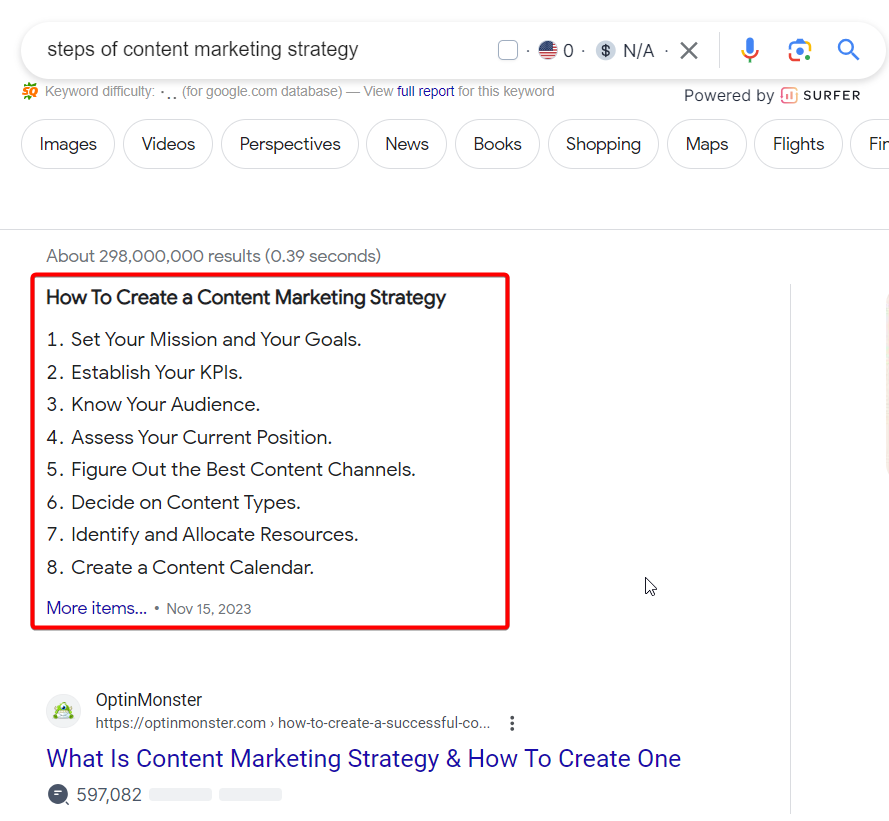
For example, if your website deals with SaaS and you have a post covering the topic “Top 7 AI content tools for easy content creation, you can list the best tools together in a list with corresponding prices.
The search query doesn’t ask for prices but if you optimize with prices, it will add value. Google can prioritize your content over others.
Last but not least is the table format. To optimize for this format, your content should be of specific types like features, prices, pros & cons, and so forth. Make sure to lay out your table content properly like placing the table categories in the first row and corresponding content in the right columns.
Apart from content structuring, formatting your content is also crucial. For instance, placing your focus keyword in the URL, page title, page headers, and other relevant spots will make it easy for Google to understand what the page is all about.
Leverage Google Features to Figure out Search Trends
Google comes with some built-in features that can help you know what your audiences are searching for. Google Autocomplete, People Also Ask, and Related Searches are notable ones.
With these features, you can get keywords instantly and optimize them with value-rich content on your website. Consequently, not only your keyword-finding will be speedier, but also be accurate as you are getting them from Google itself.
First off, Google’s Autocomplete feature offers a unique way to display search trends as you use the Google search bar. A number of factors count on what type of suggestions Google will show through its Autocomplete feature.
- Search terms that you start typing with
- What you previously searched with (Provided your web and app activities are enabled)
- What is currently trending based on – popularity, freshness, and searches within your proximity
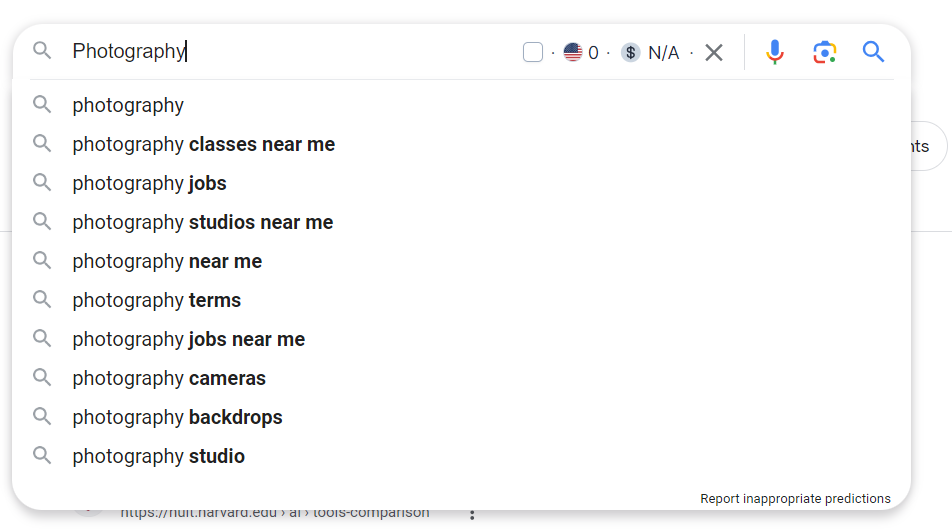
“People Also Ask” is a useful feature, especially if you are developing a comprehensive content piece to get relevant ideas about what to cover. Once you search for answers with a particular keyword, the “People also ask” section appears in most cases with closely related questions to your keyword.
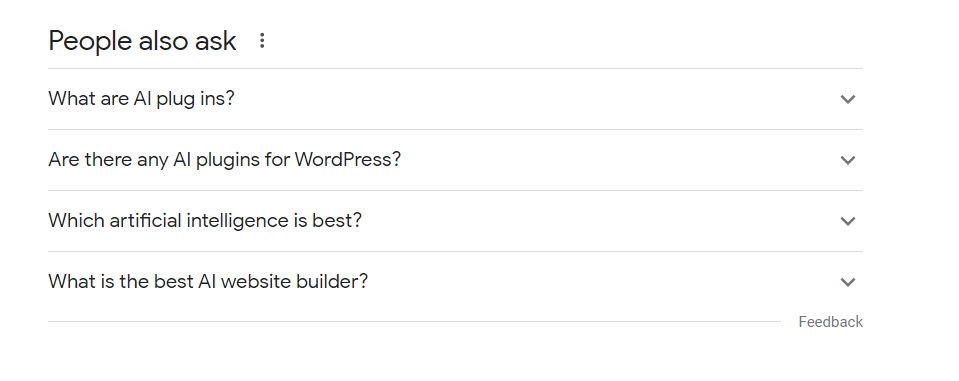
The questions in this section show up in an accordion-like appearance that expands once you click every question. That’s not everything about the feature! Whenever you click a question, more questions add up to give you more ideas.
On top of that, you can avail of the “Related Searches” feature of Google. This is another way of generating ideas as well as knowing search terms used in the search engine. This section shows up at the bottom of the SERP with related search terms in 2 columns.
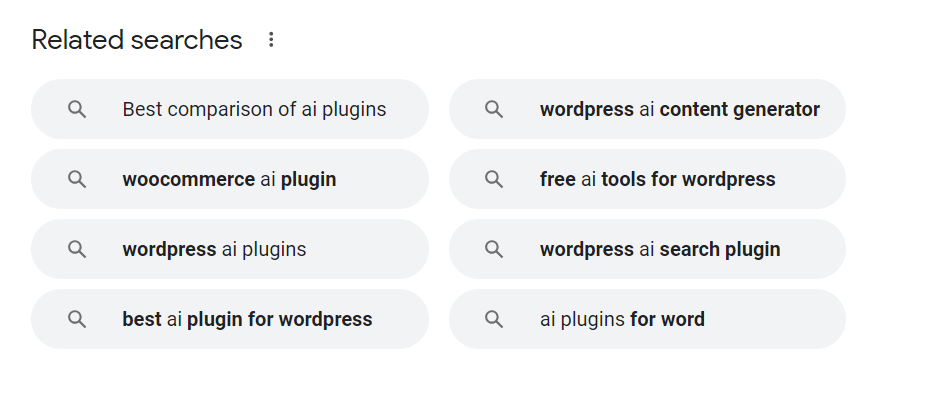
Once you click a search term, a new SERP will appear with all web pages ranked for that keyword. Depending on the type of keyword, Google Quick Answers, including Answer Box and Featured Snippets may show up.
All in all, these embedded features can help amply to get keyword ideas about Google Quick Answers and rank for keyword fasts.
Crush it with Your Content Holistically
Apart from the above key points, one obvious point you must emphasize is the content, including text and visuals to leapfrog your competitors. Your value-packed and helpful content should be supported by images, videos, and social media embeds to break the mold.
Make sure to display your text content in an eye-pleasing, skimmable, and easy-to-read manner. Bolding keywords and keeping short paragraphs can help in this cause.
Leverage images in line with your text for proper representation of points. Add precise alt-texts and filenames for images with relevant keyword placement.
Don’t forget to compress images to keep your website’s loading speed high. And of course, tap into custom images instead of stock images when possible to set yourself apart.
It’s a Wrap!
Ranking at No.1 in SERP is a coveted position and no doubt, it maximizes organic traffic. But the zero position or Google Quick Answers spot is even a higher place than the No.1. This position naturally drives higher traffic than the number 1.
Not just traffic, Google Quick Answers spot grabs more attention and provides increased credibility to users as well. Now that you know how to rank for Google Quick Answers spot and showcase your content through the Answer Box or Featured snippets.
So, follow the above tips and maximize the chances of ranking in Google Quick Answers spot prior to your rivals.

