Best 7 Free SERP Analysis Tools For Smarter SEO Decisions

You want to rank content higher, fix the issues holding your pages back, and grow organic traffic. For that, you need advanced SERP analysis tools. But good SERP analysis tools often cost a fortune.
And it’s frustrating to be unable to use a good SERP analysis tool only because of a tight budget. Fret not! You no longer need pricey software to make smarter SEO decisions.
I have rounded up 7 free SERP analysis tools in this write-up. These tools will give you real insights into rankings, competitors, and keyword opportunities, and that’s also without costing a penny.
What is SERP Analysis
SERP (Search Engine Result Pages) Analysis is the practice of studying Google’s top-ranking pages to learn what is working for the competitors to rank higher.
It helps you identify search intent, content patterns, competitor strengths, and optimization opportunities. This allows for creating content that has a better chance of outranking them.
When performing SERP analysis, you should take note of the following factors:
- Search intent (informational, transactional, navigational, etc.)
- Content type and format (blog, landing page, video, product page)
- Content depth and structure (word count, headings, visuals, examples)
- On-page optimization (title, meta description, H1/H2, keywords, URL)
- Page authority and backlinks (domain/page authority, link quality)
- SERP features (featured snippets, People Also Ask, videos, local pack)
- User experience (page speed, mobile-friendliness, readability)
- Content freshness (publication and update dates)
- Brand or authority presence (big brands vs. niche sites)
With an understanding of these factors influencing the rank, you can optimize your website and gain more traffic, even outranking your competitor. Here’s what you can gain from SERP analysis:
- Discover relevant keywords and assess the level of their difficulty, which you can use to optimize your content.
- Identify the gaps in why you’re behind the rank as compared to your competitors and learn from their tactics.
- Fully understand the user intent so you can update your content to satisfy the user’s intent.
- Identify technical issues that hinder your website’s ranking.
7 Free SERP Analysis Tools [Compared]
Here are 7 powerful, free SERP ranking analysis tools that can help you gain valuable insights for your SEO efforts:
| Factor/Product | GetGenie | SERPWatcher | SERanking | Semrush SERP Checker | WhatsMySerp | Backlinko | SERP Surf |
| Target Users | Content creators and small businesses | Small to medium businesses | Agencies and SEO professionals | Large-scale SEO teams and enterprises | Anyone interested in improving their search engine rankings | Anyone interested in understanding SERP landscape | SEO professionals and marketers |
| Learning Curve | Easy to navigate | Easy to navigate | Moderate, some advanced features | Steeper due to vast features and depth | Anyone interested in understanding the SERP landscape | Requires some exploration to fully utilize the tool | Requires some understanding of SEO concepts |
| Ease of Use | User-friendly, intuitive for beginners | Simple dashboard with clear visuals | Clean interface for tracking trends | Advanced tools suited for experienced users | Easy to navigate | User-friendly interface | User-friendly interface |
| Strengths | Predicts future SERP trends, ideal for content creators. | Excellent for long-term rank tracking with daily updates. | Comprehensive features for overall SEO, beginner-friendly. | Highly detailed SERP and traffic analysis, extensive data for professionals. | Offers valuable data on SERP features like featured snippets, people also ask boxes, and knowledge panels. | Can help identify content gaps and opportunities | Provides in-depth analysis of on-page SEO factors. |
| Limitations | Limited advanced features in the free version | Focuses more on tracking than analysis | Free version limits access to premium features like deep competitor analysis | Steeper learning curve, free plan is heavily restricted | Limited number of searches or data points available in the free version | Limited number of searches available in the free version | May require a deeper understanding of SEO concepts to fully utilize |
1. GetGenie
GetGenie uses an AI-powered approach to show SERP data that you can monitor to optimize your content.
It shows all the key SERP elements for a keyword, including the top-ranked site’s meta titles, meta descriptions, and URLs.
You can also discover the content formats of your competitors for your target keyword. To make things better, GetGenie will show the content your competitors have covered under their H2 & H3.
All this info will help you understand how you should approach your new or existing content for the target keyword. Consequently, you will get SEO-friendly content, ready to rank in the SERP.
This SERP analysis tool integrates well with WordPress and SaaS (playground) platforms. That means you can directly use it in your WordPress site or through a SaaS interface if you aren’t a WordPress user.
To get the SERP data, all you have to do is input your target keyword in the Blog Wizard, click the button “Analyze the Keyword”, and finally switch to the “Competitor” tab. Click the “Fetch Data” button to get the top-ranked pages for your focus keyword.
Who is a Perfect Fit for GetGenie SERP Analysis Tool?
- Content Writers
- Content Marketers
- SEO Professionals
- Freelance Writers
GetGenie offers various features to help you with your SERP analysis and here are as follows:
Analyze Competitors:
GetGenie finds the ranked blogs/competitors for your input keyword. This tool shows the content gaps as well as the strengths of your competitors. And this is very helpful to outrank them in the SERP.
Besides the above info, GetGenie provides you with the following competitors’ info:
- Position/ranking
- Number of content words
- Number of headings
- Number of images
Questions Asked:
Another method of ensuring your rank in the search engine competition is to incorporate frequently asked questions in your blog. And GetGenie offers you to do that. It gathers all the related questions people are asking from various platforms such as Reddit, Quora, etc.
What’s more about GetGenie that makes it worth trying?
GetGenie also helps you write optimized blog posts in minutes. You will get NLP keyword suggestions for your topic and also a content score that will show how good your content is to rank in the SERP. This will ensure that your content is well-optimized before publication.
The content score shows up based on the following factors:
- NLP keyword usage
- Number of words
- Number of headings
- Number of images
- Image alt text
- Internal links
Based on all this valuable data, you can optimize your blog posts and make them SERP-ready. Thus, you can rank your content higher and drive qualified traffic, which eventually is likely to convert.

2. SERPWatcher
SERPWatcher is a free SERP tracking tool which focuses on real-time rank tracking and competitor analysis. It has a user-friendly interface that makes it easy to monitor keyword performance. The tool also detects shifts in rankings.
Moreover, this tool has 45+ metrics such as keyword difficulty, majestic and moz, etc. It also gives you an opportunity to see your competitors’ strengths and weaknesses, assess SERP positions, and even detect SERP features positions.
So, how does SERPWatcher really work?
SERPWatcher allows you to select the SEO metrics in the metrics settings you wish to include in the result for your SERP analysis.
Additionally, SERPWatcher allows you to conduct SERP features analysis including snippets that influence organic results.
Now, how to identify the influence of these SERP features?
SERPWatcher offers 3 useful indicators to help estimate the influence, namely:
- SERP features impact that evaluates how SERP features like snippets affect organic engagement on a scale of 1 to 5.
- Visibility of each organic search result is evaluated based on how it mostly appears.
- CTR which are estimated through the benchmark data and may vary due to the influence of SERP features.
3. SERanking
SERanking is not just a tool for SEO auditing, but also a commendable SERP analysis tool. It allows you to monitor multiple keywords, evaluate backlink profiles, and analyze competitor performance and strategies in a 360-degree view.
With this tool, you’ll get insights into the SEO performance of your competitors. These insights include:
- Page trust metrics,
- Estimated organic traffic,
- Domain trust,
- Number of backlinks, and
- The count of keywords for which a domain appears in organic search results.
Furthermore, SERanking allows you to identify the keyword gap. These are the keywords that your competitors have ranked that you do not have.
4. Semrush SERP Checker
Semrush SERP checker is a powerful tool that allows you to analyze Google search results for specific keywords. It provides valuable insights into the competition analysis. The tool helps you to determine opportunities to improve the website’s visibility and organic traffic.
With Semrush, you will gain a comprehensive understanding on the top-ranking websites for the target keyword including:
- Domain overview which includes authority score, organic search traffic, paid search traffic, and backlinks.
- Traffic analysis that includes unique visits, purchase conversion rates, bounce rates, etc.
- Keyword differences enable you to determine the number of keywords your competitors rank for as well as the missing keywords that are only present from your competitors.
- Backlinks differences which enable you to identify potential opportunities by comparing your domain to the domain of your competitors.
Furthermore, Semrush will help you identify and analyze the various SERP features including:
- Snippets,
- Knowledge panels,
- People also ask boxes, and more
5. WhatsMySerp
Whatsmyserp SERP checker is a straightforward and user-friendly tool primarily designed for analyzing SERPs. It allows you to quickly and easily see the top 100 search results for any given keyword.
WhatsMySerp is also a good option to understand the competition and identify opportunities. You can even view the result in the Google page.
This tool is one of the best free SERP checker because its free version enables you to have 20 free searches, which is a very considerate number to try and explore the tool.
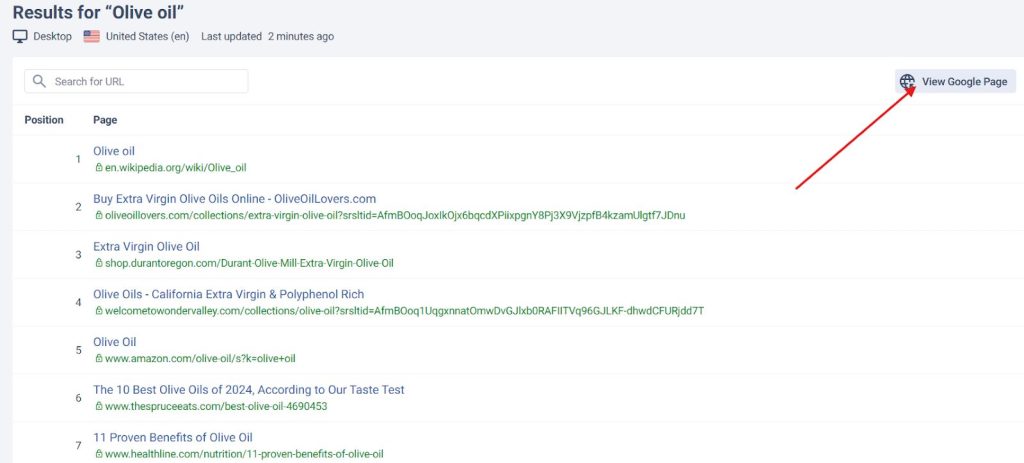
What’s more interesting with this tool is you can also add this as your Chrome extension. This feature will give you the “related keywords with data on search volume, CPC, etc” and the “people also search for” for the top running websites in your target keyword in the Google search engine.
Overall, WhatsMySerp is one of the free SERP tools worth trying.
6. Backlinko
Backlinko offers a SERP analysis feature that allows you to determine the top-ranking websites for your target keyword. It also allows you to determine different key metrics that include:
- Authority Scores
- Referring Domain
- Backlinks
- Search Traffic
- URL Keywords
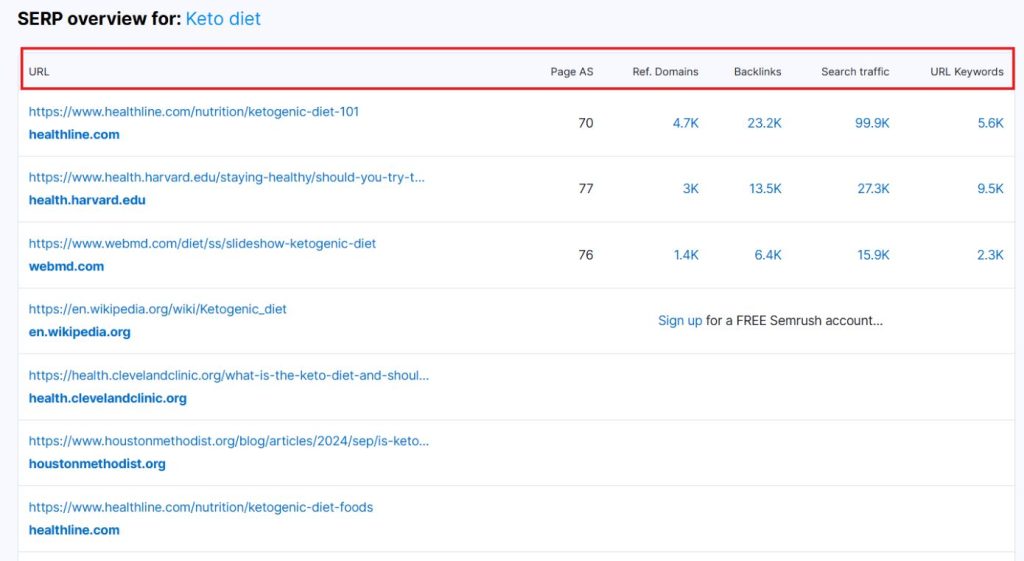
These key metrics help you identify your ranking opportunity. For example, you can click on the value of the first ranked website under the URL keywords column to get a view of all the keywords that are ranked for that website.
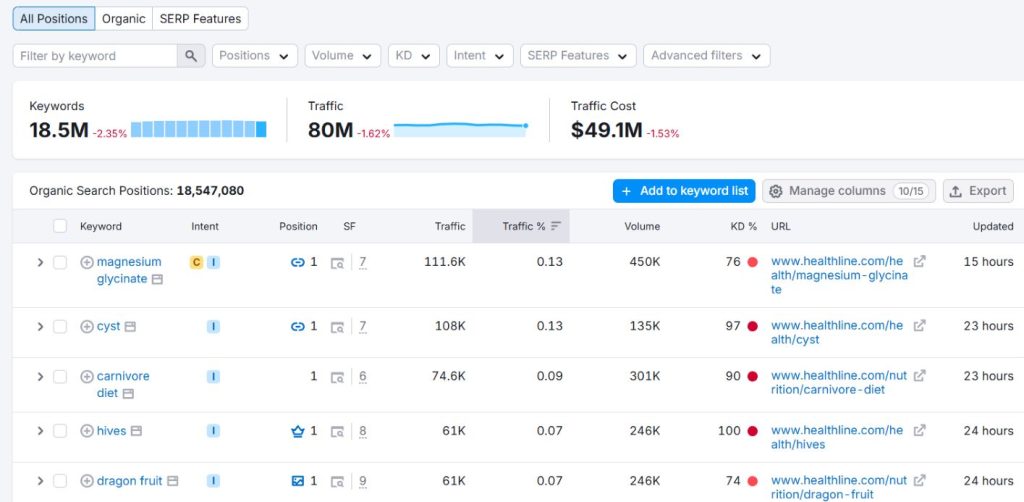
You can compare these keywords with the list of keywords under your website to determine the missing keywords in your website. The same process goes to other metrics if you want to check them one-by-one.
7. SERP Surf
At first glance, the SERP Surf SEO tool might not catch your eye. Its plain design with simple blue boxes feels understated, but don’t let appearances fool you.
The real power of SERP Surf lies in its efficiency. You can utilize its feature by just entering a domain name of the website you wish to check for, selecting the region, and adding the five keywords.
After a few minutes, it swiftly delivers the SERP results you need. You will see the top 10 ranking websites for the keywords you entered.
Wrapping Up
Free SERP analysis tools typically don’t come with all the tempting features. But I have cherry-picked those tools that provide valuable SERP insights.
The key is to utilize the tool consistently. Don’t just look at the numbers. Focus on understanding search intent, content format, and what your top-ranking competitors are doing right. This will help you create content that truly meets your audience’s needs.
If needed, use multiple free tools, so you get every salient SERP feature. Having said that, GetGenie offers everything related to SERP analysis on one plate. If it captures your interest, don’t hesitate to generate a license.
