How to Create SEO Pillar Page in the Right Way

The SEO pillar page consists of all the subtopics for a particular main topic. Creating the pillar page in the right way helps to distribute the link juice throughout the website.
With the main pillar page, you need to create other pages that will be connected to each other.
You need to create it right to get all the attention from search engines.
In this blog post, I will discuss how you can create a pillar page for SEO following the right path.
What is an SEO pillar page?
SEO pillar page can be for a particular broad topic or for the whole website. Whatever it is, it needs to be high-quality, consists of the relevant information, and cover the main topic elaborately.
When I am saying elaborately, it means answering all the possible queries for a particular topic. But the answers do not need to be descriptive. It just needs to give the gist of the answer.
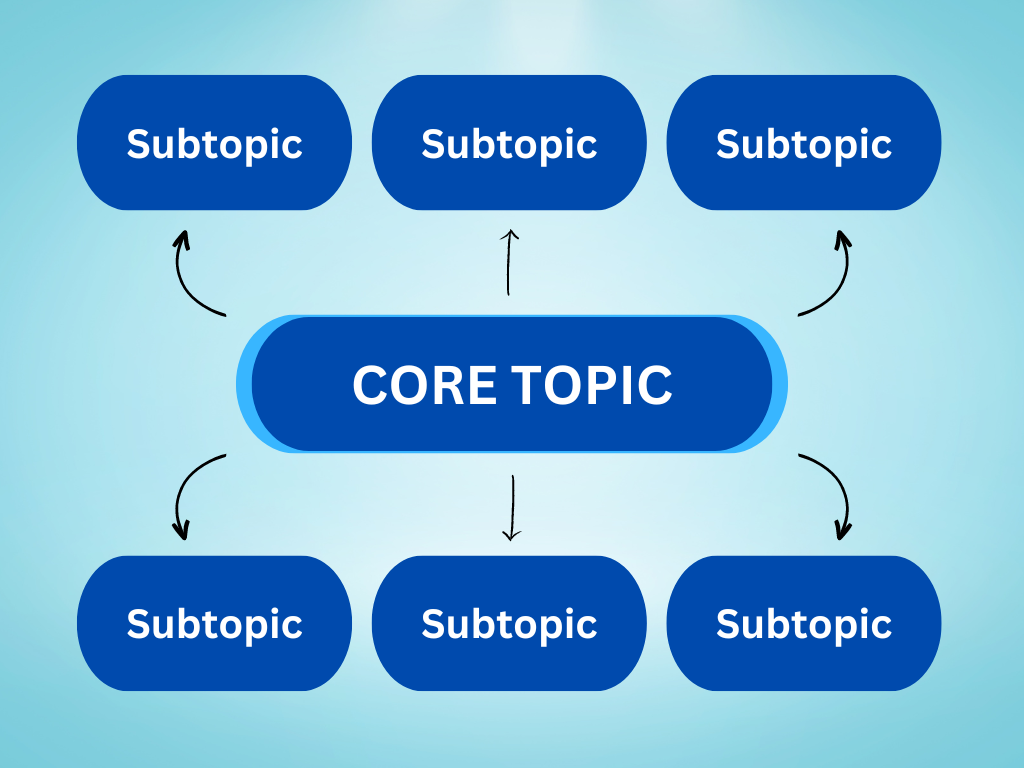
For the small queries, you need to create single pages that will be interlinked to the pillar page. As a result, it becomes easy for both search engines and users to navigate to the pages conveniently.
As there will be tons of different queries, a wide range of pages are needed based on your keyword research.
Pillar pages organize info logically for easy navigation. They focus on key topics, helping websites become go-to sources in their industries and draw more organic traffic.
Why should you create an SEO pillar page?
If you never have created an SEO pillar page before, you might be wondering why you need to build one! Here are some crucial facts that influence SEOs to add pillar pages for a website.
SEO performance boost
The primary goal of creating an SEO pillar page is making it easy for search engines to crawl your website. If Google can crawl your website with the least resource, your website will get priority while ranking pages with the same quality of content.
So, if you can make your website super easy to navigate, you will get more impressions and clicks organically.
Increases organic traffic
Getting organic traffic is always great and having a well optimized and well-structured pillar page
Enhances user experience
What do you want to get with your website? More traffic, more clicks, and more conversions, right? To achieve all of these, you need to give the best experience to the visitors.
After Google helpful content update, it is crucial to make each of the web pages user-friendly.
A pillar page with all the resources and easy navigation system fulfills this criteria.
Doing it right will surely enhance user experience.
Establishes authority
After multiple core updates from the giant search engine Google, we all know that authority sites get priority in terms of ranking. If you want to establish authority, you need to prove it.
Designing the pillar page structure properly that is linked to individual pages can establish the authority.
However, only creating pillar pages won’t be enough if your content quality is not up to the mark.
Getting backlinks naturally
We all know that backlink is still a good ranking factor. If a page gets enough quality backlinks from different sources, your page authority increases. With pillar page content, you can easily attract more natural links.
Wondering why would it happen? Well, if the page has enough information, answers everything in detail, and provides value for the readers, others will collect information from your page and link back to you.
How to create a pillar page for SEO
If you want to structure a pillar page from scratch, follow the following steps —
Step 1: Choose your core topic
You need to understand your core topic based on the context. The core topic will be the central context for the rest of the keywords. When you are selecting it, make sure to ensure the topic really presents the whole thing.
For example, if your website is for selling some cosmetics, it could be makeup cosmetics, skin care cosmetics, or similar things. Find out the core topic that you want to establish your site for.
This will help you to present your website with a clear message to the search engines and visitors.
Step 2: Do your keyword/query research
Now that you have your core topic, you can start doing keyword research for the topic clustering. Each of the keywords should be closely related to the core topic.
In this step, if you choose irrelevant keywords, you will lose the topical authority.
So, stay on topic and try to generate questions as much as possible. Now check your central topic and then start building the pillar page based on the queries.
Step 3: Find the context for the queries
Generating queries is the initial work. But when you are not writing the content yourself or you are assigning it to your writing team, it is essential to find out the context for the query.
What you can do is create a sheet and keep the queries in a column and the context in the next column.
This will help the writers focus on the main topic and write the answer properly.
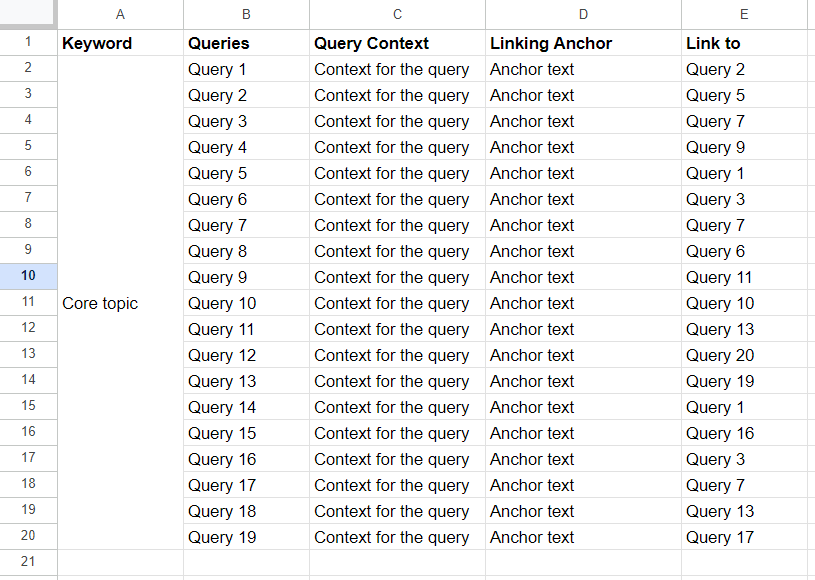
Step 4: Answer the queries in short descriptions
You will surely have to answer each of the queries in detail in individual content. But for the pillar page, you need to write short answers for the queries that describe the thing properly.
It will not be a single line answer but a bit longer. It could be a 100 word answer that gives the gist of the elaborate answer.
Step 5: Link with individual query based pages
Once you are done writing and creating the pillar page, it is time to pass the link juice throughout the whole website. For this, you need to link the query based answers to the individual pages.
One link per page is enough. Also, don’t forget to link back to the pillar page from the individual pages as well.
Step 6: Maintain the relevance for the topics
While writing the pillar page content and individual pages, make sure to stay close to the main topic. Sometimes we might try to cover tons of different things in a single page which actually dilutes the authority of the page.
If possible, get some real user feedback or industry expert feedback while trying to cover a topic as a whole.
Step 7: Monitor the keywords trend in Google search console
After completing everything appropriately, how would you know if Google is actually counting you in the particular niche/topic?
The best way to identify this is checking the Google search console. Check Google search console to find out for which queries you are getting more impression.
If you are getting impressions for the right keywords, it means you are in the right way.
But if you find Google search console is picking some irrelevant keywords from a page, you need to optimize that page accordingly.
What are the challenges in SEO pillar page?
When you are creating a pillar page, you might face some common challenges such as —
Pillar page strategy after Google helpful content update
After the Google helpful content update, things have changed. Now if you want to win in SEO, just covering the subtopics one by one won’t be enough. You need to be helpful for the readers.
The content should provide some original research for the query that establishes authority. If possible, include different statistics for a query while linking to the source.
The quality of the content should be so good that users don’t have to search for the same query again. It means, your content should be enough for the readers.
If you have expertise in the niche, try to publish the content under your name.
Also, work on creating a great persona for you on the web.
For this, you can use LinkedIn, topic based forums, answering quora questions and more.
Final words
Now you have all the information that is required to create an SEO pillar page. Start creating your own with the appropriate information. Take your time for each of the steps to do it right. Always monitor keywords impression and clicks with Google search console to measure your success.

