How to Do Local SEO for Multiple Locations

You have a brick-and-mortar store with multiple physical branches in different locations. And you want your business website to appear in Google local searches for all the locations to hook your online prospects and maximize sales.
Even if you already have more or less knowledge of local SEO, optimizing your site for multiple locations is a whole different story. It’s tricky but with proper planning & organization, you can make your site rank higher in SERPs, including visibility in local packs & Maps.
Good for you that in this write-up, I will share how to do local SEO for multiple locations to help you rank your site for all the profitable local keywords.
How to Do Local SEO for Multiple Locations: Actionable Strategies
Create Separate Landing Pages for All Your Locations
To properly obtain local SEO benefits for your business, you must create individual location-specific landing pages. This strategy will enhance your site’s local relevance and chances of ranking higher in SERPs as Google prioritizes pages tailored to specific local searches.
Each landing page should include some unique elements and here are those —
- Your business location & the direction to reach that location, including mentions of local landmarks that Google can connect as entities.
- The location’s NAP (Name, Address, and Phone Number)
- Content specific to locations like staff data, testimonials, news, and so forth
- An embedded Google Map.
- Google rating widget
- Contact form
- Comments and reviews from customers, specific to locations
- Location-specific title tags and meta descriptions
- The particular location’s & team members’ images
But how to create multiple landing pages for different locations of your business? Let’s say, you offer physical therapy services from 2 different locations — Manhattan, New York and Miami, Florida. Firstly, create 2 unique URLs for the landing pages of these 2 locations. They should look something like this —
yourwebsite.com/locations/nyc/manhattan/yourwebsite.com/locations/florida/miami/
Once done with the URL creation, add all the above-listed elements for each of your landing pages one by one.
Let’s take a look at the 2 landing pages of REI for its multiple locations in the screenshots below —
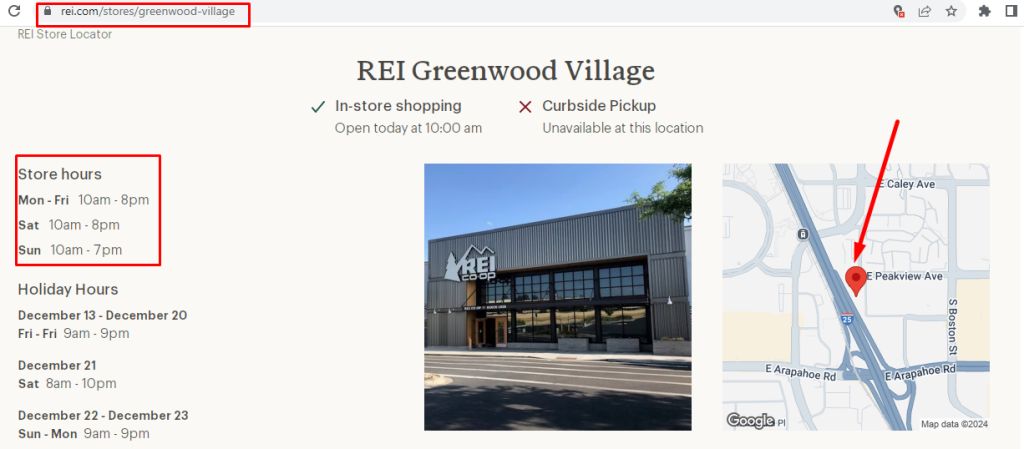
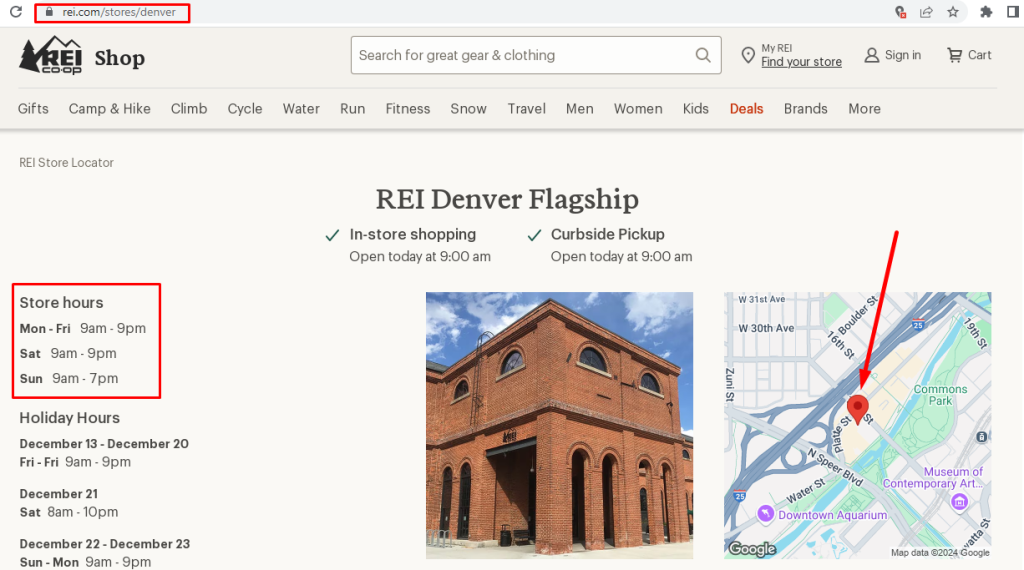
Optimize Each Location’s On-page SEO
To elevate the ranking chances of your location pages, optimize the on-page SEO of all the location landing pages.
To execute this, check each page’s title tag, meta description, and H1 tag and make sure they contain the geo-targeted keywords. Also, help Google understand each location of your business by adding structured data to the pages. With Google’s structured data markup helper, you can do this easily.
The content itself should also include the keywords related to this specific location. Let’s consider the physical therapy business again. If your store is located close to NewYork Central Park, you can add the landmark’s name to the page title or elsewhere relevantly.
For instance, “Physical therapy business near Central Park, New York City” can be a keyword-optimized title for your local business.
Finally, ensure that Google can discover your geo-tagged pages. If the pages are only accessible by typing the page URL or dynamic branch finder, Google can’t crawl them, and all your optimization efforts will go in vain. Make sure all the pages get crawled by submitting an XML sitemap to Google.
Create Localized Content for Each Location
Next, you’ll have to create localized content based on the products and services available in a particular location. One of the crucial content types you should create which I have already covered in the first section is localized content for location-specific landing pages.
The other content types will vary depending on the nature of your business. For a physical therapy business, consider creating the following localized content types —
- Blog Posts: Write a diverse range of blog posts on various conditions & treatments targeting specific locations (Cities, neighborhoods, regions, etc.). For example, “Common sports injuries in Miami and how to recover from them” can be a perfect example of a localized blog post topic.
- Community Engagement Content: Create content on your local sponsorships, collaborations, or participation in nearby events. For instance, you can announce your collaboration with a local gym where you will offer injury prevention & recovery workshops for gym members.
- Google Business Profile Content: Make sure to regularly post updates, discounts, and Q&As targeted to your local audience. Let’s say you will offer 50% off in the upcoming holiday season for all your physical therapy services. Just post it on the dedicated GBP section.
- Service pages: Craft content highlighting both the common & unique services you offer in different locations of your business. For example, you can write geo-targeted content for dry needling & stretching services if you offer them.
Apart from that, you can create localized social media posts, geo-targeted ads, downloadable physical therapy guides, visual content, and so on for your physical therapy business.
Whether you want to create localized service page descriptions, social media posts, ad copies, or entire blog posts, you can avail GetGenie for that.
The AI tool comes with dedicated templates as well as “Genie Mode” (prompt-response), allowing you to create a diverse range of localized content effortlessly. Once you feed the tool with location-based prompts, it will return you localized content, useful for your prospects & customers.
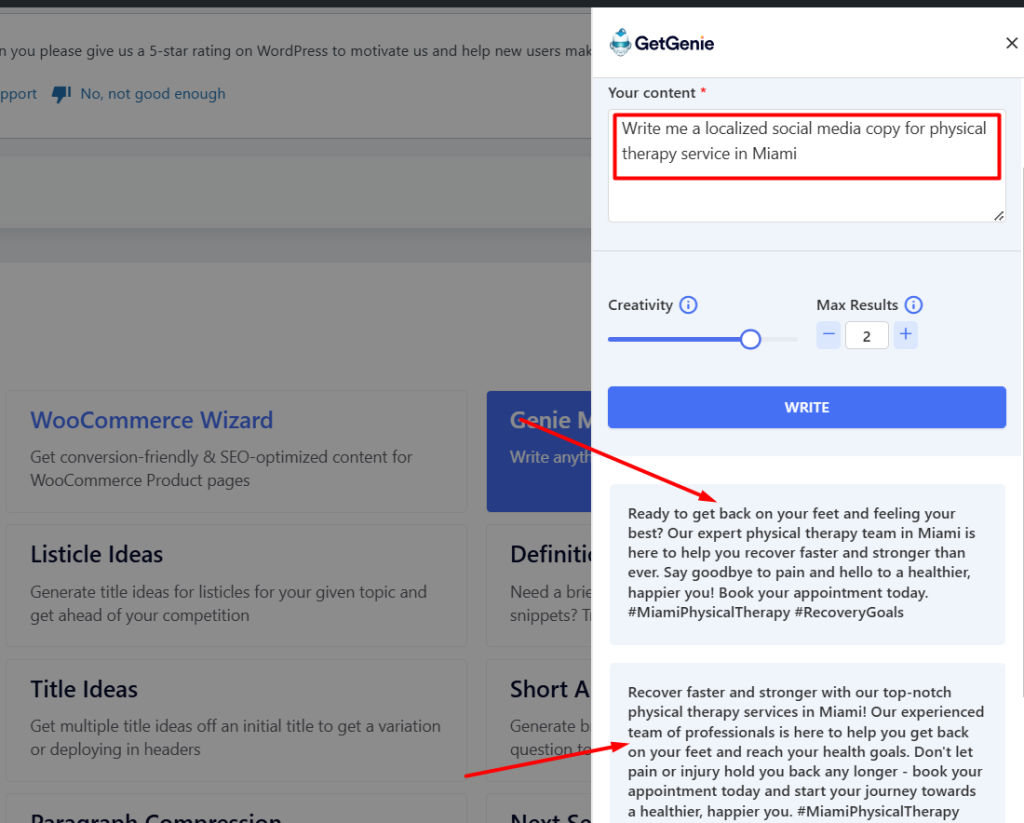
Claim & Optimize Your Google Business Profile
It’s time to sign up for Google Business Profile if you haven’t done so yet. This business profile will allow you to create separate listings of your multiple business locations on various platforms.
These platforms include Google Maps, Local Packs (The listings shown at the top ahead of organic results for location-based searches), local search results, and local directories.
Now, add the URLs for each of your location pages to your GBP. If your business boasts 10 or more locations, use bulk location management to import and manage new locations. Also, If you have more than 10 locations, you can use bulk verification to verify all of your locations.
Make sure to follow Google’s guidelines to optimize each of your location pages. The important guidelines encompass —
- Verify each location
- List accurate hours
- Add photos
- Manage and respond to reviews
For multi-location listings, bear in mind the following points —
- Name consistency: Your business name listings for each of the locations must maintain consistency. For example, if your business name is “Caregiver Service”, it shouldn’t appear as “Caregiver Service in New York” in any location.
- Category consistency: All locations should embody a minimum of one category that represents the business as a whole. For instance, if “Physical Therapy” is your primary category for your services, it should show up as it is in all the locations.
However, these rules won’t apply if each of your business locations is meant to provide different services.
Claim Local Business Directory Listings
Get your local business listed on platforms and services like Yelp, Yellow Pages, BBB, etc. While creating profiles, make sure to create separate profiles for each location of your business with consistent NAP details. Also, write optimized descriptions for each location for better local SEO.
With some of these platforms, you can incorporate key data like your business address, phone number, operation hours, and photos. Others will allow your customers to add reviews & ratings.
For example, if your physical therapy business gets listed on Yelp, your clients can give ratings and read & write reviews about your therapy services on the platform. They can share their experiences like your overall service quality, professionalism, therapy results, friendliness of staff, etc.
Also, they can upload photos & videos of their experiences, helping others to get a perception about your business. Yelp’s algorithms also recommend users’ businesses based on their locations, keywords, etc.
Additionally, you can claim their profiles, respond to their reviews professionally, and maintain healthy relationships with them on the Yelp platform.
Finally, don’t forget to link each local directory listing to the respective location pages on your website. This will allow more people in your area to learn about the physical therapy services your business provides.
Build Backlinks for Your Local Business Site
To gain higher rankings for your local business site, especially if your local niche is competitive, high-quality backlinks play a major role.
Backlinks from local authoritative sites send positive signals to Google about your site’s domain authority, credibility, etc. This, in turn, helps Google to recognize & prioritize your site.
For your multi-location local business, you have to build links to location-specific pages along with other pages. Build a complete link-building strategy for gaining profitable backlinks from high-quality local sites.
You can invite industry experts and host knowledge-sharing events & meetups at your office premises to create a buzz about your business. This will allow you to build rapport with many reputed local companies, influencers, & bloggers and get quality links from them.
Also, you can earn links from local publications through local event sponsorships. Even event organizers will also typically link to your website from their websites.
If you intend to open a new business location or offer a new service, consider distributing a press release to local media outlets. Media coverage often leads to links from relevant & authoritative sites.
Writing high-quality guest posts for local companies and bloggers can further boost your link-building efforts. By writing articles on industry-related topics, you can get both location-specific and site-wide backlinks from them, increasing the ranking chances of your site in local regions further.
Apply Local SEO & Start Elevating Conversions
Implementing local SEO is certain to benefit your multi-location physical business. Whether you are seeking your local business growth or just craving exposure to your emerging local business, local SEO can make that happen in no time.
But for that, your local SEO strategy building has to be on point. Follow the actionable strategies shown in the write-up step-by-step, perfect applying local SEO for your business, and boost customer acquisition in your targeted regions.

