How To Improve Content Readability: 12 Practical Steps to Success
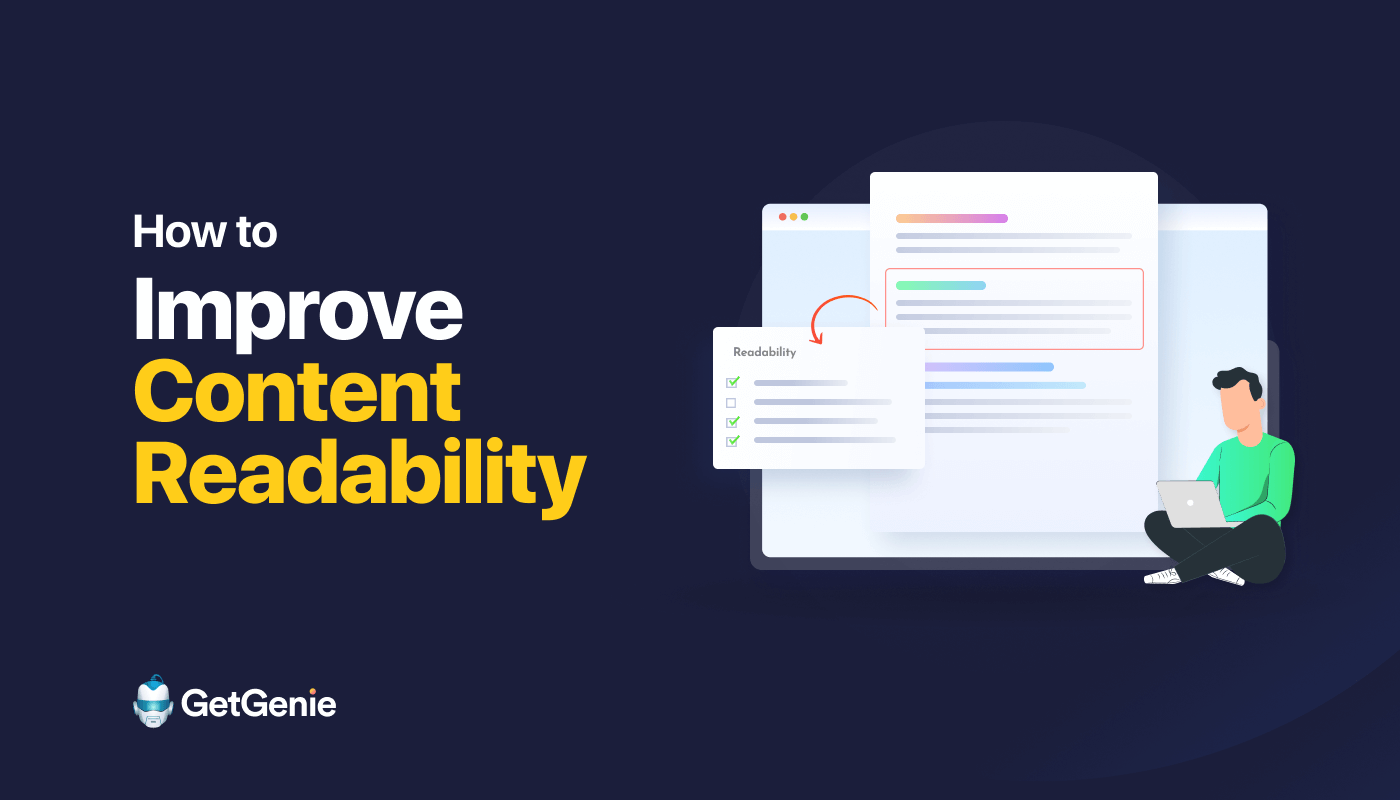
Sentence 1: While crafting compelling content that resonates with a target audience and achieves a predetermined conversion rate, content writers must also prioritize search engine optimization (SEO) best practices to ensure their meticulously crafted pieces rank organically on search engine result pages (SERPs), maximizing their reach and potential impact.
Sentence 2: Good content writers consider both their audience and search engines to make their writing successful.
Which one is easier to read? 🤔
Definitely the second one! This is where content readability matters.
Easy-to-read content is essential for your audiences and SEPRs. In this blog post, I’ll show how to improve content readability to make your content accessible and engaging for your readers.
- What is content readability?
- How to improve content readability: 12 Steps to follow
- 1. Know Your Audience
- 2. Use Clear and simple words
- 3. Maintain Consistent Tone and Style
- 4. Use Short and Concise Sentence
- 5. Ensure Correct Grammar and Syntax
- 6. Utilize White Space
- 7. Choose Readable Fonts and Sizes
- 8. Pay Attention to Formatting
- 9. Include Visual Aids
- 10. Write for Scanning
- 11. Provide Clear Transitions
- 12. Test Readability Level
- Free Tools I Used To Test My Content Readability
- Does Readability Affect SEO Ranking?
- Key Takeaways
What is content readability?
Content readability means how easy your writing is to understand. It’s about organizing your ideas with simple words and short sentences. So, your targeted reader quickly gets what you’re saying.
When your content is more readable, it’s easier for everyone to enjoy and learn from it. You can measure your content’s readability using tools like Flesch-Kincaid Grade Level, Gunning Fog Index, Grammarly, GetGenie AI, Hemingway Editor, etc.
These tools provide readability grades for your content. For example, a Grade 8 readability score means that most 8th graders can understand it without much trouble.
Why is content readability important?
Around 85% of the public can easily read and understand content with a readability score of Grade 8 or lower.
So, easily readable content is a fundamental aspect of effectively communicating with your audience. Ensuring your content readability is a must for:
- Making your thoughts accessible to more people
- Creating helpful content based on audience needs
- Helping readers understand and remember information
- Keeping users interested and involved
- Building trust and credibility
- Ensuring clear communication and sharing of information
How to improve content readability: 12 Steps to follow

1. Know Your Audience
To make your content easy to read, you have to know your audience first. For instance, you’re writing a blog about gardening and your audience consists of beginners.
You should avoid using complex botanical terms without explanation. Instead, use simple words and examples to match their level of understanding.
2. Use Clear and simple words
When you’re writing, always pick words that are easy to understand. Avoid using fancy or complicated terms unless you really need to. This way, more people can easily understand what you’re saying.
For example, instead of saying “utilize,” you could say “use”. Again, you could say “understand.” instead of saying “comprehend”. These easier synonyms of words also improve your content readability.
3. Maintain Consistent Tone and Style
Keep your writing style the same throughout your piece. This means using the same kind of language and keeping a consistent tone in your writing such as formal, casual, humorous, etc.
Also, use active voice to keep things clear and engaging. You should avoid passive voice like “The report was written by the team.”
You can say in the active voice: “The team wrote the report.” It helps readers follow along smoothly without getting confused.
4. Use Short and Concise Sentence
When you’re writing, try to keep your sentences simple and concise. For example, “The cat with the fluffy tail, which was as white as snow, jumped gracefully onto the windowsill”.
You could simply say, “The white cat jumped onto the windowsill.” This sentence is easier to understand and enhances your content readability level.
5. Ensure Correct Grammar and Syntax
Grammar and syntax are like the rules of writing. It’s like making sure your sentences are correct and make sense. Here is a simple example that “He go to the store” is wrong. However, “He goes to the store” is correct. Correct grammar helps people understand your writing better.
You can use grammar correction tools or browser extensions such as Grammarly, QuillBot, or AI-powered software to eliminate grammatical errors in your content.
6. Utilize White Space
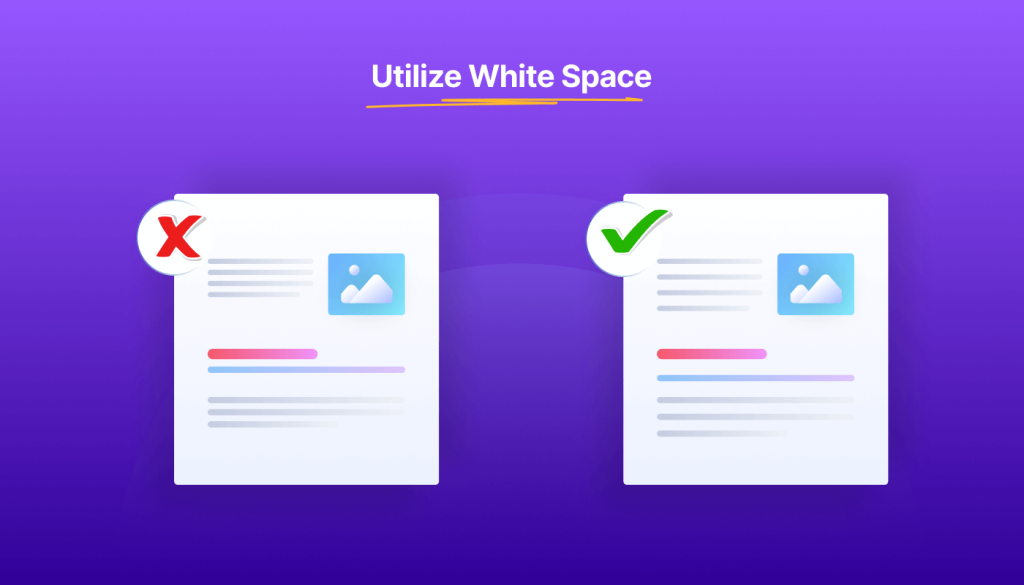
White space is the empty space on the page. It’s like giving your words and sentences some breathing room.
You can leave some space between paragraphs. Or simply use bullet points rather than writing a lot of text together. This makes your writing look less overwhelming and easier to read.
7. Choose Readable Fonts and Sizes
Always pick fonts (the style/font family) that are easy to read. Fancy fonts are suitable for heading or highlighting. Besides, you can go for fonts like Arial or Times New Roman to make a smooth flow in your content.
Again, make sure the font isn’t too small. Because trying to read tiny letters from far away—it’s hard! Also, don’t make it too big, it will be uncomfortable to read.
For instance, you can keep the normal text size of a blog post at 11px, H1 at 20, H2 at 16px, and H3 at 14px to make the content hierarchy better. So, keep the font size big enough for everyone to see comfortably.
8. Pay Attention to Formatting
Many of you neglect but the formatting is also a vital element in improving your content readability.
Formatting means how your writing looks on the page. For better content formatting, break up big chunks of text into smaller paragraphs. Also, maintain your content hierarchy using headings and subheadings.
Besides, maintain proper content alignment(left/right/center) to organize your ideas. It’s like making your writing look neat, so it’s effortless for everyone to follow along.
9. Include Visual Aids
Visuals are pictures, graphs, or charts that help explain your ideas. For example, if you’re writing a how-to guide on building a WordPress website, you could include screenshots or photos of the steps.
Visual aids make your content more interesting. Also, helps people to read and understand better, especially if they learn better by seeing pictures.
10. Write for Scanning
When you write, think about how people read online—they often quickly scan through text. Audiences are less likely to read every word. To make your content easy to scan, use headings, bullet points, and bold text to highlight key information.
Also, maintain a consistent color palette. This makes it easier for readers to find what they’re looking for without reading everything.
11. Provide Clear Transitions
Transitions are like road signs that guide readers from one idea to the next. Words like “however,” “meanwhile,” “also”, “moreover”, “in addition” or “in conclusion” help connect different parts of your writing. Plus, clear transitions make your writing flow smoothly and keep readers engaged.
12. Test Readability Level
Before you publish your content, it’s helpful to check how easy it is to read. Tools like the Flesch-Kincaid grade level and Flesch Reading Ease score can analyze your writing.
The Flesch-Kincaid grade level tells you the education level needed to understand your writing. Again, the Flesch Reading Ease score rates how easy your writing is to understand on a scale from 0 to 100.
Always, try to get a lower grade level and a higher reading ease score. These will ensure your content is accessible to a wider audience.
Free Tools I Used To Test My Content Readability
As a content writer, I rely on a few tools to ensure my writing is clear, concise, and easy to read. Here’s my experience with my 3 most frequently used free tools for improving content readability.
1. Grammarly
I used Grammarly from the beginning of my content writing journey. Grammarly flags typos, grammatical mistakes, and even some awkward phrasing. It’s like having a second pair of eyes that ensure my mechanics are sound.
With grammar accuracy, it also shows the content readability score. As a result, I can resolve the issues or complex terms and improve my content readability.
For this blog post, Grammarly’s readability score is 61 which is good enough. This blog post is accessible to at least an 8th-grade education (around 13-14 years old) and easy for most adults to understand.
2. Hemingway Editor
Hemingway is another go-to platform to check my content readability score. It shows the associate grades and below 9 is considered a good readability score. It also highlights complex sentences, overuse of adverbs, and passive voice.
This blog post gets a grade 7 score, which means it’s easy to understand for many people.
Overall, Hemingway’s editor ensures your content is accessible to your target audience.
3. GetGenie AI
Last but not least, my regular partner for the past 1 year is GetGenie AI. It offers extensive features to ensure my content accuracy with plagiarism checker integration(Copyscape), SEO, and overall content readability.
I’ve found it to help generate content ideas and brainstorm headlines. It can also suggest improvements to sentence structure and the NLP terms to make my content more helpful for people. You can easily understand the improvement process by the content score indicator.
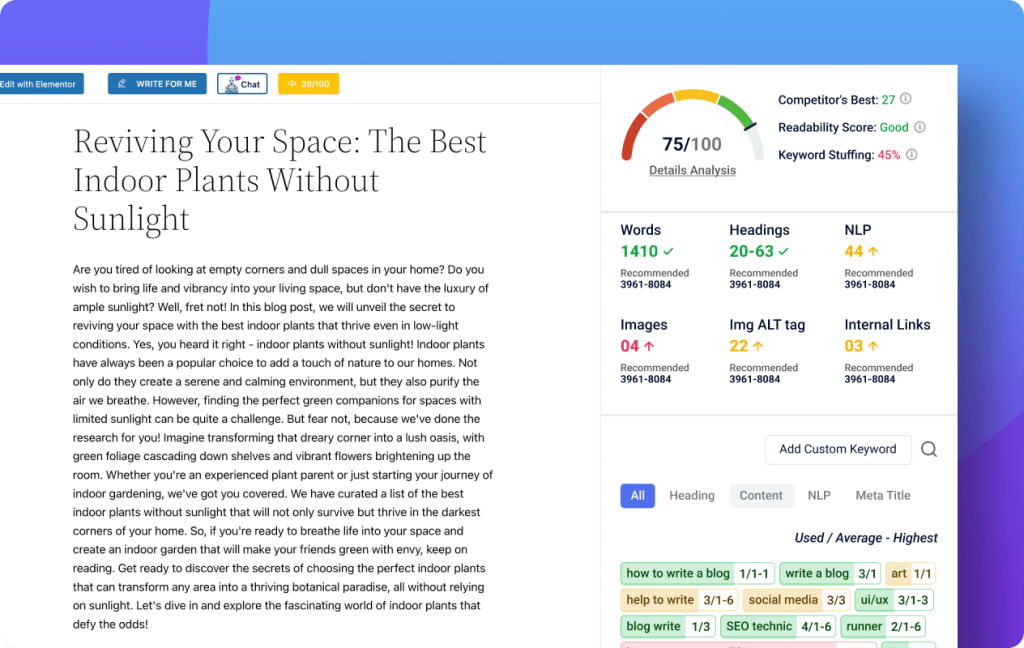
Does Readability Affect SEO Ranking?
Well, readability itself isn’t a direct ranking factor, it strongly influences factors that are. If you generate helpful and people-first content, Google can easily process and visitors will find it engaging. This can lead to better SEO results in the long run.
Here’s how readability can affect SEO ranking:
People Like Easy-to-Read Stuff
If your writing is easy to understand, people are more likely to stick around and read it. Search engines also notice when people spend more time on your page and click around more.
So, if your content is readable, it could mean more people stay on your site, which can help your ranking.
Search Engines Are Smart
Search engines use specialized algorithms to understand what your content is about. If your writing is clear and relevant, it’s easier for these algorithms to figure out what your page is talking about.
That can help your content show up for the right searches.
Better Chance to Stand Out
When your content is easy to read, it’s more likely to get featured in special spots on search results pages. These spots are like the ones with quick answers or featured snippets of Google.
These will give your content extra visibility, boosting your ranking.
Key Takeaways
To sum it up, making your writing easy to understand is really important. You should practice the discussed 12 ways of how to improve content readability.
You can use tools like GetGenie AI, Grammarly, and Hemingway Editor. They will help to make your writing better.
Always focus on improving content readability. More people can enjoy it, and search engines find it helpful too. This means your content will bring more visitors to our website.
Keep practicing and improving!

