How to Check Content Score with AI? Hit a Higher Score.
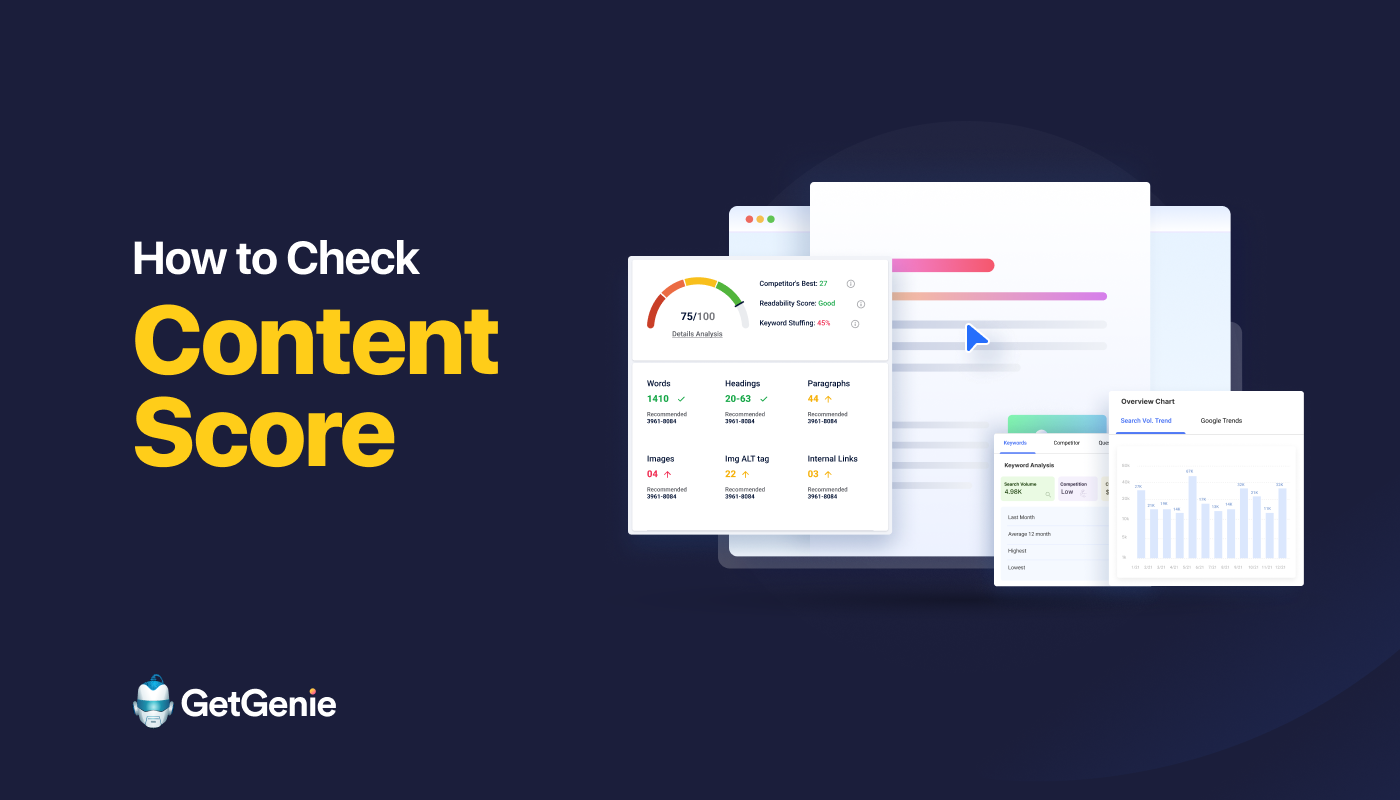
Every time, content writers craft blog content, they get curious about their visibility and ranking potential in search engines. You feel the same way and want to find out the chances of success of content written by you or members of your marketing team.
Personally, I use a content scoring checker tool to assess my content quality. And, what I’ve found is, that having a higher content score means your content is perfectly optimized for SERP. The content score reflects how effectively your content is optimized for both readability and on-page SEO practices.
To share this experience, I’ve come out with this guide where you will learn how to check content score with GetGenie AI and how to improve your content score for better rankings.
What is a Content Scoring?
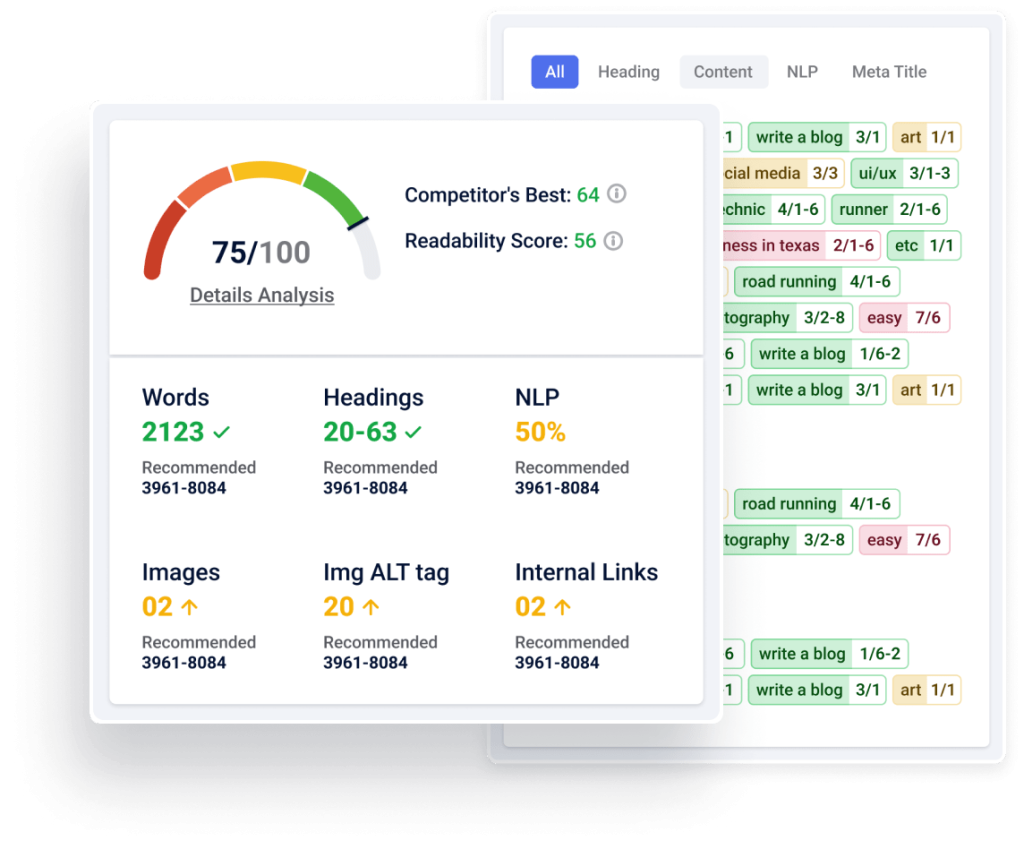
In short, content scoring helps you determine whether your content is on target. It lets you assess if the content you’re about to publish is optimized to compete effectively in search engine ranking pages (SERP).
In today’s content marketing, AI writing tools have advanced new features to analyze your content based on its topic deepness, NLP keywords, phrases, heading, meta title, readability, internal linking, image alt text, and many other SEO factors.
Generally, writing tools show the content score as a numerical metric between 1 to 100. A high score indicates that your written or AI-generated content is well-optimized for search engine competition. Such software programs also inform you about competitor’s content scores to help you make better comparisons.
So, let’s find out how these AI content-writing tool’s scoring system work
How Does an AI Writing Tool Score Content?
To deliver a content score, different writing tools approach various methods. And, when it comes to an AI content writing tool, there are so many options in the market, making it difficult to choose one that suits your needs.
I encourage you to trust GetGenie AI, a powerful writing and SEO tool. It not only evaluates your content score but also provides suggestions on factors like word count, NLP keyword usage, internal links, readability, and more to help optimize your content for higher rankings.
It works based on a predictive AI technology to rate on a scale of 100. A color-coded content score of GetGenie AI lets you quickly understand how well your content is performing at a glance. Here’s a breakdown of it:
🔴 Red (0-25): This means your content couldn’t pass the fundamental SEO or content factors and won’t be able to rank well.
🟤 Brown (26-45): Implies that your content is too basic to compete effectively in search engines and requires advanced improvements to meet reader expectations.
🟡 Yellow (46-65): Indicates an average content that requires improvements in various areas like keyword density, internal linkings, NLP Keywords, faqs, etc.
🟢 Green (66-100): A well-crafted content that maintains topic relevance, readability, keyword density, and all the important SEO guidelines.
The best thing about an AI content writer tool is that it scores your content on the go. Also, you can adjust your content with some effective SEO recommendations based on your top 10 Google SERP competitors. This ensures that your content is SEO-friendly and meets all the needs of your readers.
GetGenie AI takes some key factors into account when evaluating content scores:
🔷 Consistency of content tone for optimum readability.
🔷 Usage of NLP terms for topic relevance.
🔷 Word Count/ Content length compared to competitors.
🔷 Optimized meta description.
🔷 Includes structured headings and subheadings with keywords.
🔷 Inclusion of internal and external links.
🔷 Use of image alt text.
🔷 Well-organized content structure.
🔷 Observe the competitor’s best content score for analysis.
Now that we’ve covered the metrics GetGenie AI uses to assess content scores, let’s move on to the next section, where we’ll explore how to check your content scores using the tool.
How to Check Your Content Score
There are two ways to use GetGenie AI. If you’re a WordPress user, you can install and activate the GetGenie AI WordPress plugin version to access it directly from your website dashboard. Whereas, the GetGenie AI playground version offers AI-powered writing and SEO solutions for everyone.
So, get started with your preferred one:
Now, both versions allow the use of the Blog Wizard template. So, access the GetGenie dashboard and select the Blog Wizard template. Or, you can also click the Blog Wizard button in the editor area. Then, do the following things:
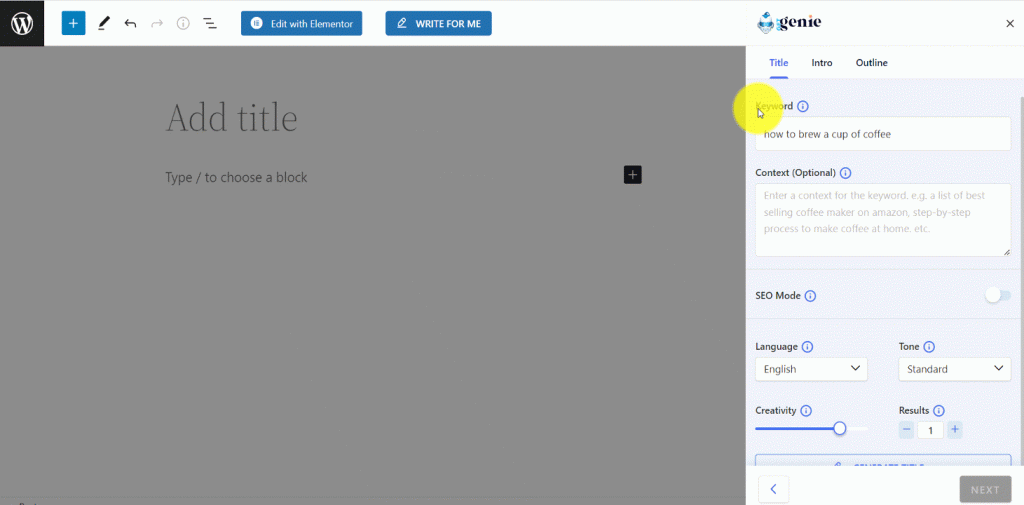
- Insert your main keyword.
- Activate the SEO Mode.
- Hit the “Analyze Keyword Button”
- Then, Fetch Data and wait for a while.
Next, you will generate the outline and intro for your content. GetGenie AI offers One-click blog Generation and Customized Content Generation options, choose one according to your preference. Further, you may have your own written content, you can add them as well.
Once, GetGenie AI has finished its analysis, you will see the overall Content Score in a meter-like icon in the header area. See the image below to understand better:
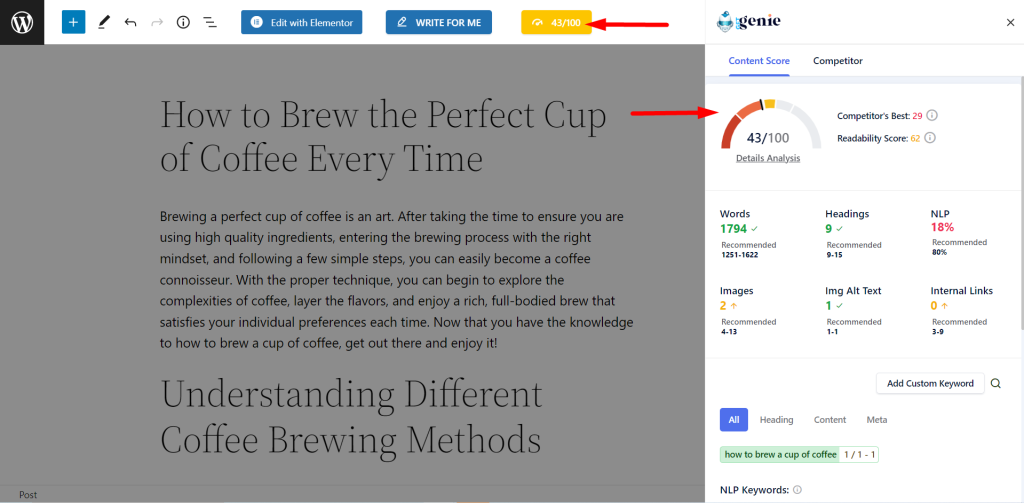
Click this button to open a panel for a detailed overview of your content. The panel shows your content information in two parts: Content Score and Competitor.
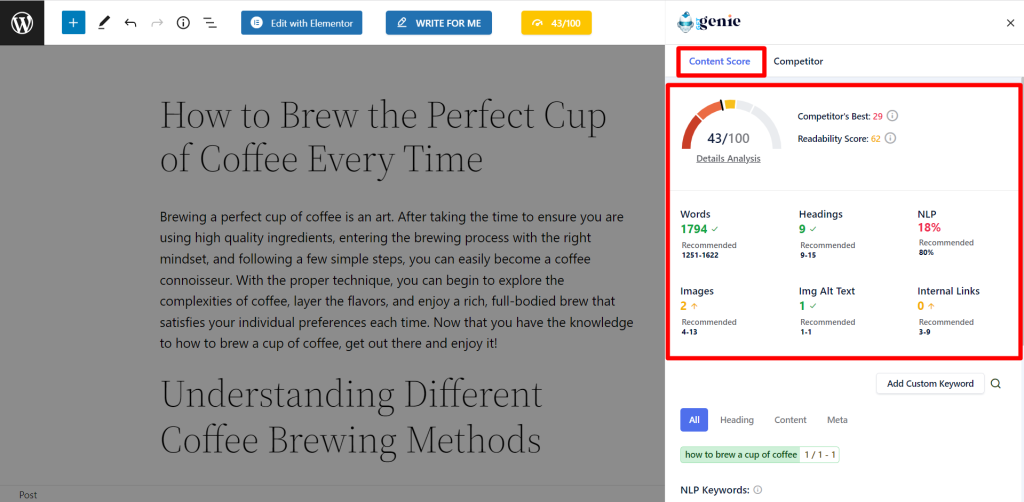
At the top of the Content Score part, you’ll find analytics such as the competitor’s top content score, readability score, and NLP ratio. Additionally, it tracks various usage metrics including word count, headings, images, internal links, and image alt text. Another helpful offering of the GetGenie AI Content Score feature is its ability to suggest the optimal range for key metrics, guiding you to create well-optimized SEO blog content.
This AI Writing tool also provides beneficial tips to address your blog content Problems, Results, and Improvements. To access these suggestions, look under the meter icon displaying the overall content score and click on “Data Analysis”.
Next, you will see NLP keyword suggestions grouped for Content, Heading, and Meta. Here, you also have the option of adding custom keywords as Secondary keywords.
How to Improve Your Content Score With an AI Writing Tool?
Optimizing your blog content is important. But, it demands a lot of research, time, and SEO knowledge to do it effectively. Fortunately, there are AI writing tools like GetGenie AI that save time and get high content scores.
Let’s see how to improve key areas of your content with the GetGenie AI writing tool for perfectly optimized content.
As you may already know, there’s a meter-like icon in the header area of GetGenie AI’s Blog Wizard editor dashboard that displays your overall content score. And, clicking it opens a panel with detailed metrics and recommendations for improving your content score.
NB: As you implement the recommendations from the Content Score panel, you’ll notice more green ticks. However, you don’t need to accept every suggestion—adjust them while keeping the topic’s relevance in mind.
One of the primary concerns for writers is optimizing blog content with primary and secondary keywords. But, stuffing your content with an extensive amount of keywords can negatively impact your SERP rankings.
In contrast, incorporating NLP terms can help you to optimize the blog content more naturally. This is where GetGenie AI comes in, it doesn’t only suggest relevant NLP keywords but also recommends the optimum frequency for their use.
Plus, you can easily monitor the NLP keyword usage with color cues:
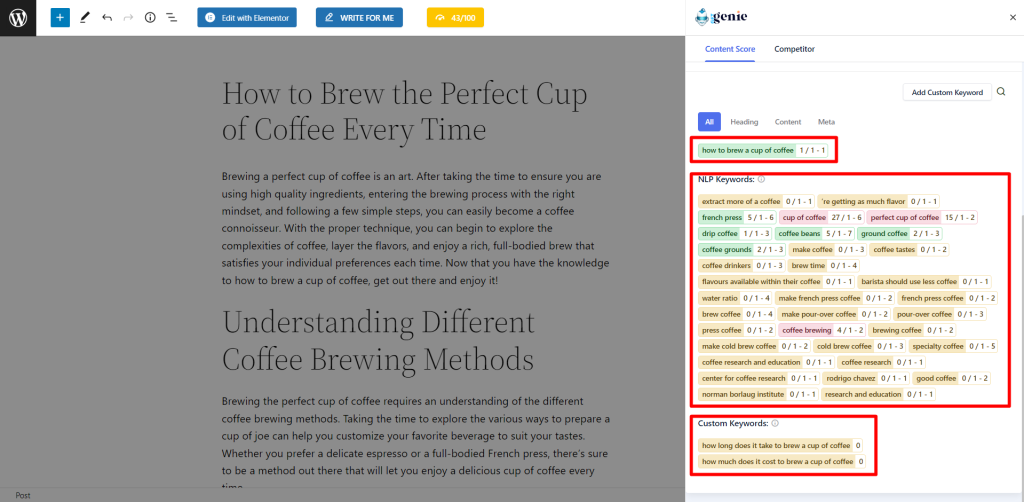
🟡 Yellow: These NLP keywords are underused, so add them more.
🔴 Red: These NLP keywords are overused, you can eliminate some of them.
🟢 Green: This means the frequency of NLP keywords used is correct.
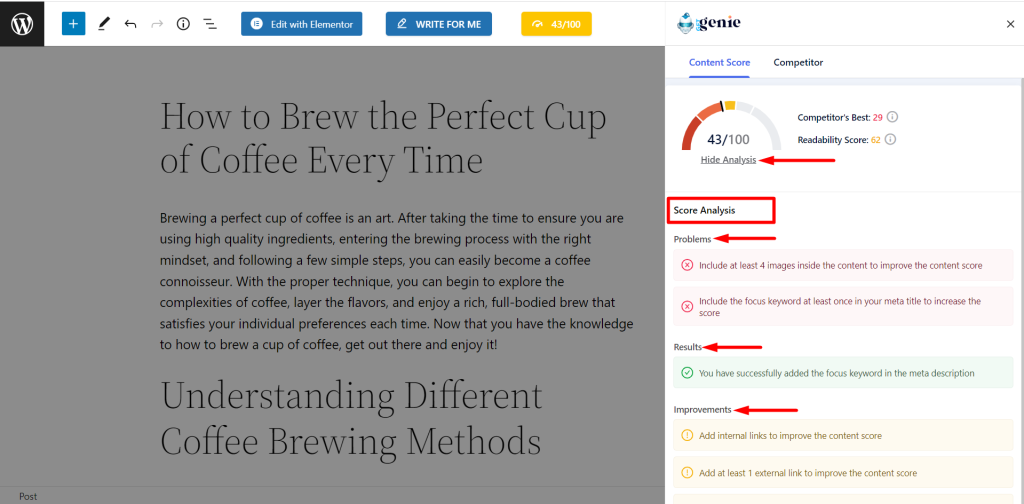
You can also improve your content score by following essential suggestions given by AI writing tools. GetGenie AI writing tool also provides beneficial tips to address your blog content Problems, Results, and Improvements. To access these suggestions, look under the meter displaying the overall content score and click on “Data Analysis”.
Now, let’s explore some additional essential practices to boost your content score using GetGenie AI.
✅ Keep your blog post length as per the recommended word range.
✅ Try to include the suggested number of headings for your content.
✅ Maintain the required NLP keywords/terms proportion.
✅ Add more images if the metric is shown in the yellow arrow sign.
✅ Get alt text for all the visuals of your blog, It’s a common SEO practice.
✅ Insert the recommended number of internal linkings.
Further, you can leverage other features of the GetGenie AI writing tool like plagiarism checker and useful AI templates like meta description, conclusion, paragraph compression, etc to get higher content scores.
Maximize Your Score with AI Content Checker Tools
In this part, we’ll give a real example of how we have improved our content score. See the image below, it shows our overall content score was 44.
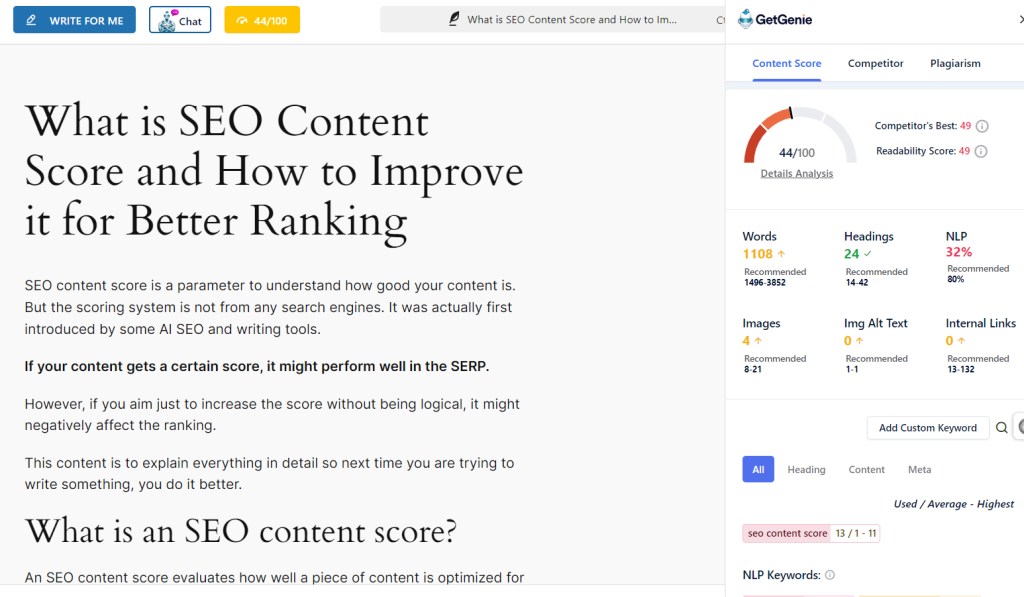
However, we were not satisfied and aimed to achieve a higher content score. So, we applied the content improvement strategies that we previously mentioned.
As a result, we saw a significant increase, raising the score to 82.
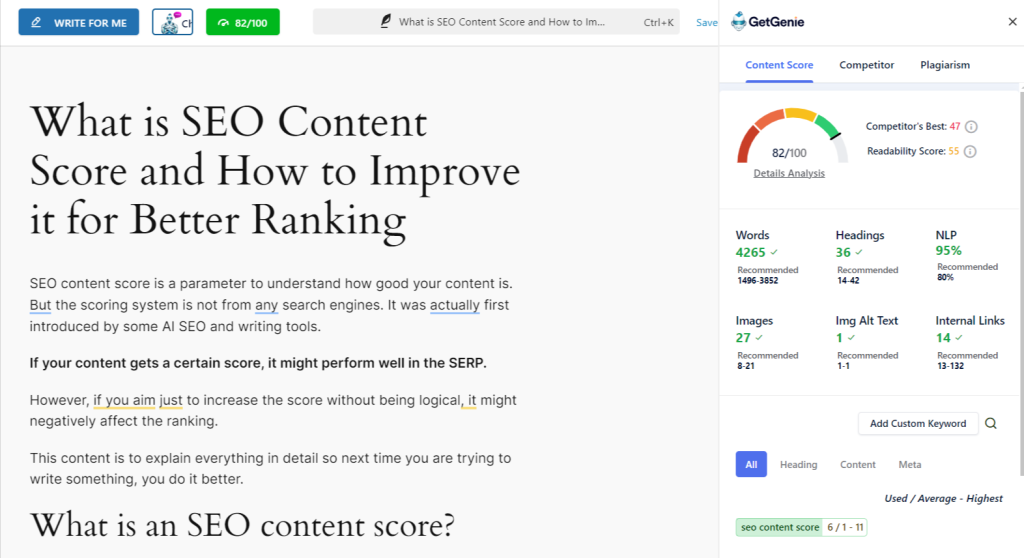
But, do note that scoring 100/100 isn’t always necessary. If you have completely covered the topic and optimized it to the standard level, but your content score doesn’t reach 100. It means you might haven’t used all the keywords or images.
You shouldn’t forcefully add them unless they’re relevant to your content or make them unnecessarily lengthy for readers. In such cases, it’s okay to skip the 100 content score benchmark. At the same time, you should always focus on achieving the highest score possible without compromising quality.
Wrap Up!
Now that you know how to check your content score and apply best practices to improve it. Having a 100/100 content score means you have maintained all the key factors of content writing and on-page SEO.
On the other hand, there isn’t any alternative for thoroughly covering a topic and providing the information your readers need. A content writer needs to have subject matter expertise for blog success.
With that in mind, we must also focus on content score as a crucial SEO practice. GetGenie Ai guarantees an accurate content score and provides essential tips and relevant NLP suggestions to help optimize your blog for better SERP rankings.
