The Definitive WooCommerce SEO Guide to Rank Higher in SERPs

You have built your WooCommerce store with the platform’s best features and premium addons. Also, you have stocked your online store with the best e-commerce products. But it’s only half the battle! The real game will kick off once your store starts generating sales.
But that’s no easy task! Failure to do so will make your business tank in no time. One of the quickest ways to generate your WooCommerce store’s sales is to make your site, especially the product pages break into the first page of SERPs for commercial keywords. That’s where WooCommerce SEO comes into play.
In this write-up, I will share the 10 most result-driven WooCommerce SEO tips that will help you rank your online store higher in SERPs and also bring ample organic traffic, resulting in sales growth.
- How to Implement WooCommerce SEO for Your Online Store- 10 Proven Tips
- Conduct In-depth Keyword Research
- Prioritize Optimizing Homepage with Relevant Keywords
- Optimize Product Pages & Category Pages with Relevant Keywords too
- Craft Unique & Valuable Product Descriptions
- Put Your Products Under Categories & Tags
- Activate Breadcrumbs for Easy Navigation
- Speed up Your WooCommerce Site
- Localize Website Content With Local Keywords
- Generate High-quality Backlinks from Relevant & Reputable Sites
- Showcase User-generated Content
- Apply WooCommerce SEO Strategies & Multiply Your Sales
How to Implement WooCommerce SEO for Your Online Store- 10 Proven Tips
WooCommerce page optimization requires meticulously crafted steps to rank higher in SERPs or even outrank other websites. I have put together the following 10 WooCommerce SEO tips to help you optimize your WooCommerce site effortlessly.
Let’s assume you already have your WooCommerce store built and the products “in stock” are showing up on your store.
Conduct In-depth Keyword Research
WooCommerce keyword research entails analyzing & discovering profitable words & phrases used by your prospects and customers to find info about your online store. It’s a key part of SEO as it helps you understand the language your potential customers use when searching for the products you offer.
To conduct keyword research on your WooCommerce sites, you can use tools like SEMRush, Ahrefs, or Moz. These tools will provide insights into keyword search volume, keyword difficulty, and search intent.
However, if you want to snag natural keywords used by searchers with more details alongside the regular keywords, using GetGenie’s keyword data will add more value to your content.
For instance, if your primary keyword is “Best Automation tools”, a natural keyword can be “What are the best automation tools?” GetGenie, with AI power, will deliver these types of natural keywords that you can target in your site’s content.
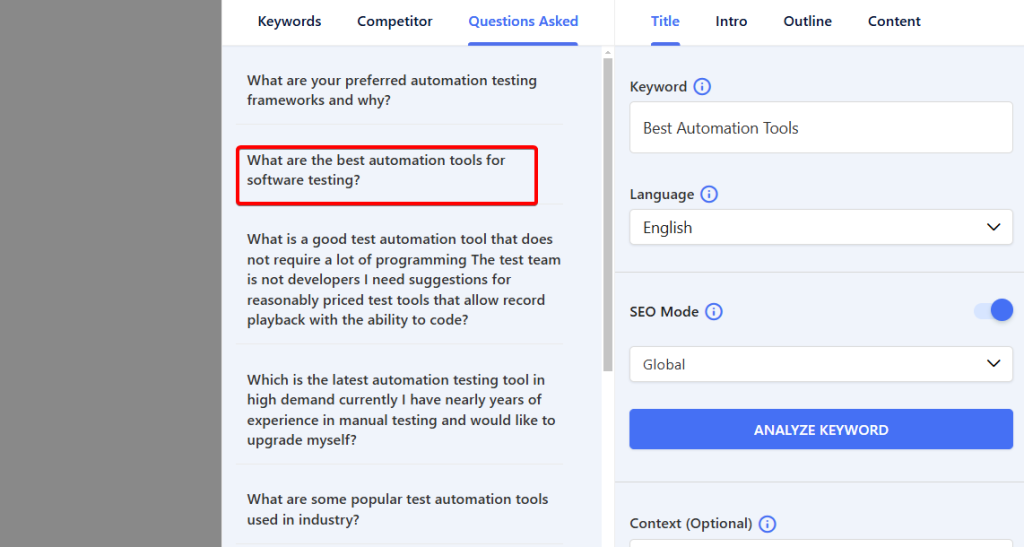
Some of the keyword data GetGenie displays include keyword search volume, keyword competition, CPC, Google trends, relevant questions, and so on.
Prioritize Optimizing Homepage with Relevant Keywords
Your WooCommerce homepage includes the key info about your store, especially the product info, discounts, etc. This info contributes to persuading visitors to take actions like browsing product categories, searching for products, filtering products, etc. These actions also have direct or indirect buying intent.
To maximize the presence of your prospects & customers on the homepage, you must optimize your homepage with different types of keywords, including brand, commercial, location-based, seasonal, and long-tail keywords. Examples include All Black Shop products, Apparel online store near me, etc.
Add your focus keyword to the homepage title & keep the title short & sweet and incorporate other relevant keywords to the page description. Also, format the headings with title tags like H1, H2, H3, etc., create the URL slug with the focus keyword, and craft the meta description.
Optimize Product Pages & Category Pages with Relevant Keywords too
Optimizing your product pages for various product-specific commercial keywords helps landing ranks for different buyer intent keywords. These buyer intent keywords can include “Affordable Redmi Note 7 Pro”, Discount Slim Fit T-shirt for Men, etc.
Use these keywords in different areas of your product pages relevantly to enhance your chances of ranking. Add useful & unique content for product descriptions to make your product pages stand out and get Google to prioritize your product pages in SERPs, thereby boosting the chances of sales.
For product page optimization, add your primary keyword to the product title, add primary & other relevant keywords to the product description, structure all the product pages following the formatting hierarchy as mentioned above, etc.
Also, make sure to prioritize your product category pages for optimization. Tons of potential customers & existing customers search in Google by typing their preferred products through category names. Depending on the product types you sell, you have to discover and use keywords for specific categories.
Apart from using the primary category keywords, add descriptive keywords, including product material, color, size, use case, etc. Also, consider long-tail, buyer-intent, and geographic keywords in the right places. For instance, Black shirts for men, Waterproof casual jackets, and so on.
Craft Unique & Valuable Product Descriptions
The product descriptions you write will make or break your WooCommerce store’s sales. The product description should pinpoint a product’s target customers, USP, core benefits, how its key features solve customers’ pain points, and so forth.
Besides this valuable info, your product descriptions should highlight key features in a separate section, product specifications, and other relevant details that can impact customers’ decision-making.
Take a look at the following example of Joco Cups’ Active Flask. It highlights how the flask makes drinking effortless, how its rim glass enhances the senses, the controlled hydration provided by the utility lid, and so on.
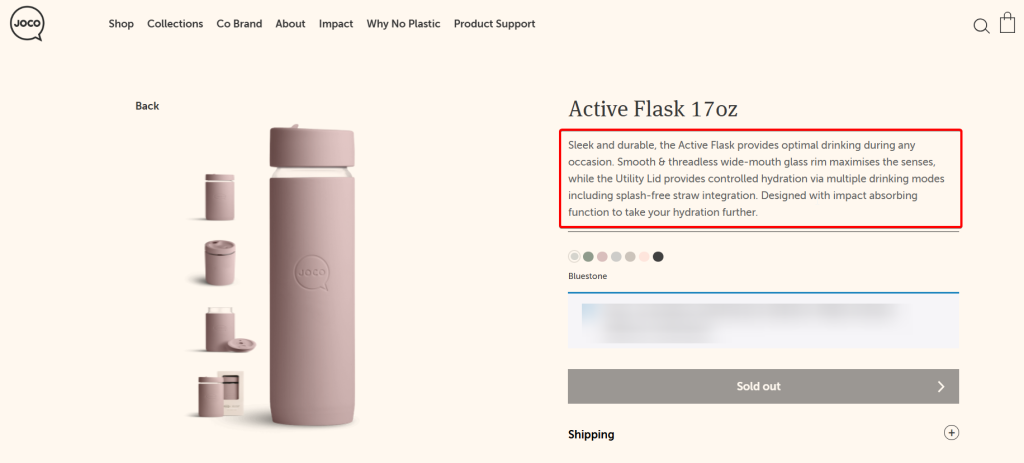
Put Your Products Under Categories & Tags
As you grow and offer multiple products in multiple line-ups, availing of product categories & tags is paramount. With product categorization & tagging, it gets easier for your site visitors to understand what sorts of products you are offering. Also, it significantly helps rank your product pages higher in SERPs.
Apparently, it’s simple to kick off but to make proper arrangements, you have to slog a lot. You should organize in a way that makes sense even when new products & categories of products are introduced. So, it’s crucial to consider the organization/structure from the outset.
To start off, split your store’s products into a select few parent categories and then place subcategories that will stay beneath those parent or core categories.
If you sell cell phones, computers & accessories, these 3 product types will be your top-level categories. Under these categories, you can have separate subcategories to list your brand names.
For instance, under Cell Phones, you can create subcategories like iPhone, Google Phone, Samsung Phone, etc. Under these subcategories, you can create more subcategories to display product names or just link brand names to product pages.
There is no blanket rule of how your subcategories will look as it will vary based on your store, what types of products you currently offer as well as what you intend to introduce in the future.
As for tags, their function is to keep track of common features, metrics, qualities, and other characteristics that products may have. Tags are the crucial details of your product, but not crucial enough to warrant the introduction of an entire category or subcategory.
Tags can embody any properties relevant to your product like color, brand, size, etc. considering what your customers would like to use to filter through your collections.
Activate Breadcrumbs for Easy Navigation
Breadcrumbs are links that appear at the top of product pages and make it easier for people browsing your website to move back to previous category pages or landing pages. Essentially, they show a user where they are and where they have been which makes your website easier to navigate.
However, it’s pivotal to know that breadcrumbs are not only useful for website visitors, Google also uses these links to alter the way in which your website appears in search results.
While WooCommerce includes basic breadcrumb functionality, useful to add to your website “out-of-the-box”, installing an SEO plugin like Rank Math will ensure your site to get SEO benefits.
Enabling breadcrumbs with Rank Math is a cakewalk. Follow the steps below —
Rank Math SEO → General Settings:
Once enabled, a number of settings will appear giving you full control over how you’d like the breadcrumbs to appear – where you’d like the home link to direct users to, what you’d like the label for that link to go, and more.
Speed up Your WooCommerce Site
A website’s page speed matters a lot for smooth site navigation. While a neat store with top-grade product descriptions retains prospects on product pages, faster page speed enhances their overall interactions with your store, contributing to gaining higher rankings in SERPs.
Follow the steps below to accelerate your WooCommerce site and heighten its performance —
- Leverage tools like TinyPNG to compress large images without compromising on quality.
- Add a CDN as it will allow you to store copies of your content across multiple servers globally. Once a visitor lands on your website, the CDN will deliver the content to the server nearest to them, without affecting page load speed.
- Minify CSS, HTML, and JavaScript as these resources occupy ample space slowing down your website. Tap into NitroPack to clean your code and minimize file size.
- Implement lazy loading as it entails delaying the loading of CSS files, large images, videos, and other non-critical resources on your site. For instance, you can apply infinity scroll, a method that allows for content loading as users scroll down pages. Go for the “Lazy Loader plugin” to implement on-demand loading without having to manually alter your website’s source code.
- Compress your website’s files prior to transferring them to a browser. This slashes their size and accelerates load times. Leverage WP Super Cache or similar plugins to enable GZIP compression in WordPress.
Localize Website Content With Local Keywords
Adding relevant local keywords to key areas like product descriptions, blog posts, etc. can be a killer WooCommerce SEO technique. Furniture near me, Buy dress in New York, etc. are examples of local keywords that you can incorporate in your site.
To notch up even better results, add images of local landmarks or community events and testimonials from local clients. These elements are instrumental to creating a stronger connection with particular areas and building trust with local audiences.
If you cater to only the English language audience, your site can be in English only. However, if your business serves a global audience, consider creating a multilingual WooCommerce store.
Leverage WordPress translation plugins like WPML or Polylang to simplify your work. You can also leverage AI translation tools to translate content from one language to the other.
These plugins embody SEO features or support popular SEO plugins, simplifying the optimization process for different language versions.
Generate High-quality Backlinks from Relevant & Reputable Sites
WooCommerce is a competitive niche, so getting higher SERP rankings isn’t easy here. Alongside the above factors, emphasize link-building for your site to enhance the ranking chances.
Build high-quality & relevant backlinks from authoritative sites to get strong link juice in your site. This will help you get referral traffic which you can utilize to influence the buying decisions of users already interested in your products.
Guest posting
With guest posting, you can get articles published on relevant websites. They can be either paid or free posts. If you write a free guest post on a website, you will get a minimum of 1 link from that site. However, for a paid guest post, you have to pay money to get your article published on a site.
To write a guest post, begin by researching companies or blogs in your industry that rank higher in SERPs, have high organic traffic & domain authority, and also offer a guest posting opportunity.
Check their content pieces to understand the topics they have already covered. Also, figure out content gaps in their blogs, so you can add value through your posts.
Once you have a list of potential sites, email them with a pitch introducing yourself, outlining why you are eager to write for them, and sharing some topic ideas. Emphasize how your content will benefit their readers and fit well with their current posts.
After they approve your topics, start writing write-ups for them. If possible, assign individual writers to write all the approved guest posts.
Focus on the following factors to nail writing guest posts —
- Resolve the interests & pain points of the hosts’ target audience
- Share your personal experience or customers’ case studies to earn credibility
- Add insightful data & visuals to grab readers’ attention and glue them to your writing
- Optimize the content with keywords that satisfy the readers’ intent
- Format the content with proper headings & subheadings
- Add or request inbound link/links naturally to your site from their posts to get the desired link juice
- Proofread the content to identify any major or minor error
- Submit your guest post and if asked for revisions, do that professionally
Broken Link Building
With the broken link-building strategy, you have to find links that return 404 errors on websites in your industry. For that, leverage a broken link checker or a dead link checker.
Once you discover pages with 404 errors, reach out to the site owners, point out the broken links, and suggest swapping them with your relevant content pieces.
Don’t forget to keep track of the websites you have communicated, their responses, and your outreach efforts’ success rate. This will help you perfect your strategy and notch up better results over time.
Showcase User-generated Content
User reviews, testimonials, and unboxing videos are popular examples of user-generated content ‒ content created by customers.
This type of content is great for building customer trust and brand credibility, as it shows real people enjoying and talking about your products or services. It often has a bigger impact on other customers’ buying decisions than content created by the business itself.
Here are some tips to collect user-generated content for WooCommerce SEO:
- Ask for reviews and ratings: After a customer makes a purchase, send a follow-up email asking for feedback on their experience. Offer a discount, free shipping, or entry into a giveaway to thank them for their time.
- Run contests and giveaways: Encourage customers to share photos, videos, or stories featuring your products to win prizes. Choose rewards that appeal to your audience to boost participation.
- Feature customer content: Highlight user-generated content on your website or social media to show appreciation. This rewards customers for their efforts and motivates others to share their own experiences.
- Share customer stories: Invite loyal customers to share their stories about how they use and benefit from your products or services. Turn these stories into blog posts or social media content to add a more personal touch to your brand.
Apply WooCommerce SEO Strategies & Multiply Your Sales
Tons of your prospects are active on Google and looking to buy your WooCommerce products. By implementing strategic SEO efforts on your site as explained above, you can drive them to your homepage & product pages and convert them into paying customers effortlessly.
Whether you are already generating sales through other channels or just a starter, you can’t afford to miss a massive chunk of prospects & customers looking for you organically. So, employ proven SEO strategies, rank higher in SERPs, and maximize your sales.

