How to Rank in People Also Ask by Like a Pro
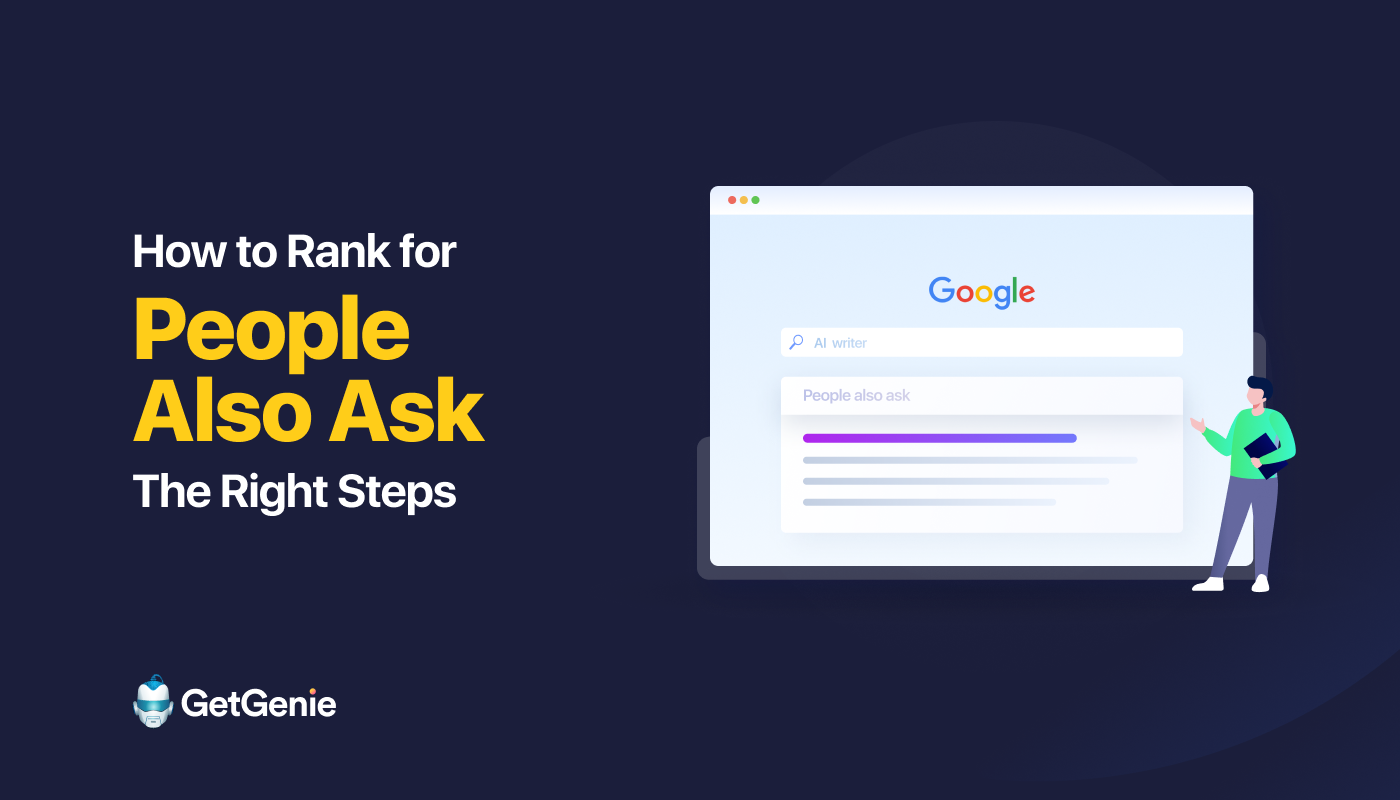
In the realm of AI content and continuous Google updates, you can’t rely solely on conventional organic traffic.
Instead, you need to aim for traffic sources like People Also Ask (PAA). Getting ranked on the PAA is not that hard if you implement the right techniques.
The process works similar as search engine optimization (SEO) for a blog post.
Here, I have discussed different perspectives on PAA and how you can start the process to grab traffic from People Also Ask.
What is the ‘people also ask’ section in Google?
“People Also Ask” is a separate section in the SERP that appears in a boxed style. When a user searches on Google, it displays closely related questions to the main topic based on the natural language processing model.
The answers get generated based on Google Algorithm for People Also Ask section.
It is similar to Google featured snippet but appears in a different styles with multiple answers.
For instance, if you search “how to make a perfect coffee,” the People Also Ask section will show questions like “How to make the perfect coffee at home?” and “What is the secret to good coffee?”
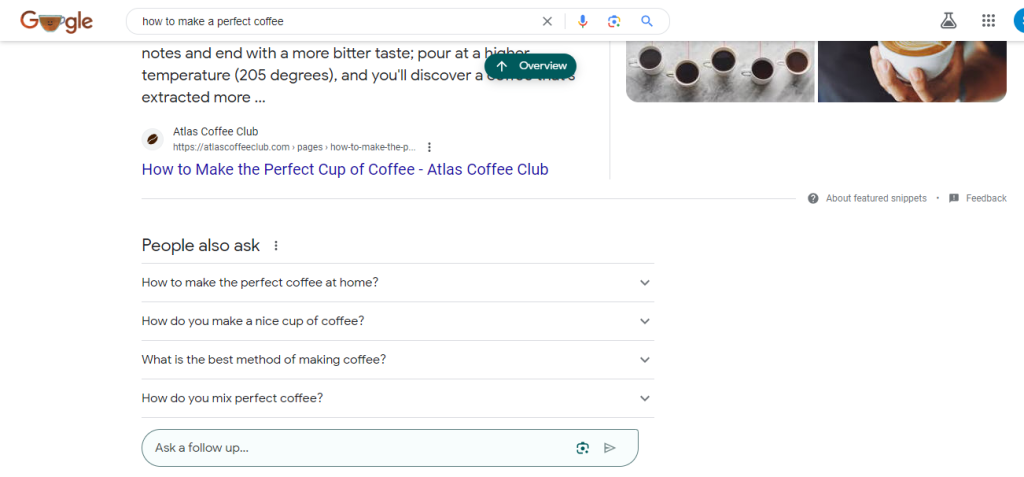
These questions closely align with the main search query, aiming to provide users with better information and enhance their search experience.
Google’s intention is to keep users engaged within its interface and prevent disappointment by offering relevant and useful content.
Why should you try to rank for PAA?
Just imagine: you didn’t rank for a specific search query, yet you’re still receiving traffic! That’s the beauty of ranking for “People Also Ask.”
When a searcher enters a particular keyword, there’s a high likelihood that they’re seeking more relevant details.
Often, searchers don’t formulate an optimal query on their initial search.
Instead, they discover the most suitable query within the “People Also Ask” section.
By ranking for that specific section, you can attract a substantial amount of traffic.
How do you get listed on ‘people also ask’?
If you aim to get ranked for PAA, you need to follow some simple steps. Here are some actions you can take now to start attracting more traffic:
Do the topic and keyword research
Before proceeding further, remember that you can’t rank in People also ask for any type of topic. It needs to be something where people tend to look for short answers.
For that, find the right queries for the right topics. Obviously, it will be related to your core topics, but make sure it has the potential to be ranked as PAA.
For example, if you are working in the ‘coffee’ niche, there are tons of queries that require short answers.
To speed up the process, use GetGenie AI content assistant.
Simply log in to the tool and go to the ‘blog wizard’. In the first box, type your keyword and hit the ‘analyze keyword’ button.
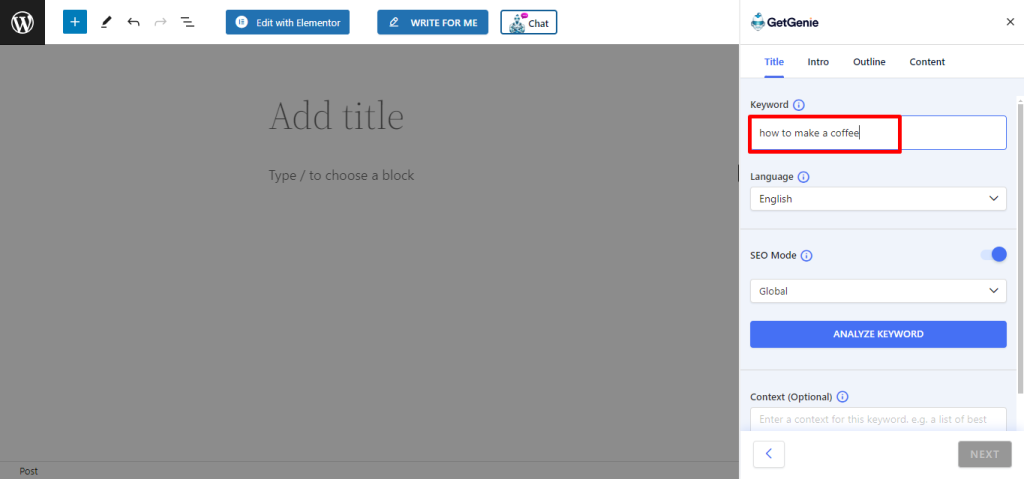
In the next step, hover over the ‘Questions Asked’ section and fetch data.
Instantly, you will get tons of questions for which you can try to rank for the People also ask section.
Not all of those questions are going to perform great for PAA, but list down all of them for the next step.
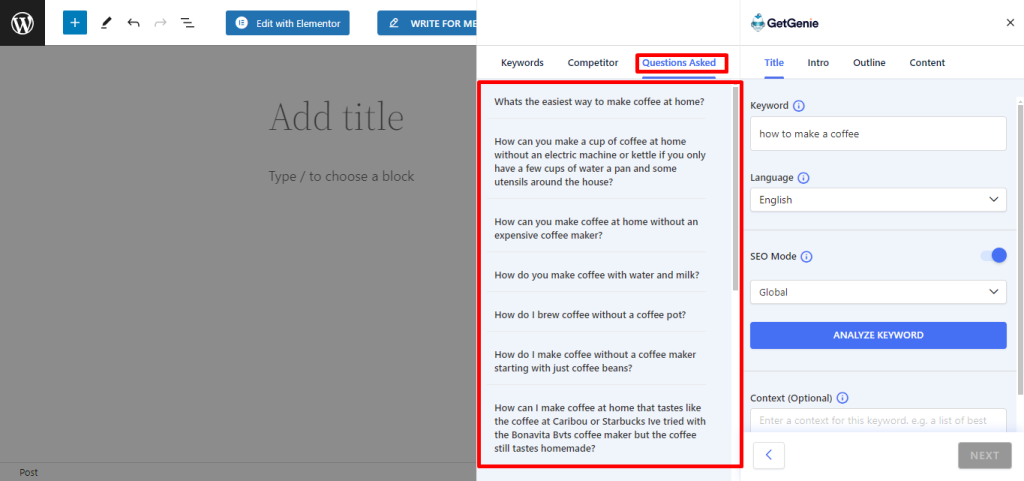
Do SERP analysis
Once you have completed the keyword research part, it’s time to analyze each of the keywords. However, this step requires some manual effort.
Simply type the keyword into Google search and navigate to the PAA section on the SERP.
For example, if your niche is small business, you may try using the keyword ‘how to start a small business from home’.
Now, if you check the SERP, you will find tons of relevant questions under the People Also Ask section. Go through each of the questions as thoroughly as possible.
Check how your competitors are answering the queries.
Cover topics with step-by-step guide
While writing on a particular topic, ensure that you provide details in multiple steps.
The benefit of adopting this style is that each of the answers will have the potential to rank for the PAA section.
For example, if your main topic is home coffee brewing, there could be steps such as how to grind coffee beans, how much water a cup of coffee requires, which kind of coffee machine to use, how to choose the right coffee paper filter, and more.
If you address these questions in different steps, there will be a high chance that you will receive more impressions and clicks from the SERP.
Write high quality answers
Ranking for the PAA section isn’t merely about answering topics randomly.
The answer needs to be clear, reflecting subject matter expertise and providing value for the readers. Your content should succinctly answer the query, making users’ lives easier.
Focus on readability scores for this purpose. Utilize tools like Hemingway for assessing readability scores.
Update the answer continuously
You might achieve initial success by writing high-quality answers for targeted keywords.
However, like you, others will enter the field, conduct keyword research, and provide better answers. Consequently, you may lose your position.
If you regularly update the answer with fresh information and stay on track, you won’t lose it. Aim to optimize the answer monthly or quarterly for better results from the People Also Ask section in the SERP.
Set your goals
I understand your desire to rank for the PAA. However, what is your goal from here?
Do you aim solely to rank and create brand awareness for your website? Or, do you seek to drive targeted traffic to your website?
Be clear about your goal so you can measure the results of your efforts. If your aim is solely traffic, always prioritize selecting popular questions.
For brand awareness, opt for questions that can be answered briefly, within 10-20 words.
How to find questions that might rank on ‘People Also Ask’?
It is easy to find tons of questions to target for People Also Ask. There are two ways you can follow —
- Manual
- Automation
In the manual method, you will have to type the query into the search engine and then explore all the questions from PAA. Explore as far as you can and choose the questions one by one.
If you want to automate the process and see all the possible questions with a single click, use GetGenie’s blog wizard.
Simply insert the query and navigate to the “Questions Asked” section to obtain all the possible variations for the queries.
How to optimize existing content to rank on PAA?
You may already have written numerous pieces of content for your website, and some of them may have the potential to rank for the PAA section.
From the search console, download the query data. Now, sort them for question-type queries, which typically start with words like why, what, how, when, which, etc.
Next, visit the content from which the keyword is derived. Determine whether you have answered the query in a structured way that can rank for People Also Ask.
If it is not written properly, you can optimize it by being more direct and to the point.
Furthermore, it is always advantageous to include power words towards the end to better capture the readers’ attention.
Frequently asked questions
Here are some additional questions and answers for you to acquire more details regarding ranking on People Also Ask.
How many questions appear in People also ask?
Initially, Google typically displays four different questions under the People Also Ask section. Once you click on a question, it will show more relevant questions that are closely connected to the question you clicked.
Where does PAA appear on SERP?
It usually appears after the paid ads and two organic results. However, depending on the search term, it can also appear after the featured snippet or any other part of the SERP.
Read also: How to Write Content to Rank in Featured Snippet
Does PAA help to get traffic?
If you rank for a query that requires an in-depth explanation, there is a good chance that searchers will land on your web page.
How often should I optimize the questions and answers?
Try to optimize the questions and answers every month or every three months.
Final words
Begin by identifying the right questions to capture traffic from the People Also Ask section.
Answer the queries cleverly, using concise language to capture audience attention and encourage them to visit your page for further details.

