How to Generate Slides with AI for Presentations in 2025
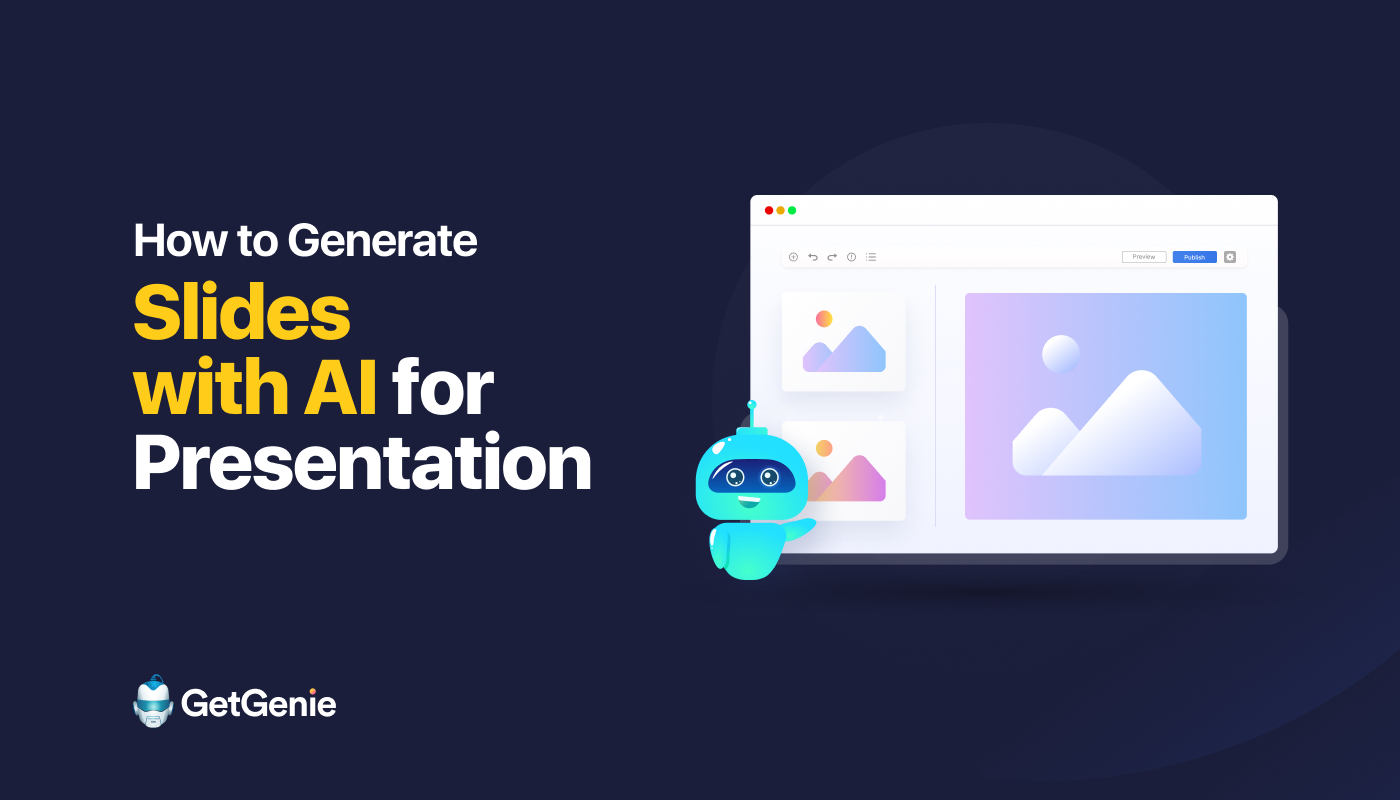
Top-notch communications are key to delivering your brand message effectively. And high-quality slide decks consolidate the message leaving a lasting impression on your audience.
With the advancement of automation and AI technologies, it is paramount to know how to generate slides with AI to create pitch-perfect presentations and win the deal.
But is the process very straightforward, easy, and fast? Well, that completely depends on how you utilize AI for presentations and streamlining the process. Here, we will look at the AI slide generation process, the factors that need to be considered for the process, and some advantages along with some challenges of implementing it.
So, tighten your seat belts and get ready for a ride through slide generation with AI for your presentations.
What is AI-powered slide creation?
The answer to how to generate slides with AI for presentation is simple: you use an AI tool for your slide deck creation process.
AI-generated slides use machine learning algorithms and natural language processing (NLP) to make presentation slides. The aim is to help users quickly create visually appealing and content-rich presentations with minimal effort.
Traditionally, we have been using Microsoft PowerPoint or Google Slides to create presentation slides for educational or business purposes. We usually work with these visual tools to generate the right types of presentations for the right types of occasions.
However, if done thoroughly, the process takes substantial time and effort.
So, when you integrate machine learning for slide generation, the whole process speeds up and your efforts are reduced. And, to do these, there are AI slide show generators that generate beautifully crafted slides with a few prompts, in no time.
Factors to Consider for a Fruitful AI Slide Generation Process
Before we show you how to make slide decks with AI, you must first understand what factors impact your process and the experience.
Meets Your Needs
You should make sure that the AI slides generator tools you select can yield the content types you desire to create or present. Your presentation could be text-heavy or visually rich and the tool should be compatible enough to meet your presentation needs. Or else, it’s futile to use that tool.
User-friendliness
You should opt for a tool that makes slide design with AI easy and requires minimal learning. The interface should be user-friendly, and the AI slide deck maker should offer templates and recommendations to make the process faster and smoother. For instance, Microsoft Designer helps in this area as you generate PowerPoint slides with AI. It is integrated with PowerPoint and when you click it, it shares template designs that you can use for your ppt.
Editable and Customizable
Even if you use AI to create slides, you should still be able to edit or customize the slides if needed. Unless the AI presentation software makes life easy for you and gives you the freedom to edit at will, it is not a worthwhile buy.
Compatibility with Other Software
Compatibility of your AI slide generator tool with other tools like Google Slides, PowerPoint, or data visualization software solutions is extremely important. This keeps your workflow smooth and helps expedite your work. For example, SlidesAI.io integrates well with Google Slides as a Chrome extension and offers many presentation templates that expedite your work process.
Manageable Budget
How much you should pay for purchasing the tool is perhaps the most important thing to consider. Like any other purchase or subscription, it is the final make-or-break factor. So, you should make sure you do not go over budget.
How to Generate Slides with AI
To make things easy and relatable, we will show the process of generating slides with AI via a popular AI tool, Canva. Its integrated Magic Studio allows the use of AI to create slides for your presentations.
Let’s look at the process:
Step 1:
Go to Canva.com and access the homepage. There, scroll to the left of the screen. You can also access Canva from your smartphones if you have the Canva App downloaded.
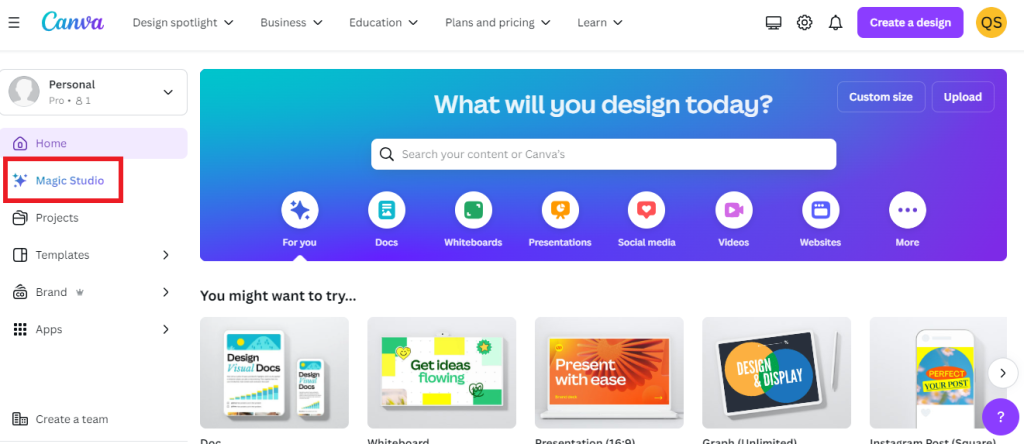
Step 2:
Once you are at the left of your screen, you can select Magic Studio. Or, you can navigate to the top right and Click “Create a Design” on the homepage and select Presentation. This will take you to the Editor. Once in the editor, navigate to the Design tab on the left panel.
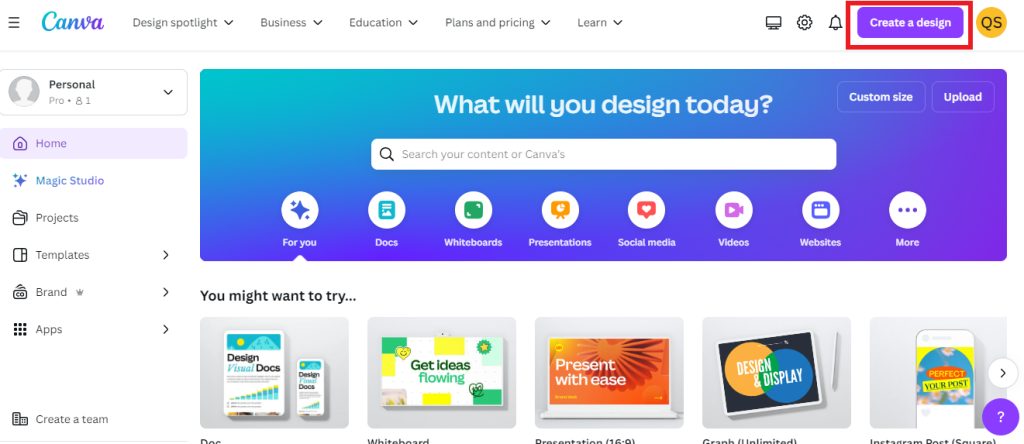
Step 3:
On the left panel, at the top, you will see a search bar. There, type in your prompt properly. Magic Design then generates a selection of presentation templates based on your instructions or prompt. Among the templates presented, select the presentation you like.
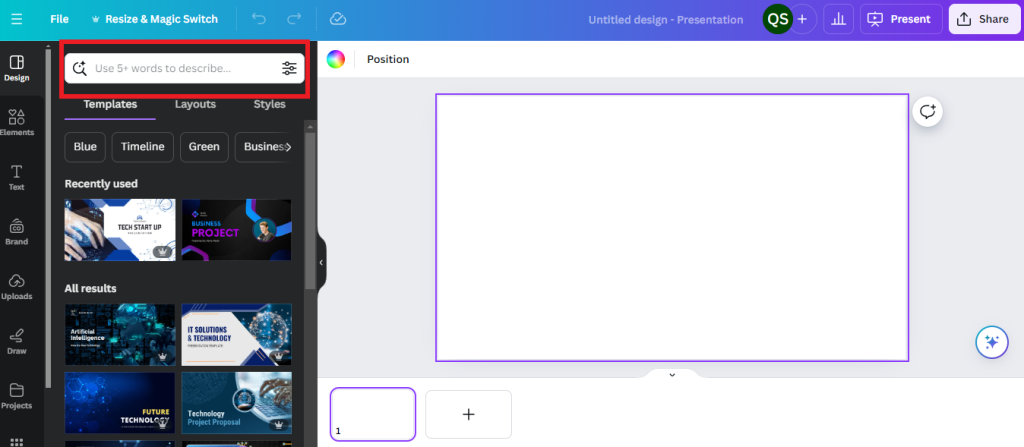
Step 4:
Once you select a presentation with slides created as per your prompts, you can now edit the content and add more photos, graphics, or videos. You can remove irrelevant images or content as well. You can also use other AI tools in the editor to craft text drafts, generate AI images, or edit the photos on the slides.
Step 5:
Finally, once you have added text and content as needed, you can save, download, or share your AI presentation. Canva gives you the option to Invite people for collaboration, too. Besides these, you can present the slides without leaving the platform.
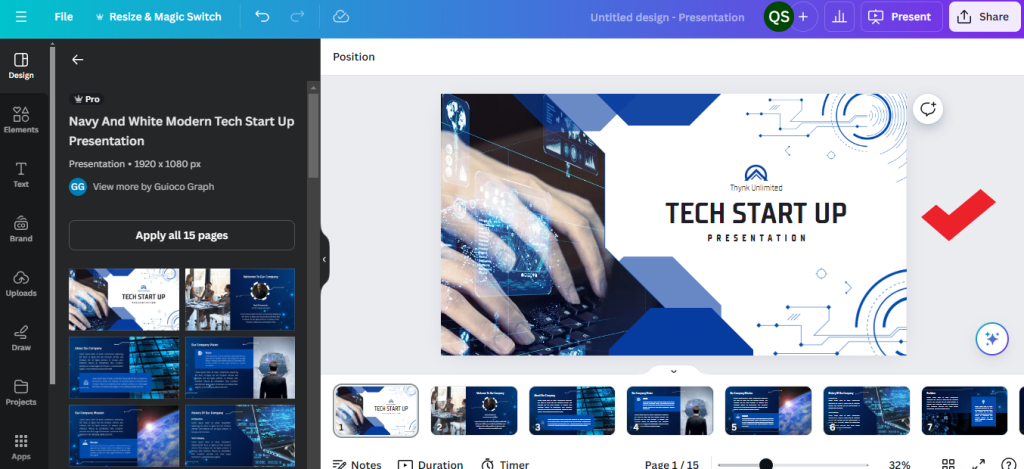
Advantages of AI Slide Generator Tools
According to Infographic, 47% presenters have taken more than 8 hours to design a pitch deck. This is one of the reasons why using AI for presentations is extremely important.
Let’s look at 5 key advantages that AI slide generation can ensure:
✅ Faster Work:
With AI slides builders for your presentations at hand, you can do work faster and create slides in much less time than manually creating them.
✅ Quickly Crafted Appealing Designs:
You don’t need design skills to create professional-looking slides with AI. The tools offer pre-designed templates, smart design suggestions, and access to high-quality stock images and icons that can bolster your slide design processes.
✅ Automated Data Visualization:
AI technology for presentations can turn complex data into clear, compelling visuals effortlessly. It efficiently extracts key details from prompts, letting you focus on delivering a coherent and effective presentation. However, you must know what prompts you have to use to get the best results.
✅ Strong Brand Presence:
AI tools solidify your brand style across multiple presentations by saving and adhering to your brand guidelines, This establishes your online authority and strengthens audience trust.
✅ Personalized Storytelling:
Personalized content is the need of the hour as it makes your target audience feel they are being valued at a personal level. AI slide generators enhance your presentation by suggesting effective transitions and storytelling styles that captivate your audience.
Challenges of Creating Slides with AI
However, among all the advantages that you can garner from using AI for slide-making, there are some obstacles that you need to be aware of.
🟥 Non-humanized content
Depending on AI means your content will sound like AI rather than feel humanized. This is a big issue in recent times as Google does not support AI content without human touch. Also, when you are presenting to audiences in person, you may not sound as compelling and appealing if the written content is fully AI-based. You would need to tweak the content to feel more humanized.
🟥 Inconsistency Issues
At times, AI is a great savior of our work. At other times, it just complicates our work. And the latter can happen during an AI slide-creation process as well. So, you would need to check and make sure the content, layout, and designs it creates for you are accurate and consistent. As many AI-powered software solutions create slides and presentations, proofreading and thoroughly checking the content of inconsistencies is paramount.
🟥 Prompting Complexities
Like understandable communication is important among people, so are instructions that you feed an AI. Knowing the right prompts and precise word choice helps get the best outputs. So you would need to know prompting well to get the best results from AI slide makers.
Best AI Slide Makers to Try out
Besides Canva, there are other AI slide makers that you can try out. Canva is one of the easiest and most effective for generating slides with AI. However, some tools offer you the most effective results for particular types.
For instance, the AI app Tome is an excellent tool for visual storytelling. Using AI intelligence, Tome can create presentations, one-pagers, landing pages, portfolios, mood boards, and much more visually appealing content.
Then there is SlidesAI.io. It integrates well with Google Slides and offers various templates to expedite the AI slide creation process.
Another honorable mention is Simplified, a tool that lets you create presentations in seconds. You can just type in the prompts and watch the tool craft 10-slide presentations in a breeze.
Summing Up…
Knowing how to generate slides with AI for your presentation helps you coherently and quickly create pitch decks that have the full potential to win over clients or employers. Yes, there are some hurdles that you need to keep in mind as mentioned above, but there are solutions too. If you can rightly rectify the issues, then the AI slide makers will make your pitching tasks a piece of cake.
With the many advantages that AI slide generation tools offer, it is high time you switch gears from manual to automated slide generation, and take their assistance, if you haven’t already.

