Top 6 AI Project Management Tools to Maximize Your Productivity
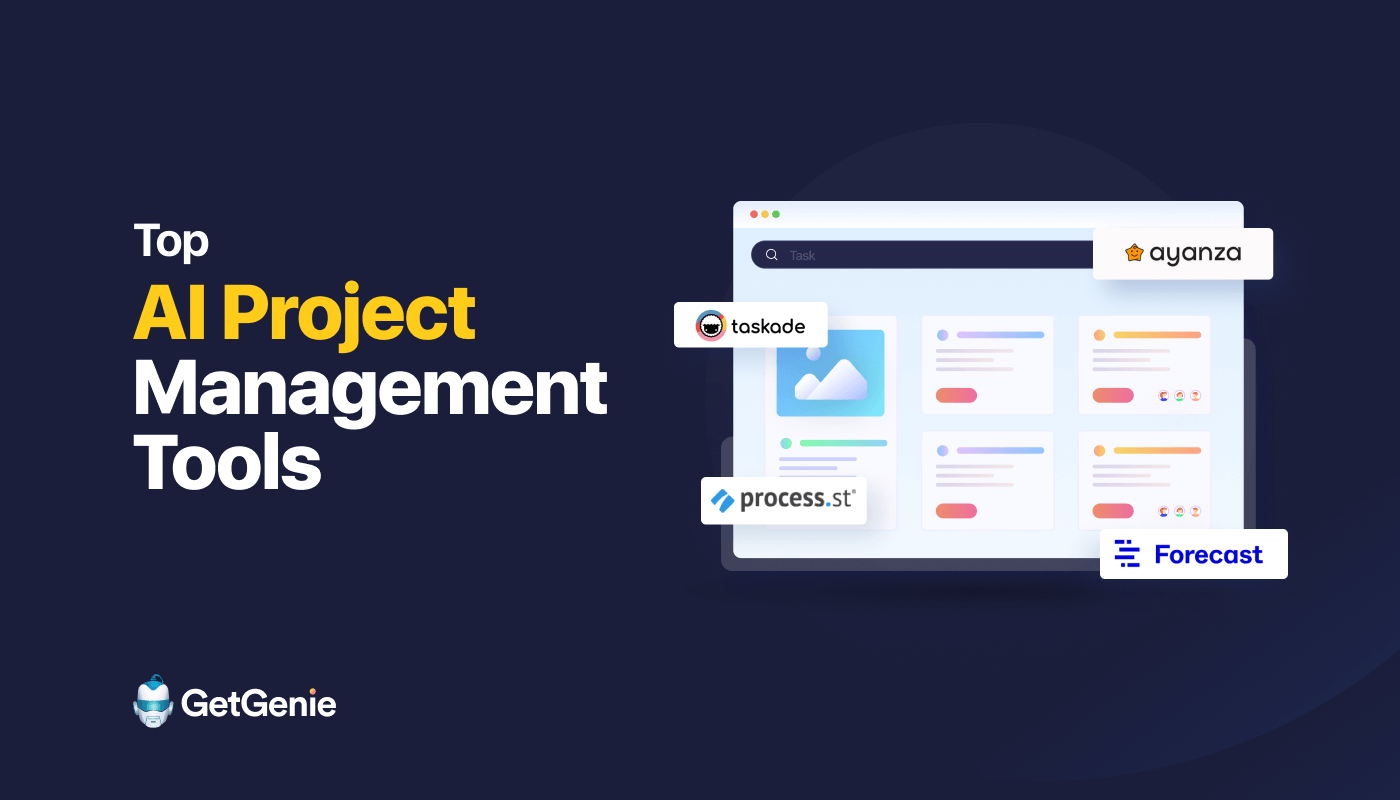
Your employees have a lot on their plate, making them juggle with projects. The stress of excessive tasks has hampered their performance, lowering productivity and affecting work quality.
AI project management tools can come to your rescue. From optimizing team collaboration to speeding up task completion, AI-powered project management tools empower you to be at the top of your game.
In this write-up, I have brought together 6 value-driven AI project management tools that will expedite your company’s progress with minimal effort.
6 Best AI Project Management Tools
An important aspect of AI project management tools is they should optimize and accelerate your project tasks. That’s what the AI project management tools rounded up below do, freeing up you from time-intensive & repetitive tasks.
Taskade
Taskade is a fully AI-assisted project management tool that helps you manage projects efficiently. Designed for both individuals and teams, it lets you optimize your job tasks, assignments, outlines, checklists, and workflows.
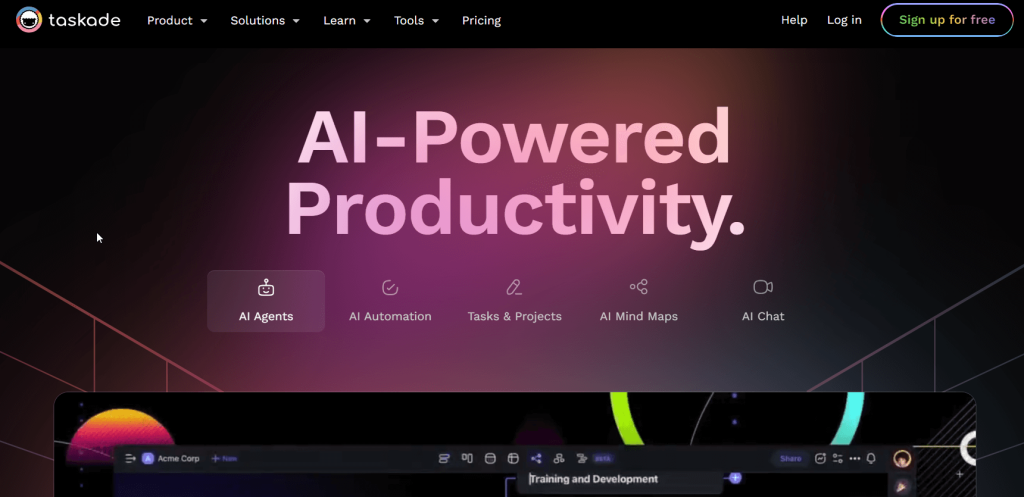
Taksade’s AI primarily assists in generating text, so you can leverage it to generate useful ideas, create plans, and develop strategies. Also, the AI tool features “Automatic Syncing” which keeps your team up-to-date as they collaborate & share files in the same workspace.
What levels up Taskade is its AI-driven task scheduling & monitoring feature as it enhances overall team performance.
Core Features
- An AI Summarizer that lets you upload your Doc, PDF, and Txt files and generate document summaries.
- An AI Chat Assistant that allows for asking questions, generating ideas, and providing instructions.
- An AI Workflow Generator for building structured workflows from scratch or for breaking down larger tasks into smaller ones with easy-to-follow steps
- Offers 1K+ AI agent templates
- Extends 500+ AI prompt templates
- Slash (/) command enables you to create tasks anywhere on the platform
Pros & Cons
| Pros | Cons |
|---|---|
| Easy to learn and use | Limited features in the free plan |
| Rich knowledge base | Insufficient file storage |
User Rating
- Capterra: 4.7 out of 5
- G2: 4.6 out of 5
Pricing
- The Free version is available.
- Taskade Pro: $8/month, per user, if billed annually
- Taskade for Teams: $16/month, per user, if billed annually
Ayanza
Ayanza is an AI-powered collaboration platform that streamlines team & project management with a focus on workflow, speed, and quality. It offers a UI with a continuous feed, similar to social media networks. It allows you to brainstorm and share ideas, updates, & announcements with your teammates efficiently.
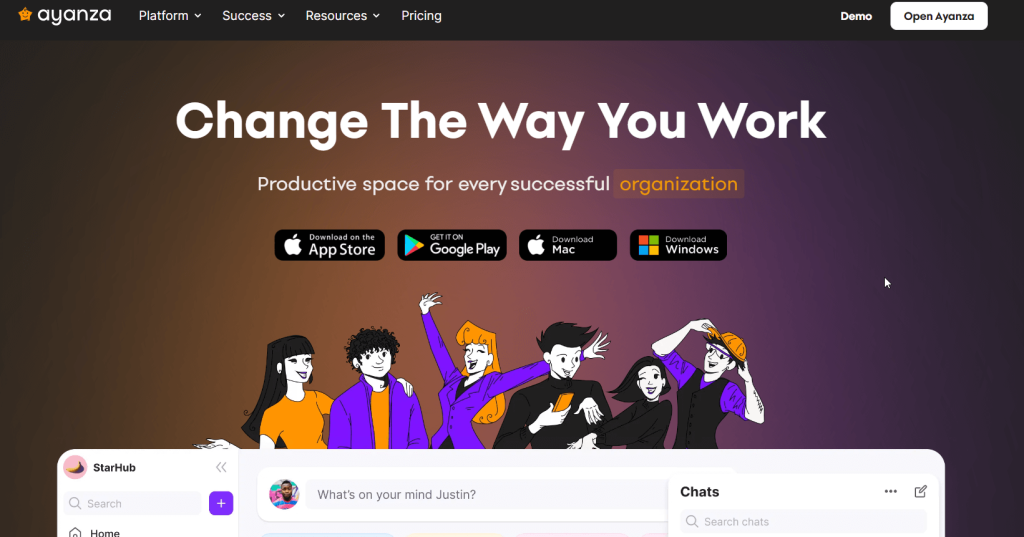
Ayanza comes with an AI writing assistant, powered by GPT 3.5 or GPT 4 for higher tiers to assist in writing tasks. You can generate project briefs, emails, and ideas on any topic you wish with the AI assistant.
The AI project management software can generate insightful custom reports in a flash, which would take hours to prepare manually. Scale up your team’s productivity with Ayanza’s AI magic.
Core Features
- Rhythms, a check-in document for team members to share daily success, challenges, and their feelings.
- AI-powered task management that provides suggestions on deadlines, priorities, and task allocation.
- AI note-taking allows for creating goals & content and adding visual elements to notes
- Exhaustive knowledge base, helping to enhance knowledge and boost team collaboration
Pros and Cons
| Pros | Cons |
|---|---|
| A comprehensive tool for early-stage startup founders | Sometimes it requires excessive clicks to get the job done |
| Summarizes documents with AI | |
| Helps team with task preparation, delegation, and prioritization |
User Ratings
- Capterra: 4 out of 5
- G2: 5 out of 5
Pricing
- Free: up to 5 members and 200 docs created
- Pro: $6 per user per month
- Ultra: $15 per user per month
- Enterprise: custom pricing
Process.st
Process.st, also known as Process Street is a tool, designed to manage workflows and optimize operations. It comes with ChatGPT-driven technology that automates project tasks and boosts efficiency.
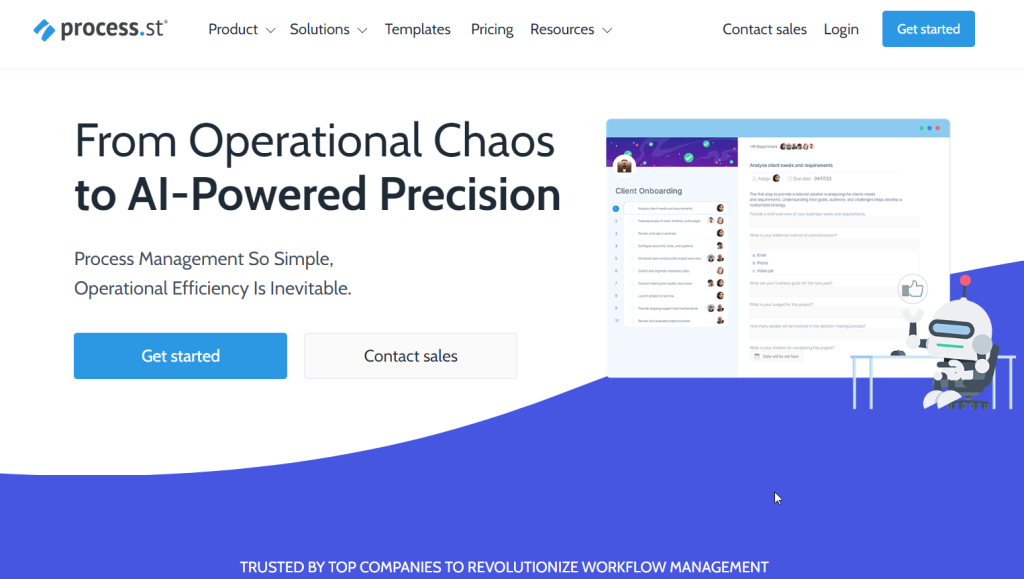
Process Street focuses on teamwork and helps to track projects, automate check-ins, manage deliverables & repetitive tasks, and upgrade data analytics.
Apart from that, the process & task management tool also integrates with other tools, namely Zapier, Trello, and Slack.
Core Features
- Workflow-building with tasks, assignments, due dates, form fields, etc. in a jiffy
- Process building and documentation with a drag-and-drop interface
- SOP and policy document generation in any language or tone with content particularly designed for your industry
- Allows collaboration in real-time task assignments, file attachments, and comments
- Makes workflow completion a snap by automating task creation with content and forms
Pros and Cons
| Pros | Cons |
|---|---|
| Streamlines team communication & collaboration | Limited reporting features restricting in-depth data analysis & performance tracking |
Customized workflow works with conditional logic | Higher learning curve for new users for certain functionalities |
A wide range of customizable templates to tailor workflows to fit various requirements | |
Full integration capabilities with tons of other tools |
Pricing
- Startup: $100/month
- Pro: $415/month
- Enterprise: $1,660/month
User Ratings
- G2: 4.6/5 (350+ reviews)
- Capterra: 4.7/5 (500+ reviews)
Forecast
Forecast makes it super-easy to manage projects from start to finish with its AI power. The software offers a unified platform to manage project creation & budgeting, resource allocation, task management, invoicing, and reporting via automation and smart insights into your business.
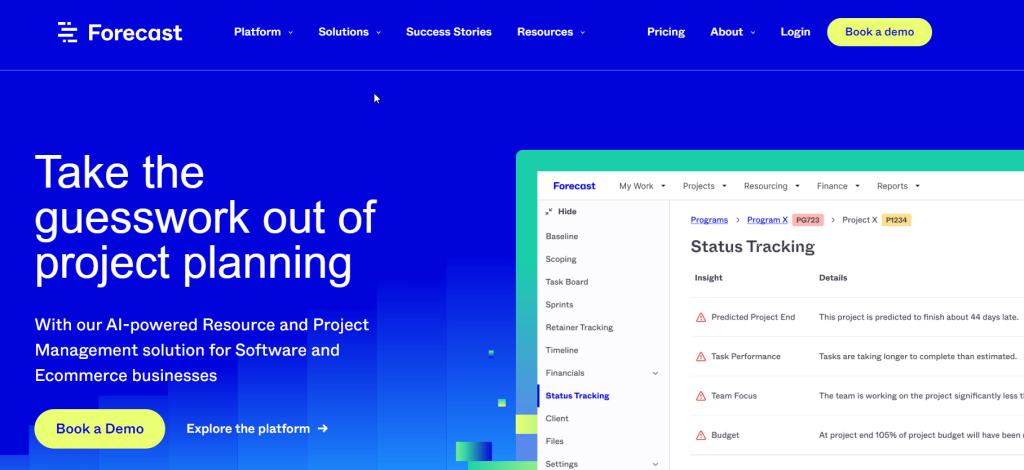
Its AI project management feature offers AI-assisted task management, scheduling, approvals, risk management, status tracking, and timesheets.
With Forecast implemented in your organization, experience an uptick in your internal operations, cross-team collaboration, efficiency, and profitability.
Key Features
- AI-powered suggestions like task risk warnings, budgeting guides, and so on.
- Predictive analytics to help you make informed decisions about project planning & management
- AI-driven scheduling, letting you avoid scheduling conflicts and ensure that all tasks are completed on time
- Provides insights into best projects to optimize current workflows
- Time-tracking, project management, and scheduling apps, allowing you to help your team excel
- Allows business costs and profit tracking to streamline budgeting
Pros and Cons
| Pros | Cons |
|---|---|
| Integration options with HubSpot, Salesforce, Google Drive, iOs, MS Teams, etc. | Some users have reported issues with its cancellation process |
| AI-powered capacity and demand planning | Higher prices for most small businesses, startups, and solo project managers |
| AI-assisted real-time insights |
Pricing
- Lite: $29/month per user (20 user minimum)
- Pro: Contact for pricing
- Plus: Contact for pricing
User Ratings
- G2: 4.2/5 (90+ reviews)
- Capterra: 4.5/5 (50+ reviews)
Motion
Ideal for small businesses, Motion simplifies client support, lead generation, and other business processes by providing real-time automated responses and actions. It automates tasks & conversations through the power of artificial intelligence & natural language processing.
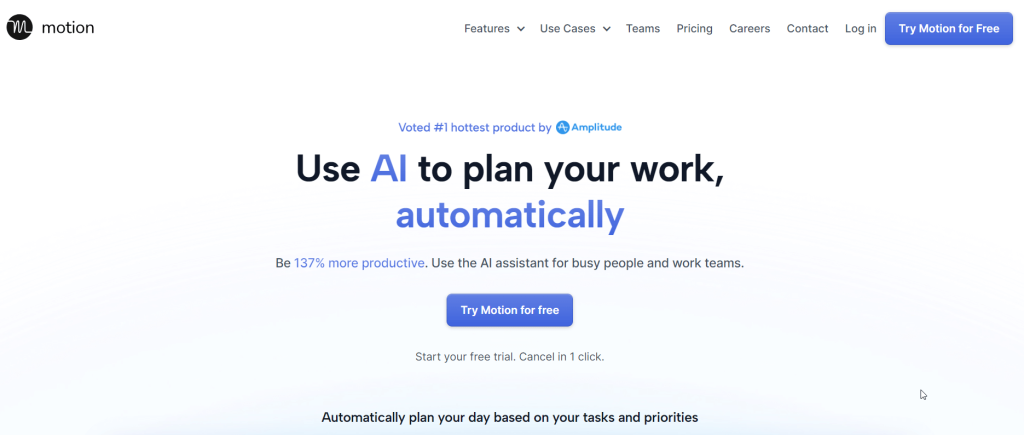
The AI tool integrates project tasks seamlessly into daily workflows, minimizing the chances of tasks being ignored. Also, it automates the planning process, making personalized schedules for each team member to help them meet project deadlines.
What makes Motion stand out is its ability to automate 90% of project planning tasks, making it a breeze for teams to stay on track and maximize productivity.
Key Features
- Enables you to share your availability, so others can book meetings with you on your calendar
- Automates scheduling and re-scheduling projects based on priorities
- Converts unorganized tasks into an effective plan
- Enables you to create custom meeting templates
Pros and Cons
| Pros | Cons |
|---|---|
| Able to merge all your calendars | Not the best choice for large businesses |
| The blockers can identify task dependencies, if task A banks on task B, it doesn’t reschedule task A without moving task B first | |
| If you pick priorities, motion can automatically create a schedule with those |
Pricing
- Individual: US$19/month, if billed annually
- Team: US$12/month per user, if billed annually
- A 7-day free trial is available
Reviews
- G2 review: 4.2/5 (85)
- Capterra review: 4.4/5 (44)
Fireflies
Fireflies can automate and optimize business communication and workflows. It’s a perfect AI assistant for project managers. It aids teams to save time by automatically generating meeting summaries and action item lists.
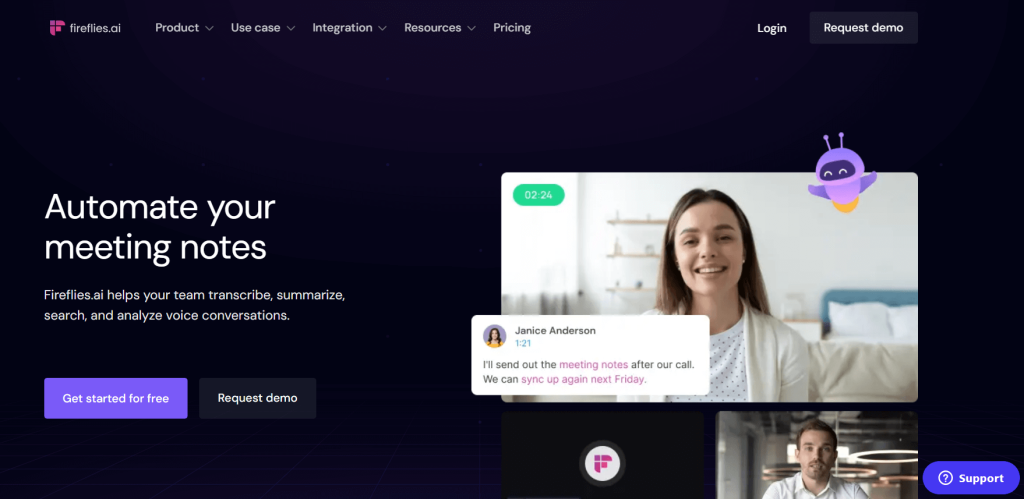
The AI project management tool integrates seamlessly with your workflow to record and transcribe meetings. It also eases collaboration by letting you add comments and highlight key info for teammates to review.
The analytical component figures out what is working on calls, spots trends, and offers insights you may not otherwise notice. Additionally, it prioritizes security and data privacy to protect sensitive data.
Key Features
- Able to capture both video & audio and generate transcripts in minutes
- Detects objections, competitors, and other topic trackers
- Selects the key points from conversations and texts
- Tracks speaker’s sentiments
Pros and Cons
| Pros | Cons |
|---|---|
| Key meeting moments are easily shareable by creating soundbites | Unlimited storage starts from business plans |
| Transcription accuracy is commendable | |
| Easy to use and integrate with other tools |
Pricing
- Free: US$0
- Pro: US$10 per seat per month if billed annually
- Business: US$ 19 per seat per month if billed annually
- Enterprise: Custom (Only annually)
Reviews
- G2 review: 4.7/5 (290)
- Capterra review: 4.2/5 (9)
It’s Your Turn
Tons of project management tools exist online that offer AI features to simplify your project management. But I have enlisted 6 fully AI-powered project management tools in this write-up to let you derive the holistic perks of AI.
No doubt, these AI project management tools have distinct and unique features. Some may be best for meeting scheduling, some for resource allocation, and others for overall project management & strategy-building.
Embrace the one that streamlines your workflow, simplifies your task management, and meets your overall requirements.

