How to Turn Your No-traffic Old Posts into Prolific Traffic Drivers with AI

Fed up with some of your old posts for failing to drive any traffic? And now you are seeking a way to drive visitors to these old posts, aren’t you? Don’t sweat it!
I ran a traffic-boosting campaign for old published posts a year back with AI and within a couple of months, the traffic data for these posts started climbing.
In this write-up, I will share the secrets I applied in the campaign with AI that exploded the posts’ traffic in such a short space of time. No matter whether your posts have little traffic or zero traffic, rest assured that the tactic is effective enough to drive considerable traffic to these posts.
- How to Turn Your No-traffic Old Posts into Traffic Drivers with AI
- Audit Your Old Content to Find Trafficless or Low-traffic Posts
- Differentiate Never-performing Posts from those Past their Primes
- Use Google Search Console & Analytics to Find Content Refresh Opportunities
- Update the Outdated Info in Your Content
- Refine Your Content with Value-rich Info
- Revise Your On-page SEO Factors to Fix Existing Issues
- Make Sure to Bolster Your Backlink Profile
- Don’t Forget to Promote Your Refreshed Content
- Refresh Your Old Content Right Away
How to Turn Your No-traffic Old Posts into Traffic Drivers with AI
Unlike the conventional method, the AI-based approach lets you speed up every step of your traffic-driving effort. Let’s check out how AI helps drive traffic to your zero-traffic old posts.
Audit Your Old Content to Find Trafficless or Low-traffic Posts
Right at the inception, you have to know which of your old posts or content pages have little to zero traffic. It can be content pieces that have been trafficless right from publishing or pieces that once drove visitors but now don’t.
A content audit will work in this case as it will let you view your old posts and analyze them based on various factors like clicks, impressions, unique pageviews, average time on page, etc.
I wouldn’t suggest you audit these posts manually as it’s not only time-consuming but also tedious. Instead, tap into a content audit tool or a tool that features “content audit” to get the traffic data of your site’s old posts.
The first tool you can leverage is “Google Analytics” which will provide you with extensive content data, including users, pageviews, unique pageviews, and bounce rate. The tool will show you various other data types but only consider the ones that matter for your posts’ traffic boost.
Depending on how you want to view the page data, you can set a date range and understand how different webpages performed in different timelines.
For example, you can check the engagement of webpages based on views, users, average engagement time etc. Just follow the steps below —
Reports → Life Cycle → Engagement → Pages and Screens

You can get additional page data related to user behavior from the tool like entrances, bounce rate, unique pageviews, etc. The following steps will help you in this case —
Behavior → Site Content → All Pages
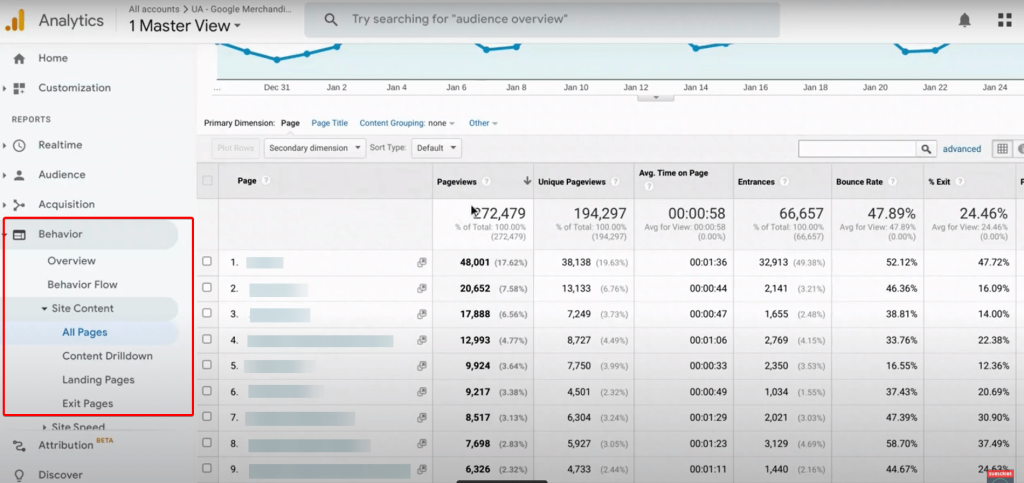
The second tool that will help you aggregate your posts’ traffic data is “Google Search Console“. The useful data types you can collect from this tool include clicks, impressions, CTR, and position of your published posts.
Once you open the dashboard, go straight to the “Performance” tab to find your site health. Follow the steps underneath to get detailed data —
Dashboard → Performance → Search Results
From the user interface, you can select a number of parameters like search type, date, etc. to get filtered data. Also, you can tick parameters like Total Clicks, Total Impression, Average CTR, and Average Position to view graphical data individually.
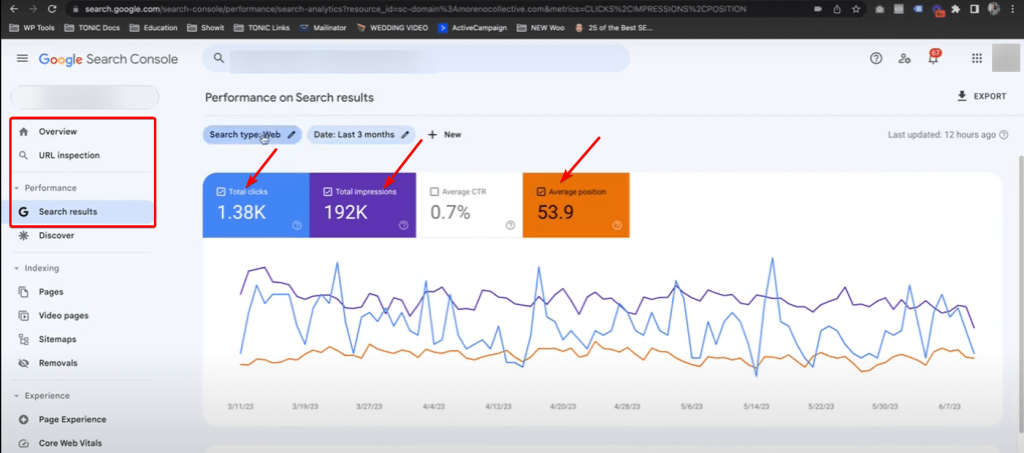
But to find low-traffic or no-traffic posts, you have to snag data on ‘Queries‘ and ‘Pages‘ of your website. On the same page, if you scroll down, ‘Queries‘ tab will show up by default displaying data like clicks, impressions, and positions of different queries typed in the search engine.
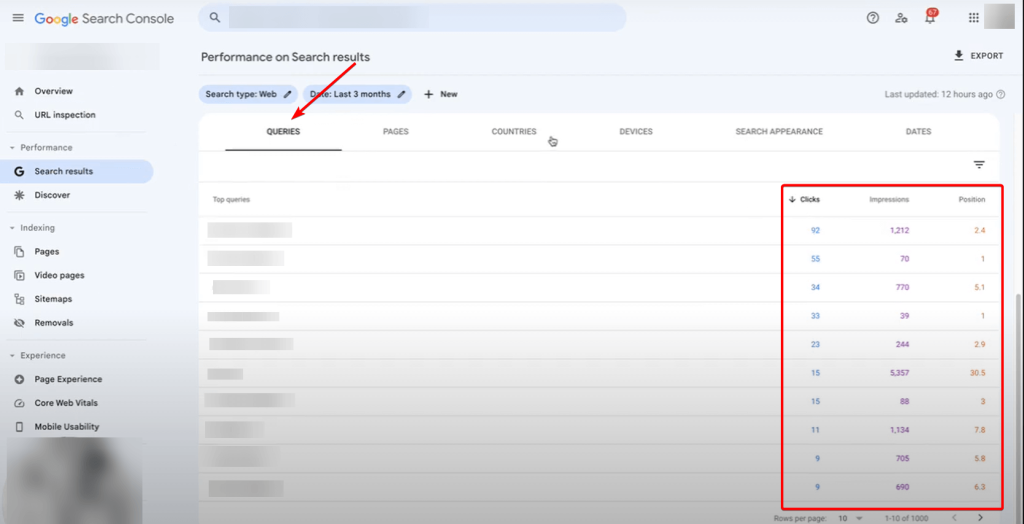
You should also gather page data by switching to the ‘Pages‘ tab to specifically identify which pages have low clicks, impressions, etc.
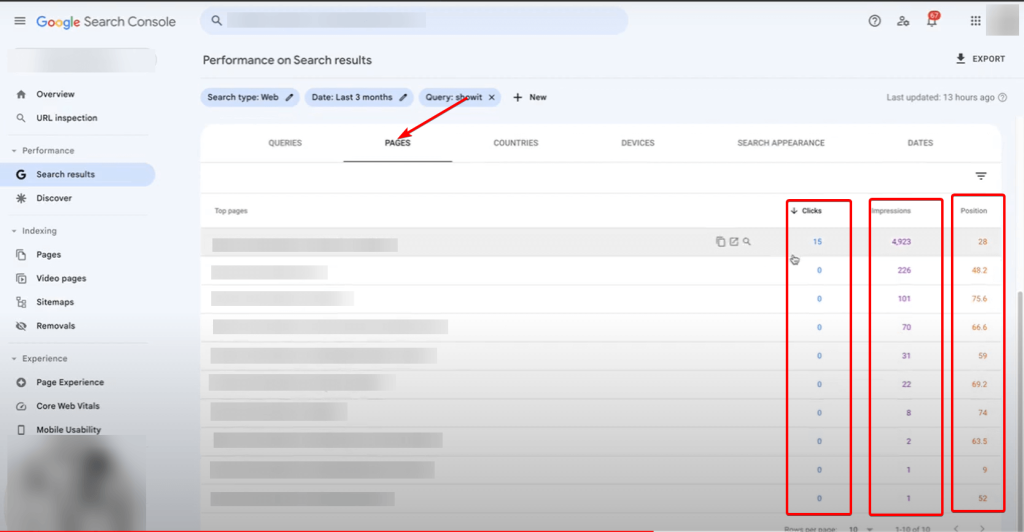
Finally, you can also make use of a content audit tool called “Screaming Frog“. With this tool, you can get additional data on content like readability difficulty, grammar errors, spelling errors, duplicate content, and so on.
All you have to do is open the dashboard, type your website URL, and select the “Content” tab to get all the relevant content audit data.
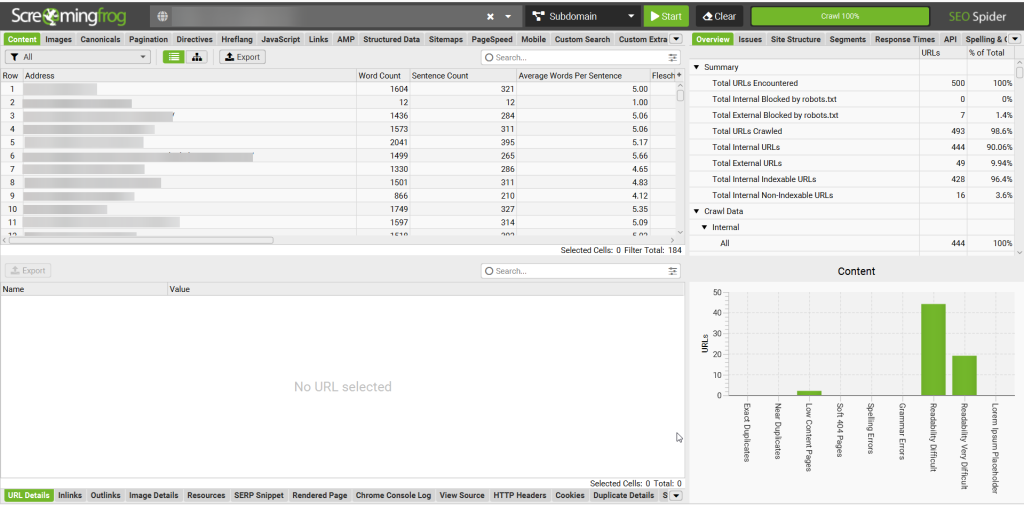
Differentiate Never-performing Posts from those Past their Primes
As hinted above, all your published posts won’t rank, drive traffic, and perform in a similar way. Some posts will generate traffic and convert many visitors while others will be just fruitless. This happens due to poor content quality, lack of content optimization, high competition, lack of content demand, etc.
But the posts that started generating traffic towards the start don’t necessarily mean they will keep generating traffic forever. Due to outdated info, competitors’ better content, etc. some posts may slide in ranking, adversely impacting their organic traffic growth.
Isolate these posts from the never-performing posts as this will speed up your overall efforts of driving visitors to your content pages. From the content audit results of the above tools like Google Search Console and Google Analytics, you can easily differentiate both types of posts.
Apart from that, you can leverage tools like SEMRush to get organic traffic data for all the posts that have low to no traffic. By setting a date range (Publishing Date – Current Date), you can easily view how each of the posts has performed over the period through graphs and numbers.
With a few simple steps, you can collect organic traffic data from the tool.
Dashboard → Organic Research → Pages
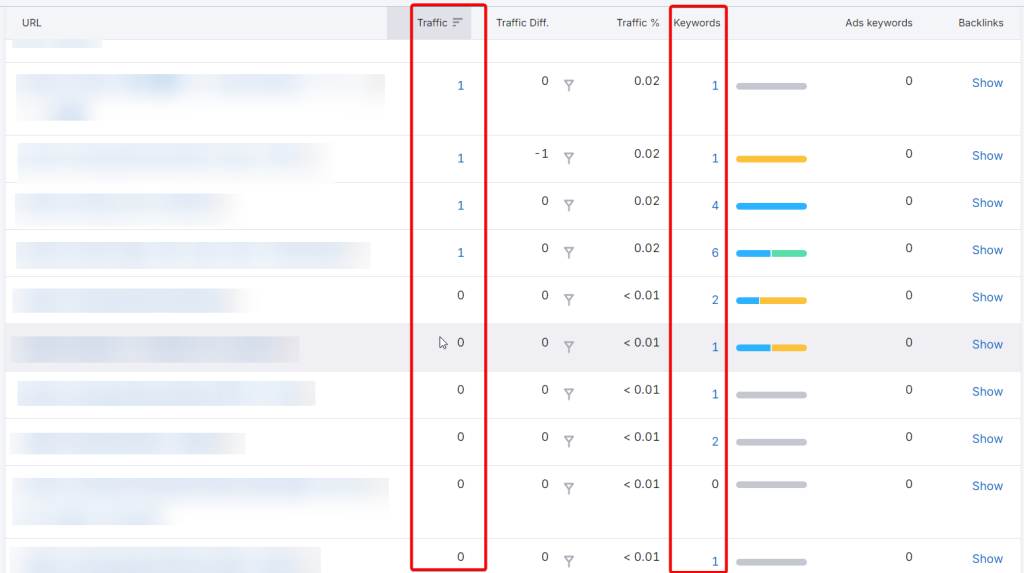
From there, import the posts into separate spreadsheets based on 2 criteria — posts that drove traffic for a certain period and posts that never drove traffic since publishing.
Start working on the posts that once generated traffic first as they will require less time & effort in refinement. This will ensure you get the fruit of your toil faster. After that, you can start addressing issues in the latter type, which naturally will require more time & effort in quality enhancement.
Use Google Search Console & Analytics to Find Content Refresh Opportunities
I mentioned leveraging the Google Search Console & Analytics above to audit your site’s trafficless & low-traffic posts. But only auditing isn’t sufficient, instead, you have to find content refresh opportunities from these tools.
In other words, you have to find content gaps in a bid to add value-rich info to these pieces. It can be adding a new feature, benefit, quote, use case, or entirely modifying the angle of your piece.
Identify Keywords that People are Using to Find Your Content
Keywords & keyphrases you find from Search Console & Analytics will allow for multiple opportunities to add helpful info to your blog posts. Make sure to select only meaningful keywords that will add value to your content piece.
For example, if your post title is “How to conduct keyword research for an SME“, you may find a keyword like “Keyword research challenges” in Search Console which you might not have covered. It’s a relevant keyword for your topic, so you should select it for optimization.
Optimize Your Content for those Keywords You aren’t Ranking Higher Yet
One of the important metrics of Search Console’s data is a keyword’s position. From this tool, you can discover keywords with their positions for which a particular post shows up on the SERPs.
Identify which important keywords (Relevant with high clicks & impressions) rank lower in SERPs (From Page 2 to Descending Order) and optimize them with value-driven content to maximize the chances of ranking higher in SERPs.
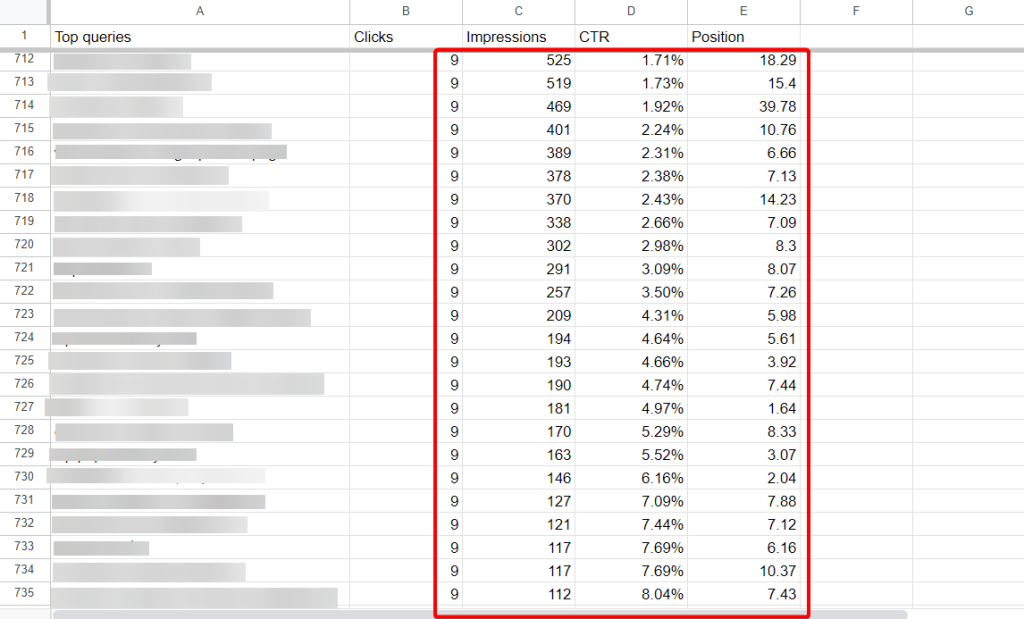
To find keyword positions, follow the steps below in the Search Console
- Click “Performance“
- Click the “Query” tab
- Click “Date range” to select a time period.
- Make sure the “Average position” is selected.
- Click the small downward arrow next to “Position” to sort from highest (Bad) to lowest (Good)
Update the Outdated Info in Your Content
Once you are done with the keyword research and optimization part, go straight to your content piece to find old & outdated info that no longer has any use. Identify which pieces of info need to be updated.
This is something you can easily do with AI, especially with ChatGPT. Feed a well-constructed prompt to ChatGPT regarding the content update and you will get an updated content piece in return.
Example Prompt: Go through the original content below to understand its message and purpose. Identify areas that require improvement, including grammar, word choice, and sentence structure. Take the target audience into account and adjust the tone, style, and level of formality accordingly.
Refine Your Content with Value-rich Info
Certain parts of your old posts may lack informative content which is why Google might have downranked them. But with a little effort, you can easily fix these areas and maximize the chances of ranking for multiple keywords, resulting in a boatload of traffic.
Just tap into GetGenie’s “Content Rewriter” & “Explain Why” templates to generate valuable content for the sections that need enhancements. All you have to do is feed GetGenie a proper instruction on the section and the AI tool will return you top-grade content, covering every aspect of the point.
Revise Your On-page SEO Factors to Fix Existing Issues
Your old posts’ meta titles, meta descriptions, internal & external linkings, formatting, etc. may require major or minor tweaks, depending on various factors.
Firstly, when you carried out on-page SEO optimization for these posts during publishing, you might have erred on a few things.
Or, you did everything right in on-page SEO optimization during the publication, but some of them may require changing meta descriptions, adding internal links, etc. due to content edits & updates.
For example, if you have a content piece written on the topic “A Guide to Content Gap” where you have covered everything except listing content gap analysis tools. You linked to other pages properly but didn’t link to any content gap analysis tool as your content didn’t deal with this part.
Later, you added a section listing a number of content gap analysis tools. Now, you have the opportunity to link to reliable content gap analysis tools from your post, boosting your on-page SEO factors.
LogicBalls is a free AI link suggestion tool that you can leverage to easily find linking opportunities from your content to other pages.
Make Sure to Bolster Your Backlink Profile
A high-quality backlink always matters and if your niche is highly competitive, it becomes paramount. You have written an informative & engaging content piece on a particular topic, covering all the nitty-gritty. Your competitors also crafted content on the same topic with all the minute details.
How will you outrank them in such cases? This is where top-notch backlinks come in. High-quality inbound links from authoritative sites to your website will help you edge out your competitors and explode organic traffic to your website.
Having said that, a site’s domain age, domain authority, etc. also contribute sometimes to earning higher rankings and driving organic traffic to a particular site.
Apart from organic traffic, backlinks from authoritative & high-traffic generating websites will also drive referral traffic, increasing the total traffic further.
With AI, you can facilitate your link-building outreach efforts to a great extent. For instance, Smartwriter features an AI Engine that reads a blog post, grasps the context, and generates a hyper-personalized backlink request email leveraging the blog content to scale up your link acquisition.
Don’t Forget to Promote Your Refreshed Content
While direct and organic visitors reflect the dominance and reputation of the site, you should also attempt to gain considerable social and referral traffic. This is something you can easily notch up by sharing your refreshed posts on various social media networks, including Facebook, LinkedIn, Twitter, etc.
Furthermore, you can promote your new-look posts in popular forums like Quora, Reddit, etc. on relevant points to pull in targeted visitors to your posts.
To minimize the hassle of sharing, avail of an AI social media scheduler like “Simplified” which will help you write captions with AI, create stunning graphics and videos with designer-made templates, and schedule a series of posts upfront in conducive times.
Updating Old Content vs. Writing New Content: Which Stratgy is better?
Refresh Your Old Content Right Away
I hope the write-up has provided you with enough info and meat regarding how to drive visitors to your zero-traffic or even little-traffic old posts.
Now, it should be a duck soup for you to implement the whole process, right from identifying your trafficless or low-traffic old posts to driving substantial traffic to these posts. And surely, AI can be an accelerator in your workflow, from content generation to keyword research to link suggestions.
And don’t forget to avail of killer GetGenie templates to refresh or update necessary sections of your pages or blog posts.

