Best SEO Management Tools for Maximizing Web Visibility

Undoubtedly, the right SEO management tools help you maximize your online reach and web visibility more efficiently. The tools also help you identify critical areas for improvement that eventually boosts the search engine rankings.
However, there are countless solutions in the market that assist as competitor analysis tools or link building tools. But which of these SEO tools are best for your rankings?
In this blog post, we’ll explore the top 10 SEO management tools that will help you elevate your SEO strategy in 2025 and maximize web visibility.
GetGenie AI
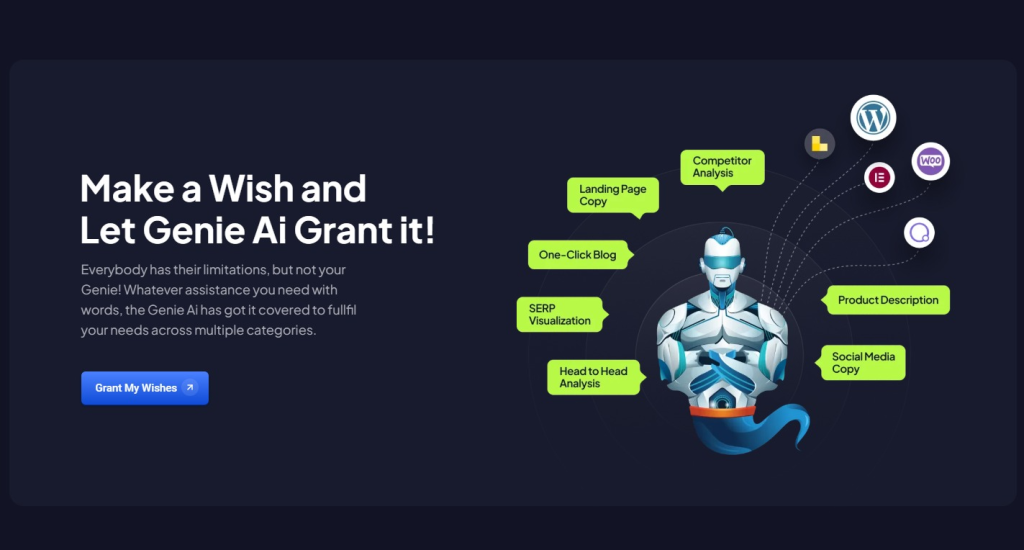
GetGenie AI is one of those tools that helps you comprehensively carry out SEO management with unparalleled data-backed technology powered by NLP & AI. It aims to single-handedly lead all frontiers of content & SEO by replacing the functions of 10+ tools & apps.
The goal is to empower everyone with quality content — quickly, swiftly, and uniquely! The “it factor” of this groundbreaking tool is its omnipresence as both a SaaS platform and a WordPress plugin — giving you the ease of access everywhere you wish to go!
Tools like SEMrush or Ahrefs may have some more advanced SEO features, but GetGenie offers features like assessing Content Score, SEO-friendly customized content creation, and in-depth keyword analyis that can compete with the top players. Its strong AI-powered capabilities rival Ubersuggest for content generation and perform at par or better than other seo management tools.
What it’s best for: AI-assisted Content and SEO Management
Key features:
Keyword Research
GetGenie helps you to analyze in depth and pick relevant keywords. Utilize Google trends data, keyword search volume, competitiveness, CPC, as well as all the untapped keywords from Google using the magic of AI!
Competitor Analysis
Do in-depth Competitor Analysis and stay ahead of your competition, powered by AI!Analyze their content gaps as well as their strengths and outrank them on the search result pages with winning content assisted by GetGenie.
Content Analysis
GetGenie comes with a built-in content score feature. Powered by predictive AI tech, it helps you optimize your on-page SEO factors based on score, ensure SERP-friendly content, and rank better on search results!
SERP Analysis
Conduct a head-to-head analysis with your competitors to identify content gaps using SERP visualization. Check their average content score, and generate even better ideas to outrank them.
One-Click Blog
One-Click AI-powered blog creation in 60 seconds! Write in bulk and effortlessly optimize content for SEO — boost search rankings.
Pricing:
| Agency Unlimited | Pro | Writer | Starter |
| $89.1 | $44.1 | $17.1 | $9.0 |
| *lifetime free trial available with limited features | |||
SEMRush
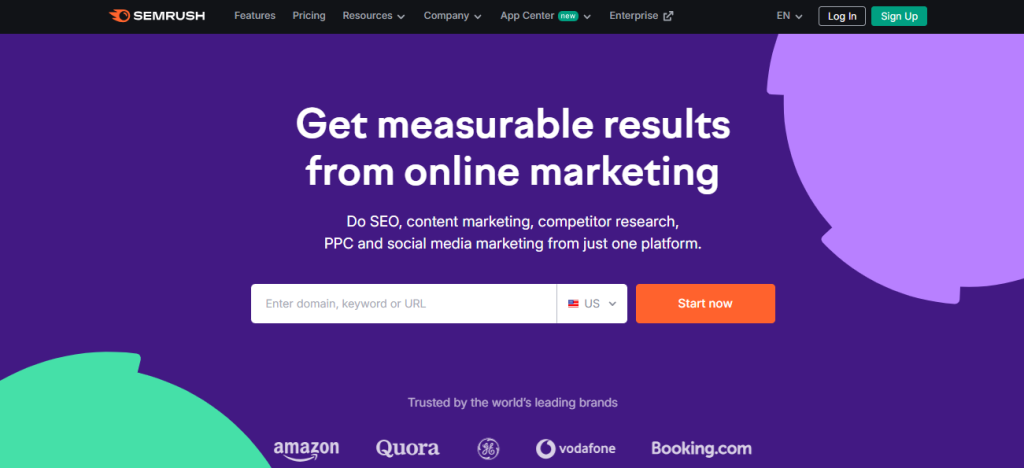
SEMRush is a SaaS platform that helps websites improve search rankings and boost online visibility. It offers a variety of SEO tools, including keyword research, rank tracking, competitor analysis, content optimization, social media management, technical SEO, and local SEO.
Known for its extensive features, Semrush is a favorite among marketing professionals. The free plan is limited to 10 daily requests, while premium plans provide a complete suite for SEO, content, and social media marketing. Unique add-ons include reputation management, heat maps, traffic trends, and lead generation tools for agencies.
Overall, it offers more comprehensive features than Ubersuggest or Seobility and has more advanced competitive research capabilities than YoastSEO or AnswerThePublic.
What it’s best for: Comprehensive SEO insights and competitive analysis
Key features:
Keyword Research
Semrush’s keyword research tool helps you find high-traffic search terms and identify ranking opportunities. It lets you track keyword performance, manage target keywords, and gain insights into organic traffic.
When you search for a keyword, Semrush provides detailed data, including search volume by location, user intent, related variations, top-ranking sites, relevant questions, and estimated cost per click for paid campaigns. Users can also create topic clusters using SEMRush.

Competitive Analysis
Semrush’s competitive research tool gives you valuable insights into your competitors’ strategies and what’s working well for them. You can analyze their website traffic by country, compare organic versus paid traffic, review their backlink profile, identify top keywords for both organic and paid search, and benchmark their performance against top industry rivals.
On-Page and Technical SEO
Semrush’s on-page and technical SEO tools are designed to optimize your website for search engines. The site audit feature scans your site, highlighting issues related to website health, errors, performance, and core web vitals.
Additionally, the on-page SEO checker provides tailored recommendations, while the SEO content template guides you in creating rank-worthy content. The suite also includes a log file analyzer and a listing management tool to help ensure accurate business information across the web.
Pricing:
| Pro | Guru | Business |
| $139.95 monthly | $249.95 monthly | $499.95monthly |
| *can try free for a limited time | ||
Google Search Console
This great tool by Google allows you to monitor and optimize your website’s presence in Google Search Results. And it comes free of cost.
Google Search Console helps you understand how the search engine views and indexes your website. It also offers tools to assist webmasters and SEO specialists enhance online visibility, issues and improve performance.
It is an ideal option for technical SEO but lacks the broader tools offered by SEMrush or Ahrefs. It is simpler to use but less feature-rich than GetGenie or Seobility.
What it’s best for: SEO analytics for interpreting SERP traffic
Key features:
Important Metrics
Google Search Console provides data on critical performance metrics, allowing you to see how your website is performing on the SERP. The common metrics included are click-through-rates, average positions, clicks, etc.
Indexing Issues
The tool also helps to identify and fix indexing issues ensuring your content appears in Google search. You can find pages that aren’t indexed, detest crawl errors and address blocked pages.
Search queries
You can also access data on search queries that drive traffic to your site. This helps you understand your audience’s search behavior. You can view trending queries that bring users to your website, giving insights into audience intent. This eventually lets you track the keywords with high impressions but low click-through-rates, which can be optimized for more clicks.
Mobile-friendliness
GSC includes a mobile usability report to identify issues affecting your site’s mobile-friendliness. This lets you check if any elements like buttons, texts, images, etc. are difficult to use on mobile. You can also check whether your site meets Googles’ mobile-friendly standards.
Pricing:
Free
Seobility
This fantastic tool is primarily aimed at small and medium-sized business owners who usually optimize their websites independently. Seobility’s current SEO suite includes such tools as rank tracker, keyword checker, website audit, competitor analyzer, a TF*IDF tool for competition content analysis, and a backlink checker.
Seobility reviews highlight the value of white-label reports and export options. Users, including beginners, can easily upload their logo to the account. A solid all-round SEO tool that we definitely recommend trying, but it’s still behind some top tools in terms of data and features.
The tool is cheaper than Ahrefs or SEMrush but offers fewer in-depth analytics. It is a great option for beginners compared to the more complex tools like Moz Pro.
What it’s best for: Best for SEO beginners and newbies

Key features:
Rank Tracking:
Seobility’s Rank Tracker offers three keyword tools: checking a keyword’s current rank, tracking keywords across the entire site, and analyzing for optimization. Access the Keyword Checker via the “Ranking Checker” on the dashboard. Enter a keyword and your domain, select country and device (desktop/mobile), and even narrow the check by city, state, or postal code.
Site Auditing
In Seobility, website audits are accessed through the “Projects” feature. Here, you can simply add a URL to create a project, which generates a report with four main sections: Overall, On-page, Backlinks, and Rankings. These sections are further categorized to give deeper analytics.
Competitor Research
Seobility’s competition analysis feature only allows comparison of two URLs, even on the premium plan, which may be limiting for some users. It strictly compares the specified URLs, focusing solely on content factors like keyword placement and image alt tags. However, deeper competitor analysis can still be done via the “Backlink” feature, where you can manually add competitors or use Seobility’s automatic suggestions for top rivals.
.
Pricing:
| Agency | Premium | Basic |
| $200 monthly | 14 Day Free Trial then$50 monthly afterwards | *Free |
| *(best for newbies and hobbyists) | ||
Ahrefs
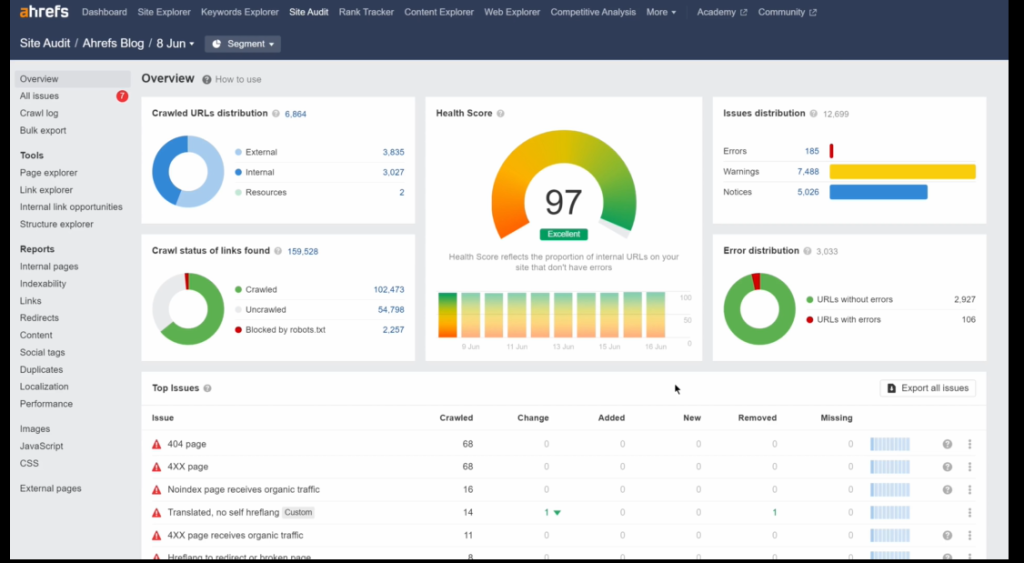
Ahrefs is all-in-one marketing intelligence software that offers a boost to growing online presence for a lot of SEO gurus, content writers and web developers. Their backlink index has around 300 billion indexed pages and over 17 trillion backlinks, which is the largest among all other popular SEO tools.
Though the interface is not necessarily too intuitive, the tool was developed for professionals and analysts who have a deep understanding and comprehensive need of SEO. Its reports provide you top-notch analytics and help you generate reports that matter.
At a glance, it is more robust than Seobility or Ubersuggest for advanced SEO strategies. However, that makes it more expensive. But, it is an indispensable tool for large-scale or professional campaigns.
What it’s best for: Comprehensive SEO management for professionals
Key features:
Site Explorer
Ahrefs’ Site Explorer tool offers in-depth insights into a competitor’s web performance by analyzing search traffic and backlinks using just the URL. It helps you discover the keywords your competitors rank for and the backlinks they have secured, allowing you to refine your SEO strategy and better compete for your target keywords.
Keyword Explorer
The tool helps setting keyword strategy that lets you adjust and update keywords at ease. Ahrefs’ Keyword Explorer provides a dedicated dashboard for keyword research, allowing users to find keywords, assess traffic volumes, estimate search difficulty, and view related terms, along with unique traffic potential insights. It offers a clear, user-friendly display of data, similar to other top keyword research tools.
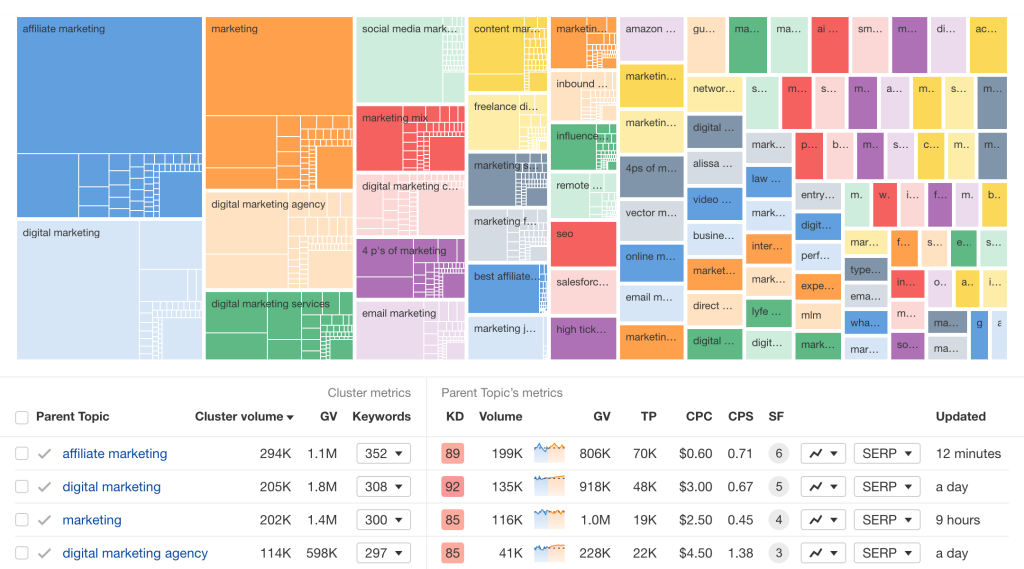
Rank Tracker
Its Rank Tracker lets you monitor keyword rankings and track performance trends over time. It offers a clear view of how your site and target keywords are doing, making it easy to see if rankings are stable, improving, or declining. This helps you quickly adjust your content and SEO strategy as needed.
Pricing:
| Lite | Standard | Advanced | Enterprise |
| Starts at$129 /mo | Starts at$249 /mo | Starts at$449 /mo | Annually, starts at$14,990 /yr |
Moz Pro

Moz Pro is a pioneer in the search engine optimization (SEO) industry, and it makes best use of this advantage when delivering to its users. Its metrics are also respected and become an industry standard for many marketers, even for those using other tools.
This SEO tool offers multiple features in its single suite that include website rankings, page optimization, site and internet-wide crawling, link tracking, and analysis using its Open Site Explorer and Fresh Web Explorer tools.
In comparison to other tools, though it’s more affordable than Ahrefs or SEMrush, it lacks the cutting-edge innovations of tools like GetGenie’s AI features.
What it’s best for: In-depth analytics
Key features:
Keyword Explorer
Moz Pro’s Keyword Explorer can be accessed by scrolling down the main dashboard to the “Research Tools” section. After running queries on test terms, the results page displays key metrics: average monthly search volume, difficulty score, and custom Moz Pro metrics like “opportunity” and “potential,” which assess factors such as click-through rates and paid search competition. These user-friendly metrics are particularly valuable for sales and marketing professionals who may not have extensive SEO expertise.
SEO Reports
Moz Pro offers robust tools for managing and analyzing target keywords. Users can easily save keywords to a custom list and access detailed visual reports with metrics like search volume, SERP difficulty, opportunity, and potential, aiding in keyword prioritization.
Unique to Moz Pro is the custom “Importance” metric, which allows users to rank keywords based on business value, adjusting potential scores accordingly. The platform also offers extensive reporting capabilities, including customizable drag-and-drop reports, SERP analysis, and historical tracking.
Enhanced Site Crawling
Moz Pro’s revamped Site Crawler significantly enhances website monitoring and optimization by offering faster, more comprehensive weekly crawls with prioritized alerts for issues like duplicate content, broken links, and metadata errors. Categorized diagnostics include actionable recommendations, explaining priority levels and providing step-by-step fixes.
Users can customize crawls to ignore certain pages or issues and verify corrections with a recrawl option. While not as detailed as specialized tools like few other tools, Moz Pro’s improvements make its crawling capabilities a valuable addition to its SEO toolkit.
Pricing:
| Starter | Standard | Medium | Large |
| $39 per month | $79 per month | $143 per month | $239 per month |
| *When billed annually, prices are reduced. | |||
YoastSEO

YoastSEO is a handy tool tailored for WordPress users to fine-tune their on-page SEO. With the free version, you get a clear preview of how your pages will show up in search results, making it easier to craft concise and impactful titles and meta descriptions.
The plugin evaluates your content against key SEO principles, offering a straightforward score to highlight areas for improvement. Plus, it lets you connect up to eight social media accounts, helping Google recognize and align them with your site.
Overall, it’s research is more targeted than SEMrush but not as versatile as Ahrefs or Ubersuggest.
What it’s best for: WordPress plugin for on-page SEO
Key features:
Content Analysis
Yoast’s standout feature, and a key reason for its popularity, is its content analysis tool. By entering a focus keyword, users receive an automatic assessment of their post’s optimization, along with a detailed checklist. The plugin evaluates keyword usage, placement in key areas (title, URL, meta description, image ALT tags), and factors like title length, link usage, and more.
Additionally, Yoast offers readability analysis, ensuring content is engaging for readers as well as optimized for search engines—making it an indispensable tool for improving content performance.
Search Appearance
Yoast SEO’s Search Appearance menu provides extensive control over how your website appears in search results. Users can customize the homepage’s SEO title, meta description, and Knowledge Graph information, with the option to use dynamic variables for automatic updates.
The tool also allows configuration for other content types, including posts, pages, media attachments, and archives, offering control over visibility and default metadata formats—streamlining the process of maintaining consistent and optimized search appearances across the site.
Social Media Optimization
Yoast SEO extends its customization features to social media, allowing users to control how they appear on platforms like Facebook and Twitter. In the Social settings, users can set custom images, titles, and descriptions for their homepage when shared on Facebook and define a default image for any shared content lacking one—ensuring a consistent and professional appearance across social platforms.
Pricing:
| Free | Premium | All Plugins |
| $0 per month | $99 per month | $229 per month |
| Basic features | All Yoast SEO Premium featuresFull access to the Yoast SEO Academy | Includes:Yoast WooCommerce SEOYoast Local SEOYoast News SEOYoast Video SEO |
Answer The Public
Answer The Public is a freemium keyword research tool that generates content ideas through visualized search data from Google and Bing. It provides a wide range of keyword suggestions and uses its extensive database to predict common search queries.
Available in both free and Pro versions, it’s a valuable resource for generating blog, YouTube, or other platform content ideas.
You can claim that it is better for content brainstorming than Seobility but lacks Ahrefs-level depth.
What it’s best for: Intuitive keyword research tool with engaging visuals

Key features:
Easy Keyword Research
Answer The Public simplifies keyword research by automatically generating an extensive list of keywords for any topic, making it especially useful for beginners. It categorizes suggestions into various types, including questions, prepositions, and comparisons, saving time and offering diverse options for content creation.
Remove Unwanted Keywords
Answer The Public allows users to refine keyword research by hiding irrelevant search suggestions. For instance, a digital marketing consultant focused on “content marketing strategies” can exclude terms like “social media marketing” or “email marketing,” helping create a more targeted and relevant keyword list.
Visual Appeal
A major aspect that sets AnswerThePublic apart from other keyword research tools is that it presents the generated keywords in visually appealing formats, such as question clouds, funnels, and data wheel diagrams.
These visualizations are easy to understand and it also suggests lots of popular questions and keyword phrases related to your topic. Also, you can download high-resolution images for each search you perform.
Google Trends
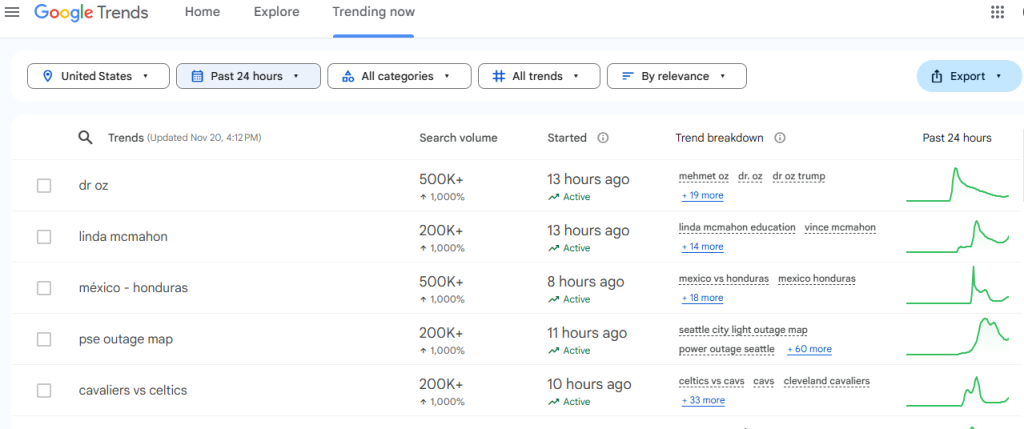
Google Trends is a free tool that tracks keyword search interest over time, with data dating back to 2004 and spanning regions worldwide. Its versatility makes it valuable across industries—whether eCommerce managers identifying trending products, SEO professionals enhancing strategies, or investors scouting market opportunities.
Its primary section, Interest over time, displays a graph of global search interest for the entered keyword over the selected range of years. The Y-axis uses a normalized scale of 0 to 100, where 100 represents the peak popularity of the search term during that period, 50 represents half that interest, and 0 indicates insufficient data. The data does not provide absolute search volume, only the normalized level of interest.
It is more like a great complement to SEMrush or Ahrefs but not a replacement. And, it offers excellent trend spotting compared to more technical tools like GSC.
What it’s best for: Understanding search intent trends, free of cost.
Key features:
Queries
Google Trends offers the flexibility to explore any keyword of interest, unlike many tools that rely on pre-curated terms, such as Pinterest or TikTok Trends. Unlike Google Ads, which restricts topics like cryptocurrencies, alcohol, and medicine, Trends provides unrestricted access to all keywords, delivering broader and more comprehensive insights than tools that depend solely on the Google Ads API for data.
Data
Google Trends provides real-time data, allowing users to react quickly to emerging trends before they appear in other tools. Access to over two decades of data allows for long-term trend analysis.
Region-specific insights
The Interest by Region section not only shows how interest in a keyword has changed over time but also reveals which regions are most engaged with it. It’s important to note that this ranking doesn’t show the total volume of searches for a keyword.
Instead, it measures the proportion of sunscreen-related searches relative to all searches in each region, so less populated areas with high search interest can still rank highly.
Pricing:
Free of cost
Ubersuggest

Neil Patel’s Ubersuggest is a comprehensive SEO platform that has become a favorite among digital marketers for its versatility and ease of use. It offers a range of tools to enhance website performance.
The tools include keyword research, content ideas to engage audiences, website audits, and competitor analysis to uncover backlinks and top-performing keywords. With these features, Ubersuggest simplifies the process of optimizing your site and boosting its visibility on search engines.
What it’s best for: Google SERP position tracking
Key features:
Dashboard
The Dashboard serves as your central hub, where you can input details about your site and set up projects to monitor goals and overall performance.
It provides sections to explore SEO opportunities and track your rankings for specific keywords. Additionally, it features a workspace to review past keyword mapping efforts and create content outlines.
Web Traffic Estimation
The tool’s Traffic Estimation provides a snapshot of your site or a specific page’s performance. It allows you to analyze your organic keyword rankings, monthly organic traffic, and domain authority. Additionally, you can review your top-performing pages to track their success and apply similar strategies to new content.
Backlinks
The Backlinks section provides a comprehensive backlink checker, showcasing domain authority, referring domains, and a detailed analysis of each page’s backlink performance. Users can also explore competitors’ backlinks to identify potential content opportunities on similar topics.
Additionally, the tool offers a list of source pages, enabling users to identify and reach out to potential contacts for securing valuable referring domains.
A cost-effective alternative to Ahrefs or Moz Pro for small-scale projects. But, less powerful than SEMrush for competitive insights.
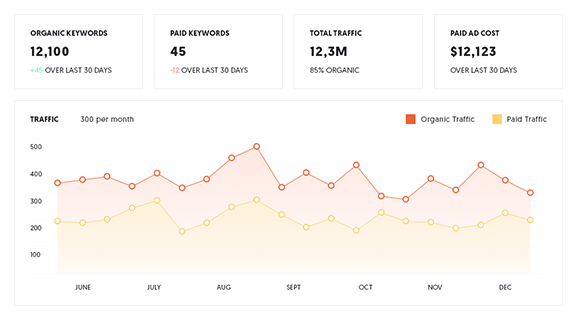
Pricing:
| Individual | Business | Enterprise |
| $12 per month | $20 per month | $40 per month |
| 1 website | 2-7 websites | 8-15 websites |
Summary of Key Comparisons
Following is the summary of the top seo management tools that will help you compare at a glance:
| SEO Tool | Competitor Analysis | Keyword Analysis | AI | Site Audit | Link Building | Organic Traffic | Mobile SEO | Local SEO |
|---|---|---|---|---|---|---|---|---|
| GetGenie AI | Yes | Yes | Yes | Yes | No | Yes | Yes | No |
| SEMRush | Yes | Yes | No | Yes | Yes | Yes | Yes | Yes |
| Google Search Console | No | No | No | Yes | No | Yes | Yes | No |
| Seobility | Yes | Yes | No | Yes | Yes | Yes | Yes | No |
| Ahrefs | Yes | Yes | No | Yes | Yes | Yes | Yes | No |
| Moz Pro | Yes | Yes | No | Yes | Yes | Yes | Yes | No |
| YoastSEO | Yes | Yes | No | No | No | No | Yes | No |
| AnswerThePublic | No | Yes | No | No | No | Yes | No | No |
| Google Trends | No | Yes | No | No | No | Yes | No | No |
| Ubersuggest | Yes | Yes | No | Yes | Yes | Yes | Yes | Yes |
Top Features of SEO Management Tools
To wrap up, let’s take a look at the common features that make SEO management tools ideal:
📌 Competitor Analysis Tools
These tools provide insights into competitor strategies by analyzing their keywords, backlinks, and traffic. Examples include SEMrush and Ahrefs, which help uncover content gaps and ranking opportunities.
📌 On-Page SEO Checker
On-page SEO checkers assess your site’s content and structure to optimize titles, meta descriptions, headings, and more. YoastSEO and Moz Pro excel in offering actionable suggestions to improve page rankings.
📌 SERP Analysis Tools
Tools like GetGenie AI and SEMrush offer SERP analysis to evaluate competitors’ rankings, content gaps, and average content scores, enabling you to craft better strategies to outrank rivals.
📌 Local SEO Tools
Essential for businesses targeting specific geographic areas, tools like SEMrush and Ubersuggest optimize listings, reviews, and keywords for local search results.
📌 Link Building Tools
Backlink tools in platforms like Ahrefs and SEMrush identify high-quality referring domains and monitor competitors’ backlink profiles, enhancing your off-page SEO.
📌 Mobile SEO Tools
These ensure your website meets mobile-friendly standards. Google Search Console and Seobility detect usability issues like text size or navigation problems for mobile optimization.
📌 Google Analytics Integration
Tools like Moz Pro and YoastSEO seamlessly integrate with Google Analytics to provide deeper insights into traffic patterns, conversions, and user behavior.
📌 White-Label SEO Tools
Perfect for agencies, tools like Seobility offer white-label reporting, enabling you to customize reports with your branding while presenting professional analytics to clients.
📌 Site Audit Tools
Comprehensive site audits from tools like SEMrush and Ahrefs identify technical SEO issues, broken links, and content errors, ensuring overall website health and performance improvement.
Wrapping Up
We hope our list of top SEO management tools help you pave the way for maximizing your web visibility. There are tons of other tools in the market, paid and free, that claim to solve your SEO woes. But seldom can a mere tool optimize your content and website without you understanding what works online. So, SEO management should be analysis and analytics from all cylinders.
