Meeting Automation with AI: Implementation, Benefits, and Challenges
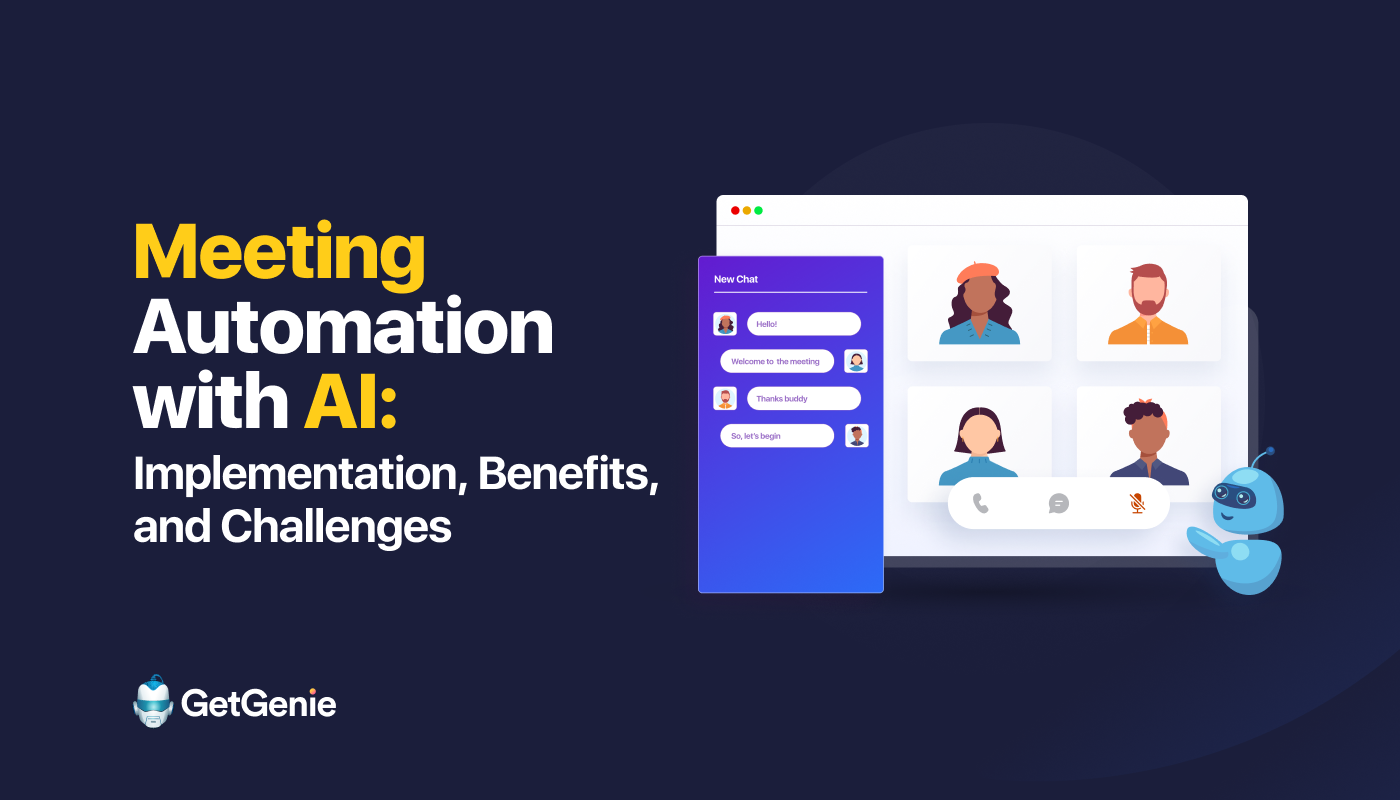
Today, meetings are a huge time drain with unwanted scheduling issues, eleventh-hour changes, and countless revert emails. So how can you mitigate these issues and make your meetings smoother, quicker, and more fruitful?
The answer ➡️ meeting automation with AI.
By utilizing AI technology, you can streamline the total meeting process. Automating meetings with AI saves time while also increasing productivity and efficiency. With AI-powered meeting automation, you can focus on more operations tasks at hand.
Let’s see how we can automate meeting management by introducing AI into the process.
What is AI-powered Meeting Automation?
AI-powered meeting automation means the use of AI technologies to enhance and expedite the different aspects of managing meetings. This involves automating tasks like:
✔️scheduling,
✔️agenda drafting,
✔️note-taking,
✔️assigning tasks, and
✔️evaluating the effectiveness of the meeting.
AI-powered meetings help businesses reduce the manual workload associated with meetings. This eventually helps make the meetings more efficient, smooth, and productive. Employees can also make time for other important operational tasks when AI automates meeting tasks.
Benefits of Using AI in Meetings
Meetings automated with AI benefits professionals in many ways. We’ll look at 5 vital ones:
🔵Reduced Time:
AI helps to automate repetitive tasks such as scheduling, sending reminders, and creating agendas. This helps to free up crucial time for employees as they can focus on more strategic activities and other ongoing, urgent tasks. For instance, AI-based meeting reminders automatically remind you about a previous agenda to follow up on in an upcoming meeting or work.
🔵Increased Productivity:
With AI handling the core meeting tasks, participants can concentrate on the objectives of the meeting, fostering more productive discussions and outcomes. This leads to quicker decisions and follow-ups as well. AI assistants like Otter.ai can connect to multiple meetings at once.
🔵Enhanced Accuracy:
AI can assist in writing the meeting minutes, transcribing the voices during virtual meetings, and assigning tasks accurately and consistently. Using an AI meeting note taker for virtual meetings reduces the chances of miscommunication, which can be detrimental for work-related planning and decision making.
🔵Stronger Collaboration:
AI tools can facilitate better collaboration by providing real-time insights, tracking action items, and ensuring everyone is on the same page. This benefit helps to reduce confusion and keeps communications strong among team members and meeting participants.
🔵Data-Driven Insights:
A robust and positive trait of AI is its predictive analytics capability. AI helps to analyze meeting data that provide actionable insights on team performance, meeting efficiency, and improvement areas.
Factors Behind Selecting the Right Meeting Automation Tool
Installing and utilizing an AI meeting assistant requires understanding the pros and cons it will bring against your investment. To get the best return on investment (ROI) for AI-powered meeting automation, make sure the tool has the following in place:
👉Integration with Other Apps:
If you are using AI for automating meeting workflows, ensure the tool integrates well with your existing systems like calendar apps, project management tools, and communication platforms. Integration ensures that information flows effortlessly between different systems, minimizing the need for manual data entry and reducing the risk of errors. Also, all relevant information is centralized, making it easier for team members to access and manage meeting agendas, notes, and action items.
👉Friendly & Compatible User Interface:
The meeting automation tool should be user-friendly and have an intuitive interface that is easy to navigate. Users should be able to learn to adopt it quickly and not face any difficulties when learning the use. Clear and straightforward functionality allows users to focus on their tasks rather than figuring out how to use the tool.
👉Compatible with User Requirements
You should purchase or use AI tools that enable you to customize workflows and settings to fit your specific meeting requirements. Without the compatibility and flexibility of the tool, you cannot sustain using it.
👉Data Security and Compliance:
Ensure the tool complies with data protection regulations and has robust security measures to protect sensitive information. It should comply with global regulatory bodies like the General Data Protection Regulation (GDPR), depending on the place of business. Regular security audits and updates are essential to protect against vulnerabilities and emerging threats. The tool should also include features like multi-factor authentication and access controls to prevent unauthorized access.
How to Use AI to Automate Meetings
The core task of automating meetings with AI is using machine learning (ML) algorithms and natural language processing (NLP) technology together to transcribe audio to text. As ML models are trained on vast amounts of data, these enhance the tool’s accuracy in transcription tasks. With NLP, the tool can work with human speech and convert it to logical text.
Emphasizing brand value and simplicity, I will use Otter.ai to show how to use AI to automate meetings. You will see a step-by-step exploration of how to use AI for meeting automation. So, let’s embark on our journey.
Step 1: Go to Otter.ai
The first step is to sign up. You can click on ‘Start for Free’ and try up to 300 minutes of meetings each month. Your account can be created with either your Gmail account or another email.
Step 2: Choosing the recording type
Next, you need to select your type of recording from the two options as shown in the screenshot below:
Step 3: Inviting for the Meeting
In this step, it’s time for you to invite teammates to your workspace for a meeting. You can do that by typing in their emails.
Step 4: Entering the Homepage
Once you have entered the homepage, you can start your meeting or meeting notes by clicking on Record, as shown in the image below. This would start the meeting automation process.
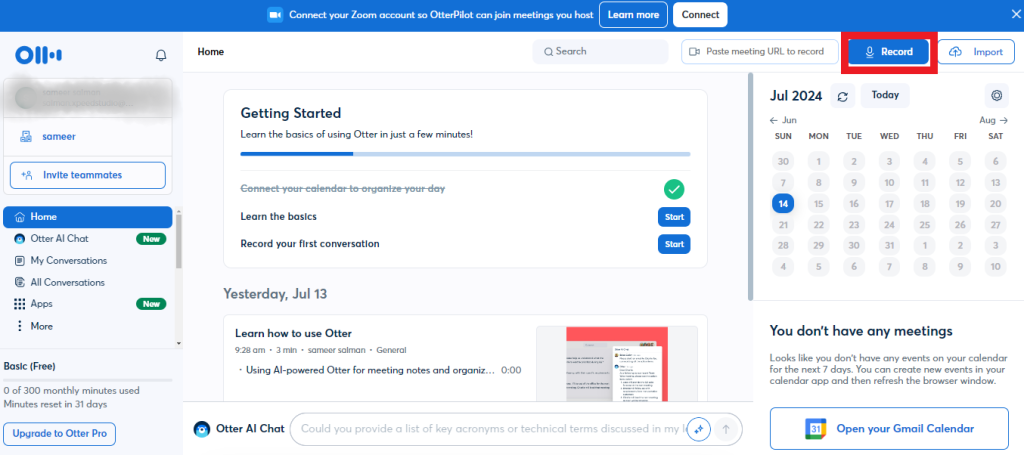
Step 5: AI Meeting Note Taking
You will now start your meeting and AI will record and take notes. Then, it will transcribe the voice recording into meeting minutes or notes.
Step 6: Checking the Notes
Once you are done with the meeting, you may go to My Conversations to the left of your screen and click on it to see what was recorded and transcribed by Otter. You can easily make edits if deemed necessary.
Step 7: Sharing the Notes
Finally, after checking and editing the notes, you can either share them with your teammates or keep them to yourself. You may also schedule another meeting in the days to come through the integrated calendar in Otter.ai.
Challenges in Implementing Automated Meetings
There are some challenges and obstacles that you have to keep in mind when implementing meeting automation with AI. Let’s look at them:
⚠️Cost of Setup:
Implementing AI-powered meeting automation can require a significant upfront investment in terms of both time and money. Purchasing or subscribing to advanced AI meeting automation tools and software can be costly, particularly if you opt for high-end solutions with extensive features.
How much time you invest is equally important. Utilizing these technologies typically involves a thorough setup process, customization to meet specific organizational needs, and training employees to effectively use the new tools. Moreover, continual maintenance and support are needed to ensure the system operates smoothly and remains up-to-date, adding to the costs.
⚠️Resistance to Change:
Employees may be resistant to adopting new technologies, necessitating effective change management strategies. This resistance usually stems from a fear of the unknown, concerns about job security, or simply not wanting to learn new systems or processes.
⚠️Data Compromising Concerns:
Handling sensitive information of meetings through AI tools raises concerns about data privacy and security. As AI tools often process and store confidential data, such as business strategies or financial details, they become prime targets for cyberattacks.
Data breaches and unauthorized access to sensitive information can lead to severe consequences, including financial loss, legal liabilities, and damage to an organization’s reputation. Additionally, there is the risk of AI tools mismanaging or misinterpreting data, leading to inadvertent data leaks or breaches.
⚠️Reliability of AI:
Like information presented by AI, reports or meeting notes created by AI may not be 100% accurate. Or, they may not even be 50% accurate. Just because AI is powerful, does not mean it is not prone to errors. In fact, you need to check each piece of data that AI presents so that nothing is misinterpreted or missing.
Best Practices for AI-enhanced Meeting Productivity
With the challenges looming, here are some solutions that you can apply to mitigate them:
✅Provide Comprehensive Training:
It’s important to provide complete training on the new AI-powered meeting assistant tool to ensure employees are comfortable and proficient with it. The training should highlight how the software solution can enhance productivity and simplify tasks, along with the challenges and benefits.
You can follow up with hands-on workshops where employees can practice using the tools in a supportive environment, allowing them to ask questions and gain confidence. In addition, you should provide ongoing resources such as tutorial videos, user manuals, and a dedicated helpdesk for additional support.
✅Continuous Monitoring and Rectifying:
Continuously monitoring the performance of AI-driven meeting tools ensures they are functioning properly and delivering the desired results. This involves regularly evaluating key performance indicators (KPIs) such as user engagement, task completion rates, and meeting productivity metrics.
Also, gathering feedback from users to identify possible issues or areas for improvement would help in keeping updated with the current condition of the tool. You can use this information to make necessary adjustments to the tool(s) and their configurations.
Additionally, stay updated with the latest advancements in AI technology to incorporate new features and enhancements that could further optimize meeting outcomes. Regularly updating and refining the tools based on performance data and user feedback will help maintain their effectiveness and ensure the tools continue to meet the evolving needs of your organization.
✅Prioritize Security:
One thing you can do is ensure that all your AI meeting tools comply with stringent security protocols and data protection regulations to safeguard sensitive information and maintain organizational integrity.
Begin by thoroughly evaluating the tools and check whether they meet industry standards such as GDPR, HIPAA, or CCPA, if you need these to.
Implement robust security measures, including end-to-end encryption, to protect data during transmission and storage.
I advise you to regularly conduct security audits and vulnerability assessments to identify and address potential threats.
Additionally, establish comprehensive access controls, such as multi-factor authentication and role-based permissions, to prevent unauthorized access to sensitive information.
✅Gather Feedback:
To ensure AI-powered meeting tools effectively meet user needs, you should regularly collect feedback from those who use them. Set up a system where users can easily share their thoughts, whether through surveys, suggestion boxes, or regular check-in meetings. You can use this feedback to pinpoint specific areas where improvement can be made.
Summing Up…
Implementing AI-powered meeting automation can significantly improve the efficiency and productivity of business meetings. By leveraging AI technology, organizations can reduce manual workload, enhance collaboration, and derive actionable insights from meeting data.
It is crucial to select a meeting automation tool that integrates with existing systems, offers a user-friendly interface, aligns with specific meeting requirements, and prioritizes data security and compliance. Embracing AI for meeting automation presents an opportunity for businesses to optimize time management, foster more productive discussions, and ultimately drive better outcomes from their meetings.

