How to Optimize Existing Content on Your Website

Your published pieces of content lost higher rankings gradually. Some of them didn’t even rank higher on the SERP after the publication. That prompted you to hunt for ways to optimize your existing website & blog content in a bid to regain or gain ranking upward on the SERP.
Just to let you know, we faced the same issue for one of our brand websites; our organic traffic as well as rankings alike dropped and we were completely in a fix. We then carried out holistic research about how to optimize existing content and applied certain actions to our site.
To our surprise, we got phenomenal results in a few months! SERP rankings and organic traffic climbed up rapidly; even the conversion rate improved significantly. Luckily for you, I have assembled all the content optimization tactics we applied to our company website here in this write-up for your benefit.
- How to Optimize Existing Content on Your Website
- Run a Content Audit of Your Site
- Identify Content Pieces That Lost SERPs Rankings
- Figure out Posts that Never Performed on the SERPs
- Identify How People Found Your Website
- Unveil the Search Intent of the Identified Keywords
- Optimize Your Existing Content with the Discovered Keywords
- Fix Other Major Optimization Issues of Your Existing Content
- Update All these Posts and Start Tracking the Optimization Performance
- Content Optimization: Perks & Benefits
- Employ the Optimization Efforts & Reap the Benefits
How to Optimize Existing Content on Your Website
The content you publish on your site can be optimized in a number of ways. Using relevant keywords with good search volume, covering topics with helpful & updated info for different keywords, and generating backlinks from authoritative websites are some effective ways.
Let’s check out some of the proven tactics for optimizing existing content on your website —
Run a Content Audit of Your Site
Before optimizing your existing content, it’s crucial to know the status of your existing content assets. What I mean is that you should figure out which content pieces are performing and which aren’t. For that, you have to run a content audit of your website.
By running a content audit of your site, you can discover your website’s live pages with original links, and redirected, broken, as well as blocked pages. You can find out SEO issues on specific pages like low word count and duplicate meta descriptions.
Additionally, a content audit will help you understand key factors of your content page like content type, content format, pageviews, unique pageviews, average time on page, bounce rate, etc. Based on all these factors, you can get a clear idea about what to fix in your content pages.
Once you run your site’s content audit, all the data and metrics will show up in a spreadsheet. You have to take note of these data and act on the dissatisfactory metrics.
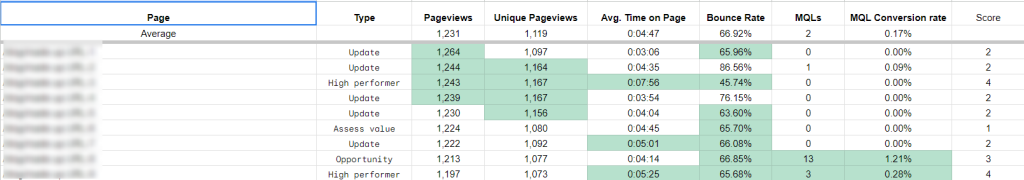
The content audit report in the screenshot shows the above-mentioned metrics of our site’s existing content with clarity. Based on this data, especially from unique pageviews, avg. time on page, & bounce rate, we can get a hint about which page content requires updates.
Identify Content Pieces That Lost SERPs Rankings
One of the post types that demand optimization is those that performed once but no longer are performing. That means you have to figure out these pages first and then discover what made these pages lose rankings.
In order to do that, the best tool you can use is the Google Search Console. With GSC, you can view top pages and collect key page metrics, including page URL, clicks, impressions, clicks difference, impressions, and page URL in a given period.
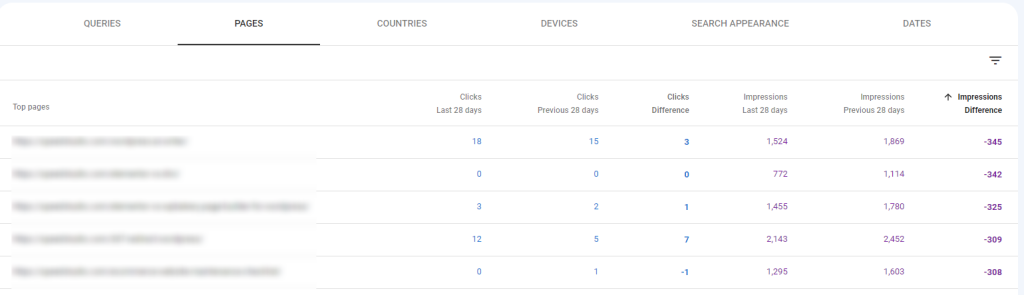
Also, GSC will provide you with other page data like Queries or keywords, clicks & impressions through these queries, query position, etc. These pieces of data will let you pick up what to fix in your underperforming content.
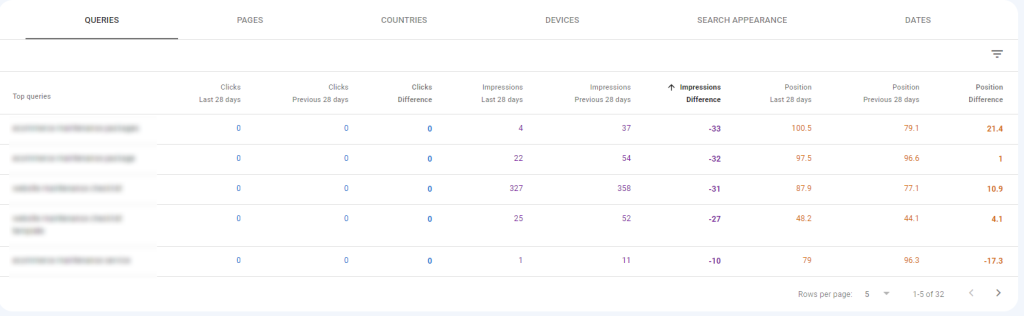
Apart from that, you can leverage SEO tools like SEMRush, Ahrefs, and Ubersuggest to get crucial data like month-by-month basis ranked keywords, estimated organic traffic, and other key metrics.
By comparing these post metrics based on different periods, you can easily grasp which posts are underperforming now.
For example, you may find an article that contained 50 keywords ranked on Google’s first page 6 months before. But now, the rankings of all these keywords have fallen, causing a significant drop in organic traffic.
That means you have to work on these lost keywords to regain the rankings. How to do that? I have discussed the process later in this article.
Figure out Posts that Never Performed on the SERPs
The number of posts you published on your website, the chances are some of them lacked the meat and technical requirements to perform well on the SERPs. That means keywords used in these pieces mostly didn’t soar in the SERPs, thereby failing to drive organic traffic to your site.
Wondering how to discover these underperforming posts and pages? Not a tough job! With GSC, you can individually or group check all your webpages and find out various metrics of them.
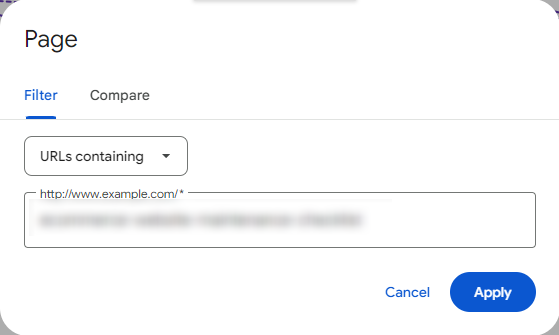
One of the coolest features of GSC you can utilize is the “Filter” through which you can type an exact digit to discover pages matching that digit. For example, if you want to know all the webpages having zero clicks, you can make use of this stellar feature in your website’s search console.
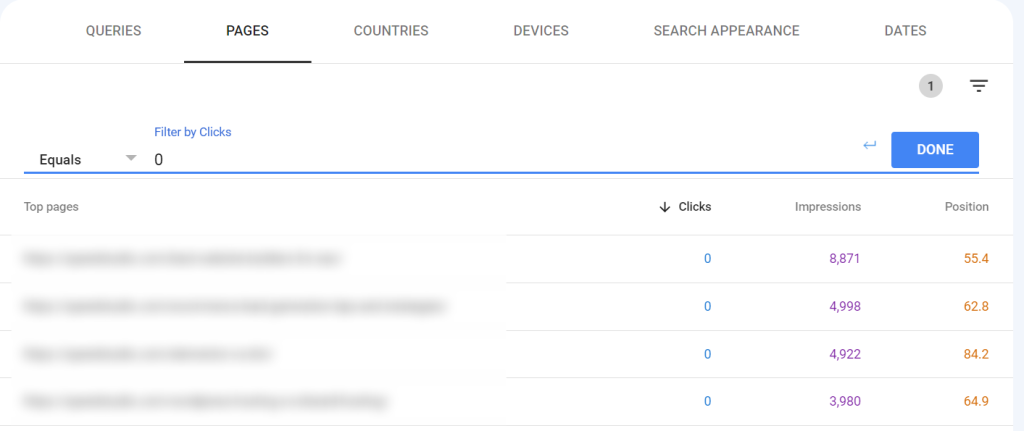
Not just queries and traffic data, you can even check whether conversions took place through different keywords from certain posts using Google Analytics. This will help you identify which posts didn’t work at all in converting visitors.
Apart from that, you can use various keyword research tools for identifying non-performing content pieces, some of which I have already introduced you to.
SEMRush, for example, shows detailed analytics of a website’s existing pages. You can figure out position-wise the ranked keyword list of an individual page, country-based organic traffic, page authority, etc. with this kickass tool.
So, the data collected from all these tools will help you get a vivid idea about the status of your non-performing existing content on your website.
Identify How People Found Your Website
I have introduced you to many paid tools that are handy for keyword research and competitor analysis. But they can’t provide you with the list of keywords and keyphrases that people visited your website.
Fret not! Google Search Console can help you find all the terms that your visitors used to visit your website. Just log into your GSC and follow the steps shown below —
Search Results > Pages > Your Preferred Page > Queries
Once you select your targeted page and click the ‘Queries’ tab, GSC will show you all the terms used by searchers to land on your website. Not just terms, the tool will show you key metrics related to these terms, including clicks, impressions, average CTR, and average position.
From these metrics, you can target the search terms you want your content to be optimized for. If you need more metrics like keyword search volume, keyword difficulty, etc. for better optimization of your existing content, refer to the paid SEO tools I mentioned before.
Bear in mind that your content optimization should revolve around profitable keywords. Topically related keywords and industry keywords should be your primary choices for optimizing existing content. In addition, if you own a business website, include money keywords too.
Unveil the Search Intent of the Identified Keywords
You have a list of keywords and search terms for which you want your content to be optimized. But don’t arbitrarily target them, instead, figure out the search intent behind these terms. How will you do that?
Take one of your listed keywords, preferably the one with the highest number of clicks, and google them to find what sorts of posts appear. Analyze if the post you want to optimize with this keyword concerns the search intent.
If not, move to another one and do the same, this is how you can filter the keywords that can make a real difference to your content piece.
In this process, you can discover all the relevant search terms with their search intents and optimize all your existing posts, which will boost the chances of breaking into the higher SERP spots.
Optimize Your Existing Content with the Discovered Keywords
Now, it’s time to start optimizing your existing low-grade content pieces with the keywords you finalized. You must be wondering about the density of these keywords, right? Technically, there isn’t any hard and fast rule about how many times you should use a particular keyword in a content piece.
Instead, you should focus more on the accuracy & comprehensiveness. That’s again going back to the search intent. Additionally, provide valuable and relevant info on the keyword to enrich your content and make it easy for Google to prioritize your one over your competitors.
Avail of GetGenie to collect useful information about all the keywords you are optimizing in minimal time and effort.
You can use relevant GetGenie templates to gather valuable info about the keywords you are optimizing for your content.
For example, you can leverage templates like Short Answers, Explain Why, Feature-benefit, Related Topics, and more to get value-rich info on the discovered keywords in seconds.
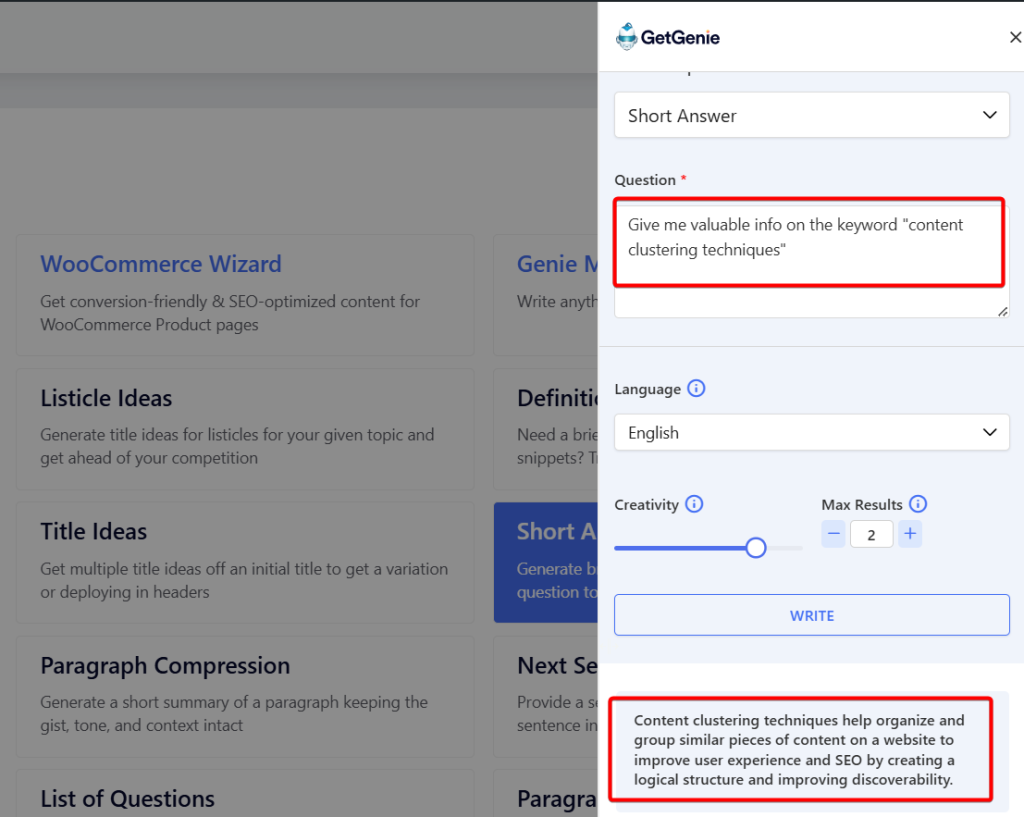
Also, “Genie Mode” is an excellent tool that you can use to get info for these keywords in the angles you want. All you have to do is feed the tool with detailed prompts for your keywords and in return, you will get useful info, satisfying the search intent.
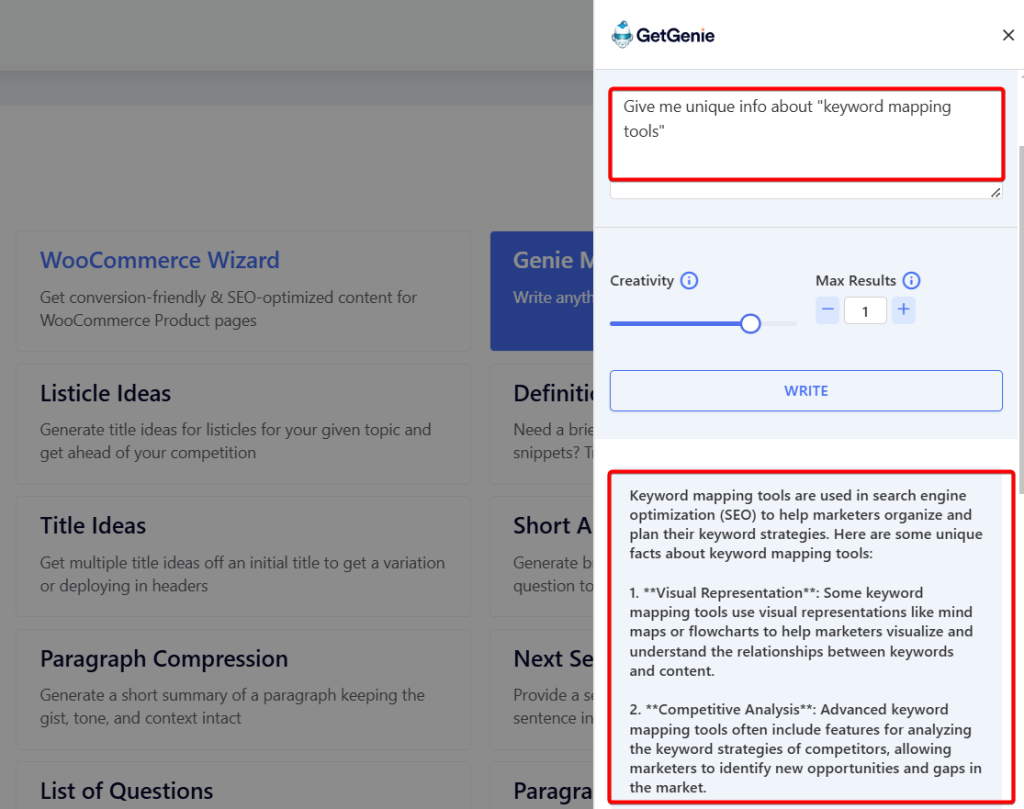
If a keyword is your focus keyword, consider adding it to your page title tag, H1 heading, other headings, URL, meta description, image alt-text, and image title.
Also, update the internal links of these existing pages to make sure that the anchor texts encompass the newly optimized keywords except for the focus keyword. This update will facilitate the way for Google to make out what your page is all about.
Fix Other Major Optimization Issues of Your Existing Content
Apart from the already-mentioned optimizing factors, some more factors contribute to the higher visibility of your website pages in the SERP. The major ones include technical SEO and off-page SEO.
Your targeted pages might have issues related to loading speed, mobile responsiveness, URL structure, schema markup, etc. Likewise, your pages may also be bereft of backlinks from authoritative sites which can also be a cause of failing to rank for certain highly competitive keywords.
Make sure that you stress both technical SEO and off-page SEO to heighten the chance for your pages to break into the higher SERP positions.
Consider using Google PageSpeed Insights to get your page speed score and also suggestions to improve your page speed. Screaming Frog is also a useful tool to streamline various aspects of your pages’ technical SEO.
As for off-page SEO, reach out to businesses owning authoritative sites with high site traffic and persuade them with lucrative offers to link back to you. Offers can include link exchanges, guest post submissions, etc. You can also use social media channels to earn natural page backlinks.
Update All these Posts and Start Tracking the Optimization Performance
You are done with the optimization of your existing content! Time to update all your content pieces one by one. Technically, you should update each post after its optimization is done. Right after that, you have to make a recrawling request to Google so that it picks new keywords and content to index your page.
For that, log into your GSC and paste your URL in the Inspection box. GSC will inspect your URL and let you know if it’s in Google’s index. Then, hit the “Request Indexing” button for Google to recrawl and reindex your page. Apply the same method for all your pages.
Google will take from a few days to a few weeks to recrawl and reindex your site. If it takes some time to reindex, don’t fret, be patient. Once all your content pages are updated, start tracking their performances.
Google Analytics annotation feature can help you do that. If you use Universal Analytics, you can annotate your changes & updates within the Analytics platform. This will let you easily grasp the duration between the optimization effort and effects.
However, if you are a user of GA 4, you can’t annotate changes right away from the platform. Instead, you have to use a plugin like GAannotations or a spreadsheet to keep track of the updates.
Don’t forget that the impacts of your efforts may take a while to pay off, but don’t be impatient. Keep tracking the changes in keywords, clicks, and traffic for all the optimized posts with the tools I have mentioned before.
Content Optimization: Perks & Benefits
If some of your content pieces have already ranked upward in the SERP, you are likely to know many of the benefits of optimized content. But for holistic knowledge and broader interest, let me share with you the core upsides of content optimization in a nutshell —
- Increased organic visibility due to higher ranking
- Higher organic traffic
- Enhanced brand awareness & credibility
- Streamlined user experience
- Amplified page loading speed
- Increased social media shares
- Higher chances of conversions
- Maximized sales & revenue potential
- Achieved competitive advantage
- Long-term cost savings
Employ the Optimization Efforts & Reap the Benefits
I haven’t just asked you to do this and that in this write-up for your existing content optimization, instead, shown you concrete ways to do this. The data I presented of one of our brands before and after the optimization testify that if you proceed in the right way, your endeavors will come off.
So, gear up to identify your non-performing existing website pages & posts and optimize them with the proven tips pinpointed in this write-up.

