GetGenie’s 4th of July Deal
UP
TO 45% Savings
TO 45% Savings
Ending in:
Day
Hou
Min
Sec
Discount Still Available for You


Elementor x GetGenie
Get Ai-Powered Copies in Elementor that Complement Your Design!
Take care of landing page and website copies using Ai right inside the Elementor editor! GetGenie Ai can fill up any text field inside Elementor with conversion-friendly & persuasive web content that resonates with your audience and potential customers.
See How The Elementor Ai
Compatibility Works
The step-by-step process of Ai copywriting with GetGenie for Elementor.
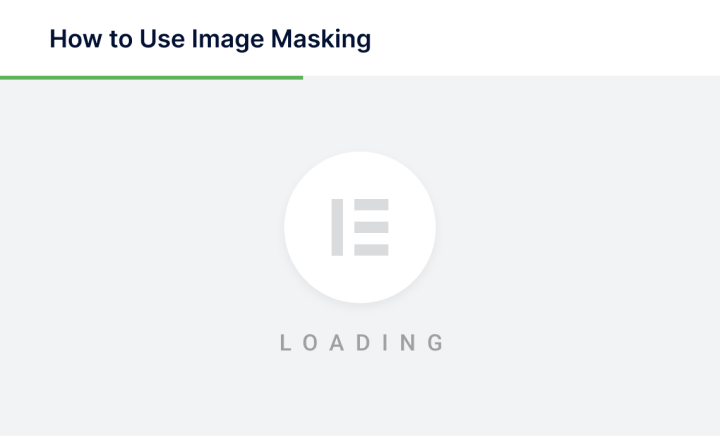
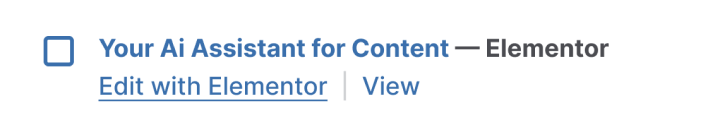
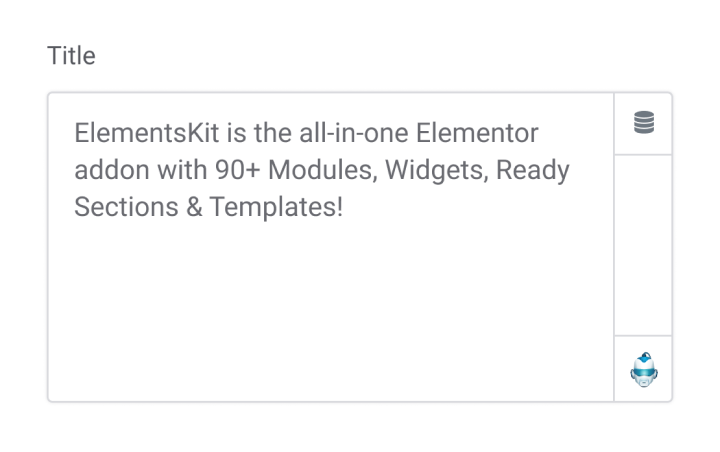
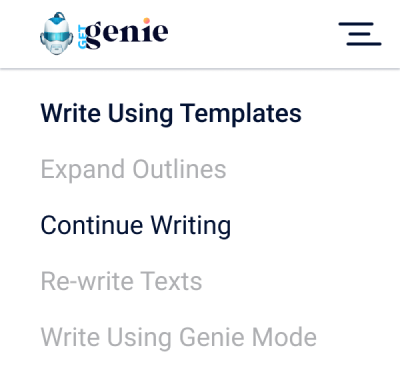
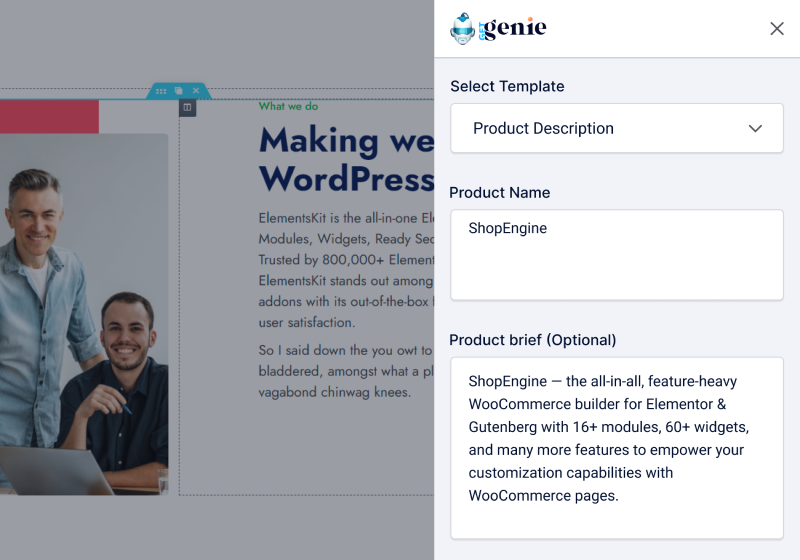
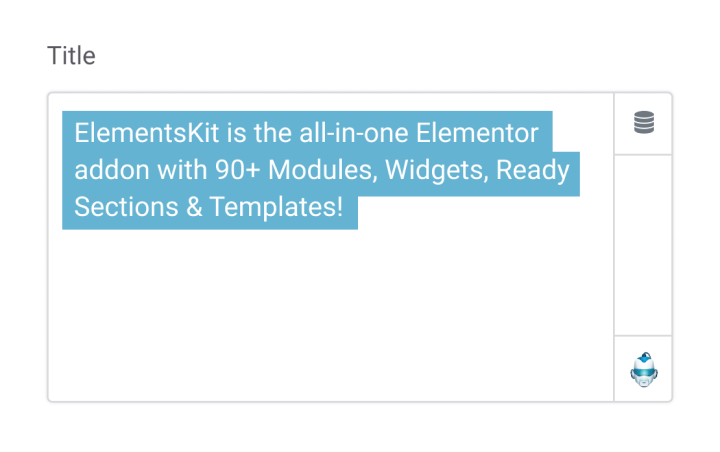
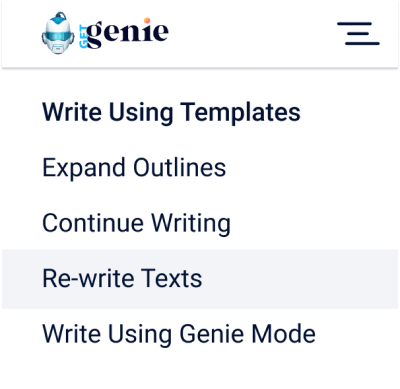
Other Features to Explore
You can also rewrite any existing content or continue
writing after them
writing after them
Frequently
Asked Questions
Do you still have queries about the Elementor Ai integration of GetGenie?
Check out the following Q&A section to clear up the confusion!
Much like any other tool that assists us, Ai-based content assistants (like GetGenie Ai) can help you generate website content and landing page copies with ease and in considerably less time. It can also help you make the first drafts of copies/content to build upon them.
GetGenie Ai has full compatibility with Elementor so that anyone can generate website content and landing page copies with ease inside the Elementor editor.
GetGenie Ai has full compatibility with Elementor. So, as long as the Elementor widget has a text-based field, each and every one of them are supported by GetGenie!
“Bang for the buck!
Highly recommended.”
See what users think about this template and others from GetGenie!
I am excited about GetGenie.io
It’s a one-stop-shop for SEO content optimization and offers a lot of data to support the writing process. The great WP plugin offers keyword research, related search queries, NLP suggestions, competitor content data, and a keyword comparison table. Plus, the AI templates make it incredibly easy to create helpful content... 🤩

Axlg
@axlg
Surprisingly solid content
The quality of the content generated by this app is the best I’ve seen so far from any of the AI writing tools. The integration with WordPress is a great time-saver as well.

Itsawinelife
@itsawinelife
Great & satisfied product
Great and amazing product I have never used! Getgenie is one of the best AI tools ever. I have used it for about a month now, It is great for me doing content least time. It have AI content Generator, Rewrite, Keyword look up, Competitor lookup and The best one is SEO analysis using NLP analysis other tools you may pay more money for NLP analysis. Check out site using Getgenie animalocy that doing content idea and research using it. ====>>> Recommend tools!

Sokanphallly
@sokanphallly
Brilliant support
Had a few minor niggles with the GetGenie plugin with regards to generating certain blogs….they have looked into the matter and releasing a fix for it. Pro-active and helpful!

Abcserviceuk
@abcserviceuk
Simple to navigate and oh so helpful
When running a business, you can simply forget so on the small features that can make or break your practice. GetGenie takes away the stress of one more thing to do! We are in a competitive area and I need my SEO to work for me and GetGenie is awesome !...

Crystalyn Z.
Administration
Really liking GetGenie
I own several AI writing and content optimization tools, but I wanted to have a tool that does both. GetGenie does that! The bonus is you can do it right from WordPress! It does still need some improvement, but I can only see the tool getting better within time...

Cgreen78
@cgreen78
Awesome Plugin
Awesome tool that works well. It has helped me with a few ideas already, especially when I’m not sure what to write.

Cjvdberg
@cjvdberg
Best of the Best
I came over here and created a WordPress account just to leave a review message to people who created GetGenie. Thank you!!!!
GetGenie Devs. We see working hard, we love your updates; seems like every other week you outdo yourselves.
Thank you again!

Bawaka1
@bawaka1
GetGenie increased my productivity x10
I’ve been using GetGenie for a little over a month. After watching the tutorials / once I got the hang of it, generating blog posts with it is a BREEZE, and the content is high quality. It’s great how you don’t have to go out to a different tool to check competing sites’ content, or to find NLP keywords – it’s all right there in the tool. And not just in the tool, but conveniently “in” your WordPress post that you are creating. It’s so cool to generate content, and then to have that content scored right away by GetGenie!...

Drewinator
@drewinator
Loving it! (HUGE time saver)
I’ve been using it for a few days now and this plug in is fantastic. I looked at a few of the other AI Writers and settled on this one as it integrates directly with WordPress & does the SEO & general research right within your writing prompt. (It looks at Quora and other sites to see what similar people are asking to make sure you’re addressing questions you wouldn’t have known people are asking...)

Msemegran
@msemegran

RO Reiner Otto
Paraguay
Free Version
I signed up for the free version because I have no money just now. The limited use I got showed an amazing product. I hope I can earn enough to get the pro version.

Fracasster
@fracasster
Impressed so far
Easy to install and use, combined SEO and post creation into one, writes great WooCommerce product descriptions...

Chelle H.
Managing Partner
Best SEO assistant this year
It is impressive and these what I like about it. User-friendly interface: GetGenie’s interface is designed to be easy to use, even for businesses that may not have a lot of experience with SEO. Its step-by-step process and clear recommendations make it accessible to a wide range of users.

khamis1
@khamis1
Huge potential
In my opinion, GetGenie AI has the ability to completely revolutionize the WordPress community. I'm hoping for them to release Boss Mode and give GetGenie a unique selling point since I believe it's a big deal. I'm looking forward to seeing what more they come up with, and I hope they can improve the rate at which they update their features to keep ahead of the competition.
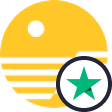
Đồng Phục Hải Triều
Vietnam
Fantástica herramienta
La he utilizado poco debibo al superar el límite de 1500 palabras, pero me sorprendió con la creación de textos para mi sitio web

Juanfer68
@juanfer68
Get the Most of AI SEO
Writing Tool Now!
- 20x Faster Writing
- All-feature Access on the Free Plan
- Less Cost, More Gain
