How to Find Country-wise SEO Data in WordPress

A Brief For You:
It’s important to know how your WordPress site performs in different countries for global reach. This guide delves into understanding country-wise SEO data, the significant benefits it offers, how AI tools can quickly pinpoint these insights, and the proper use of Google Trends to identify trends in specific locations. Get ready to supercharge your international strategy!
You’re looking to expand your website globally, but a major hurdle stands in your way: understanding how users search in different countries.
Generic SEO won’t cut it. But don’t worry! By following some effective geo-targeted SEO strategies in WordPress, you truly connect with international audiences.
Today, we’ll walk you through the ways to find country-wise SEO data. This is the key to discover a treasure trove of SEO insights that can transform your regional reach!
Understanding Country-Wise SEO Data
Country-wise SEO data means understanding how people in specific countries search online. It’s about optimizing your website for local language, search terms, and customs to rank better there.
Say, you sell winter jackets:
- US SEO data: “Parkas” get 1M impressions, 20K clicks.
- Canada SEO data: Same “parkas” get 800K impressions, but 25K clicks.
- Japan SEO data: “ダウンジャケット” (down jackets) gets 500K impressions、15K clicks.
Benefits of Finding Country-wise SEO Data
It’s absolutely necessary if you want to level up your site’s SEO health.
Country-wise SEO data helps you to target a specific audience, tailor keywords, and ensure your content ranks well in local searches.
Conversely, if you neglect country-wise SEO, you won’t connect with people in a way they understand. This means you could fall behind competitors who are already doing a good job in those markets.
Want to win the SERP race? Learn How to Find & Use Related Keywords
How to Find Country-wise SEO Data
Finding country-wise SEO data involves keyword research, competitor analysis, tracking traffic sources by country, local link building, and much more.
So, we recommend that you pick an SEO tool that offers geo-targeted SEO insights and perform all the tasks to give you the required information.
Such a tool is GetGenie. Let’s see how it helps you to find country-wise SEO data for your WordPress sites.
Check out the features the tool offers.
SEO Insights to find country-specific SEO Data
SEO Insights is a cool feature that provides international SEO insights for you.
The intuitive interface of the “Country/Device” option lets you compare the data by setting a timeline.
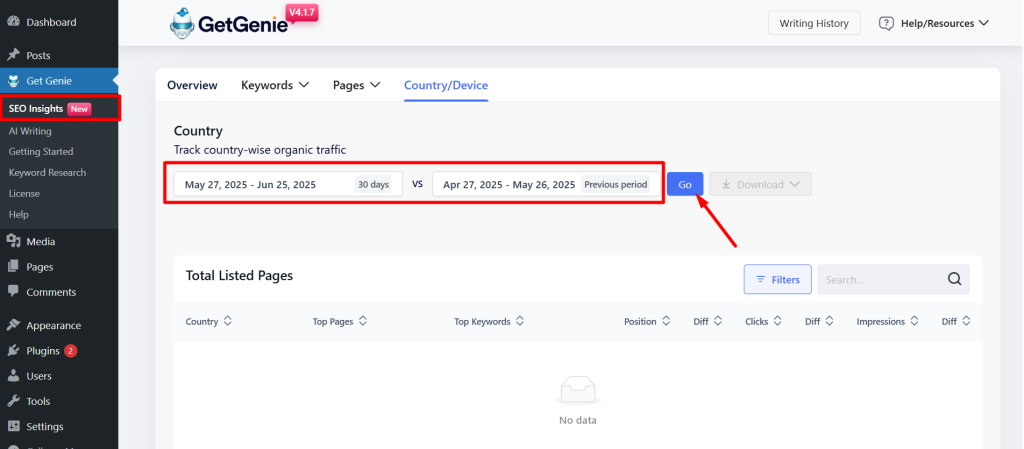
It’ll generate “Total Listed Pages” based on our search.
Let’s break down the insights:
- Country: It shows which countries our website traffic and rankings are coming from.
- Top Pages: These are the specific pages on our website that are performing well in search results.
- Top Keywords: Here are the actual search terms people are using to find our content.
- Position: Here, you see every page’s average ranking (e.g., 1st, 5th, 10th).
- Position Diff: It shows how much our ranking position has changed. A negative number means our rank improved and moved up, while a positive number means it dropped.
- Clicks: The total number of times users clicked on our website link from the search results.
- Diff: This is the percentage change in clicks. A positive percentage means we gained more clicks; a negative percentage means fewer clicks.
- Impressions: It indicates how many times our website appeared in search results, regardless of whether a user clicked or even scrolled to see it.
- Impressions Diff: The percentage change in impressions. A positive percentage means our page appeared more often; a negative percentage means it appeared less.
Now, we’ll show how you can do further keyword analysis to find more profound seo data based on specific countries.
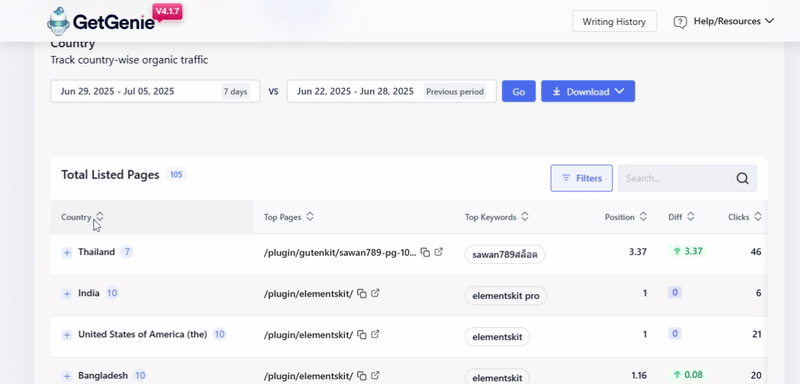
Keyword Research
The “Keyword Research” feature lets you broaden your reach beyond a single term and specific region. By entering the main keyword and choosing any country of your choice you can get various SEO data.
Let’s pick a keyword from SEO Insights’ generated data, “elementskit pro”, country India. Now, we’ll research related keywords with the Keyword Research feature.
Here, you have to set the main keyword (that you picked from SEO Insights’ data)
By turning “ON the SEO Mode”, you have to select the country (the country for which you picked the keyword from SEO Insights’ data). If you want, you can choose your preferred language. After that, just hit the “Analyze Keyword button”. Here you go, a lot of related keywords are ready to boost your content.
However, you’ll also get information about the main keyword’s search volume, CPC, competition level, etc. To utilize these data effectively we should craft comprehensive, high-value content that directly targets user intent targeting the keyword “elementskit pro”. And with CPC data we can strategically integrate the keyword, optimize for terms typically used in paid campaigns to gain organic visibility.
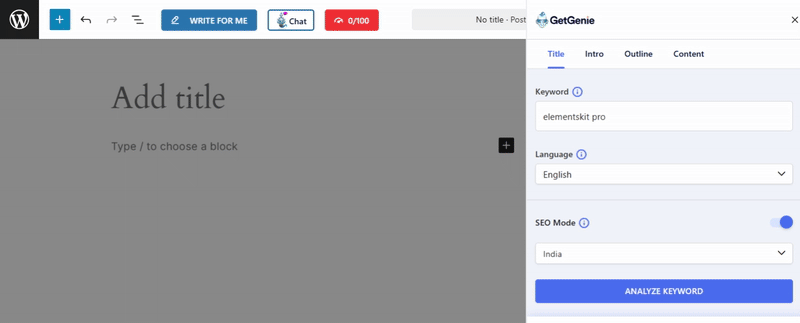
Next, we’ll now show you’ll get the data of your competitors based on a particular country.
Competitor Analysis
The “Competitor Analysis” feature helps you understand what your rivals from different regions are doing in their content. Let’s insert our main keyword “elementskit pro” and India as the country to see how our competitors have used the keyword.
It’s faster! For the ranked content, you can see data like number of words, headings, images, and more.
So, how should you implement this data?
Well, if you review those content structures, the keywords your competitors have targeted, and observe the content gaps, you may find areas they haven’t fully covered or where their content is weak.
Ultimately, along with the country-wise SEO data, you got the geo-targeted SEO strategies that you should implement. It’ll help you to strategically outrank your competitors and improve search rankings for your website.
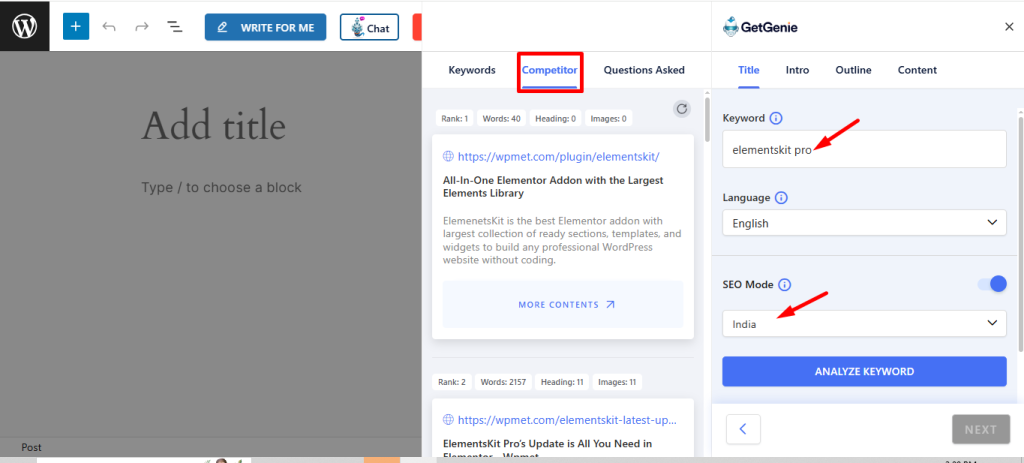
Analyzing Google Trends
Whether you need information for regional search interest, popular localized keywords, or seasonal demand variations across different nations, you must consider doing Google Trends analysis. It also helps you with market interest comparisons between regions and assists in recognizing emerging trends.
The great thing is GetGenie allows you to check Google Trends. Just while you’re doing your country-specific keyword research, find the feature, it’s super useful.
To optimize the keyword “elementskit pro” here we can see the data of its popularity trend of the past 12 months in India. So, to boost visibility more This insight tells us to create timely and region-specific content that matches peak regional demand for better SEO impact.
Here’s how you can test GetGenie’s capabilities to obtain localized keyword performance, international SEO insights, and regional search behavior data.
Last Words
To target new users and connect authentically with them you need to plan strategy to analyze specific geographic regions. So, pick a tool and do manual research in searchers’ preferred language and culture. Hope you’ll gain a competitive edge against rivals already optimized for those markets.
Try GetGenie AI today!