Top 5 AI Voice Generators and Text to Speech Tools to Consider

Your commercial videos, podcasts, and audiobooks need professional-sounding voices to hook viewers. But you don’t qualify to add your voice to promotional and tutorial videos. Even if you rehearse, there is no assurance that you can add pitch-perfect voices to your videos.
On top of that, time spent after rehearsal also matters. If you think of hiring a professional voice-over artist, it will cost you an arm and a leg. But don’t be in a flap! AI voice generators and text to speech tools are there for your rescue although not all of them you can count on.
To help you find a premium one, I have put together the top 5 AI voice generators and text to speech tools in this post. They not only produce cracking results but also cost little. Follow the write-up to learn elaboratively about them and choose the right AI voice generator for your task.
Top 5 AI Voice Generators and Text to Speech Tools
You are surely seeking realistic voices for your multimedia projects. Keeping that in mind, I have listed the 5 best AI voice generators and text to speech tools that produce realistic voices in this round-up.
ElevenLabs
Whether you want to choose a nice-sounding voice for your project or just wish to browse, ElevenLabs’ library of voices will get you covered. It features 1200+ voices, including licensable AI-driven voices of real people to choose from.
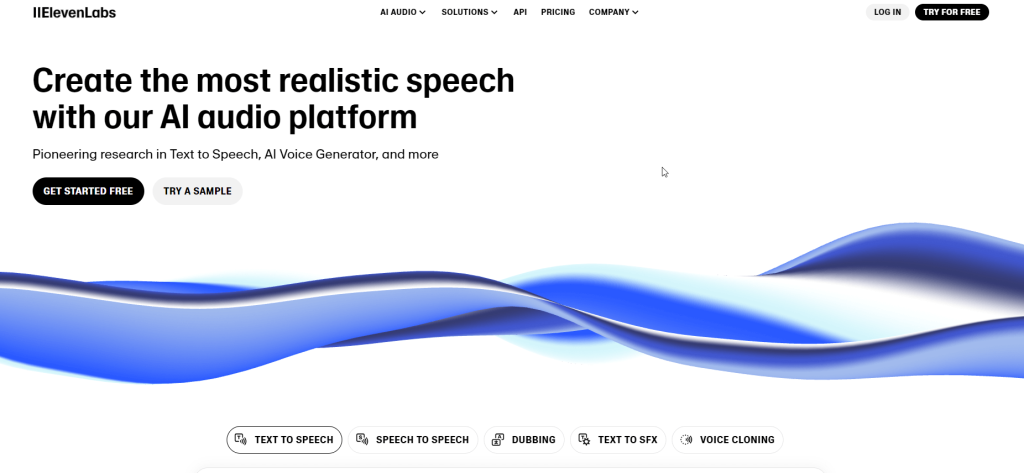
ElevenLabs offers natural and lifelike voices that are usable for a wide range of applications, including dubbing and advertisements. In addition, you can create voiceovers for your audiobooks in one shot with its higher-tier plan out of the available 6 tiers.
Its AI technology lets you clone your voice from recording in one language and use it to generate speech in another. To bring uniqueness to your projects, it also enables you to create top-grade custom voices.
However, it misses an AI script writer and free stock footage library besides lacking advanced editing capabilities.
Key Features
- A drag-and-drop precision voice tuning feature that allows for adjusting vocal stability, variability, clarity, and style exaggeration.
- Supports voice generation in 29 different languages and offers diverse accents for many languages
- Features both text-to-speech and speech-to-speech capabilities
- Comes with a custom Voice Lab allowing you to design your unique custom voices from various age and gender groups
Pros & Cons
Pros
- Premium audio quality
- Generous free plan features
Cons
- API documentation limited to some extent
Murf
Murf is a stellar AI voice generator that converts text to speech, creates voice-overs, and more effortlessly. The AI voice creator offers both male and female voices with a wide range of accents to match your content needs.
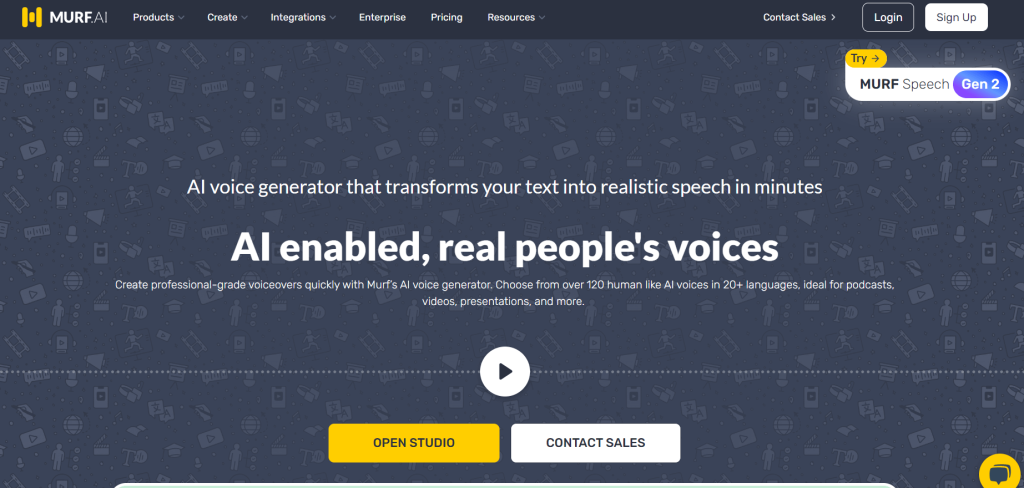
What sets Murf apart from others is its advanced AI technology that interprets emotional cues & punctuation precisely, making natural-sounding voiceovers. It also features a voiceover studio that encompasses a built-in video editor, letting you create a video with voiceover.
Murf’s voiceover studio also offers ample customization options, letting you set the voice perfectly for your content. Whether it’s voice changing or accent adjustment, it performs both to empower you to create killer vocal content.
Apart from that, Murf boasts enterprise-level security, collaborative features, and support for enterprise use cases, making it a comprehensive AI text-to-voice generator.
Key Features
- 120 professional-grade voices in 20+ languages with adjustable pitch and emotional tones
- Allows for uploading a video and its script through a voiceover video tool and then it generates voiceover autosynced to your video.
- A free audio library and Google Docs TTS extension available
- Folders, subfolders, shareable links, etc. make collaboration smooth and easier
- Allows for voice cloning, dubbing, ai-driven translation, etc. with a variety of options for personalization
Pros & Cons
Pros
- Integrates with Canva allowing you to add voiceovers to your Canva projects
- Offers use case-specific support guides on topics like genres like podcasts, audiobooks, ads, etc.
Cons
- No free plan barring the 10-minute free trial
PlayHT
If you are a blogger, content creator, or educator, PlayHT can be a valuable resource for your audio projects. It gives you access to 900+ voices and 142 languages & accents allowing you to diversify your content copiously.
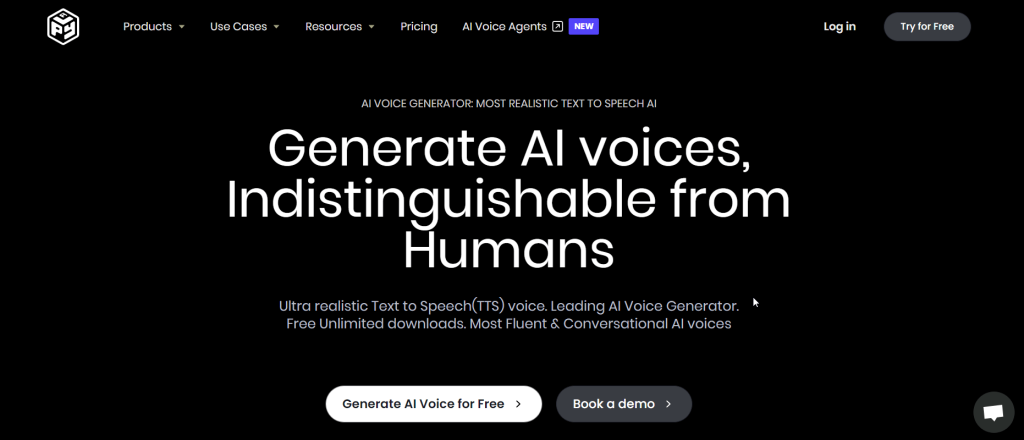
Not just creating audio projects, PlayHT stands out from similar tools by letting you download your projects for free in both MP3 and WAV formats. Awesome, right?
Besides the primary AI voice feature, PlayHT also features Play Agents that empowers you to create your own voice agent avatars with particular parameters & prompts about how they should respond to user interactions.
Just to build your trust in the tool, let me tell you even giant companies like Samsung and Verizon avail PlayHT. So, why not you?
Key Features
- A pronunciation library allowing users to define particular pronunciations and save them for future projects
- Custom AI voice agents and preconfigured agent templates for e-commerce, hotels, restaurants, healthcare, etc. to create intelligent customer service AI chatbots
- Real-time voice synthesis for instant text-to-audio conversion
- Applications across various industries from blogs and videos to podcasts and e-learning modules
- Transforms written articles into audio format with handy widgets
Pros & Cons
Pros
- Advanced technology for AI voice agents
- Generous word limits — 600,000 words/year in the Creator plan
Cons
- The minimum paid plan costs $30 which is high for many people
Lovo
Lovo boasts its own AI content production platform, Genny, which empowers you to generate custom voices & voiceovers through advanced text-to-speech models. The AI tool provides support for over 150 languages and contains a library of more than 500 voices and 30 emotions.
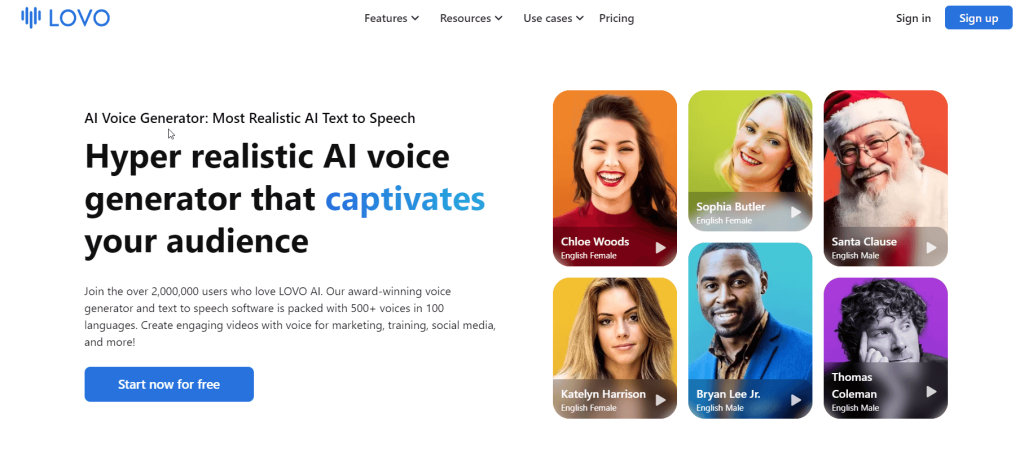
You can create personalized voice options in a matter of minutes and within 3 steps, your text will turn into a full-fledged speech. Availing its API, Lovo lets you generate human-like voices filled with adjustable emotional nuances amplifying the natural feel.
In addition, the AI voice generator lets you edit videos, add subtitles, and clone your own voice. Due to the abundance of diversity, professionals from diverse industries, including gaming, education, news, and entertainment take advantage of this AI text-to-speech generator.
Key Features
- A comprehensive video creation platform with voice generation, voice cloning, subtitle generation, art generation, text generation, and video editing abilities.
- Built-in recording option for voice cloning along with option for uploading pre-recording clips
- Up to 15,000 characters conversion at once.
- A huge database of resources, including sound effects, royalty-free music, and stock photos.
Pros & Cons
Pros
- Integration with Pixabay for getting access to stock photos
- Built-in AI writer & AI image generator for generating video scripts and visuals
Cons
- All voices don’t support adding emphasis
Speechify
Another breathtaking AI voice generator tool, Speechify makes it uber-easy to convert text to natural-sounding voices. From ebooks & articles to docs & PDFs, Speechify can read the text in all these resources aloud, dismissing the need for conventional reading.
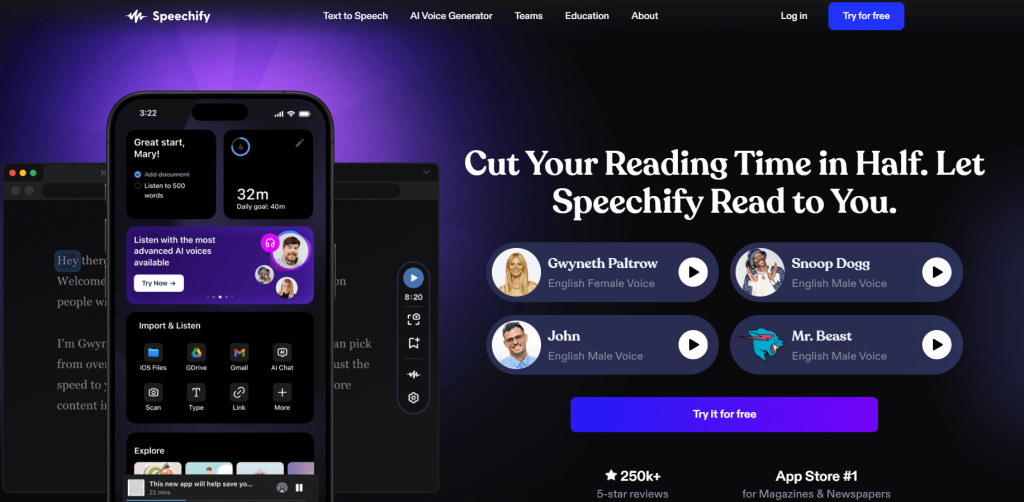
Not just that, you can even adjust the playback speed to consume info multiple times faster. What’s interesting is that its AI voices sound so nice that you will feel absorbed in the narration longer. Its AI voices can mimic celebrity voices like Snoop Dogg and Gwyneth Paltrow.
Also, you can feed it your own text to generate voiceovers for video projects. One of Speechify’s unique features is the ability to convert scanned printed text into clear and understandable audio.
Key Features
- A library of 30+ natural voices and 20+ languages
- Support a number of platforms and apps, including Web, Android, iOS, Mac, and Chrome extension
- Dubbing availability in multiple languages with the ability to adjust voice, tone, and speed.
- Support content upload in .txt, .docx, .srt, and YouTube URL formats
Pros & Cons
Pros
- Generous free plan with flexible pricing
- Allows for thousands of audiobooks narrated by actors
Cons
- Require contacting sales to generate voiceovers of 300+ characters from your own text and download as mp3
Top 10 AI Video Generators- Level up Your Visual Storytelling
It’s Your Turn
The best 5 AI voice generators and text-to-speech tools are now at your disposal. If you want to set your multimedia content apart from the competition and hook your audiences, these tools make it possible. They diversify and spice up your content, making your content creation efforts pay off.
From realistic AI voices to advanced customization options, these platforms offer content creators every useful feature to craft their content creation tasks.

