AI Overviews Draining Your Website Traffic? Here’s What to Do

Your website traffic has been dipping ever since Google launched AI overviews. Even though some of your webpages are ranking on the SERP, you are getting minimal clicks on these pages.
Fret not, as you aren’t alone in experiencing this unwanted phase. Search Engine Land studied 23 websites and reports that the aggregate organic traffic of these websites dropped by 18-64% due to AI overviews.
It happens because once a user asks a query on the Google search bar, AI overviews delivers its concise & to the point answer. Consequently, the user doesn’t deem it necessary to visit a website to get the answer.
Here, in this write-up, I will throw light on AI overviews, how it works, and why your website traffic is dropping. Also, I will show you some actionable steps to tackle this untoward phase.
How is your website losing traffic?
1. AI Overviews generate summarized answers directly on Google’s search results.
2. Websites are losing 18–64% of organic traffic due to fewer user clicks.
3. Zero-click searches are increasing as users get full answers on the SERP.
4. Click-through rates and engagement are declining despite high impressions.
4. Featured snippets, FAQs, and PAA boxes appear less frequently.
5. Generic & repetitive content is no longer rewarded by Google.
What do you need to do to survive?
1. Entity optimization is essential for context and visibility.
2. Structured content with clear answers to improve AI citation chances.
3. Using NLP and semantic keywords for topical relevance.
4. Building topical authority through interlinked clusters and hands-on insights
Understanding AI Overviews
Google AI Overview is an AI-powered feature in Google Search that provides quick & synthesized answers to complex queries. It usually shows up straight at the top of the search results page, but sometimes, it also appears after a few sponsored ads & organic results.
AI Overview is a part of Google’s Search Generative Experience (SGE). It uses generative AI to analyze multiple sources and produce an informative summary that helps users understand a topic without clicking through multiple links.
AI Overviews make Google Search more context-aware. It provides a research-style summary rather than a simple list of links, which is a kind of shortcut for users to get their required info.
How AI Overviews Work in Practice
Let’s see how Google AI Overview behaves differently based on two sample queries:
GetGenie vs. Frase
When you search “GetGenie vs. Frase,” you’ll likely notice that AI Overview doesn’t appear for this query (as of now).
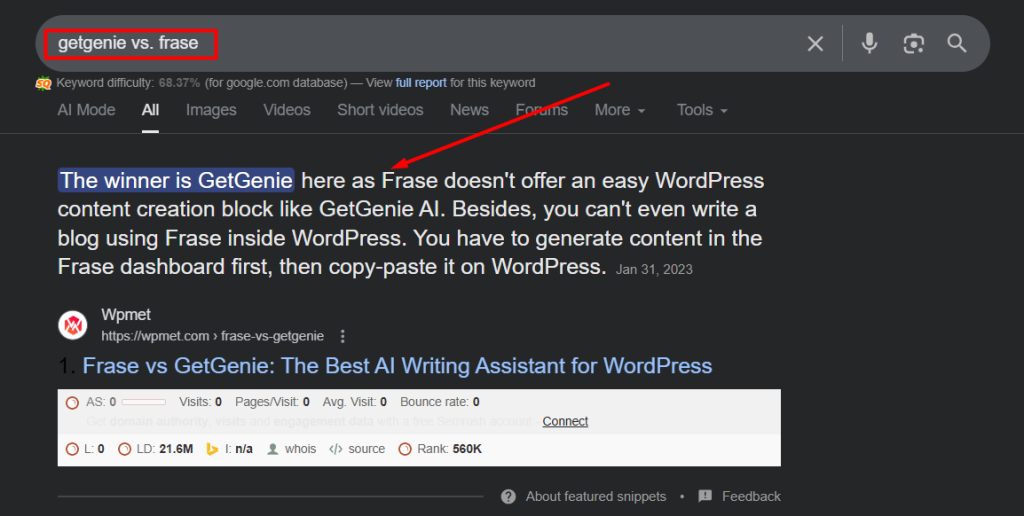
That’s because Google’s AI Overview is still selective. It tends to appear for broader and well-established topics with ample and consistent data across multiple reputable sources.
For emerging or branded comparisons like GetGenie vs. Frase, Google still prefers to display standard organic results, blog posts, or review pages instead of generating its own AI summary.
In this case, the search results usually show:
- Comparison articles written by tech bloggers
- Product review sites (like G2 or SaaSworthy)
- Official product websites for GetGenie and Frase
This allows users to click and read direct comparisons, since AI doesn’t yet have enough consistent or structured data to summarize such niche, evolving topics confidently.
WordPress vs. Joomla
Now, if you search “WordPress vs. Joomla,” you’ll see AI Overview in action.
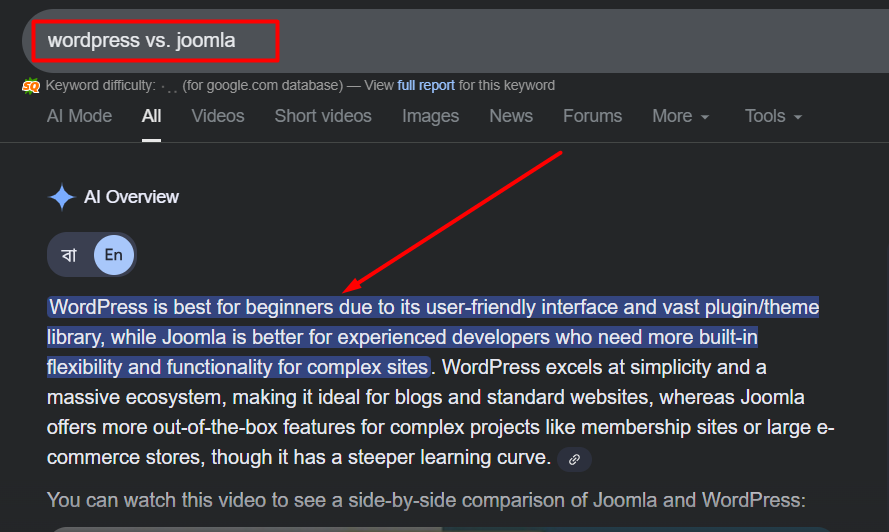
Here’s what typically happens:
- The AI Overview appears at the top of the results page.
- It provides a summary comparison, including sections for best for, pros & cons, and how to choose for both platforms.
- It may even highlight aspects like ease of use, customization options, SEO capabilities, and community support.
- Along with each point, you’ll often find links to official sources like WordPress.org, Joomla.org, and tech review articles that Google’s AI used to form its overview.
Comparing AI Overviews with Traditional Featured Snippets
| AI Overview | Trecho em destaque |
| 1. AI-generated summary that combines information from multiple trusted sources. | 1. Extracted text directly from one web page that best answers the query. |
| 2. Part of Google’s Search Generative Experience (SGE), powered by generative AI. | 2. Part of the traditional Google Search algorithm (non-AI). |
| 3. Provides conversational, multi-paragraph answers with citations to several sites. | 3. Offers concise, fact-based answers, including paragraph, list, or table format. |
| 4. Can display images, follow-up questions, and expandable answers. | 4. Static in format; limited to the extracted text or visuals. |
| 5. AI synthesizes content; no single page “owns” the summary. | 5. Content belongs entirely to the cited web page. |
| 6. Offers brand visibility and authority if your page is cited. | 6. Brings direct traffic to the featured website. |
How AI Overviews are Draining Your Website Traffic
Conforme the Guardian, sites previously ranked first can lose 79% of traffic if results appear below Google AI Overview. And I already mentioned above, AI overviews for most of the queries show up on top of the SERPs.
So, even if your webpages rank higher, it doesn’t guarantee the visibility & traffic gain of your brand. Let’s find out the key reasons how AI overviews are taking away your valuable website traffic.
Rise in Zero-Click Searches
Zero-click searches have come in vogue after Google has started showing AI Overviews for user queries. The feature enables users to get instant answers directly on the search results page through features like featured snippets, People Also Ask boxes, and AI Overviews.
The popularity of zero-click searches is skyrocketing over time as users crave efficiency and convenience. No matter whether people are looking for quick definitions, comparisons, or examples, they prefer instant findings without opening multiple tabs.
And the good thing is that Google’s AI-driven results now deliver this type of info through AI Overviews. They turn SERPs into full answers instead of simple link lists.
For users, this is incredibly satisfying. It saves time and provides trustworthy summaries from multiple sources. However, for websites, it’s a double-edged sword as Google answers more queries directly, so fewer users feel the need to click through.
Take the query “In what aspects, AI helps a software business?”. Google won’t just show blog results related to AI & software business. Rather, it will mention the points in which AI helps a software business concisely on the AI Overview, which it pulls from various sources.
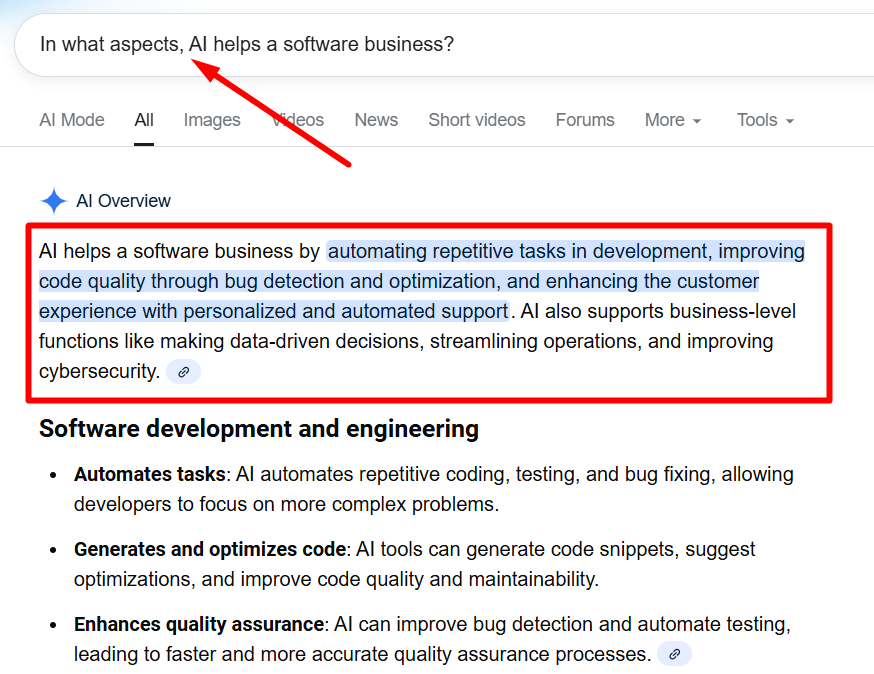
The user gets the core points they need instantly on the SERP. So, they don’t feel the need to visit any website to gather info.
Lower Click-Through Rates (CTR)
Ahrefs analyzed 300,000 keywords and found that the presence of an AI Overview in the search results caused a 34.5% lower average clickthrough rate (CTR) for the top-ranking page, as compared to similar informational keywords without an AI Overview.
Basically, it happens due to the holistic AI-generated summaries. AI Overviews don’t just answer questions in a sentence or 2. Rather, it provides info convincingly to user queries.
This restrains your users from heading over to other sources. It essentially means websites that previously ranked high & drove traffic are likely to have less organic traffic even if they appear within the AI Overview sources.
For example, try this keyword: “How to rank for Google Quick Answers”. Google’s AI Overview will generate a step-by-step response, like directly answering questions, writing concise paragraphs, using lists, etc.
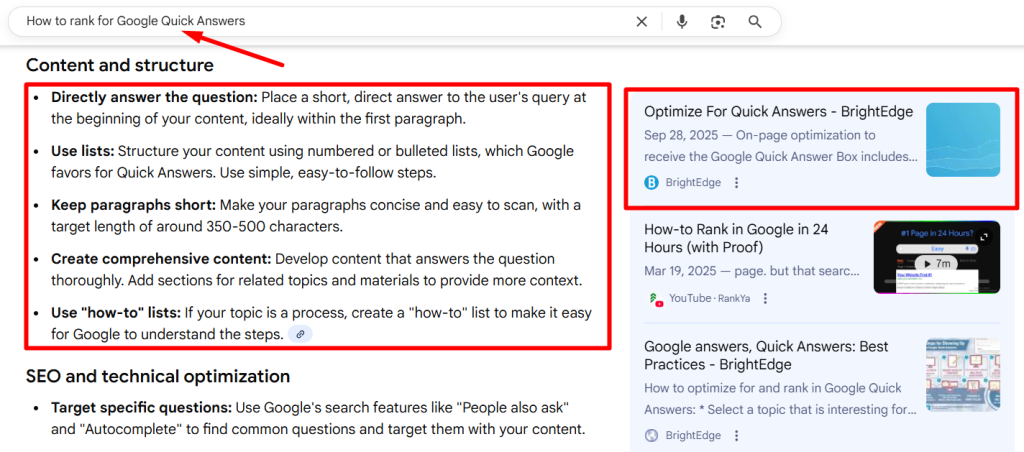
When this happens, most users don’t need to visit any of the listed sites for details. This leads to significantly lower CTR despite maintaining strong visibility.
Shrinking Featured Snippets, FAQs, and PAA Boxes
Before the AI Overviews feature was rolled out, featured snippets (zero position), FAQ-rich results, and “People Also Ask” (PAA) boxes were key sources of organic traffic.
Websites using high-quality content, structured FAQ schema, or answering related questions could easily appear multiple times on the first page.
This visibility often encouraged users to explore more results that drove additional clicks and engagement.
Now, however, AI Overviews contain much of that info in a single generated summary. Users don’t need to find info from the “zero position”, expand PAA questions, or browse FAQ-rich snippets.
Consequently, featured snippets, FAQ, and PAA sections appear less frequently or lower on the page. And this shift cuts down on organic opportunities that once helped brands like you dominate question-based searches.
Impressions Up, Clicks Down
With the advent of AI Overviews, many websites have noticed a rise in impressions but a drop in clicks. And it’s natural as people see website links, meta titles & meta descriptions, but they don’t click links.
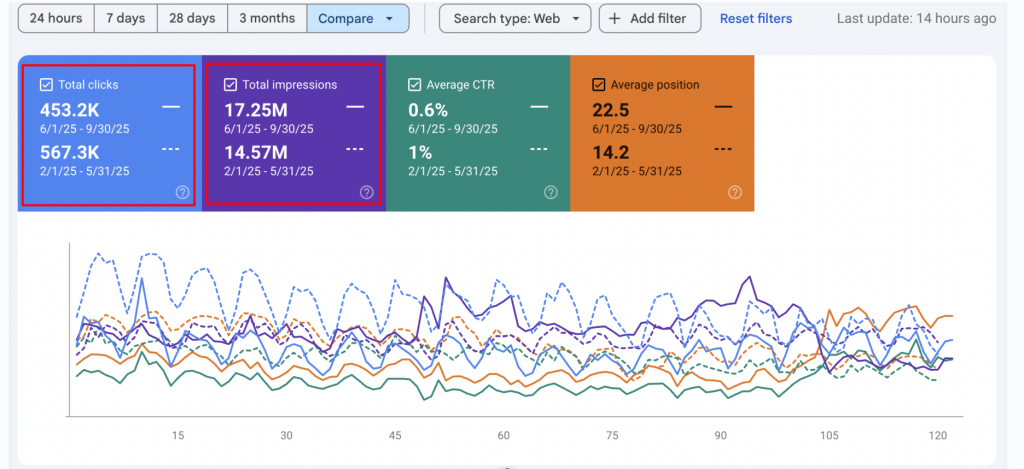
That’s why websites, including yours, earn impressions and they keep rising when your audience scrolls up and down or searches relevant queries multiple times.
The above screenshot shows a tech site’s comparison between 2 consecutive 3-month periods. The latest period shows higher impressions, but lower clicks, as compared to the previous period.
In essence, while visibility hasn’t decreased, traffic quality and engagement have. This new behavior signals a shift where ranking alone isn’t enough.
You have to focus on earning clicks through differentiated value, like offering deeper insights, unique data, or interactive content that AI can’t fully summarize.
Writing a Flood of Generic Content
Generic content no longer works in the SERP. For years, many brands have published repetitive blog posts filled with cliches & surface-level information targeting the same keywords.
But with AI Overviews and smarter search algorithms, Google doesn’t reward mass-produced, unoriginal content anymore. Instead, it prioritizes pages that offer unique value like fresh insights, hands-on experiences, and data-driven perspectives.
That’s why to stand out, you have to produce unique & original content that solves users’ pain points. Focus on adding your own expertise, case studies, and actionable examples that AI can’t replicate.
Incorporate brand voice, real-world results, or niche-specific context to make your content truly distinct.
Your Content Isn’t Optimized for Entities
Entities represent distinct & identifiable concepts like brands, tools, people, or categories that Google recognizes and connects semantically.
For example, when discussing WordPress SEO, key entities include WordPress, GetGenie, Google Search Console, content schema, e Core Web Vitals. These entities help Google understand that your content concerns optimizing WordPress websites for search performance.
If you don’t optimize your articles for entities, Google will see it as a vague piece about “SEO in general” instead of one focused on WordPress.
That means it’s unlikely to show up for related searches like “how to improve SEO on WordPress sites” or “best WordPress SEO plugins.”
In contrast, entity-optimized content clearly defines context and relationships. For instance, if you mention how GetGenie integrates with GSC and shows WordPress SEO Insights, it will strengthen your relevance for WordPress-related searches.
Also, your chances of appearing in AI Overviews and knowledge panels will increase.
Here’s the Way to Survive the Threat of AI Overviews
To combat AI overviews, I have put together some strategic & actionable steps for your website. The goal is to appear in AI overview sources.
Remember, your site’s appearance in AI overviews doesn’t guarantee that all your audience will visit your website. What it means is that you enhance the chances of driving a considerable number of audience to your site.
Failure to rank or show up in AI overviews means you will lose traffic from most of your prospects.
Add a “Key Takeaways” Section
This section should summarize the most important points in concise & scannable bullets that directly answer the user’s query. Google’s AI often pulls such clear and structured summaries when generating AI Overviews.
For example, if your post targets “How to Rank in AI Overviews,” your Key Takeaways section will essentially include:
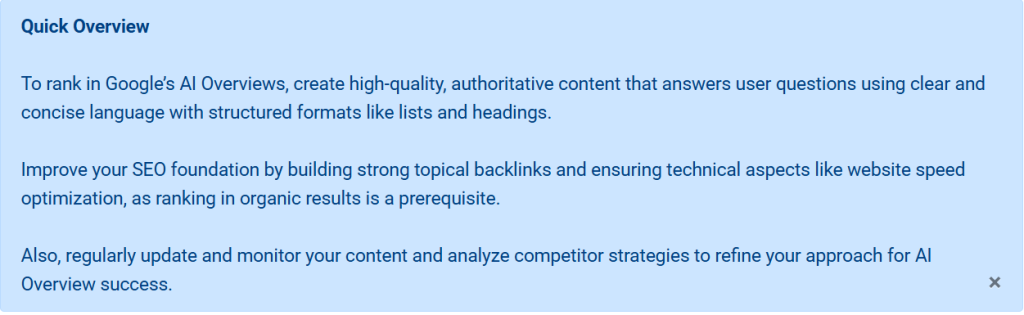
Answer Questions Asap
Google’s AI tends to pull concise & well-structured responses that directly address the user’s intent. If your content starts with a clear and factual answer, it’s more likely to be cited in AI-generated summaries.
For example, if you are writing an article on the topic “What are AI Content Writing Tools?”, you will naturally answer the topical question inside your post. But make sure you answer the question as early as possible, maybe after the intro, to capture Google’s attention.
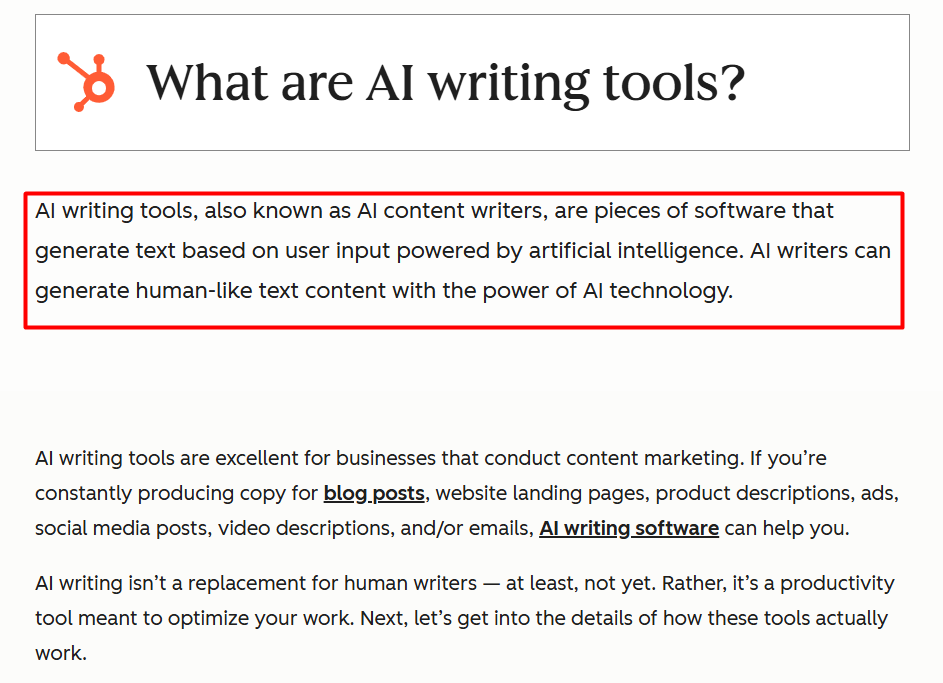
HubSpot has published an article on the same topic and they answered the question right after the intro. In this way, not only did they satisfy the user intent, but they also enhanced the chances of getting featured in AI Overviews for the query.
When you answer the question upfront, you are helping both users and Google quickly understand the relevance of your content. This improves your chances of being featured in AI Overviews.
Add FAQ Blocks with Schema
Include FAQ sections marked up with the Esquema de perguntas frequentes to make it easy for Google to understand and extract question-and-answer pairs from your content. AI can then use these structured Q&As to generate summaries or feature your content in zero-click search results.
After all, AI Overviews prefer content that is well-structured and authoritative. FAQ blocks clearly highlight questions users are likely to ask and provide concise answers that make your content more “AI-friendly” and increase the chances of being cited.
Let’s check the example with the same query I mentioned in the 2nd last step, “How to Rank in AI Overviews,”. Here’s how your FAQs on the topic will look.
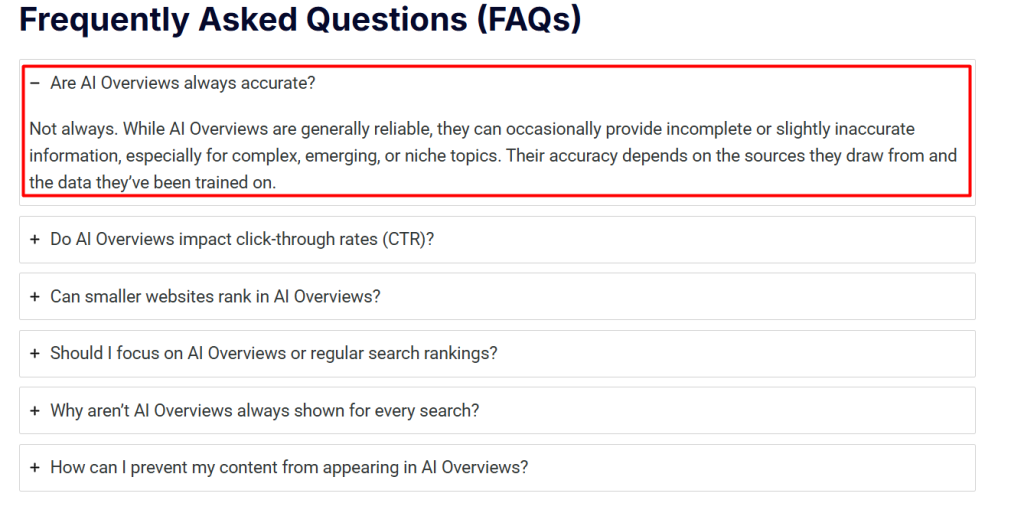
Tap into NLP & Semantic Keywords
To rank in AI Overviews, your content must target NLP and semantic keywords. These are related terms and phrases that help Google understand the intent behind a search, not just the exact words.
Let’s say you want to write a blog post on the topic, “How to Satisfy User Search Intent” for your WordPress site. Refer to GetGenie to discover high-intent NLP & semantic keywords on the topic.
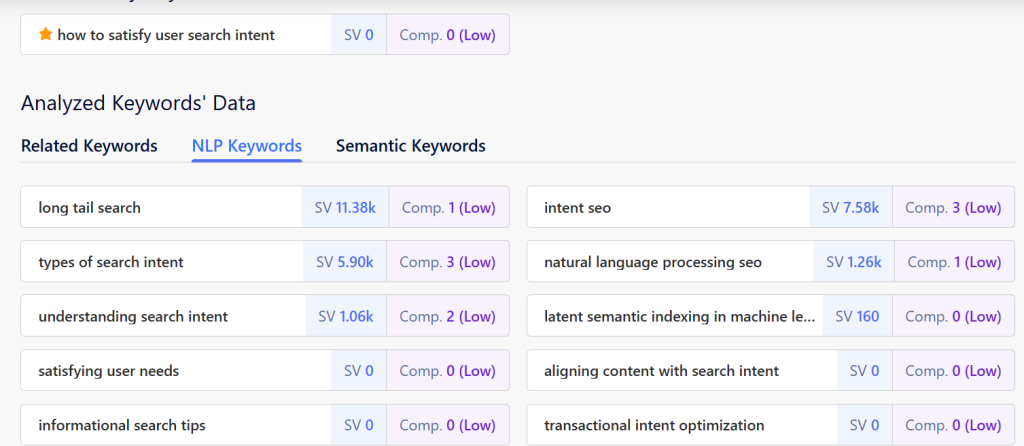
As you can see, GetGenie shows a number of impactful NLP keywords like types of user intent, satisfying user needs, informational search tips, and more. Google SEO keyword ranking, navigational intent keywords, etc. Utilize them to enrich your content with helpful info.
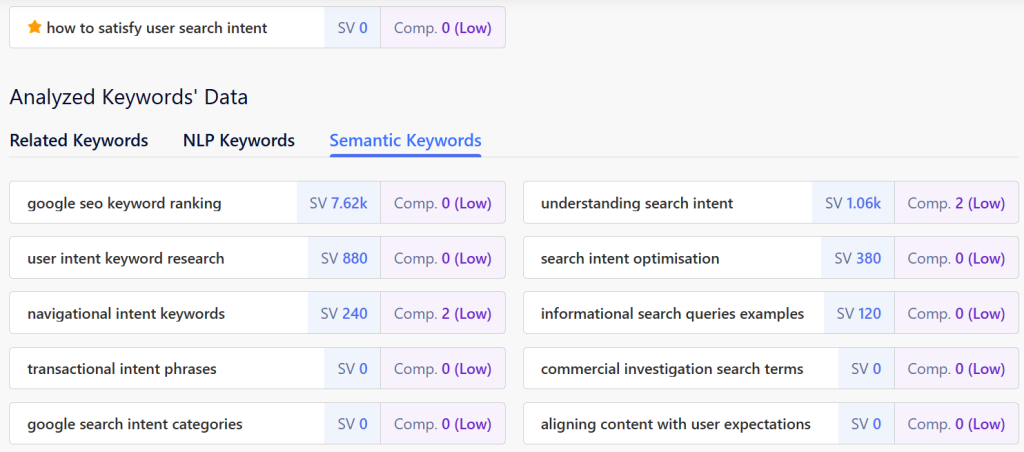
Likewise, you can find Semantic keywords related to the topic, like google seo keyword ranking, understanding search intent, transactional intent phrases, etc. Do the same with these keywords too.
Once you naturally include these terms, your content will signal relevance and authority to Google’s AI. This increases the chances that your post will be featured in AI-generated summaries.
Write for Humans, but Structure for Google
Make sure to prioritize human readability alongside maintaining a clear structure that Google can easily parse. This will amplify your content’s chances of getting featured in AI Overviews.
Use short paragraphs, headings, bullet points, and tables to make your content scannable, besides keeping the language natural and engaging.
For example, for the topic “Best WordPress Social Media Plugins,” structure your post like this:
- Introduction: Briefly explain the key pain points in finding WordPress social media plugins, along with how you can help find the best ones.
- Comparison Table: Add a table comparing the key features, benefits, and pricing of all the listed plugins.
- Plugin List (With headings and bullets): Write a short description based on your hands-on experience with the plugins, and also mention key features, pros/cons, and anything else you deem necessary.
- Conclusion / Key Takeaways: Summarize top recommendations.
This approach ensures readers get valuable and easy-to-digest information. And also, Google considers showing your content in AI Overviews.
Showcase Your Hands-on Experience
I have already scratched the surface of this point above. That is, you must demonstrate practical and real-world experience rather than just theoretical knowledge.
For instance, don’t just list features of a tool, rather, explain how you used it, share value-driven screenshots, what results you achieved, and any lessons learned.
This hands-on approach makes your content more trustworthy for readers and signals to Google’s AI that your content is authoritative and actionable.
Have a look at Rocky Brands, a footwear retail company. Their main aim is to create SEO-friendly content to increase organic search revenue. They implemented BrightEdge’s tools to prioritize and formulate fruitful SEO strategies.
They used BrightEdge Data Cube to discover keywords that they need to target and followed BrightEdge recommendations to optimize content. Also, they tracked the impact of website optimization through Storybuilder & keyword performance through keyword and page reporting.
Following the implementation of SEO software, Rocky Brands experienced a 30% increase in search revenue, a 74% year-over-year (YoY) revenue growth, and a 13% increase in new users.
Build Topical Authority with Topic Clusters
Topical authority makes you a credible source of info for Google. And you have to do this by creating topic clusters. In topic clusters, you will create a main pillar page for a topic, supported by related subtopics.
If you become an authority in your niche, Google considers that you have comprehensive coverage of the niche.
While creating topic clusters, make sure your topics are neither too broad nor too narrow. This will enable you to share insightful info for your niche audience.
For example, if your niche is WordPress, don’t choose a broad pillar topic like WordPress or a narrow topic like WordPress social media plugins. Instead, choose something like “WordPress Plugins,”. Under the pillar topic, you can include the following topic clusters:
- Best SEO Plugins for WordPress
- Best Social Media Plugins for WordPress
- Best Security Plugins for WordPress
- How to Install and Configure WordPress Plugins
After creating all the posts, make sure to interlink them, as these pages will help Google understand the relationships between topics. In turn, your site will more likely be cited in AI-generated summaries and zero-click results.
So, What’s Your Next Step?
It’s simple! Follow the survival steps I mentioned above for your website. That means focus on your content quality & structure, add firsthand experiences, and everything I suggested.
That’s not all! Regularly monitor impressions versus clicks with Genie SEO ou Console de pesquisa do Google to identify pages losing traffic to AI snippets, and adjust your content strategy accordingly.

