How to Use an AI Summary Generator for Articles
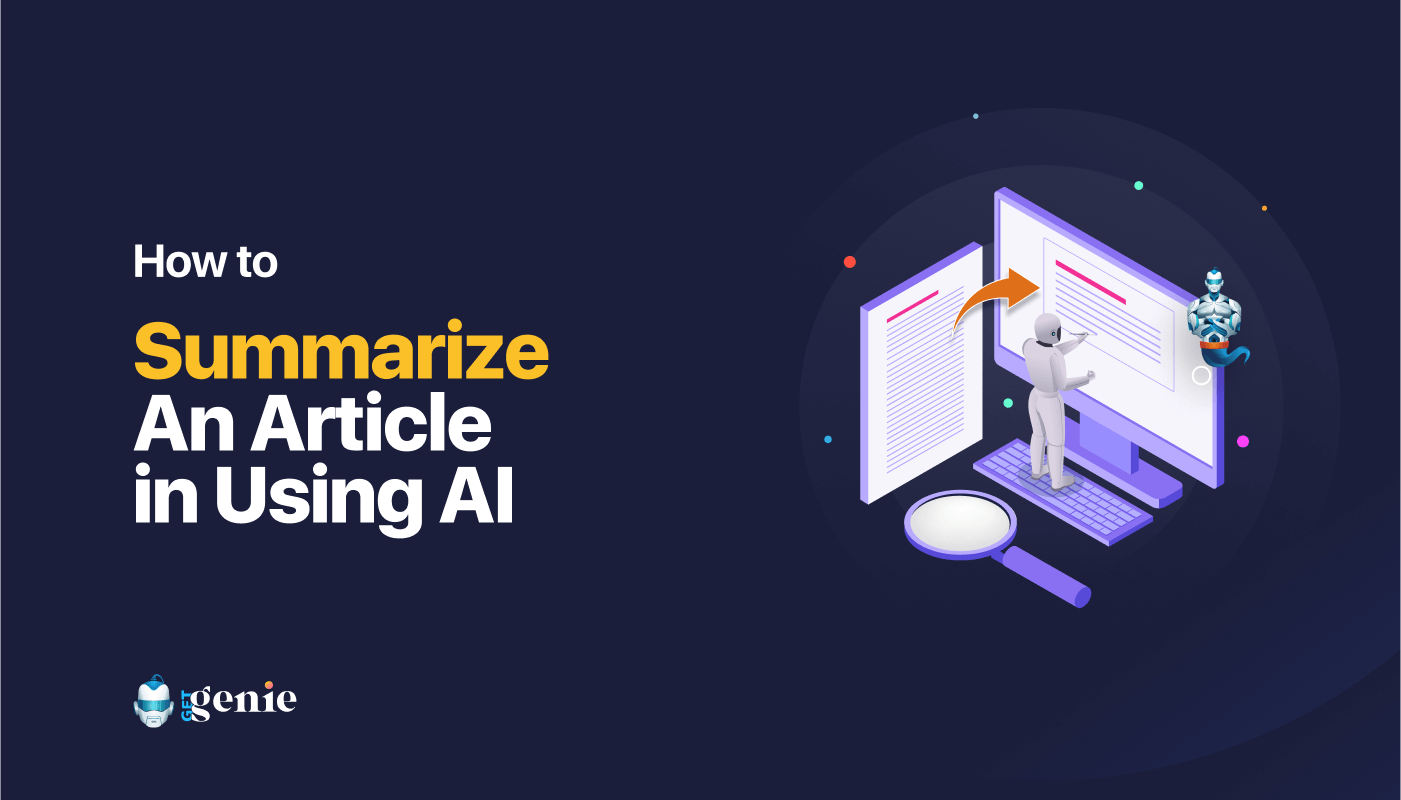
기사 요약은 다음을 제공합니다. 해당 글의 내용에 대한 간략한 개요. 사용자가 기사 전체를 읽도록 유도하는 콘텐츠입니다.
Since articles tend to be pretty lengthy, most people want to know what to expect in the article beforehand, and summaries do exactly that. A summary tells a user what the long piece of content is all about without wasting any time, as these are extremely short in length compared to the original piece of content.
While the idea sounds simple, writing an effective and precise article summary can be hard at times. For this, you need to follow a proper guide, which has been discussed in this blog. On top of that, you will also learn 기사용 AI 요약 생성기를 사용하여 2분 이내에 요약을 작성하는 방법.
그러니 계속 읽어보세요…
요약이란 무엇입니까?
요약은 큰 콘텐츠에 대한 간략한 개요. 따라서 요약은 기본적으로 작품의 긴 내용이 무엇을 제공해야 하는지, 본질을 그대로 유지하면서 그것이 무엇을 하는지에 대한 아이디어를 제공합니다.
In summary, you are not supposed to mention each and every detail, but you must mention the information that tells the reader about the content’s gist. It’s an effective way of letting users know what a long piece of content has to offer them.
How to Write a Summary: A Proper Step-by-Step Guide
Writing a proper summary can be divided into 5 steps. Here are the 5 steps one needs to follow to write a perfect summary for an article:
1단계: 전체 기사 읽기
첫 번째 요점은 분명합니다. 블로그에 쓰여진 내용을 알기 위해서는 기사를 읽어야 하며, 쓰여진 내용을 알아야만 요약을 할 수 있습니다.
어떤 사람들은 기사를 훑어보거나 훑어보는 것만으로도 효과적인 요약을 작성하기에 충분하다고 생각할 수도 있지만 실제로는 그렇지 않습니다! 항상 권장되는 사항은 다음과 같습니다. A부터 Z까지 전체 기사를 읽어보세요.
Step 2: Understand the whole context
블로그 전체를 읽어보시면, 해당 콘텐츠 작성의 기본 아이디어를 이해합니다.. 블로그를 읽는 것만으로는 충분하지 않습니다. 기사의 주요 초점을 이해하려면 주의 깊게 읽어야 합니다.
Step 3: Identify and take note the main points
기사 전체를 읽고 요점을 이해한 후에는 다시 한 번 훑어보고 요약에서 강조해야 한다고 생각되는 핵심 사항을 적어 두십시오. 제목과 함께 소개 및 마무리 메모에 특별한 주의를 기울이는 것은 블로그 글을 작성하려는 작성자의 동기를 이해하는 데 도움이 되기 때문에 좋은 방법입니다.
메모: 관련된 중요한 사항만 기록하고 관련성이 없거나 그다지 중요하지 않은 정보는 무시하세요.
4단계: 요약 작성
기사를 이해하고 강조된 요점을 적어 두었다면 이제 다음 단계를 수행해야 합니다. 자신의 말로 요약을 작성하십시오. 표절을 피하기 위해 기사에서 사용하는 것과 동일한 문장을 사용하지 마십시오. 언제든지 문장을 단락으로 묶어 독특하게 들리게 하고 동시에 표절을 방지할 수 있습니다. 기본적으로 핵심 사항을 염두에 두고 복사-붙여넣기 없이 글쓰기에 대한 이해를 적어야 합니다.
Step 5: Proofread for grammatical errors
Once you have written the summary, try to proofread it once or twice to ensure that the summary is written well enough to represent the article. Also, proofreading is an important step to 문법적 실수가 없는지 확인하세요. To err is human! So, make sure you read the article and fix any grammatical mistakes if you find any.
전체 프로세스를 확인하려면 다음을 읽어보세요. AI Blog Post Writer를 사용하여 기사를 작성하는 방법
How to Use an AI Summary Generator for Articles
AI can help you come up with crisp and error-free article summaries in no time. For that, you’ll need an AI summary writer to summarize your content. But how to get AI to summarize an article? There are a few AI tools to summarize articles that you can use. In this guide, we are using GetGenie AI. If you are using WordPress for publishing articles, this one is a particularly helpful AI article summarizer.
Follow the steps below on how to summarize an article with AI:
1단계: AI 글쓰기 도우미 GetGenie 설치 및 활성화
첫 번째 단계는 AI 글쓰기 보조 도구를 설치하는 것입니다. 이것은 다음과 함께 제공되는 독립형 WordPress 플러그인입니다. 단락 압축 템플릿 기사 요약을 생성하는 데 쉽게 사용할 수 있습니다.
기사에 대한 요약 생성기를 설치하려면, WordPress 대시보드 ⇒ 새로 추가로 이동합니다. 그런 다음 "getgenie"를 검색하세요. 찾았으면 클릭하세요. 지금 설치.
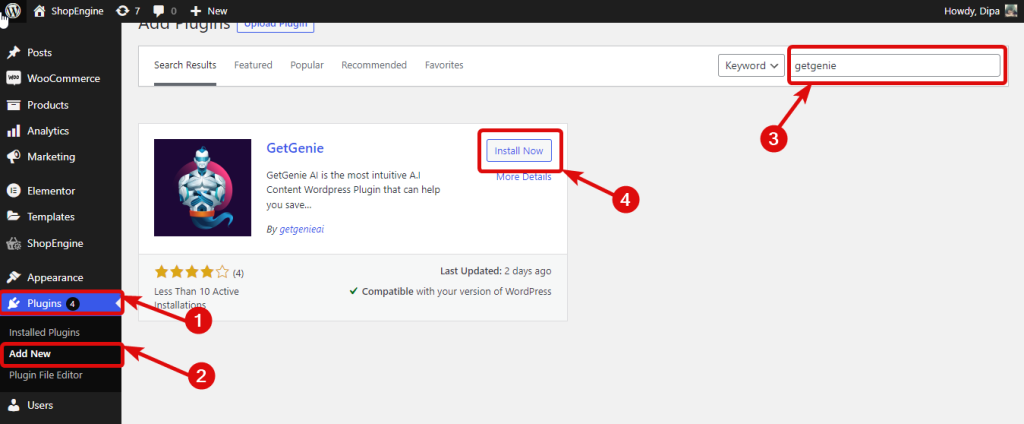
플러그인이 시스템에 설치된 후, 활성화를 클릭하세요.
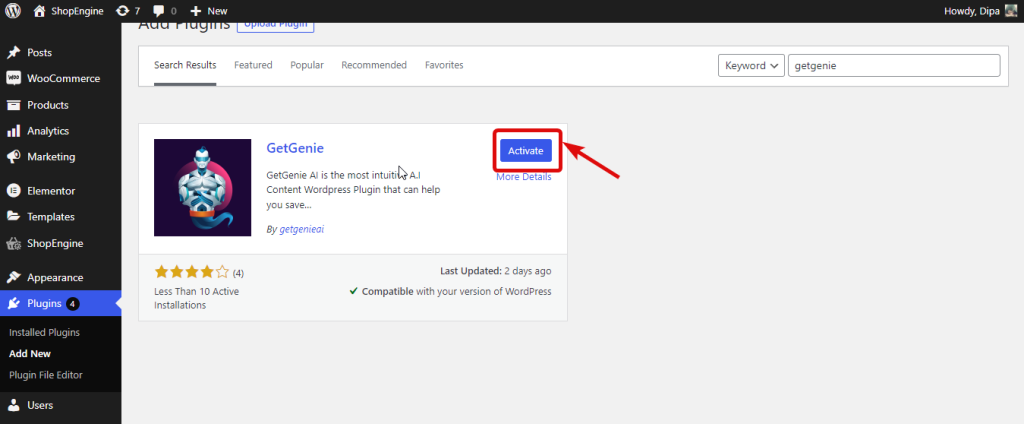
2단계: 기사 요약 생성
지금 GetGenie로 이동 ⇒ 글쓰기. Now, 단락 압축 템플릿을 클릭하세요. 템플릿 목록에서
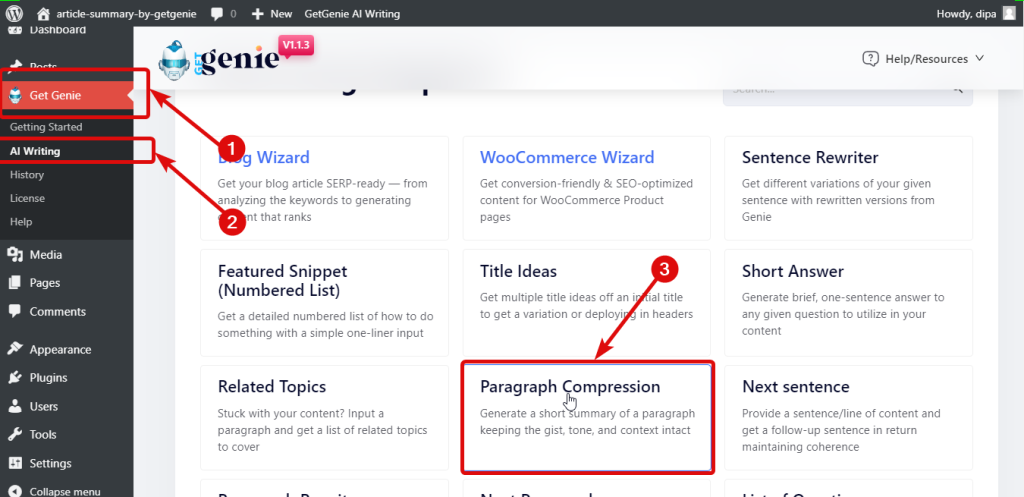
기사를 요약하려면 다음 정보를 제공하세요.
- 절: 여기에 요약을 생성하려는 기사를 복사하여 붙여넣으세요.
- 언어: 원하는 언어를 선택하세요.
- 음정: 요약에 원하는 어조를 선택할 수도 있습니다.
- 창의성 수준: 창의성 수준(5점 만점)을 선택하세요. 이 값은 결과의 창의성을 설정합니다. 일반적으로 창의성 수준 4가 권장됩니다.
- 결과: 생성하려는 결과 수를 선택할 수도 있습니다. 한도는 10입니다.
모든 정보를 꼼꼼히 입력하신 후, 쓰기를 클릭하세요 결과를 얻으려면.
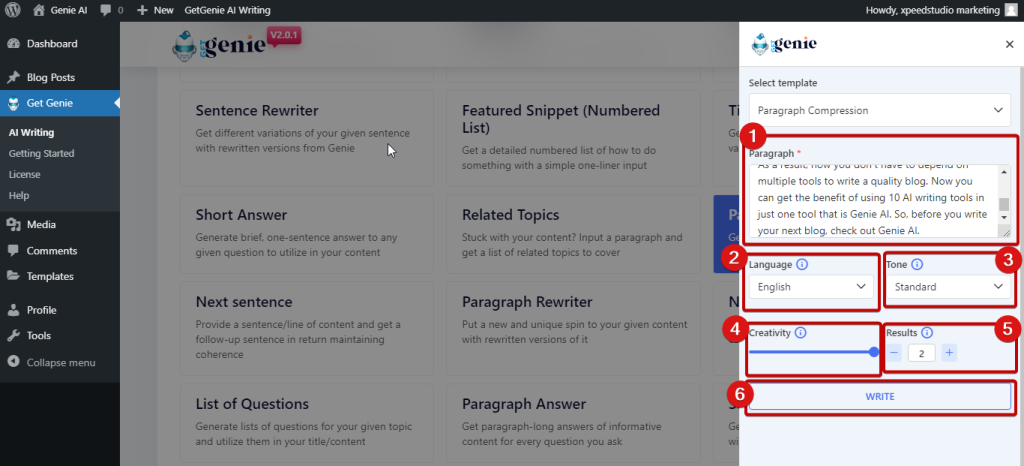
다음은 GetGenie AI가 기사 요약을 생성하는 방법에 대한 미리보기입니다.
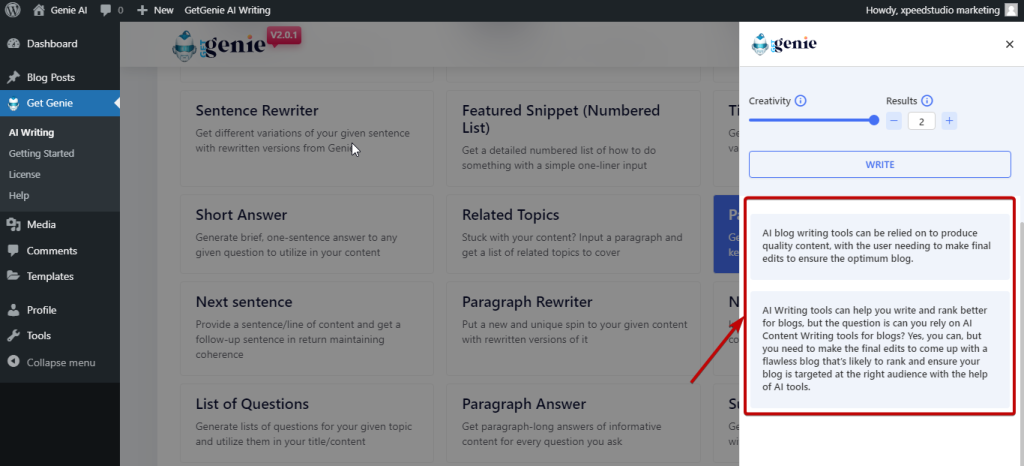
이제 할 수 있습니다 그것을 클릭해서 복사하세요 원하는 곳 어디에서나 사용하세요. GetGenie의 재작성 템플릿을 사용하여 생성된 콘텐츠를 다시 작성하도록 선택할 수도 있습니다.
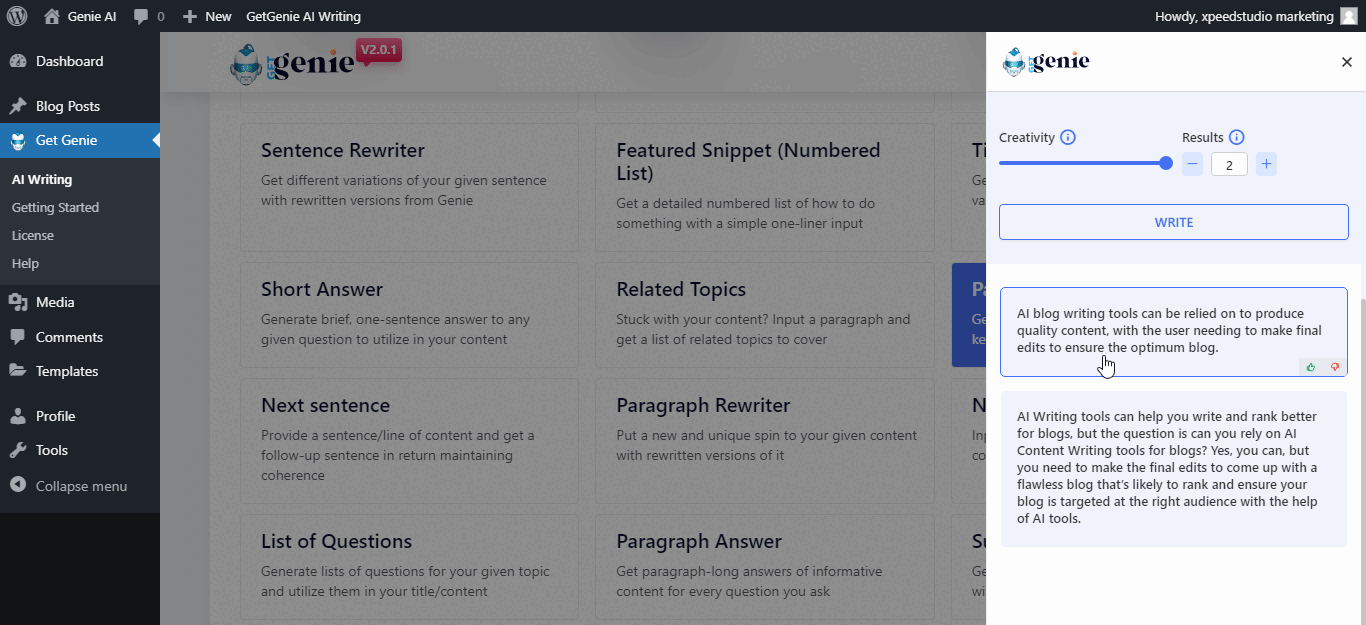
Why Do You Need a Summary AI Generator?
Now that you know how to use AI to summarize articles, the question may still be why you need AI for article summary.
AI article summary generators can summarize articles efficiently and accurately. This makes it helpful for researchers, journalists, students, and anyone who needs to understand the essence of an article.
Here is how you can get help using AI tools to summarize articles:
AI 도구를 사용하면 시간을 절약할 수 있습니다.
AI summary writers can quickly analyze long content and extract the most relevant information from it. Ultimately saving you time compared to manually reading and summarizing the article.
The summary by AI ensures consistency:
AI tools generate content based on a pre-defined set of rules or parameters. Therefore, article summary generators can maintain consistency for every article regardless of the number of articles or the level of expertise. Human consistency can be affected by many things.
AI는 여러 언어로 기사 요약을 제공합니다.
GetGenie AI와 같은 많은 AI 콘텐츠 도구는 다국어 콘텐츠 생성을 지원합니다. 다양한 언어 배경을 가진 다양한 청중 기반이 있는 경우 이는 특히 도움이 될 수 있습니다. AI 도구는 기사 요약을 다양한 언어로 직접 생성하므로 원어민이 아닌 사람도 쉽게 이해할 수 있습니다.
효과적인 기사 요약 작성을 위한 팁
Now, you know the process of writing an article summary manually and using an AI tool. But it’s always a good idea to keep some things in mind to make your summary effective and impactful. Here are some tips for writing a great summary:
- 주요 내용을 보장 아이디어는 온전하다 귀하의 요약에.
- Don’t make your summary unnecessarily long; try to 최대한 짧게 유지하세요.
- Write from an objective point of view, and don’t judge the article.
- 적절한 전환어를 사용하세요 그래서 올바른 톤으로 올바른 메시지를 전달합니다.

기사 요약 생성기에 대한 마무리 참고 사항
요약은 독자가 전체 기사를 계속 읽을지 여부를 결정하는 기준이 될 수 있습니다. 따라서 길이가 짧더라도 기사 요약의 의미는 결코 작거나 사소하지 않습니다.
Follow the steps mentioned in this blog to write an article that entices your audience to read the article and in case you need a shortcut to come up with an awesome article summary, you can always take the help of an AI writing assistant. If you’ve followed this guide, you already know how to use AI to summarize articles
One such AI summary generator assistant is GetGenie AI. This is a one-stop solution for all sorts of writing, including writing an impactful summary. This WordPress plugin comes with a 37+ 글쓰기 템플릿 that you can use to write a blog, emails, product description, etc, in a few steps and a few moments. So, do try this AI writer.
자주 묻는 질문:

