이 GetGenie AI 템플릿은 강력합니다. 장점과 단점 list maker. It can construct simple pros and cons lists for any given topic. If you are a busy marketer, you can make fast and compelling pros and cons with the help of GetGenie AI.
This documentation will show you how the pros and cons of the template work.
Watch our video guide:
GetGenie AI 장단점 목록 작성기 사용 방법 #
당신은 사용할 수 있습니다 장점과 단점 프레임워크를 두 가지 다른 방식으로 사용합니다.
GetGenie 대시보드 사용 #
당신의 WordPress 관리 대시보드 → 1. Genie 다운로드 → 2. AI 글쓰기 → 3. 찾다 장점과 단점에스 → 4. 선택하다 템플릿 및 시작
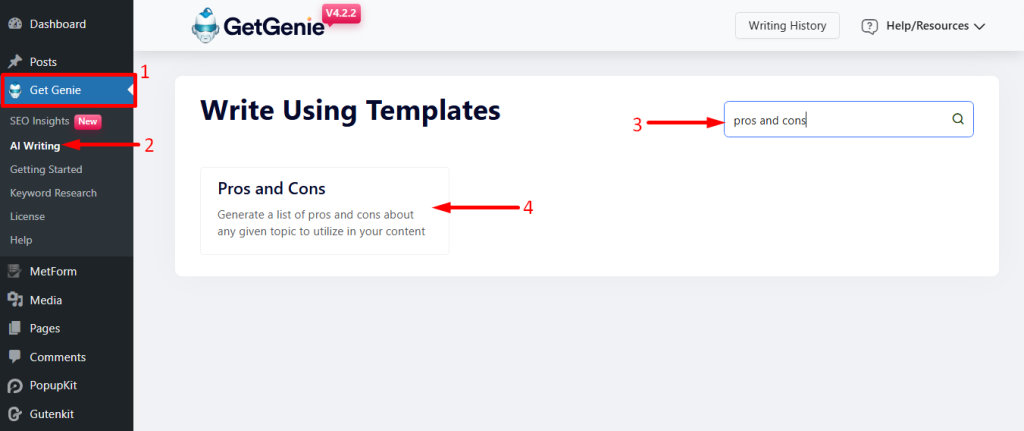
After that, follow the steps below:
- 귀하의 주제 상자에
- 컨텍스트/추가 지침 작성(선택 사항)
- 아무거나 선택하세요 언어 당신의 선호도에 따라
- 설정 창의성 수준 당신의 소원에 따라 (최대 5개). 수준은 원하는 창의적인 출력의 양을 정의합니다. 숫자가 클수록 더 창의적인 출력이 제공됩니다.
- 설정 결과 제한 당신의 희망에 따라 (up to 6). 생성하려는 출력의 종류가 결정됩니다.
- 마지막으로, 딸깍 하는 소리 쓰다
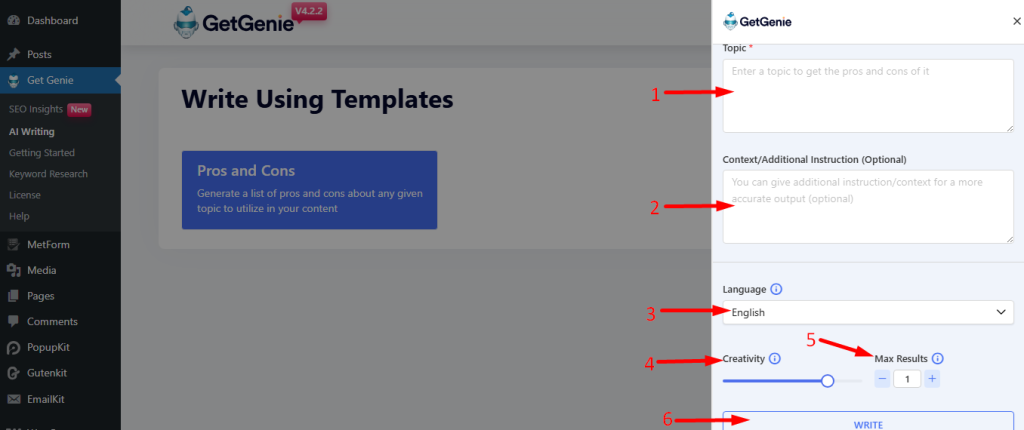
템플릿이 작동하는 방식은 다음과 같습니다.
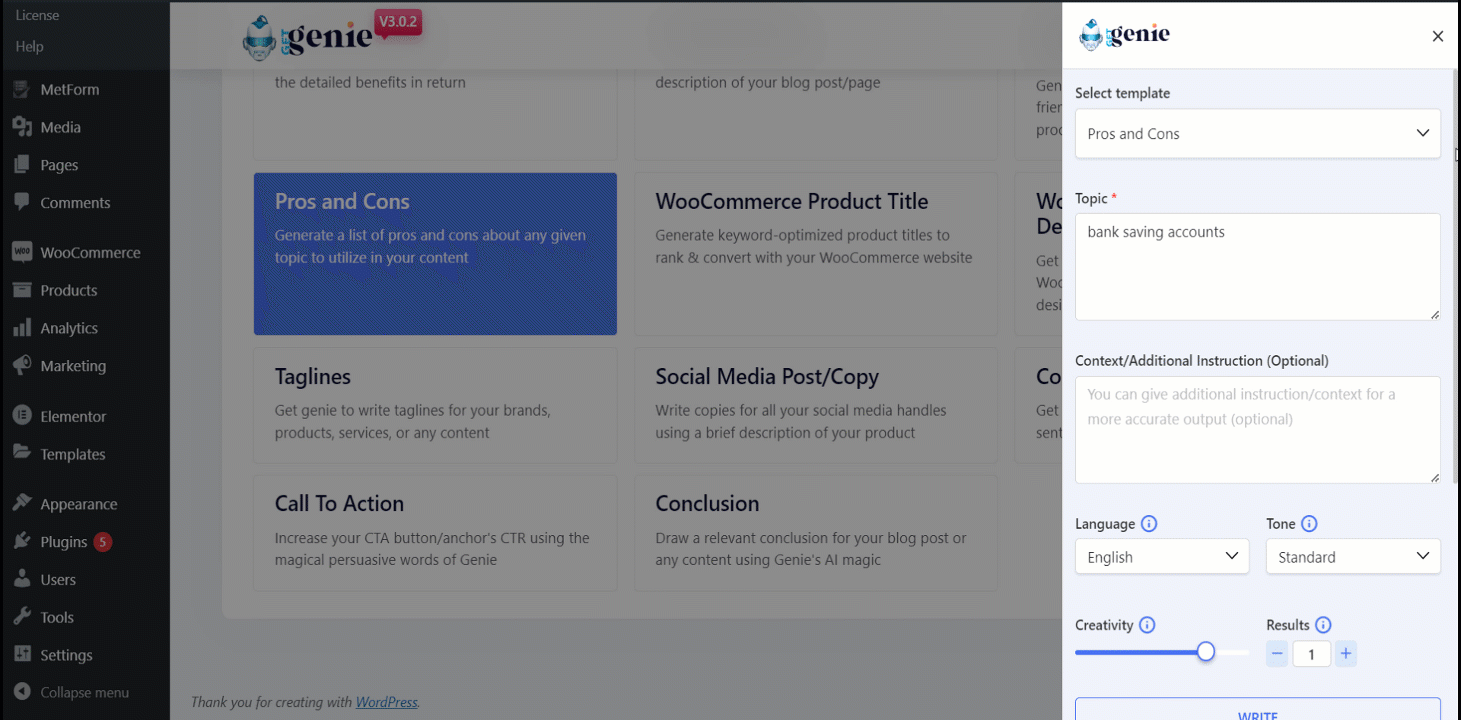
당신이 원하는 경우 생성된 콘텐츠를 복사하려면 해당 콘텐츠를 클릭하기만 하면 클립보드에 복사됩니다.. 이제 원하는 곳에 붙여넣고 더 많은 전환을 즐겨보세요!
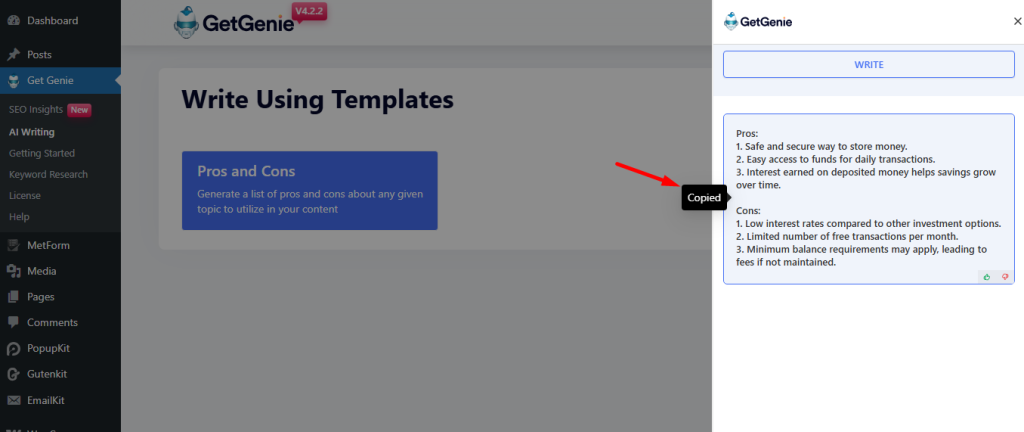
게시물/페이지 내에서 장단점 템플릿 사용 #
You’ll also find the templates while editing old posts/pages or adding new ones. Just open your desired content and click on the 나를 위해 쓰기 button. Then you can find the Pros and Cons template.
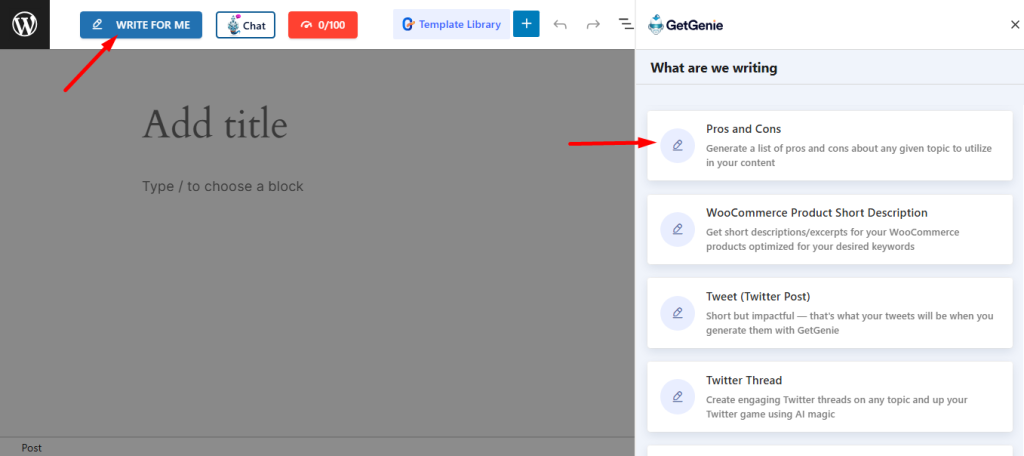
You will see the previous panel here. Put your context, set creativity, and output limit. Click on the Write button. You will find your copy written by GetGenie AI.
그 후 다음을 클릭하세요. 파란색 더하기(+) 아이콘 선택한 콘텐츠를 게시물에 직접 삽입하세요.
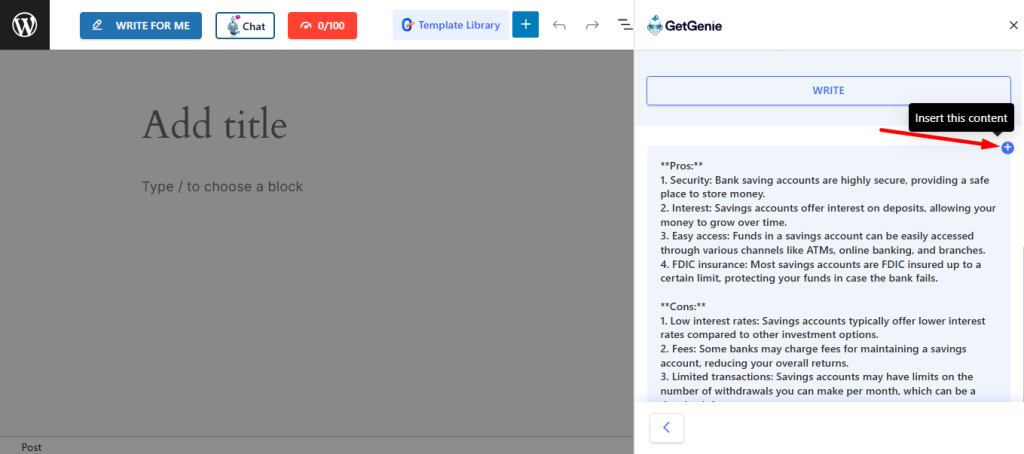
단축키를 사용한 장단점 템플릿 #
사용 백슬래시(\) 당신은 찾을 수 있습니다 장점과 단점 내용을 쓰거나 편집하는 동안.
- 유형 백슬래시(\)장점과 단점 while writing content
- 찾다 장점과 단점 옵션박스에서
- Select and the rest of the steps are the same
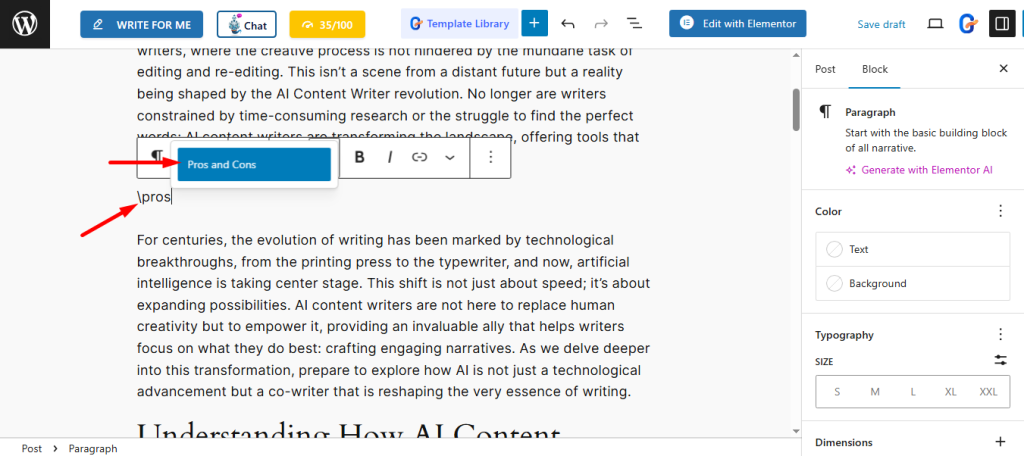
These easy steps will lead you to get the effective advantages and disadvantages of your desired topic. So, use the GetGenie AI pros and cons list maker to speed up your work. For more information, 여기를 클릭하세요!
장점과 단점 템플릿을 사용하는 방법 #
For your convenience, we are sharing an output-generating recipe example here.
입력 #
상품명: 은행 저축 계좌
상황/추가 지침(선택 사항):
언어: 영어
창의성: 4
결과: 1
산출
#
장점
저축계좌는 안전합니다
저축계좌가 편리해요
저축 계좌는 연중무휴 24시간 이용 가능합니다.
단점
저축 계좌에는 최소 잔액이 필요합니다.
저축 계좌에는 월 수수료가 필요합니다.
저축계좌는 유지관리가 필요합니다




