How to Track Website SEO Performance in WordPress [Full Guide]

Tracking your website’s SEO performance is essential to understanding what’s working, what’s not, and what needs improvement. As a WordPress user, you have plenty of options to track the SEO performance of your website.
You can directly install a plugin to gain insights into when to refine your SEO strategy by measuring key SEO metrics. You can refine your approach and double down on your website’s SEO performance.
In this blog post, we’ll walk you through various important metrics to monitor consistently for your WordPress site, how to track website SEO performance in WordPress, and more.
What is SEO Tracking?
SEO tracking is a process of monitoring key performance indicators (KPIs) that reflect how well your website is performing in search results. These indicators help you understand your site’s visibility, traffic quality, and conversion potential from organic search.
Instead of guessing to know what’s working, you can get real, actionable data to make targeted decisions with SEO tracking.
Why Is Tracking SEO Results Important?
Tracking SEO performance is a necessity for businesses and marketers who want real ROI from their online efforts. The SEO performance will tell you if your SEO strategy is working or if it needs revising.
Here’s why it’s crucial:
- Refines Strategy: Understand which tactics are generating results and where you need improvement.
- Increases ROI: Focus your time and budget on strategies that yield actual results.
- Identifies Technical Issues: Detect problems like indexing errors or slow load times before they impact rankings.
- Demonstrates Value: Reporting on Métricas de SEO shows stakeholders the tangible benefits of your SEO work.
How to Track Website SEO Performance in WordPress
The effectiveness of your SEO campaigns can be measured through various metrics. In this blog post, we will tackle the different key metrics that directly affect SEO performance. The results of these key metrics can be determined with the use of different tools.
1. SEO Insights — Keyword Position, CTR, Page Performance, Country and Device Performance
Key metrics like keyword position, page performance, country-wise, and device performances can be effectiively and easily track using ObtenerGenie. It provides you with insights on the number of impressions, clicks, keyword ranking, click-through rate, etc. This feature of GetGenie is ready to use directly on your WordPress website once you install the tool.
Click-Through Rate (CTR)
GetGenie will provide you with a view of the CTR of your website for a specific date.
A high CTR indicates that your title tags and meta descriptions are compelling and effectively catching users’ attention. In contrast, a low CTR suggests your content may not align well with user intent.
Your CTR can be determined by this formula:
CTR = (Clicks/Impressions)×100
For example, if 200 people see your page in the search results and 10 of them click on it, your CTR for that page would be 5%.
To improve your CTR, rewrite your title tags and meta description. Use structured data and test different headlines to see what attracts more clicks.
Keyword Position
The keyword tracking of GetGenie allows you to see the data of tracked keywords, lost keywords, and new keywords. Here’s how you can see the data.
To track the performance of the keywords you are ranking for, simply go to the Keyword tab and select Tracked Keyword Data. Then, enter up to 300 keywords. You can set a specific period for the performance of the keywords you want to track.
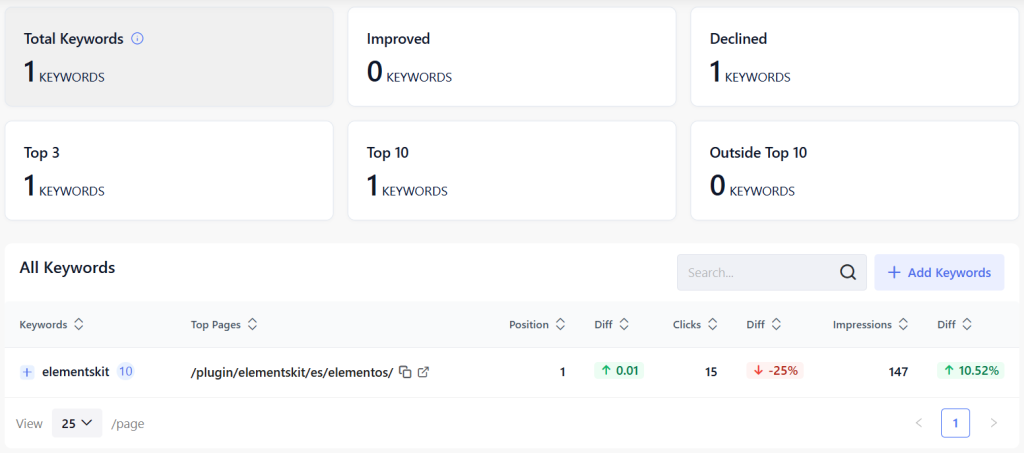
Lost Keywords
If you want to see if your website is losing keywords, simply select the Lost Keyword Data. You will be able to see the performance of these keywords, including the previous and current number of impressions and clicks in a specified period of time.
These lost keywords are the declining keywords, whose positions have dropped beyond 100 in SERPs.
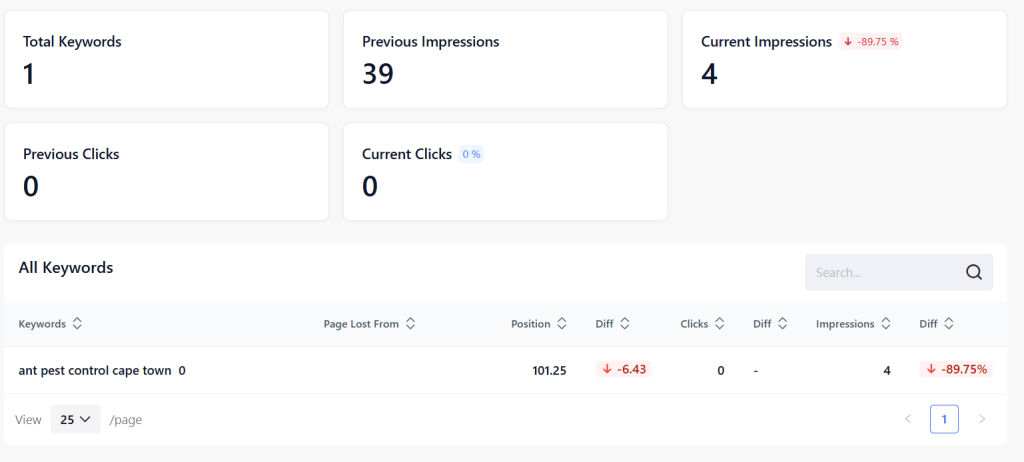
Knowing the data on your lost keywords, you can reclaim traffic for the lost keywords before your competitor does and dominate the ranking.
New Keywords
To know if your rankings have improved after refining your content or SEO strategies, go to the New Keyword Data and all the keywords that break through the top 100 rankings in Google will be visible.
You will be able to see the keywords’ positions as well as their number of impressions and clicks. In the image below, you will see that there’s a tremendous drop of clicks and impressions, which means that your website is underperforming.
Having an insight about these new keywords will help you capture growth from new keywords with targeted content or optimization.
Page Performance
Tracking your website pages is also a very important thing to do when you want to monitor the performance of your website. By tracking them, you will determine which pages perform well and which don’t.
Here’s how you can track the performance of your web pages:
1. The top pages section will tell you what your top pages are. It will give you the data on the top pages of your site along with the number of clicks and impressions of each pages. You will also see the keywords for each page along with their positions.
2. Ranking the same primary keyword in different pages is a big No in SEO. It will create confusion in search engines like Google, and you might be ranking the wrong page. Luckily, GetGenie allows you to see your competing pages for the same keyword.
3. If you want to improve the SEO performance of your website, it is important to note that you need to monitor if you have low-performing pages. By doing this, you can identify what was wrong with them and work on the issues.
Your pages might not be performing because they lack user intent, are not optimized for the target keywords, are not optimized for metadata, etc. To determine what your underperforming page are, go to Pages Requiring Attention.
Country/Device-wise Organic Traffic
Country and device-wise organic traffic refers to the segment of visitors who land on your website from unpaid search engine results like Google, Bing, etc. They are further categorized based on their geographical location or country and type of device.
This data answers this question: “From which country and device are people finding my website through organic search?” Additionally, this data is very useful and important for your international SEO.
It will help you determine which region or country your presence is known and it helps determine if you want to expand your brand globally.
To track your organic traffic distribution in different countries, simply go to the Country/Device tab. You will see the top pages along with their corresponding target keywords in a specific country.
If you are looking for device-specific data, just select device from the filters.
2. Organic Traffic
El tráfico orgánico can come from various sources like search engines, social media, direct visits, and referrals. The majority, around 90%, typically comes from Google.
Organic traffic can be tracked through the use of Google Analytics. It will give you the organic traffic data for a specific timeframe.
A consistent increase in organic traffic is a strong sign that your SEO strategy is effective. It also shows that your site is ranking well for keywords your target audience is searching for.
3. Backlinks and Domain Authority
Backlinks play a crucial role in building authority and improving rankings. However, it is important to note the quality of your backlinks. It doesn’t necessarily mean that you will get a higher ranking if you have many backlinks because authoritative links are the ones that truly help.
For example, five backlinks from high-authority domains are far more valuable than 100 from low-quality sources. Links from new referring domains tend to have a greater impact than additional links from sites that have already linked to you.
To check your backlinks, you can use SEMrush. It gives full details such as, number of backlinks, backlink type, link properties, etc.
Por otro lado, Domain Authority (DA) helps predict how well a website or a specific page is likely to rank in search engine results. It measures the overall strength and credibility of your entire website based on factors like backlinks, referring domains, and overall site quality.
A higher DA means your site is more likely to rank well across multiple search terms. You can measure your DA through the use of Moz.
4. Bounce Rate
Bounce rate can have two different meanings depending on the context:
- It may indicate issues like irrelevant content, poor design, or difficult navigation.
- It might mean your content fully answered the visitor’s query, so they didn’t need to explore further. For instance, if someone finds your blog post through a search engine, reads it thoroughly, and leaves a thoughtful comment—but doesn’t visit any other pages—it still counts as a “bounce.” In this case, the bounce isn’t necessarily negative, as the user engaged with your content and found it valuable.
Bounce rate can be measured by this formula:
Bounce Rate = [(Single-page sessions)/Total sessions]×100
For example, if 100 people visit your site and 60 of them leave without interacting further, your bounce rate is 60%.
You may use Google analytics to get a view of your website bounce rate.
5. Conversions from Organic Search
Conversions from organic search are the completed actions or goals that occur after a user visits your website through unpaid search engine results. These actions could be a sign-up, form submission, purchase, etc.
For example, a user finds your site through a search engine result (not an ad), and then added an item to their cart, and places their order. You may use Google Analytics to track the number of purchases, sign-ups, etc.
SEO Performance – Frequently Asked Questions (FAQs)
How do you measure SEO performance on a website?
SEO performance is measured using key metrics such as tráfico orgánico, keyword rankings, bounce rate, tasa de conversión, page load speed, y backlink quality. Tools like Consola de búsqueda de Google, Google analitico, and third-party SEO platforms like GetGenie help you track these metrics.
How to monitor website SEO?
You can monitor your website’s SEO by:
- Tracking keyword rankings
- Reviewing organic traffic trends
- Auditing on-page SEO (titles, meta descriptions, headings, etc.)
- Monitoring technical issues (site speed, crawl errors)
- Keeping an eye on backlink profiles
How do I check my website SEO status?
You can check your website’s SEO status by:
- Running an SEO audit using tools like SEMrush, Ahrefs, o Ubersugerir
- Checking index coverage and errors in Google Search Console
- Reviewing performance reports (clicks, impressions, average position)
- Verifying if your site is mobile-friendly and loads quickly
What is a KPI for SEO?
A KPI (Key Performance Indicator) for SEO is a measurable value that shows how well your SEO strategy is performing. Common SEO KPIs include:
- Organic traffic
- Keyword rankings
- Click-through rate (CTR)
- Tasa de conversión
- Backlinks gained
- Bounce rate
Can I use Google Analytics for SEO?
Yes, Google analitico is a valuable tool for SEO. It helps you:
- Track how much traffic comes from organic search
- See which pages get the most visits
- Analyze user behavior (time on site, bounce rate, conversions)
- Understand which channels are driving results. Combine it with Consola de búsqueda de Google for deeper keyword and ranking insights.
Pensamientos finales
Tracking SEO performance isn’t just a one-time task. It’s an ongoing process that requires consistent monitoring and analysis. Keep an eye on the six key metrics above, you can spot trends early, uncover growth opportunities, and build a more effective SEO strategy.
Remember that SEO isn’t just about traffic! It’s about attracting the right visitors and turning them into customers.

