6 Best Claude AI Alternatives You Should Not Miss in 2025

Claude AI is a helpful tool for everything from quick research to automating tasks. But relying on it alone can be your downfall. You may hit rate limits, face slow responses during peak hours, or run into messages like “Sorry, I don’t have access to real-time information” when you need it the most.
Good thing is….Claude isn’t just your only option. There are still 6 alternatives worth trying. They can be as equal as Claude or even surpass Claude.
Get ready to explore fresh options that may become your new go-to for content, research, and everything in between.
So, let’s jump in!
Hurtigt overblik:
You’ve got 6 strong AI chatbot alternatives. They can be equal to Claude or even outperform in areas like reasoning, productivity, creativity, research, and coding.
Here are the 6 alternatives to Claude AI:
1. Genie Chat for daily productivity and writing needs.
2. Google Gemini for research and real-time information.
3. Mistral AI Le Chat for specialized jobs like coding and workflow automation.
4. Copilot for workplace productivity with integration to the Microsoft 365 ecosystem.
5. Perplexity AI for research and fact-finding with web sources.
6. DeepSeek for coding and technical problem-solving tasks.
What is Claude AI?
Claude AI is an assistant known for its human-like writing quality, strong reasoning and analysis, long context capabilities, and its reliable summarization and research. Like many other AIs, Claude is based on transformer models that are trained in understanding and generating natural language.
Claude AI uses three different models, namely:
- Haiku – It’s the lightweight and fastest model for simpler tasks.
- Sonnet – It has a balance of speed and capabilities, and is used for general-purpose chat.
- Opus – The most powerful among the 3 and is suitable for complex reasoning, coding, and analysis.
Before using Claude AI, you need to set up its settings, like the style, the search tool, and the model. Just like all the other chatbots, Claude AI works by feeding on prompts.

Factors to Determine an Excellent Claude Alternative
To determine if an AI tool is a good alternative to Claude, I used different criteria that are present in the Claude AI. If they meet these criteria, an AI is considered a good alternative.
1. Reasoning & Intelligence
It is a must that an AI can figure out what the user truly means with their question, even if it’s unclear. An AI should have high capabilities to connect each fact, check its own logic, and avoid contradictions to provide answers that make sense. An AI without reasoning and intelligence might misinterpret and provide irrelevant answers.
2. Language Quality
A chatbot must use a clear and well-structured language so that users can easily understand the answers. It must have a natural language as if it were human, with the correct grammar, vocabulary, and human-like tone.
3. Accuracy & Reliability
Accuracy and reliability build trust between the user and the chatbot. An AI should provide accurate information in order for it to become a reliable source of information. AI should be consistent with its answers and information because any changes to its answer will mislead and harm the user, especially if the question is about health and safety.
4. Multimodal Capabilities
Users do not only use prompt text all the time. As users, we sometimes use images, videos, audio, or infographics to communicate with AI. If AI has multimodal capabilities, users will stick to one AI and establish loyalty and trust.
5. Speed & Performance
A chatbot that is slow to respond could frustrate users and could lead users to think that it’s broken. While chatbot that could provide a quicker response would encourage users to ask more questions and satisfy users.
6. Customization & Integration
As users, our brand is one of our main concerns, and when it comes to choosing an AI, it must cater to our demands. An AI should have capabilities to produce the tone, style, and personality that match our brand. Additionally, some of the users are website owners, and it is important that it can be integrated with our websites, CRM tools, etc.
7. Pricing & Availability
An AI chatbot doesn’t have to be expensive. You can look for a chatbot that is affordable while still performing its purpose. Also, it is important to note the availability of the chatbot. Make sure that the AI you want to purchase doesn’t have a history of frequent downtime and major issues.
8. Use-Case Fit
Choose an AI that can address your needs. For example, if your niche is blog writing, choose an AI that excels in blog writing and research.
9. Privacy & Data Handling
Look for AI that has strong compliance with data protection laws like GDPR (Europe), CCPA (California), and other regional regulations. This will ensure the user’s personal and confidential information is secured because Chatbot often deals with sensitive information.
Now, you are ready to know the alternatives to Claude AI.
6 Claude AI Alternatives
Below are the tools I tested hands-on and my impressions based on real-world usage.
First on the list is:
1. Genie Chat
GetGenie har 22+ personligheder you can choose from, and applicable for any type of persona. You can pre-set the context, ensuring that the output has a style based on your chosen personality.
Here are some personalities of Genie Chat:
- Professional writer
- Stand-up comedian
- Life coach
- Product manager
- Journalist
- Tech writer
And so on…….
Here’s how you can navigate Genie Chat in just a few seconds. Start by selecting the chat personality and selecting the size of the output. Then enter your prompt.

This structure makes Genie more powerful for both productivity tasks (writing, planning, professional advice) and conversational tasks (fun, learning, brainstorming).
So, rather than a single “Claude-like” model, GenieChat is more like a personality-based chat system.
How Genie Chat Works Compared to Claude AI
If you’re thinking of Genie Chat as an alternative to Claude AI, here’s how the two compare:
| Aspekt | Genie Chat | Claude AI |
|---|---|---|
| Flexibility / Model Choice | Uses OpenAI (text-davinci-003) with support of other models like GPT-3.5 and GPT-4. | Uses Claude’s own models. |
| Personality / Use Cases | Has 22+ “chat personalities” for different roles. | Claude is more general-purpose; while you can steer its tone, you don’t pick “personalities” in the same structured way. |
| Multimodal / Image Generation | Supports models for image generation, like DALL·E & Flux. | Primarily known for text understanding and safety, but Claude does offer some multimodal (depending on version). |
| Prissætning | Available in a free version. But the Pro version increases limits and starts at $5/mo. | Offered for free, but the pro version starts at $17/mo. |
While Claude AI wins for longer context windows, Genie Chat has faster responses and better spreadsheet/analysis workflows.

2. Google Gemini
Google Gemini uses different artificial intelligence models created by Google DeepMind. These models are designed to understand and generate human-like language. You can use this chatbot for deep research, image creation, canvas, and guided learning.
It also comes in different versions to fit different needs:
- Gemini Ultra – The most powerful model, used for advanced reasoning and complex tasks.
- Gemini Pro – A balanced model used in many Google products.
- Gemini Nano – A lightweight version designed to run directly on smartphones and devices.
This chatbot tool is integrated into many of Google’s tools, like Gmail, Docs, Search, and YouTube. You can also use it through Google’s AI platforms like AI Studio og Vertex AI to build apps and chatbots.
Here’s how you can work with Gemini:
Start by selecting the tool. If you want to do research, select Deep Research. Then provide your prompt.

Then Gemini will create a research plan. If you want to revise the plan, you may do so manually, but if you are satisfied with the generated plan, you can start your research.
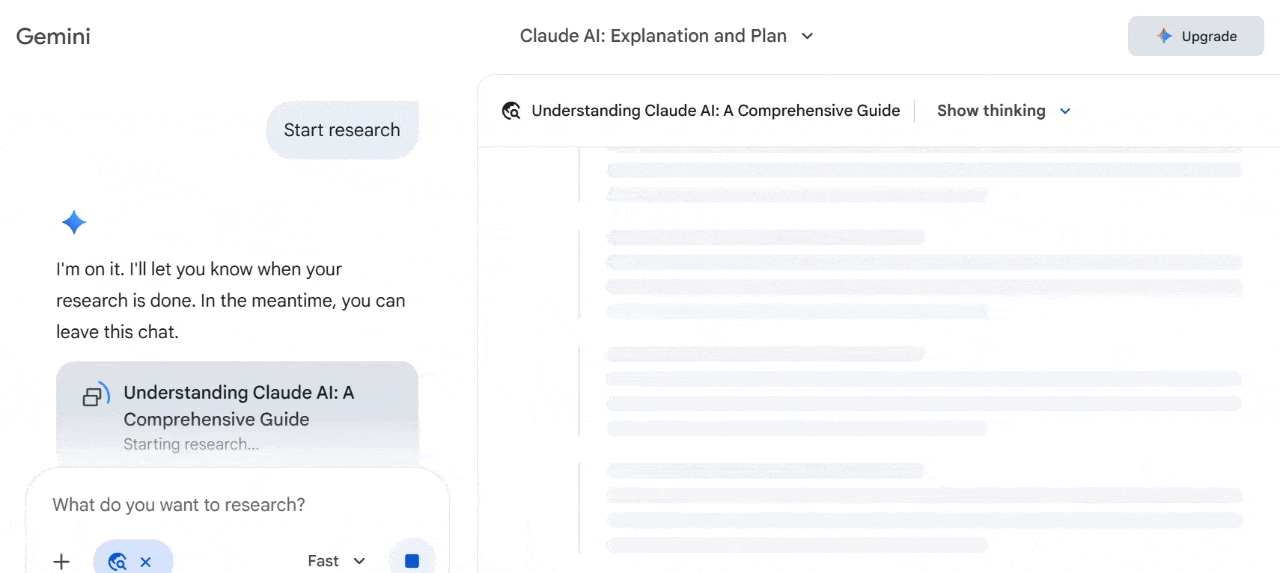
So, when compared to Claude AI, Gemini excels in very large context windows, multimodal capabilities, and complex reasoning.
| Aspekt | Google Gemini | Claude AI |
|---|---|---|
| Context Window and Memory | – Gemini has 128,000 tokens by default, but the Pro version supports up to 1 million tokens | – Claude has 200,000 tokens up to 1 million tokens. |
| Multimodal Capabilities | Gemini supports text, images, audio, video, and code. | Primarily text-based, but it’s not as deeply integrated for video/audio + text. |
| Reasoning & Long-Form Understanding | Can do complex reasoning about vast amounts of information and can recall large documents. | Known for instruction-based, coherent multi-step explanations and maintaining context in long conversations. |
| Safety / Alignment | Its wide range of modalities emphasizes safety, but requires careful prompting to avoid misinterpretation. | A constitutional AI that prevents biased responses and can recall previous conversations to prevent contradictory outputs. |
| Prissætning | Available in a free version, but its paid plan starts at $115.02/mo. | Offered for free, but the pro version starts at $17/mo. |
3. Mistral AI Le Chat
Mistral AI Le Chat is a conversational AI assistant developed by Mistral. Similar to Claude AI, it provides fast, intelligent, and safe interactions. However, it uses different Mistral models, unlike Claude AI.
Le Chat uses Mistral’s high-performance large language models, including Mistral Large, Mistral Small, and experimental models like Mistral Next, to deliver accurate and context-aware responses. The chatbot is capable of handling texts, images, and PDFs. It can also summarize long-text documents, answer complex questions, and even perform reasoning tasks.
Additionally, Le Chat includes moderation tools to prevent unsafe content and provides enterprise options for businesses, such as self-hosting, private connectors, and memory features that remember past conversations for improved productivity.
To use Le Chat, start by providing your prompt.
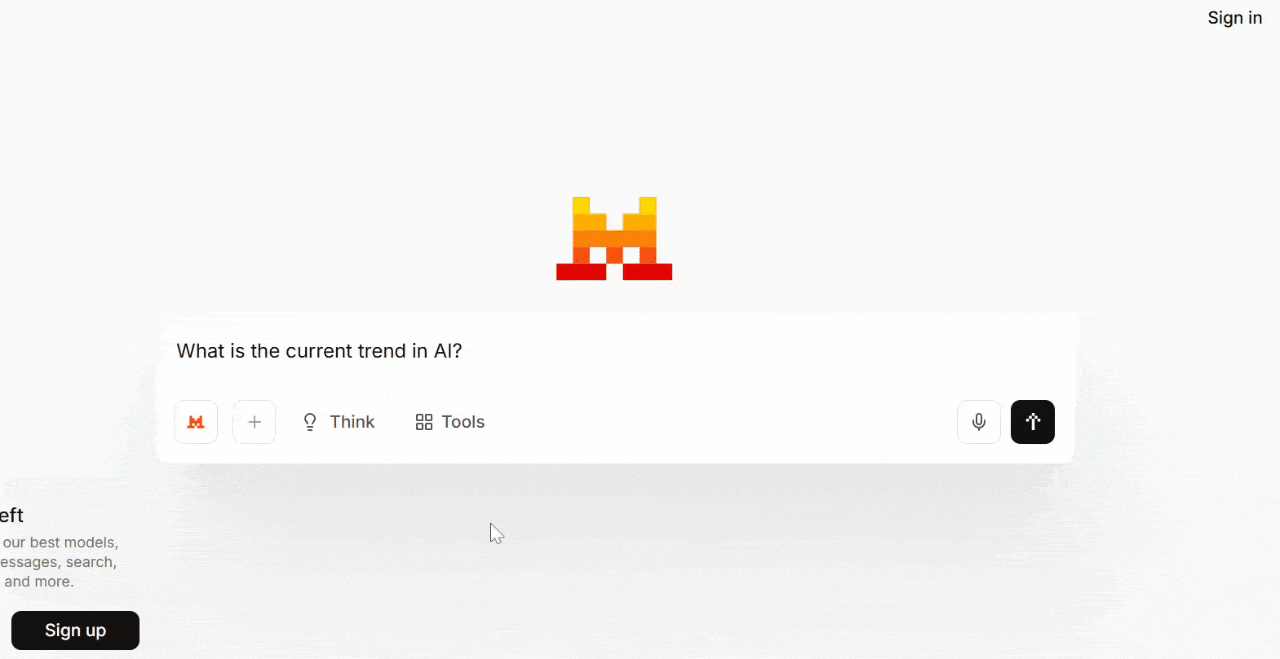
Compared to Claude AI, Le Chat is fast and lightweight. But Claude AI is still more competitive when it comes to very long documents, great memory across conversations (especially for projects), or when more sophisticated reasoning is required.
| Aspekt | Mistral Le Chat | Claude AI |
|---|---|---|
| Speed/Latency | Has a next-token latency of as low as ~25 ms, enabling high throughput (~1,000 words/sec). | Relatively slower compared to Le Chat, especially on more complex tasks. |
| Model/Architecture | Uses Mistral models like Large, Small, prototype “Mistral Next.” It supports agents (custom workflows) in Le Chat. | Uses the Claude model family and its extended thinking mode has quick responses with deeper reasoning. |
| Multimodal/Document Understanding | Supports document upload like PDF or diagram, image analysis, and OCR. Its “Canvas” interface can generate an image via Flux Ultra. | Supports multimodal inputs (text + images). Extended thinking mode can handle structure, code, and “artifacts” (docs, diagrams, code) via its Artifact creation feature. |
| Web Search/Knowledge Freshness | Offers web search and up-to-date news through its AFP (Agence France-Presse), which can source reliable journalistic content. | Supports web search via tools or connectors. But, real-time lookup is more dependent on how you configure Claude (e.g., via MCP, API). |
| Code & Analysis | Supports code generation and debugging. It can do data analysis, statistical tasks, and visualizations. | Has a “Code” mode or Claude Code. You can run Python in a sandboxed way, analyze data, and generate code. |
| Memory/Context/Long-Term Use | Le Chat has a “Memories” feature (opt-in) to remember user preferences over time. | Its memory system can store project-specific memory and recall past context. It supports Incognito chats where memory is disabled. |
| Prissætning | Offered for free, but its paid plan starts at $14.99/mo. | Offered for free, but the pro version starts at $17/mo. |
4. Copilot (Microsoft)
Microsoft 365 Copilot is Microsoft’s AI chat assistant designed specifically for workplace productivity. It was integrated deeply into the Microsoft 365 ecosystem.
What Copilot can…..
- Provide up-to-date answers from the web.
- Analyze, summarize, or even extract insights from the uploaded documents like Word documents, Excel spreadsheets, PowerPoint slides, and PDFs.
- Create audio through its latest voice generation models.
- Create personalized images using Copilot’s template and your own image.
CoPilot has 5 conversation modes you can use for a specific purpose:
- For quick tasks: use Quick response.
- For analysis, planning, or tricky problems: pick Think Deeper eller Smart.
- For studying or step-by-step learning: use Study and learn.
- For current events or sourceable facts: use Søg.
- For the most advanced conversation mode that decides whether your query needs creativity, deep thinking, analysis, or structured planning: use Smart (GPT-5).
To start with CoPilot, start by selecting your mode of conversation. For example, I’ll use Smart (GPT-5) to provide an answer to this query, “How does AI work?”

When compared to Claude AI, CoPilot is a good option if you are looking for workplace assistance to enhance productivity and is integrated with Microsoft 365.
| Aspekt | Copilot | Claude AI |
|---|---|---|
| Ecosystem Integration | Very strong (Word, Excel, PowerPoint, Outlook, Teams) | Platform-agnostic; integrates via API or standalone app |
| Model Used | Microsoft’s advanced models, including GPT-5 in Smart Mode | Claude models (Sonnet, Opus), known for strong reasoning and safety |
| File Handling | Excellent for Microsoft file formats; can analyze and edit documents | Very large file/context support; great for long PDFs or documents |
| Reasoning Ability | Strong, especially in structured tasks for business use | Exceptional long-form reasoning and analytical depth |
| Web Search | Built-in web-grounded answers (cited) | Has web search only if using Claude Projects or specific integrations |
| Prissætning | Offered for free under your Microsoft 365 subscription, but its business plan starts at $30 per user/mo. | Offered for free, but the pro version starts at $17/mo. |
5. Perplexity AI
Unlike many chatbots that rely on pre-trained models, Perplexity uses large language models (LLMs) to search the web. Results are real-time and concise with citations.
This chatbot can analyze web pages, summarize articles, and answer complex questions.
Like other chatbots, Perplexity AI can also remember earlier conversations so you can enter follow-up questions.
What’s unique about this chatbot is its built-in browser called Comet that integrates its AI assistant to browse and summarize content.
To start with Perplexity, set up the settings:
1. The tool has 3 conversation modes you can choose from depending on your needs:
- Søg for fast answers to everyday questions.
- Forskning to do deep research with sources, charts, and advanced reasoning.
- Lab to turn your ideas into completed docs, slides, dashboards, etc.
2. Select the source for your query, such as web, academic, social, and finance.
3. Choose your model from Sonar. GPT 5.1, Claude Sonet 4.5, etc. But you can set it to its default “Best” so that the best model will automatically work based on the search.
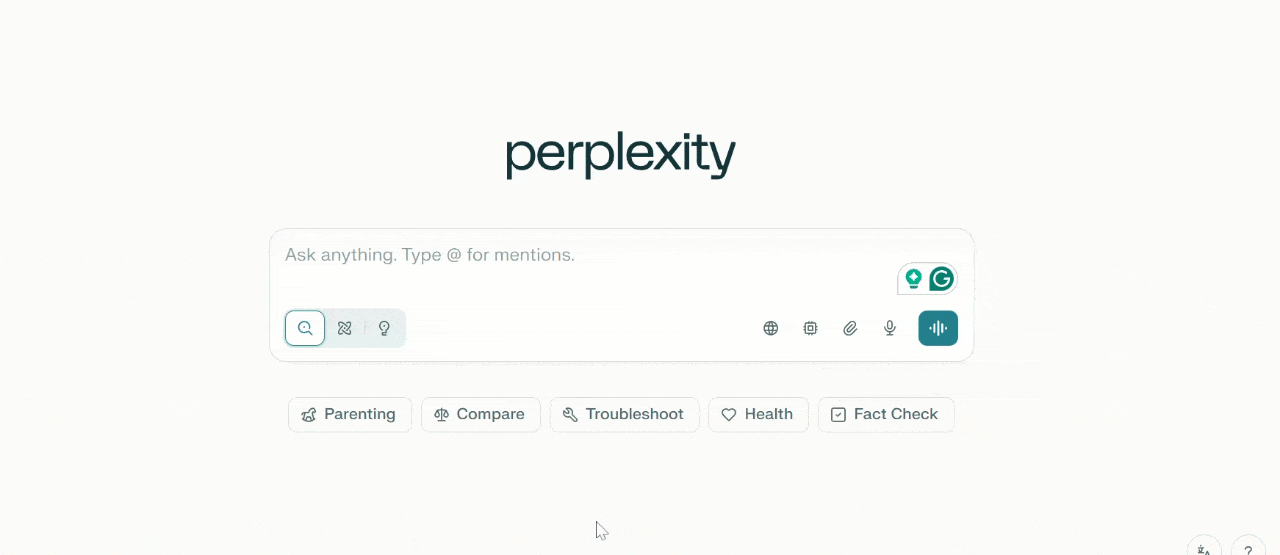
Then, enter your prompt, and the result will be generated after a few seconds.
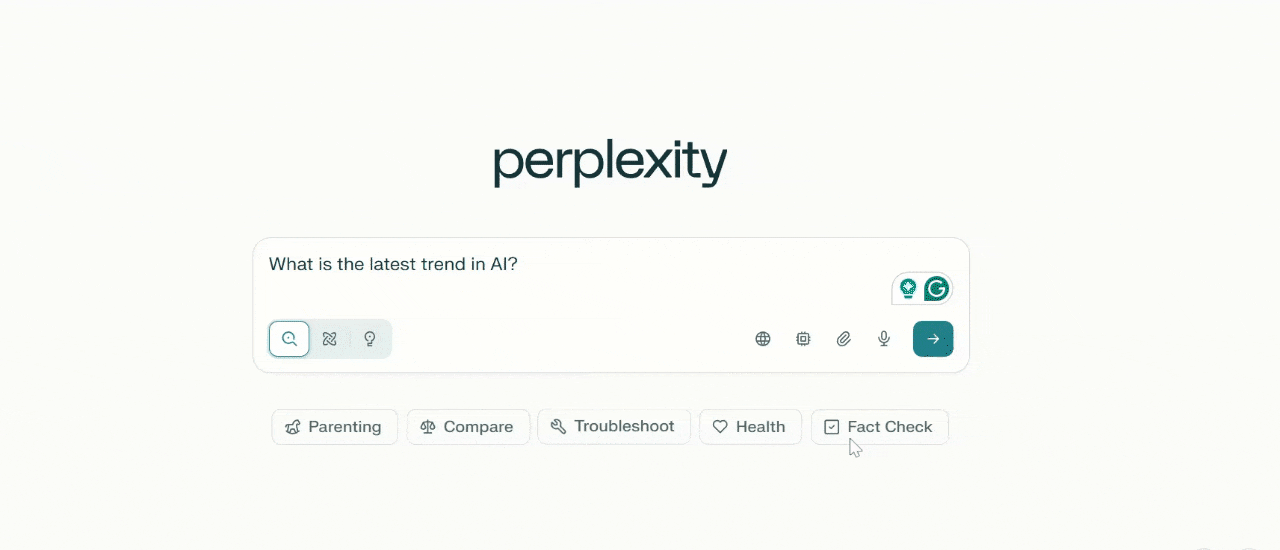
Compared to Claude AI, Perplexity AI is a good option when you’re doing research or fact-finding with web sources.
| Aspekt | Perplexity AI | Claude AI |
|---|---|---|
| Web Access & Citations | Fully web-connected, as it retrieves live information and cites sources for transparency. | Less citation-based by default. |
| Context / Conversation Memory | Good for Q&A, but doesn’t maintain very long, complex multi-turn conversations. | Strong conversational memory: remembers and references earlier parts of the dialogue. |
| Creativity & Content Generation | Less creative, but generally more factual and concise. | Excellent for storytelling, essays, creative writing, and nuanced longer content. |
| Model Options | Multiple LLMs available (in Pro). | Primarily uses Claude’s own models. |
| Prissætning | Available in a free version, but pro version starts at $20/mo. | Offered for free, but the pro version starts at $17/mo. |
6. DeepSeek
DeepSeek is an AI chatbot developed by a Chinese company. It was designed to handle tasks such as reasoning, writing, coding, and research.
What is so good about this chatbot is its step–by-step problem solving through a “thinking” or monologue-style reasoning feature. Additionally, DeepSeek has multiple model types, including the general chat model, coding-focused model, and multimodal vision-language versions.
However, you will need to set up the temperature and creativity configuration settings of Deepseek depending on your purpose.
For temperature:
| Your Goal | Best Temperature | Parametre |
|---|---|---|
| Accuracy & coding | 0 | ✔ Code generation✔ Bug fixing✔ Math reasoning✔ Structured instructions✔ Factual answers |
| Balanced assistance | 0.8–1.0 | ✔ Everyday chatting✔ Q&A✔ Explanations✔ Teaching/tutoring |
| Creative writing | 1.3–1.5 | ✔ Creative writing✔ Poetry✔ Story generation✔ Marketing ideas✔ Brainstorming |
| DeepSeek-R1 reasoning | 0.6 | ✔ Deep reasoning✔ Chain-of-thought✔ Structured logic✔ Planning tasks |
| DeepSeek-V3 creative | 1.3–1.6 (API) |
For creativity:
| Your Goal | Best Creativity Value |
|---|---|
| Coding / Math / Accuracy | –2 to –1 |
| Professional Writing / Blogging | –0.5 to 0 |
| Balanced Chat + Light Creativity | 0 |
| Creative Writing / Marketing | +1 to +1.5 |
| Maximum Creativity / Storytelling / Poetry | +2 |
| Wild / Freeform Experimental Text | +2 |
To start with DeepSeek, simply enter the prompt, and it will provide a result after a few seconds.

When compared to Claude AI, DeepSeek is a good option when you’re working on tasks that involve coding and technical problem-solving.
| Aspekt | DeepSeek | Claude AI |
|---|---|---|
| Output Style | Direct, efficient, factual | Polished, empathetic, natural language style |
| Hallucination Rate | Low to moderate (good for logic tasks) | Very low (strong preference for accuracy & caution) |
| Coding Ability | Excellent and comparable to top-tier coding models | Good, but sometimes over-explains or hesitates |
| Multilingual Ability | Strong but still improving | Excellent and one of the best multilingual models |
| Reasoning Ability | Strong logical reasoning | Strong but sometimes verbose |
| Prissætning | Available in a free version, but an increase of 1M output tokens could cost $0.42. | Offered for free, but the pro version starts at $17/mo. |
Ofte stillede spørgsmål
Q1: How does Genie Chat enhance content creation?
A: Genie Chat offers multiple personalities tailored for writing, summarization, and research. Each personality provides specialized responses, making content generation faster, more creative, and context-aware.
Q2: Can Genie Chat be used for research?
A: Yes, Genie Chat can summarize articles, extract key points, analyze data, and provide detailed explanations, ideal for research tasks.
Q3: Is Genie Chat free?
A: Genie Chat offers both free and paid plans. Paid plans unlock additional features like longer context, advanced personalities, and tool integrations.
Which One to Choose?
The choice for the best alternative is not complicated. Always ask yourself why you need an AI chatbot. Once you know your reason, the answer is simple.
Based on the test and analysis, Genie Chat excels most for daily productivity and writing needs. But Gemini and Perplexity AI were both excellent when it comes to research and real-time information.
Additionally, Mistral AI, Copilot, and DeepSeek are specialized AIs you can count on for coding and developer workflows.
However, if you are looking for a tool that’s powerful, well-rounded, fast, and closest to Claude AI, Genie Chat is the best option among the choices. It has the closest experience to Claude in my testing, and even better in some aspects.
