How to Create an SEO Topical Map in WordPress

빠른 개요
An SEO topical map in WordPress organizes content into linked topics and subtopics to boost SEO and user experience. But it is complex to create manually. This guideline will help you craft an effective topical map with GetGenie AI in less time.
An SEO topical map serves as a comprehensive content blueprint. It helps to enhance user experience and improve your site’s authority. And ultimately, it becomes a high-ranking powerhouse.
Crafting this topical map SEO in WordPress isn’t tough at all!
You can craft this powerful map by following a cluster strategy to expertly organize your WordPress site’s content. We’ll show the whole process in this article for you.
Let’s dive in!
What is an SEO Topical Map?
An SEO Topical Map is a content roadmap for your WordPress site. Based on your central topic, this content roadmap is structured. It connects all related topics and subtopics. Thus, this organized content map helps readers and search engines easily understand your expertise in the niche.
Benefits SEO Topical Map in WordPress
To build “topical authority,” you must have an SEO topical map.
This means:
- You have an organized content plan
- Users experience no hassle finding related information
- High chances of better rankings
- Better rankings lead to more visitors. Google rewards definitive resources with prioritized content, “topical authority,” and sustained visibility.
How to Create an SEO Topical Map in WordPress
Building an effective topical map SEO takes a strategic process to organize the content for both users and search engines:
- Core topic/niche identification
- Pillar content identification
- Sub-topics identification
- 키워드 연구
- Existing content audit
- Visualize the map
- Topical authority building and many more
하지만, performing these tasks manually can be quite complex and very time-consuming. You’ll require extensive data analysis for it. So we recommend that you choose a topical map-building tool to help you get an effective topical map in less time.
Now we’ll show you how to build topical authority SEO with GetGenie AI It’s quick and hassle-free.
However, we’ve outlined the whole process step by step so that you can build your needed topical map with ease and precision.
STEP 1: Specify Your Core Topic/Niche
This is the most important one, you must be clear about your niche and goal.
Think of this as the central hub from which all other content will stem. So, clearly define the overarching theme or niche of your website and start.
STEP 2: Installing GetGenie
To utilize GetGenie for building your topical map, install it in your WordPress dashboard. So, download it from org.
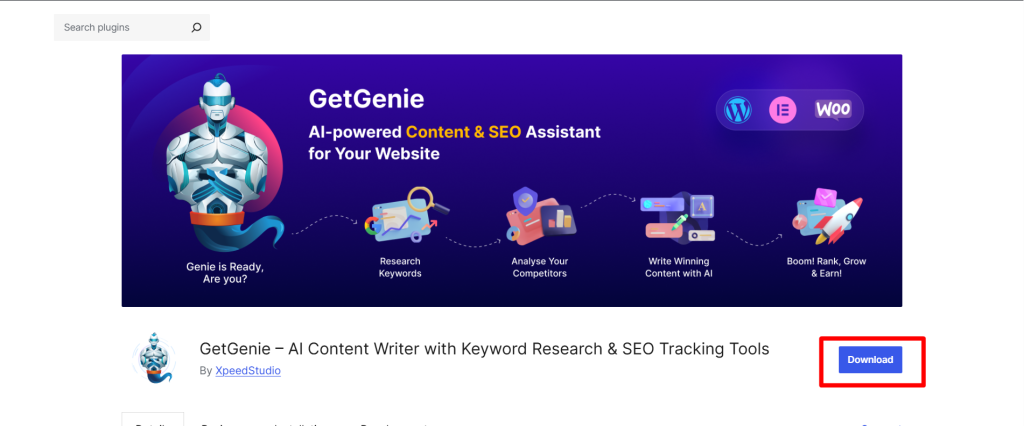
You can also search for the plugin from the “Plugins” option in the dashboard and install it.
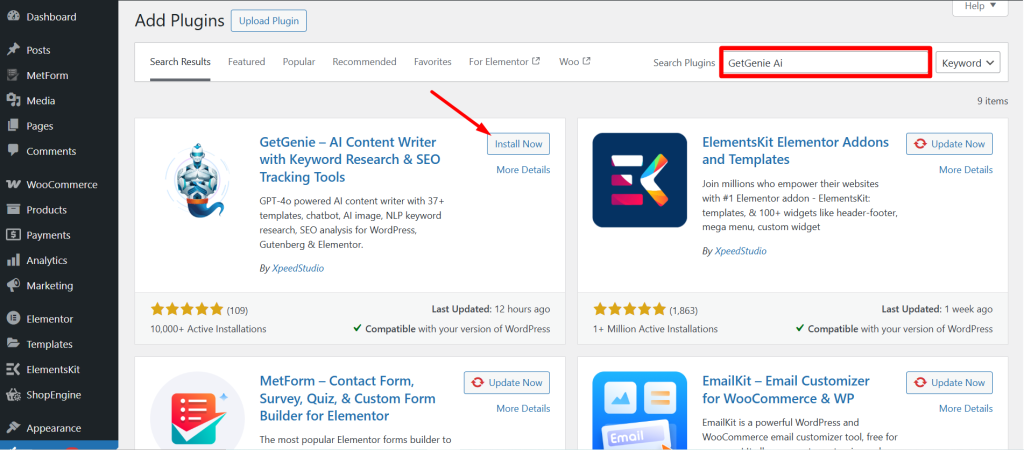
No matter how you install it, don’t forget to activate the plugin.
STEP 3: Keyword Research is Essential
For every pillar and sub-topic of your topical map, you have to perform thorough keyword research.
Focus on identifying not just short-tail, high-volume terms, but especially 롱테일 키워드 (3+ words) that reveal specific user intent. Look for questions, comparisons, and “how-to” phrases.
GetGenie offers a “키워드 연구” feature. Navigate to GetGenie in your dashboard:
- Find the “Keyword Research” feature
- Insert your seed keyword in the “Keyword field”
- Hit the “Analyze Keyword” button
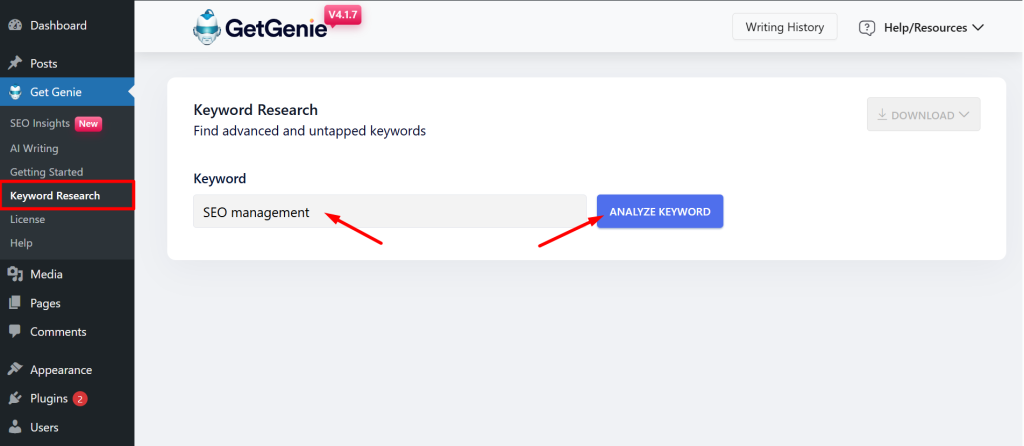
여기 you can see two key metrics of your input keyword (seo management).
It indicates the keyword’s search volume is 52.2K and a low competition score, that is 7.
Overall, it’s a valuable keyword with relatively low competition.
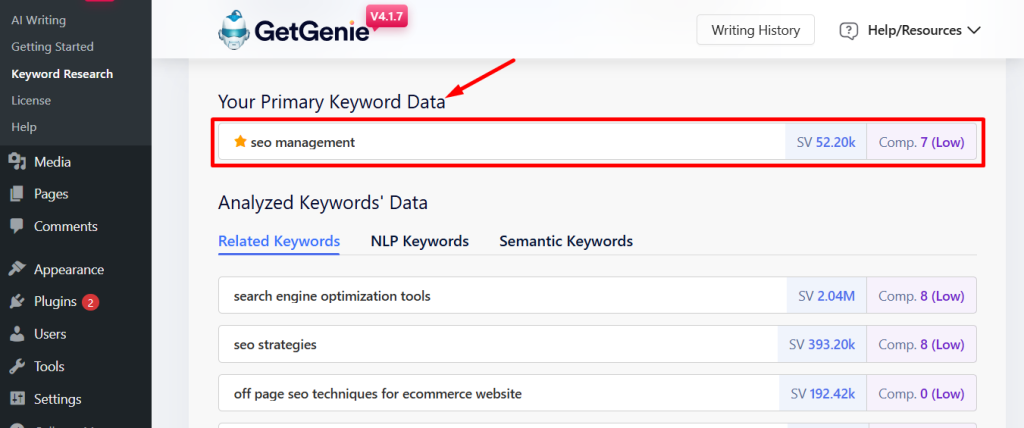
Additionally, you can also check the analyzed keyword data to broaden your understanding of search terms.
- 관련 키워드: These are closely associated terms of your given keyword, broader context.
- NLP Keywords: AI-identified contextual keywords, helpful for satisfying search intent .
- Semantic Keywords: These keywords are conceptually linked words. They help for full topic understanding.
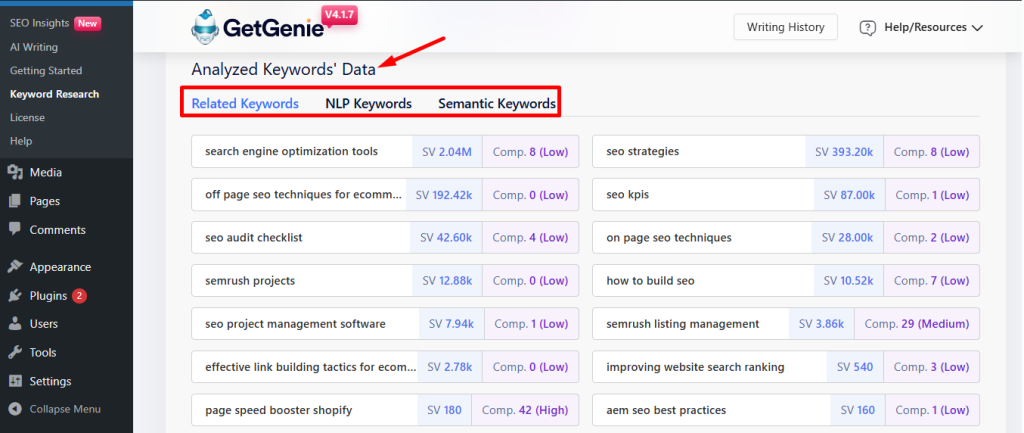
STEP 3: Visualize Your Map
In the “Keyword Research” feature section, just scroll down and press the button “Create a topical map for your seed keyword”
Here you go! Your desired topical map is ready.
Based on our seed keyword “SEO Management” Genie has made a topical map for our strategic content development. What does it say? Let’s check-
Main Topic (Red Circle): “SEO Management”, This is our core & overarching keyword for which we wanted to build a topical map for our site.
Subtopics (Green Circles): This data helps to build the pillar and cluster model that supports “SEO Management.” In this map, these include:
- 온페이지 SEO
- Off-Page SEO
- 기술적인 SEO
- Page Speed Optimization
Second-level Topics (Blue Circles): These are more specific areas within each subtopic. For example, under “On-Page SEO,” you see “Keyword Research” and “Content Optimization.” Under “Off-Page SEO,” you have “Link Building Strategies” and “Social Media Influence.”
Related Keywords (Purple lines leading to text): These are the individual keywords and long-tail phrases that fall under the main topic, subtopics, and second-level topics.
We’d target these specific terms in our content to cover under main topic, subtopics and second-level topics thoroughly. For instance, under “Keyword Research,” you can see “SEO keywords,” “keyword strategy,” etc. that you have to cover.
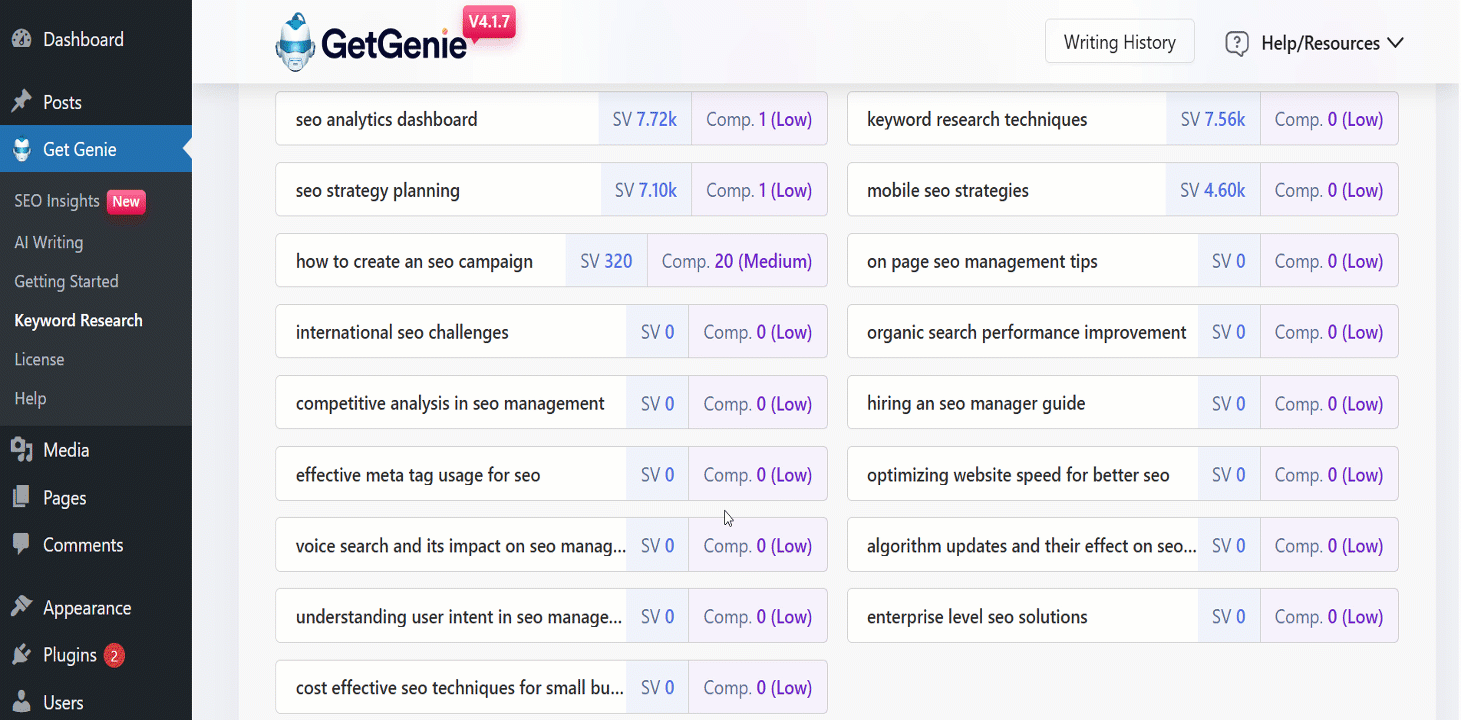
So, is it a meaningful Topical Map?
예!
The GetGenie-generated topical map is highly meaningful due to several key aspects. It brings clarity and strategic advantage to your content efforts through:
- Logical Structure: Clearly shows how broad topics connect to specific details.
- Comprehensive Coverage: Ensures all important areas are included.
- Search Engine Alignment: Helps you rank better by showing deep expertise.
- 향상된 사용자 경험: Makes your site easy to navigate for visitors.
- Efficient Content Planning: Provides a clear roadmap for creating content.
Utilize the Map and Enjoy Success
Without utilizing the map correctly, you might fall behind in achieving the actual success with your SEO content planning.
Prioritize Content Creation
After getting the topical map, don’t just save it.
Combine it with your own research like your business type, difficulty, brand value, etc. to decide which topics and pieces of content to create first. Focus on the low-hanging fruit keywords for quicker wins.
To generate your planned content you can use the super useful templates of GetGenie. The tool offers 37개 이상의 글쓰기 템플릿 that save you time.
Build and Monitor
Crafting content and continuously monitoring your rankings and traffic are really crucial. As you gain authority in one area, you’ll find it easier to rank for related terms. This iterative process helps build overall “topical authority SEO”.
요약
So, now you have learned topic mapping for SEO in WordPress by making an absolutely valuable topical map.
This is a great help for you to demonstrate deep expertise to search engines and attract your target audience.
Try yourself with GetGenie today.

