How to Recover Lost Keywords in WordPress

A Quick Overview
Lost keywords can significantly impact your website’s visibility and organic traffic. This comprehensive guide outlines the benefits of recovering lost keywords, delves into the various reasons behind their disappearance, and provides actionable strategies on how to recover them.
Lost keywords lead to decreased organic traffic, which adversely affects conversions. Your hours of effort & hard work after these keywords get futile in a moment due to the rank drops.
However, the positive side is that with a strategic approach, you can regain these hidden gems. But, how to recover lost keywords in WordPress that bring back your traffic?
Don’t stress! We’ll discuss the possible methods for regaining your lost keywords.
It’s not complex, let’s get started!
Benefits of Recovering Lost Keywords
Recovering lost keywords is basically about getting your website back in front of your targeted audience. Those who are already looking for what you offer! When you lose a keyword, it means you’re missing out on clicks and eventually sales.
If you’re figuring out why some keywords got lost or dropped, you can find the ways to regain them, too.
In short, recovering lost keywords boosts your overall website health and brings that desired organic traffic right back. Moreover, it helps you stop any further slips before they become bigger problems!
Reasons for Losing Keywords at a Glance
Before stepping to learn how to recover lost keywords, you must know the reason. Well, the reasons vary; the reasons might be more than one.
It may be the ever-evolving algorithms of search engines or the changes you might have accidentally made to your own website. Understanding these culprits is the first step towards recovery.
Here’s a quick look at the common forces that can lead to keyword displacement and the solution for you:
- Content Changes: If you’ve updated or removed content, it may accidentally cut out relevant keywords or change the page’s focus.
- Technical Glitches: Indexing issues, site speed problems, or robots.txt changes may prevent Google from crawling your pages. For example, if your website’s loading speed unexpectedly increased, or a small error occurred in the robots.txt file, then it may tell Google not to crawl a key section of your site.
- Algorithm Updates: Google frequently updates its search algorithm. It can also shift rankings for various keywords.
- Competitor Activity: A competitor published an in-depth guide on “reasons to use an AI SEO tool” that was way more comprehensive than yours. Did you get how they took your spot? Yes, this can be another reason for keyword drop.
- Keyword Cannibalization: Sometimes, you target multiple pages with the exact same keyword. But it may confuse Google about which one to rank.
- Backlink Profile Changes: Have you just lost valuable backlinks, or are you getting an increase in spammy ones? It can negatively impact your authority. Suppose a popular industry website that used to link to your “reasons to use an AI SEO tool” blog deleted their article. Sadly, you’ll lose that link or vote for that keyword now.
- Manual Penalties: In rare cases, your site might have received a penalty from Google for violating their guidelines.
How to Recover Lost Keywords in WordPress
As your ranking is slipping because of the lost keywords, check out these recovery methods:
Understand the Idea of Lost Keywords
A keyword is usually considered lost if its ranking drops beyond position 100 in the SERP or if the keyword generates a “zero” impression. For certain keywords, both conditions may also apply.
However, a keyword may be within the 100th position, but it has a zero impression. Also, a keyword beyond the 100th position with a little impression can appear.
The good news is you can find out your website’s lost keywords easily with an SEO overview tool. Here, we’re introducing SEO Insights powered by GetGenie AI.
Let’s see how you can utilize it.
Install GetGenie AI
To get access to SEO Insights, you have to install the plugin in your WordPress dashboard. So, visit the org. and download GetGenie AI now.
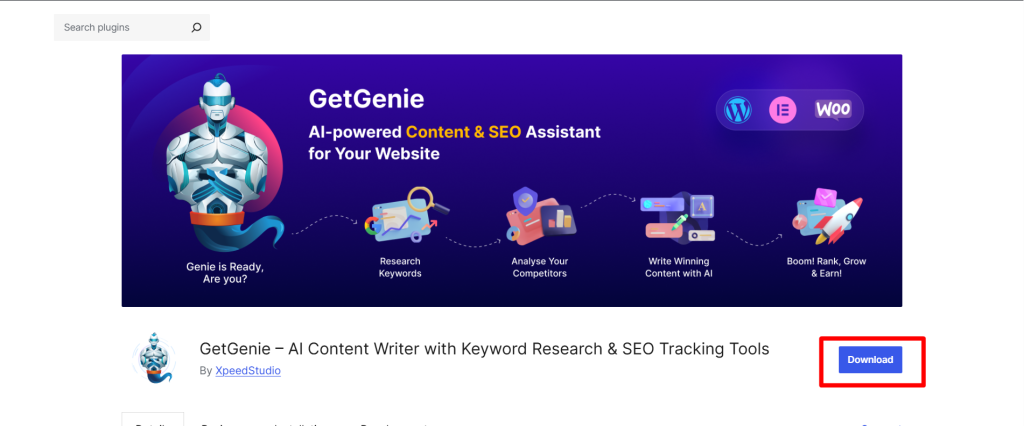
Next, just upload it to the “Plugins” option of your dashboard and it’ll be installed.
However, you can also search the plugin from the “Plugins” option and install it.
Don’t forget to activate the plugin; otherwise, you can’t use it.
Find SEO Insights
In your WordPress dashboard, you’ll find SEO Insights under GetGenie. Then, in the main content area, locate the “Keywords” dropdown menu and click on it. From the dropdown options, choose “Lost Keyword Data.”
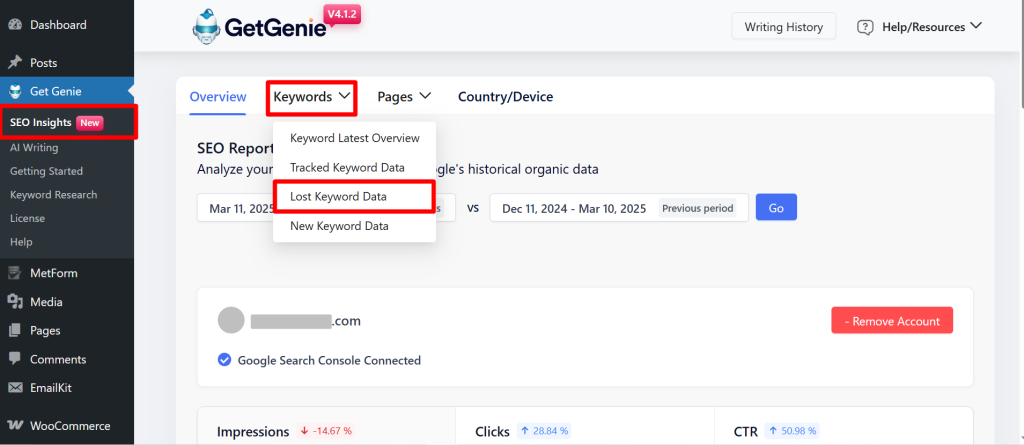
The feature lets you set the timeline according to your choices and compare the keywords.
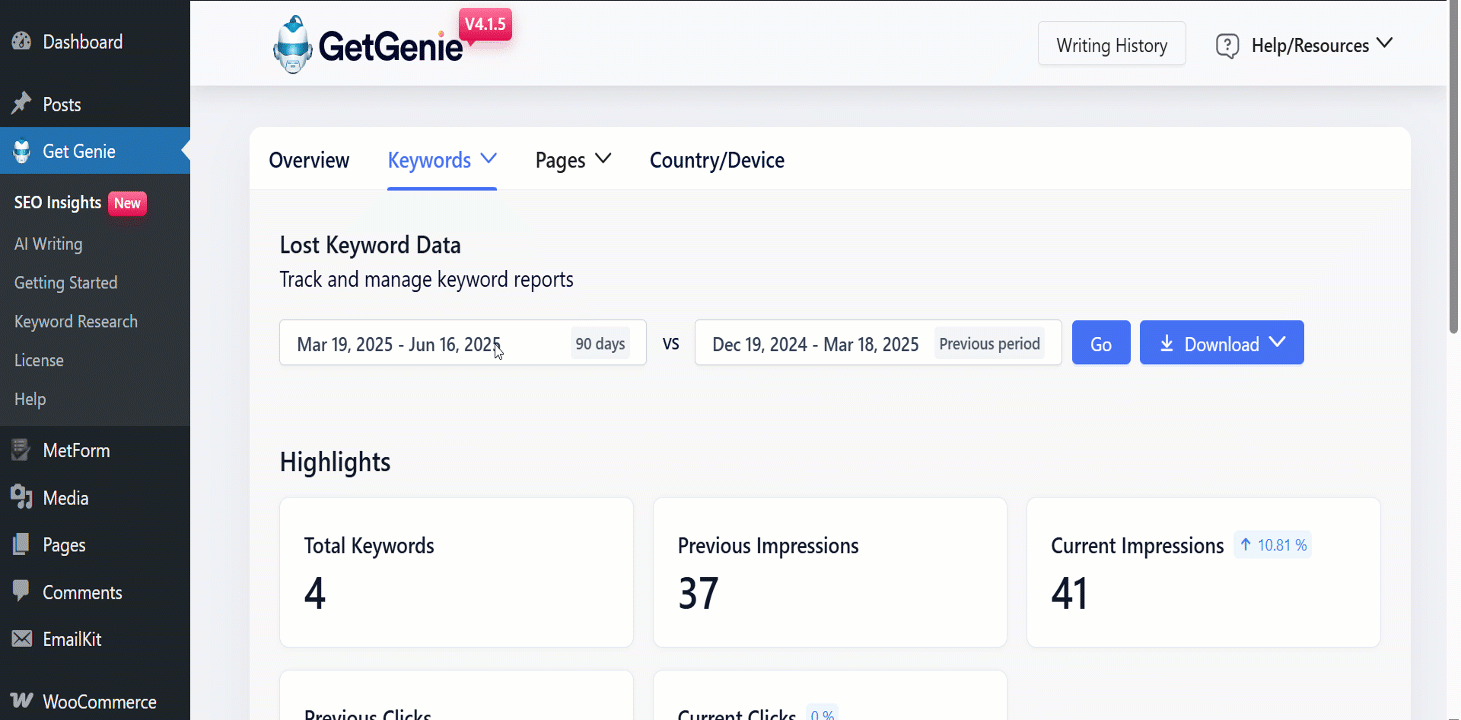
When you click on “Lost Keyword Data,” you can check metrics like:
- Low-performing Pages: It offers you a crucial overview of pages on your website that are underperforming. Like the pages that are not attracting sufficient organic traffic, have poor keyword rankings, or are not engaging visitors effectively
- Position: The positions indicate your website’s current ranking in the search engine results pages (SERPs) for a given keyword.
- Diff: This shows you the change in your position over a specific period, like the last 7 days, the last 30 days, compared to the previous period. For example, +5 means your ranking improved, while -3 is a negative number, which means it dropped.
- Clicks: This metric represents the number of times users have clicked on your website’s link in the search results for that keyword or page.
- Diff: Here, a positive number indicates you’re getting more clicks, which is great. A negative number means fewer people are clicking on your link, signaling a potential issue.
- Impressions: By analyzing the impressions, you’ll identify the number of times your website’s link has been displayed to users in the search results, regardless of whether they clicked on it.
- Diff: If you see a rise in impressions that means your page is appearing for more searches or higher up. A drop could suggest decreased visibility or relevance for certain queries.
Together, these insights let you pinpoint exactly where your content is losing keywords.
Work on Content Quality Improvement
Do you often ignore updating your outdated, thin, or low-quality content? Sadly, it can lead to keyword drops. We recommend that you review the content on the pages that have lost keyword rankings. With SEO Insights, you’ll get those pages easily as we’ve already shown above. Ask yourself these questions and take action accordingly:
- Is the information still accurate and comprehensive? – If not, add recent facts and stats. Consider removing irrelevant parts and checking external links.
- Does it truly answer the user’s search intent? – If not, then add relevant headings, paragraphs, and improve your content accordingly.
- Compare your content to the current top-ranking pages for those keywords – what are they doing better?
So, consider adding more depth, freshness, new research, or improving the readability of the content. There are 37+ GetGenie AI Templates; you can save time by utilizing them to improve your content.
Check if there are any Google Algorithm Updates
You may know that Google frequently rolls out algorithm updates, some minor and some major. These shifts can significantly impact rankings. You should regularly check reputable SEO news sources, Search Engine Journal, Moz, Search Engine Roundtable, 등.
There’s a chance that a recent update aligned with your keyword drop or loss. You’ll get valuable clues by understanding the nature of the updates. Like what Google might be prioritizing, and what adjustments you need to make.
Learn how Google Search’s core updates work for your website and how to stay optimized 👇 Google Search’s core updates and your website
Conduct a Technical SEO Audit
This is another reason that can silently cause the loss of keywords. Technical issues prevent search engines from properly crawling and indexing your site.
Don’t worry! By following the facts below, you can detect and solve the problems.
- 활용 구글 서치 콘솔 to get crawl stats and indexing reports.
- Use site audit tools like Screaming Frog, SEMrush Site Audit to check for issues like broken links, crawl errors, incorrect robots.txt directives, noindex tags, slow page speed, or mobile usability problems. Resolve any critical technical issues promptly.
Learn to Re-optimize On-Page SEO
You may think that your content is good, but it might not be optimally structured for search engines. No, re-evaluating the on-page SEO for the affected pages is not tough.
You just have to ensure your target keywords are naturally integrated into your title tags, meta descriptions, headings like H1, H2, etc, and body text. Also, check for keyword cannibalization, where multiple pages on your site compete for the same keyword, diluting their individual ranking power.
Get more knowledge about “How To Identify & Eliminate Keyword Cannibalization”
Examine Competitor Activity
Your competitors might have improved their SEO efforts.
Hmmm… It also leads to your keywords’ decline. Start analyzing what your top-ranking competitors are doing differently for the keywords you’ve lost.
Look at their content depth, on-page optimization, backlink profiles, and overall user experience. Identify any gaps in your strategy that they might be exploiting and learn from their successes. The best thing is that with GetGenie AI, you can conduct the necessary analysis easily, like:
✔ 경쟁사 분석: This feature lets you peek at competitor content outlines and keywords right from your dashboard. You can spot the content gaps to outrank them and boost your organic traffic with the right strategy.
✔ Research keywords: This is another useful feature to help you discover profitable NLP, related, and semantic keywords. Also, it guides you to optimize your content for high-intent searches without any hassle.
Audit and Rebuild Backlinks
Backlinks are a crucial ranking factor and one of the important reasons for losing useful keywords. There are tools to identify any recently lost backlinks that were pointing to your affected pages; you can take advantage of them. Here’s what you should do:
- Try to reach out to the linking sites to see if they can reinstate the link.
- Reject any toxic or spammy backlinks that might be harming your site’s reputation.
- Actively work on building new, high-quality, relevant backlinks through guest posting, content promotion, or outreach.
Why SEO Insights?
Genie SEO Insights is a latest designed AI feature, designed to analyze your WordPress SEO, enabling you to consistently improve your search rankings.
It also offers features like Competing Pages, Low-hanging Fruits Keywords, Pages Requiring Attention, a feature to find ‘Device Specific’ data, and more.
Plus, as we said above, with 37+ GetGenie AI writing templates, you can improve your overall content quality effortlessly.
자주 묻는 질문
요약
Recovering lost keywords is absolutely not an overnight miracle. But with continuous investigation, strategic optimization, and a commitment to providing valuable content and a positive user experience, you can definitely regain those hidden gems.
Don’t hesitate to take advantage of the modern AI tools. Go ahead and confidently reclaim your rightful place in the search results.
Get GetGenie AI now 👇

