How to Generate an Engaging AI-Powered Intro
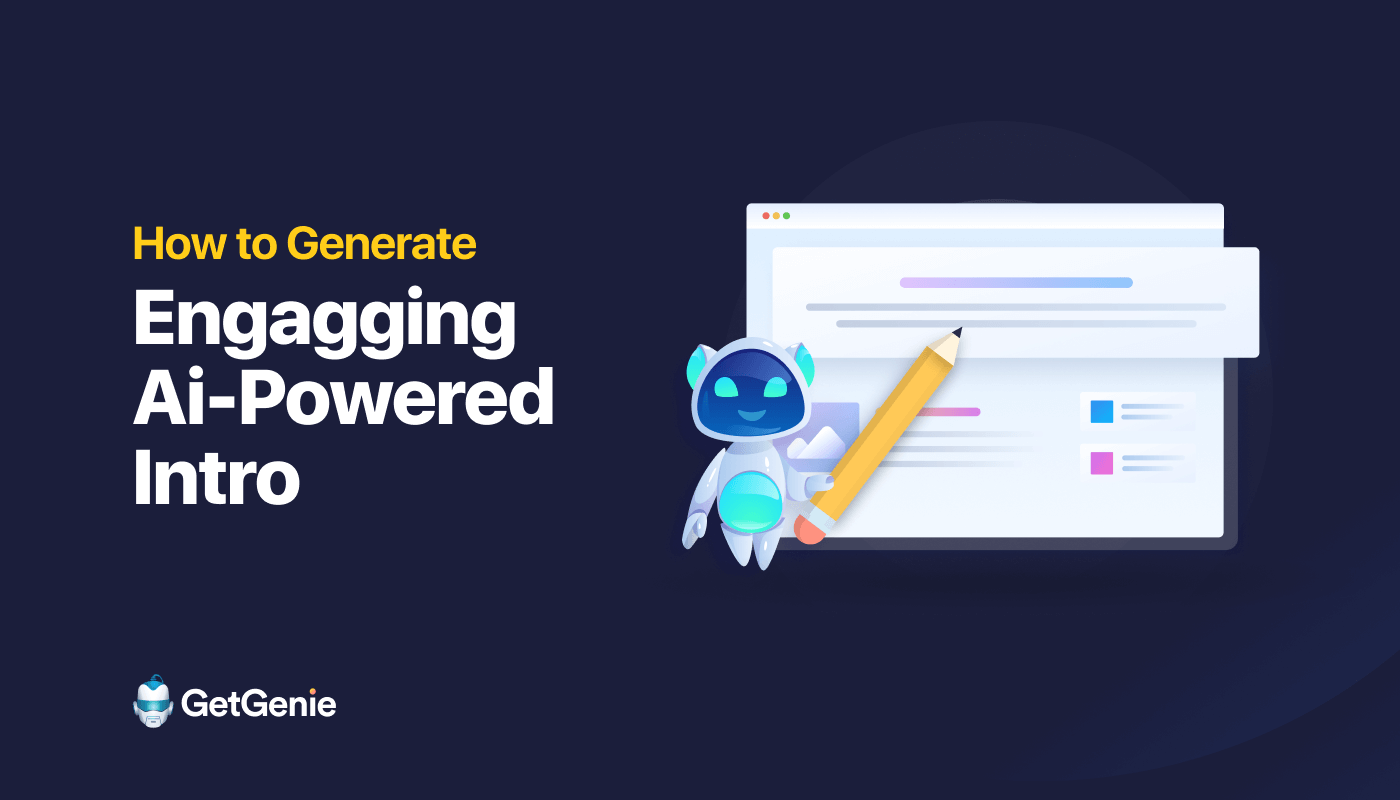
첫인상이 중요합니다. 따라서 처음부터 청중을 사로잡아야 합니다. 블로그 게시물이든, 비즈니스 프레젠테이션이든, 심지어 일상적인 대화이든, 시작 부분은 전체 경험의 분위기를 설정합니다.
그리고 바로 여기에서 매혹적인 소개가 등장합니다. 관심을 끌고, 호기심을 불러일으키고, 청중이 계속 머물도록 설득할 수 있는 기회입니다!
But crafting the perfect intro isn’t always easy. Writer’s block, staring at a blank screen, and struggling to find the right words can be frustrating. Fortunately, the digital age brings us a powerful tool: AI-powered writing assistance!
So, let’s delve into the world of AI intros and discover how to leverage this technology to create openings that stand out.
매력적인 소개의 중요성
소개를 영화 예고편처럼 생각해보세요. 앞으로 일어날 일을 미리 엿볼 수 있어 청중이 시간과 관심을 투자하도록 유도할 수 있습니다.
마찬가지로, 강력한 소개는 다음과 같습니다.
👍 관심을 사로잡으세요: 몇 초 안에 독자나 청취자를 연결하여 그들이 클릭하거나 소리를 끄는 것을 방지합니다.
👍 톤과 방향을 설정하세요: 콘텐츠의 주요 테마, 스타일, 목소리를 설정합니다.
👍 기대감을 키우세요: 청중이 다음에 전개될 내용에 대해 호기심을 갖게 하여 계속 읽거나 시청하도록 동기를 부여합니다.
👍 연결 만들기: 자신이나 브랜드를 관련성 있고 매력적인 방식으로 소개하여 신뢰와 친밀감을 조성하세요.
인트로의 다양한 사용 사례
소개는 블로그 게시물을 넘어서 다양한 용도로 사용됩니다. 다음은 몇 가지 예입니다.
✔️ 영상 소개: 메인 콘텐츠가 시작되기 전에 시청자의 관심을 사로잡으세요.
✔️ 프레젠테이션 오프닝: 청중을 사로잡고 메시지를 위한 무대를 마련하세요.
✔️ 쇄빙선 모임: 가볍고 매력적인 소개로 비즈니스 미팅을 시작해 보세요.
✔️ 이메일 마케팅 제목: 받은편지함에서 주의를 끌고 수신자가 이메일을 열도록 유도하세요.
✔️ 제품 설명: 잠재고객에게 강한 첫인상을 줍니다.
Why AI Makes a Difference in Writing Intros
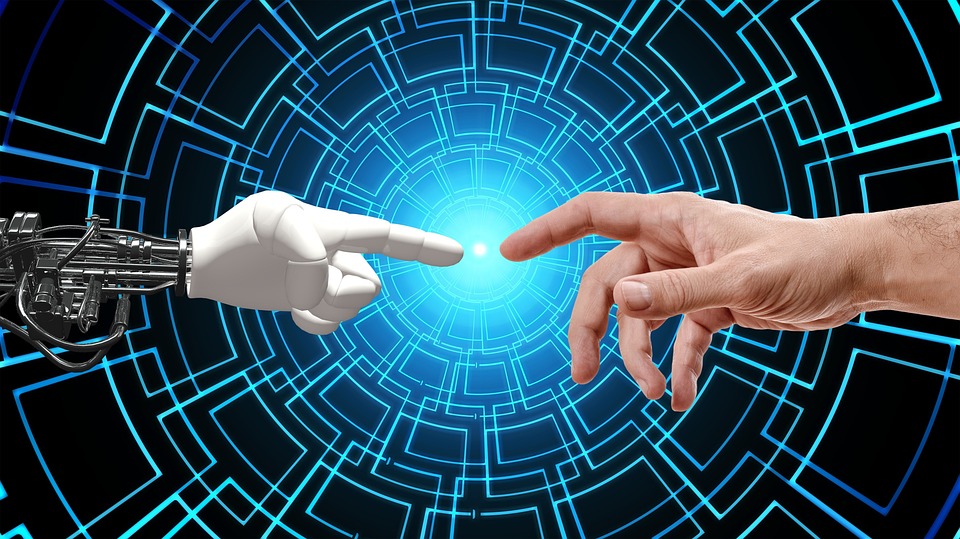
While traditional writing skills are vital, AI offers additional benefits when crafting intros:
🚀 작가의 장벽을 극복하다: AI can generate a variety of creative intro options, sparking your own ideas and breaking through creative roadblocks.
🚀 시간과 노력을 절약하세요: Let AI handle the brainstorming and initial drafting, freeing your energy for editing and personalization.
🚀 안전지대에서 벗어나세요: 스스로 고려하지 않았을 수도 있는 다양한 글쓰기 스타일과 톤을 탐색해 보세요.
🚀 메시지를 개인화하세요: With AI tools that use context and audience data, you can tailor your intro to resonate with your specific readers or listeners.
Generating Engaging Intros with AI: Step-by-Step
Now, let’s put theory into practice. Here’s a step-by-step guide to writing an engaging AI-powered intro:
1. Choose your AI Tool
Selecting the right AI tool is crucial. Among the many options available, one standout tool is GetGenie AI. With its advanced algorithms, GetGenie is designed to generate intros tailored for blogs, emails, product description, etc. The tool has amazing features called “블로그 마법사" 그리고 "지니 모드".
Blog Wizard is an AI-based workflow used for writing complete blog posts, which includes a step for generating the intro. Genie Mode, on the other hand, is based on prompt text, which is ideal for generating an intro for different applications. This means that by entering a prompt/command, the tool can then generate an intro.
더 흥미로운 점은 GetGenie를 사용하면 창의성 수준과 결과 수를 지정할 수 있다는 것입니다. 이 기능을 사용하면 귀하의 스타일과 브랜드에 가장 잘 어울리는 것을 자유롭게 선택할 수 있습니다.
이제 GetGenie를 활용할 수 있는 두 가지 옵션이 있습니다.
- If you have your WordPress site, you will need to go to your WordPress site and select GetGenie AI.
- SaaS 플랫폼 및 모든 프로젝트에 GetGenie 플레이그라운드를 사용하세요.
GetGenie를 사용하여 소개를 생성하는 방법은 다음과 같습니다.

WordPress용 블로그 게시물 소개 만들기
1. WordPress 대시보드로 이동하여 ➡ 블로그 게시물 ➡ 새 게시물 추가를 클릭합니다.
2. Look for “나를 위해 쓰기” at the top and select “블로그 마법사".
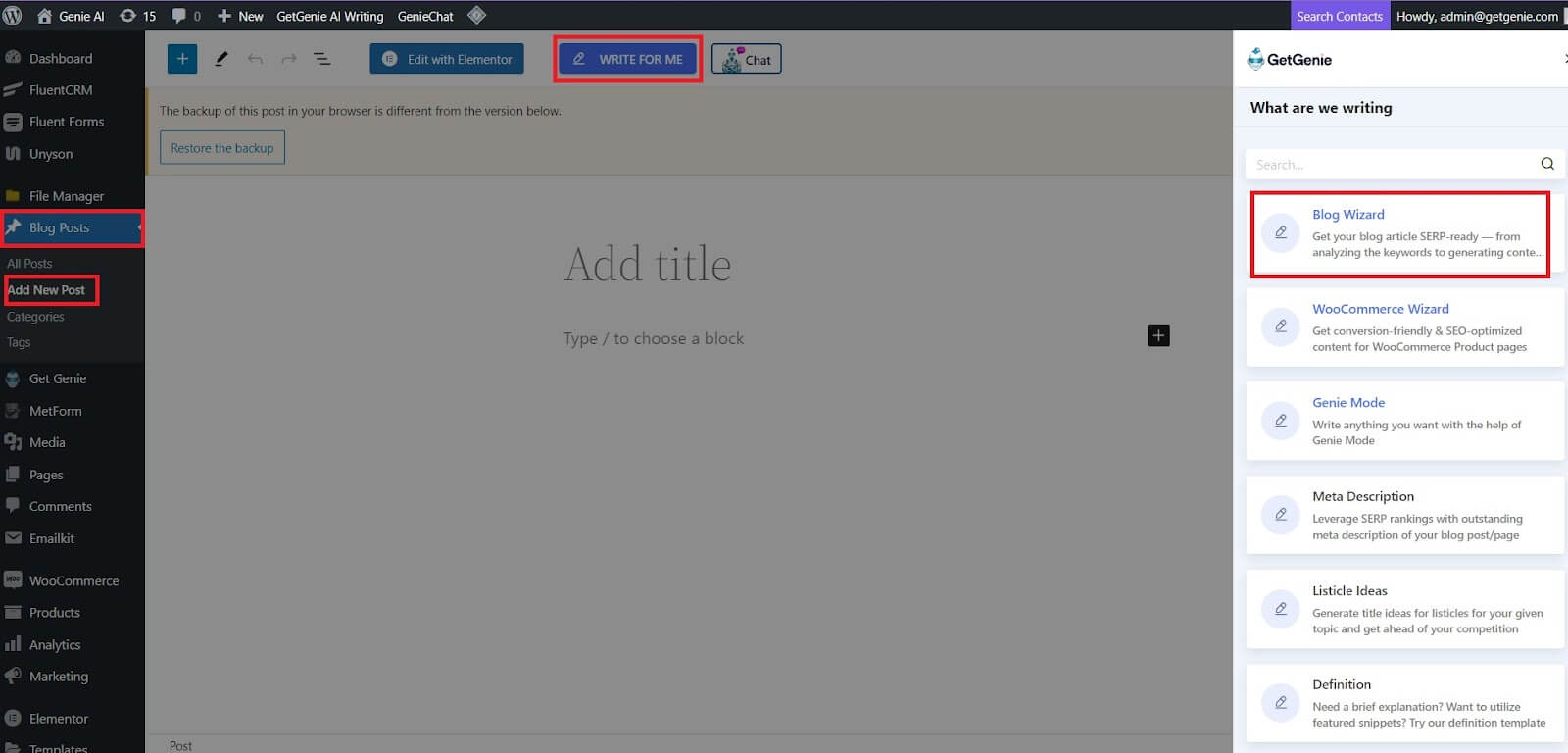
3. 블로그 마법사 기능을 사용하면 완전한 블로그 게시물을 작성할 수 있습니다. 여기에는 제목, 소개, 개요 및 내용이 포함됩니다. 키워드를 입력하고 창의성 수준을 설정하고 생성하려는 최대 결과를 지정하기만 하면 됩니다.
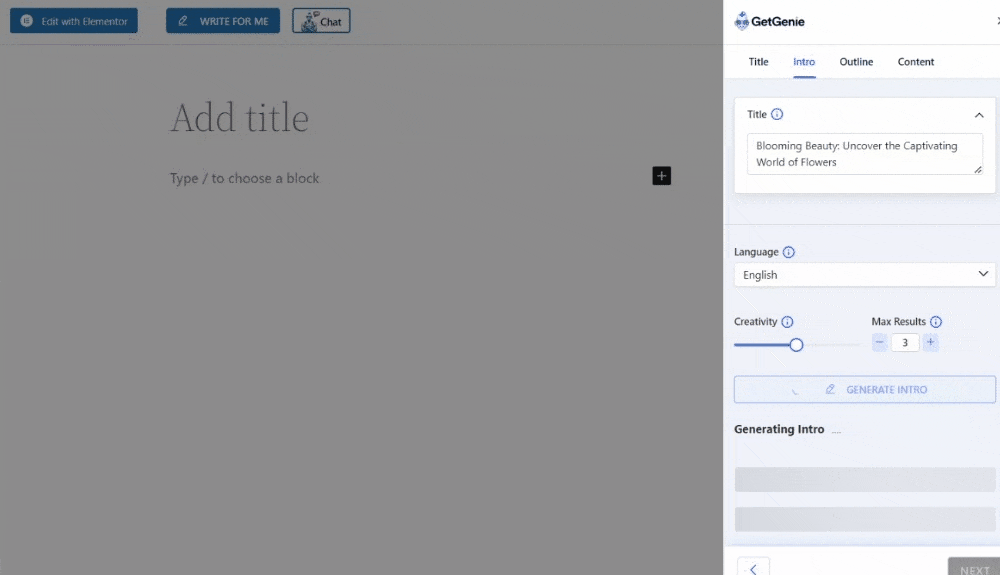
플레이그라운드에서 블로그 게시물 소개 만들기
GetGenie는 WordPress에만 국한되지 않습니다. SaaS 플랫폼과도 호환됩니다. GetGenie 계정(app.getgenie.ai)을 열고 “운동장.”
블로그 마법사 템플릿으로 이동됩니다. WordPress 소개를 생성하는 과정(위 섹션의 3단계)과 동일합니다.
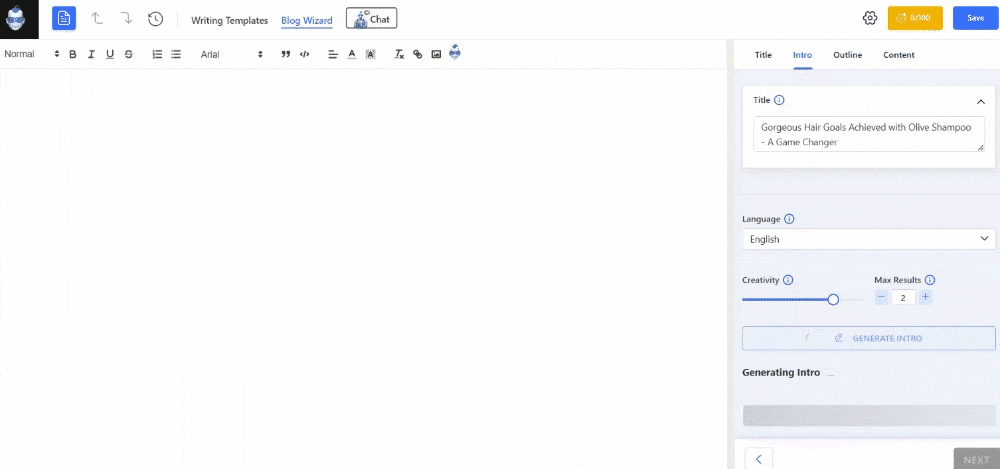
WordPress의 Genie 모드를 사용하여 다양한 사용 사례에 대한 소개 작성
지니 모드로 인트로를 작성하는 것은 쉽고 빠릅니다. 예를 들어 비디오 프레젠테이션에 대한 소개를 작성하려는 경우입니다.
1. Navigate to your WordPress dashboard ➡ click GetGenie ➡ select AI Writing ➡ choose Genie Mode.
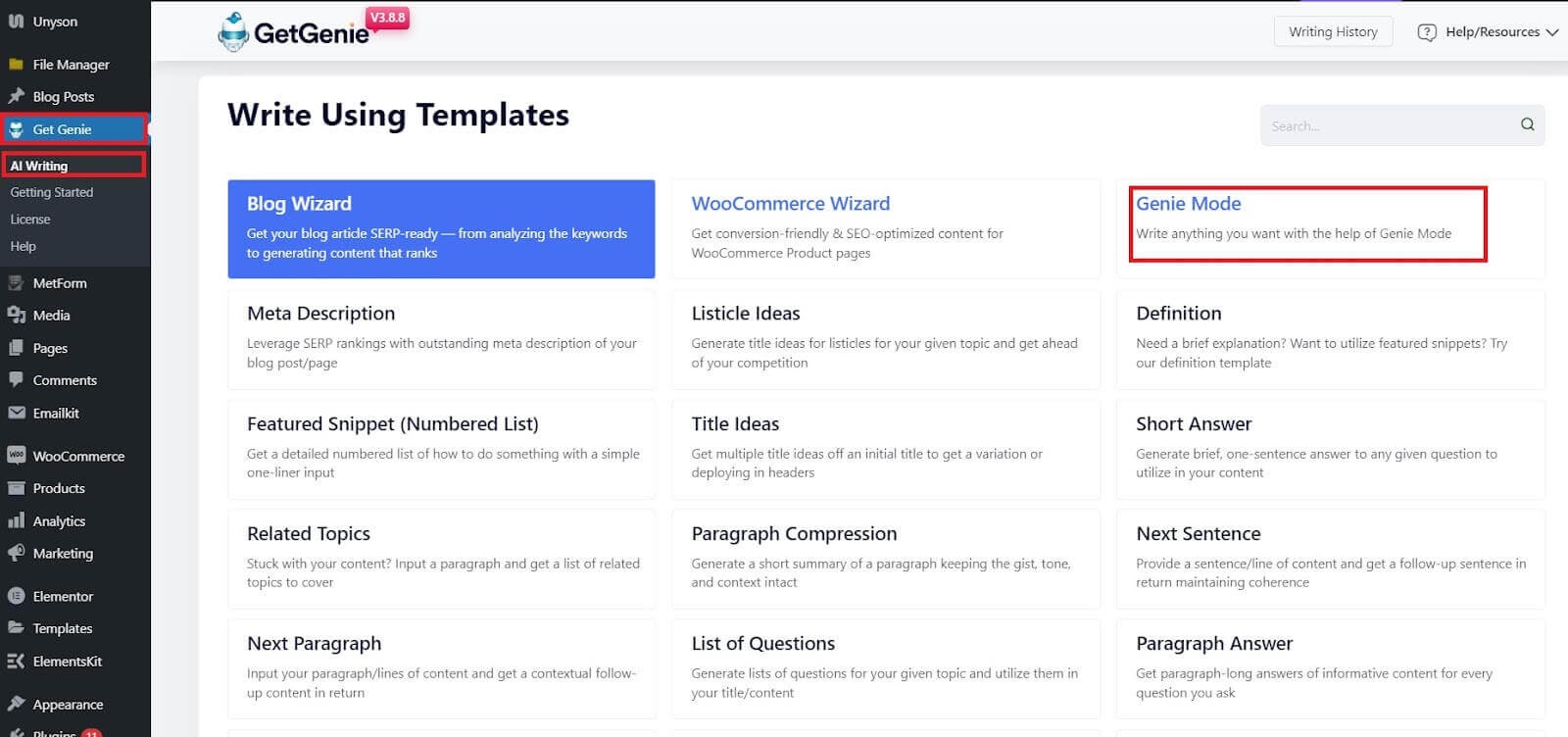
2. "귀하의 콘텐츠" 상자에 프롬프트/명령을 입력하세요. 최종 출력에서 중요한 정보를 놓치지 않도록 관련 정보를 모두 입력했는지 확인하세요.
3. 창의성 수준과 원하는 최대 결과를 설정하세요. 몇 초 후에 소개가 준비됩니다. 각 제안을 검토하여 최고의 소개를 찾으세요.
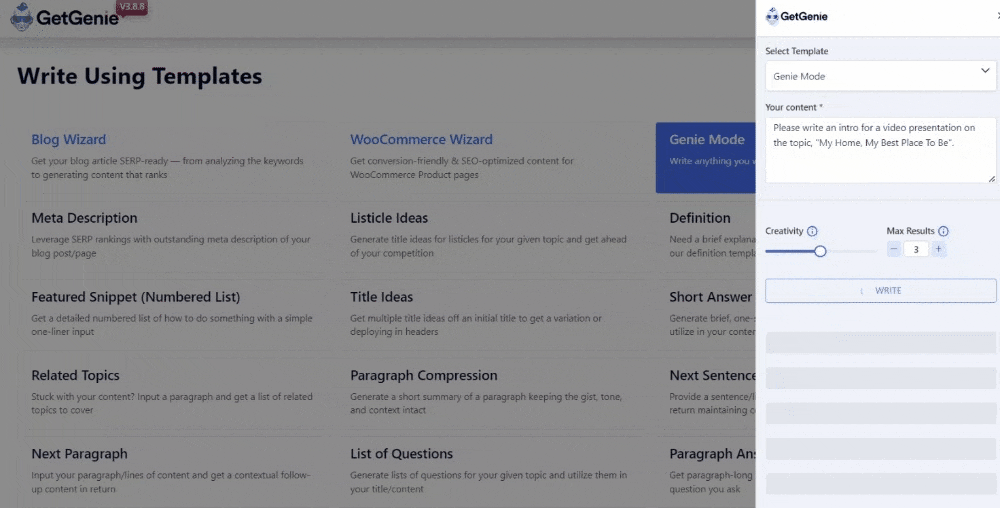
다른 사용 사례를 작성하는 경우에도 동일한 단계를 따르세요.
프레젠테이션 소개:
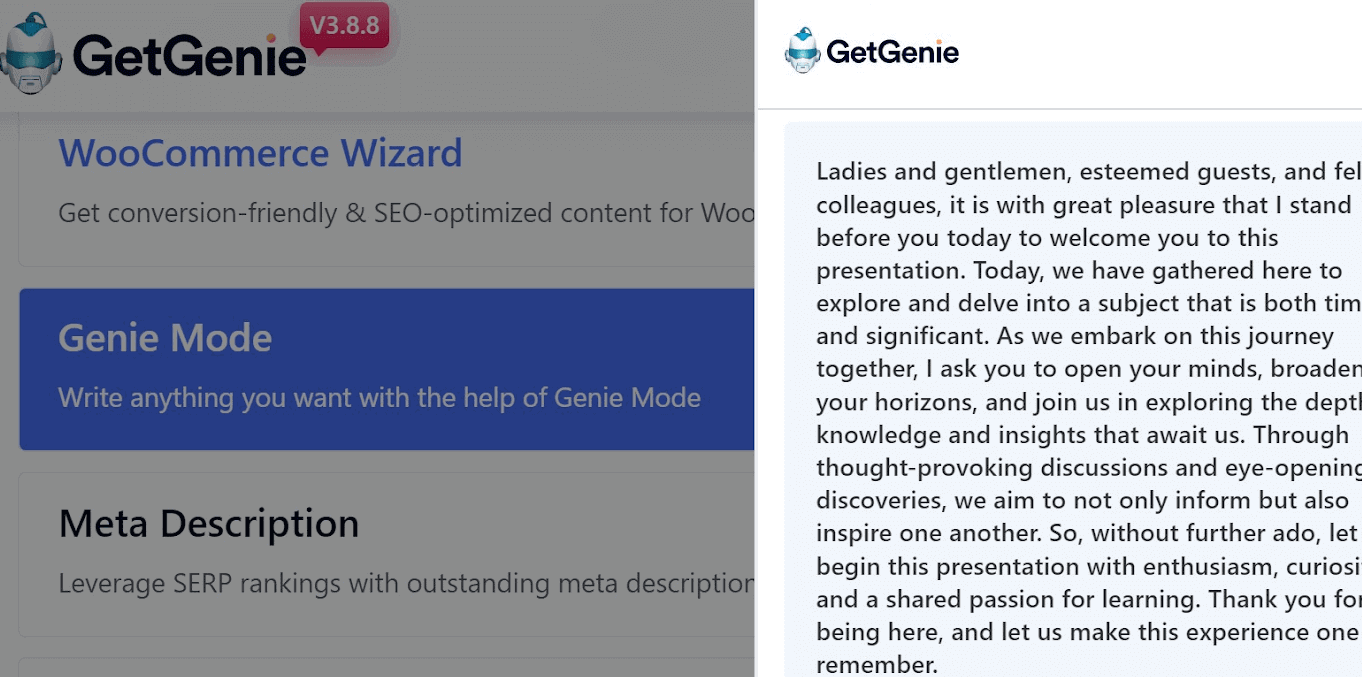
쇄빙선 회의 소개:
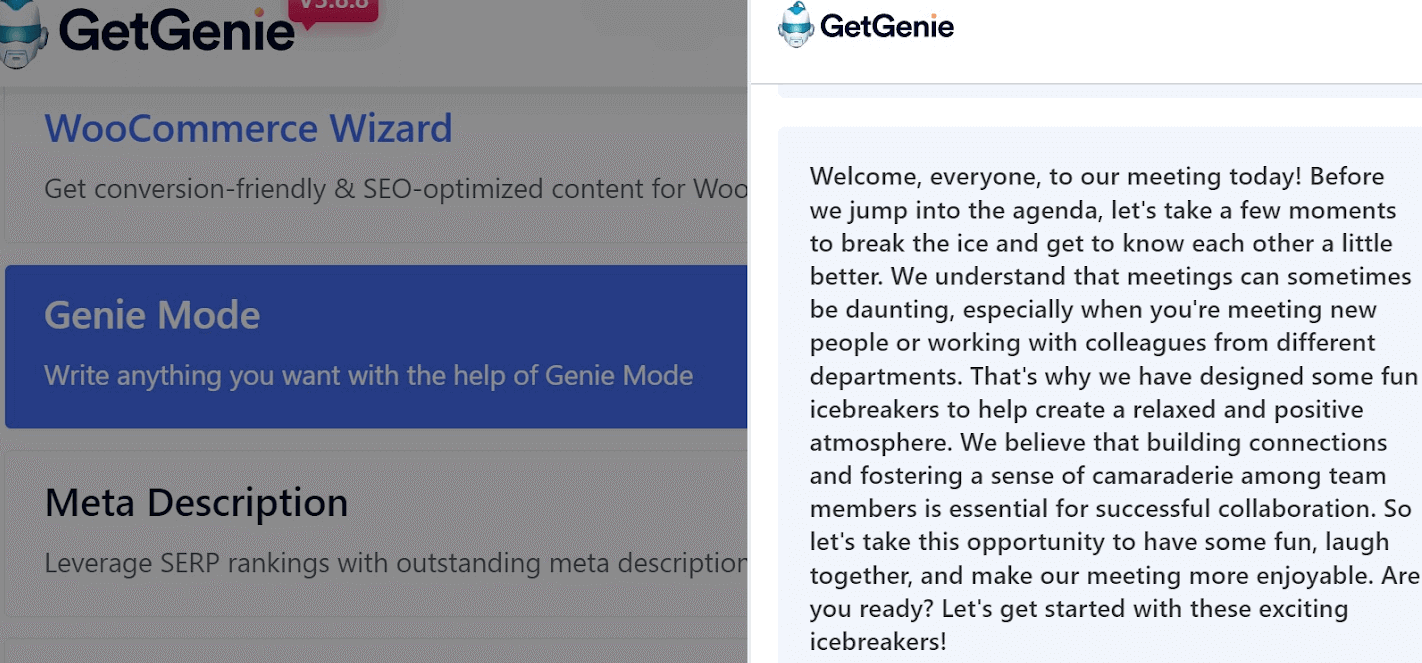
이메일 제목 줄 소개:
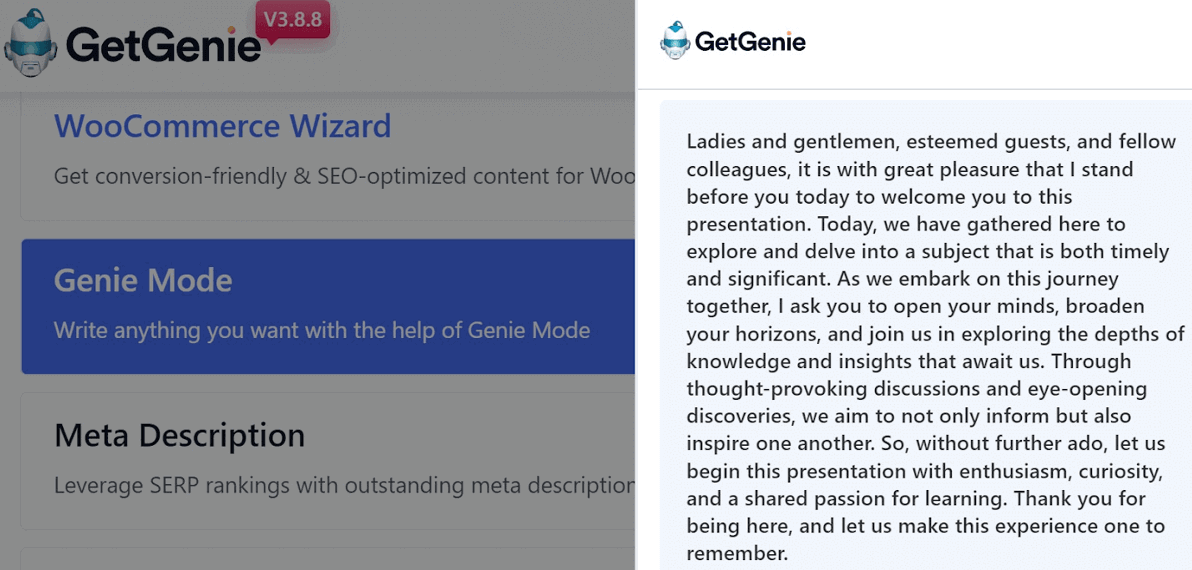
제품 설명 소개:
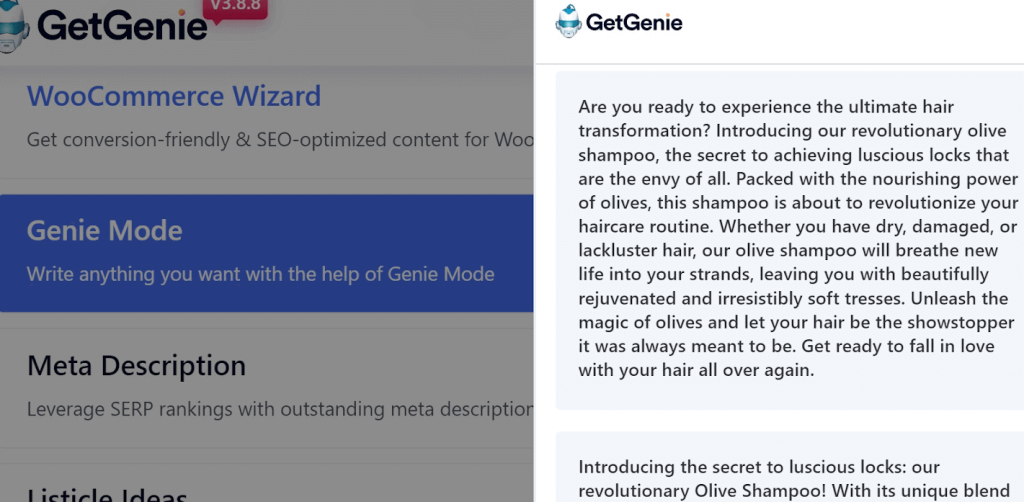
플레이그라운드에서 지니 모드를 사용하여 다양한 사용 사례에 대한 소개 작성하기
다양한 용도로 GetGenie 놀이터에 소개를 작성하려면 GetGenie 계정(app.getgenie.ai)을 개설하기만 하면 됩니다. 이동 "운동장” ➡ “를 클릭하세요템플릿 작성” ➡ “를 선택하세요지니 모드".
WordPress에 대한 다양한 사용 사례에 대한 소개를 생성하는 것과 동일한 단계를 따릅니다(2~3단계). 몇 초 후에 소개가 준비됩니다. 옵션에서 요구 사항을 충족하는 결과를 선택하세요.
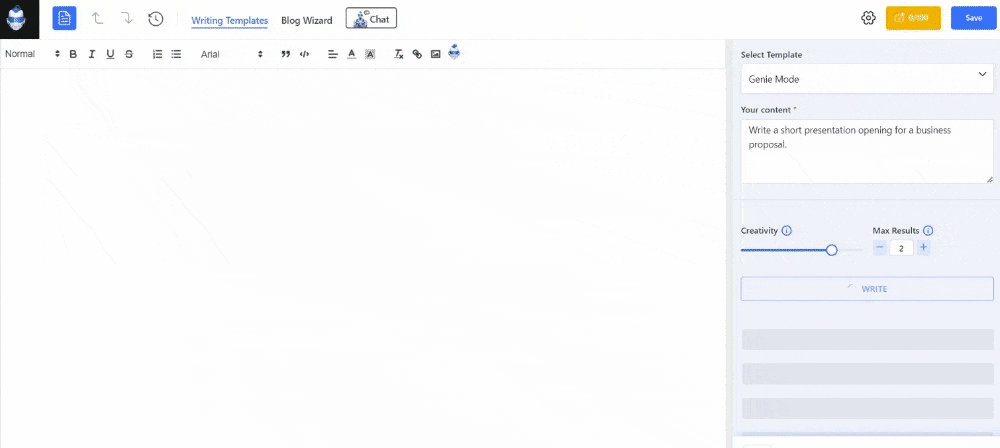
2. 입력 제공
AI for generating an intro solely rely on the information provided. You will need to make sure that you provide all the necessary information relevant to your content. You may share the topic, target audience, desired tone, and any specific keywords or ideas you want to be present in the result.
3. Examine the AI-Generated Options
대부분의 도구는 다양한 소개 변형을 제공합니다. 이를 읽고 관심을 끌고 올바른 톤을 설정할 수 있는 잠재력을 평가하십시오.
4. 편집 및 개인화
Don’t view the AI output as a finished product. Inject your own voice, style, and insights to make the intro truly yours. Add specific examples, 일화, 또는 유머를 통해 청중과 더욱 소통할 수 있습니다.
5. 미세 조정
Play around with different AI suggestions and your own edits until you’re satisfied with the result. Don’t be afraid to experiment and refine your intro until it shines.
최종 단어
Your intro is your chance to make a lasting impression. By using AI, you can break creative barriers, save time, and craft captivating openings. This paves the way for a successful content experience.
Remember, AI is a valuable partner, not a replacement for your writing skills. Use it to overcome writer’s block, spark inspiration, and explore new possibilities. Always maintain your unique voice and perspective to write intros to truly resonate with your audience.
So, embrace the magic of AI-powered intros, and watch your audience get hooked from the first line!
