5つの簡単なステップでTwitterコンテンツカレンダーを作成する方法

Ever found yourself staring at your Twitter feed, unsure of what to post next? And feeling overwhelmed by the constant pressure to post daily manually?
Well! Not anymore! A well-organized Twitter content calendar is your effective weapon for staying consistent because of the pre-scheduled posts, relevant, and engaging on the platform. Whether you’re aiming to build your brand and connect with your audience, a well-thought plan ensures your every tweet hits the mark.
Let’s explore all the 5 simple steps on how to create your Twitter content calendar.
What is a Twitter Content Calendar?
A Twitter calendar is often referred to as an editorial calendar. It is a strategic plan that outlines your twitter activity in advance. This calendar is a schedule that details the types of tweets you’ll publish.
Additionally, a Twitter calendar is a centralized hub of the topics you’ll cover, to track deadlines, monitor progress, and oversee the status of each content project. It also clearly defines the responsibilities of who is in charge of various tasks in the project.
Moreover, content calendars come in various formats, which can be simple spreadsheets and a tool integrated into プロジェクト管理ソフトウェア.
Now, let’s know who should use a content calendar.
Typically, these are individuals who manage social media accounts that include:
- Social Media Managers
- B2B and B2C Businesses
- E-Commerce Product Owners
Why is a Twitter Content Calendar Important?
A well-structured Twitter content calendar offers numerous benefits:
1. Increased Consistency
By planning your tweets in advance, you ensure a consistent posting schedule, keeping your audience engaged and growing your reach.
2. Improved Efficiency
A calendar eliminates the need for last-minute scrambling for Twitter post ideas, saving you time and effort.
3. Enhanced Brand Awareness
Consistent, high-quality content helps to establish your brand voice and increase visibility on the platform.
4. Better Targeting
A planned approach allows you to tailor your content to specific audiences and time zones, maximizing your impact.
5. Improved Tracking and Analysis
By tracking your social media content scheduled posts, you can easily analyze their
performance and identify areas for improvement.
How to Create a Twitter Content Calendar
Creating your Twitter content calendar can be easily done with these seven simple steps:
Starting with………
1. Defining Your Twitter Goals
Before you start creating content, define clear and measurable goals for your Twitter presence. You can start by asking yourself this question, “What is its purpose?」
Now, to determine the purpose, you can think of these things:
- Generate fresh leads
- Drive traffic to your website
- Boost brand visibility
- Expand your social media following
Your goals play a big role in deciding who your audience is, where to publish, and how often. That’s why it’s crucial for your team to understand these goals before and during the planning process.
Setting clear goals should be the first step in creating a content calendar. Publishing without a purpose wastes time and resources. Everyone involved should know the expected outcomes for each task or project on the calendar.
2. Choosing the Right Tools for Your Content Calendar
Several tools can help you manage your Twitter content calendar effectively and these could be:
- Social media management platforms: Content calendar tools for Twitter like バッファ, SocialPilot, and etc. They offer robust scheduling features for scheduling Tweets, content libraries, and analytics dashboards, and etc.
- Spreadsheets: If you are a person that doesn’t want to spend a penny for a tool and very comfortable with spreadsheets, it can be an effective tool for basic twitter content planning and tracking.
- Project management tools: Tools like Trello or Asana can help you organize your content ideas and track progress.
3. Planning Your Content Strategy
Having a strong Twitter engagement strategy is a must. This strategy should align with your overall business goals. To have an effective strategy, make sure to fulfill these parameters:
➡️ Identify your target audience: Who are you trying to reach on Twitter? What are their interests?
➡️ Determine the types of content you’ll share:
- Original tweets: Share your own thoughts, insights, and updates.
- Curated content: Share relevant articles, blog posts, and other valuable resources.
- Visual content: Use images and videos to break up text and increase engagement.
- Interactive content: Run polls, Q&As, and contests to encourage interaction.
➡️ Set a posting frequency: Aim for a consistent posting for Twitter. This will keep your audience engaged without overwhelming them.
4. Creating and Organizing Your Content
To have an organized content creation, you should take note of these important factors:
- Brainstorm content ideas: Regularly brainstorm new content ideas based on your Twitter marketing strategy and audience interests.
- Create a content library: Store your best-performing content and reusable assets in a central location.
- Use a consistent brand voice: Ensure your tweets reflect your brand personality and tone.
Now, to have a smooth content creation that is absolutely aligned with your brand voice, you can consider GetGenie.
So, why GetGenie?
GetGenie can:
➡️ Generate various types of content, such as Twitter posts, Twitter threads, blog posts, social media posts, and etc quickly and efficiently.
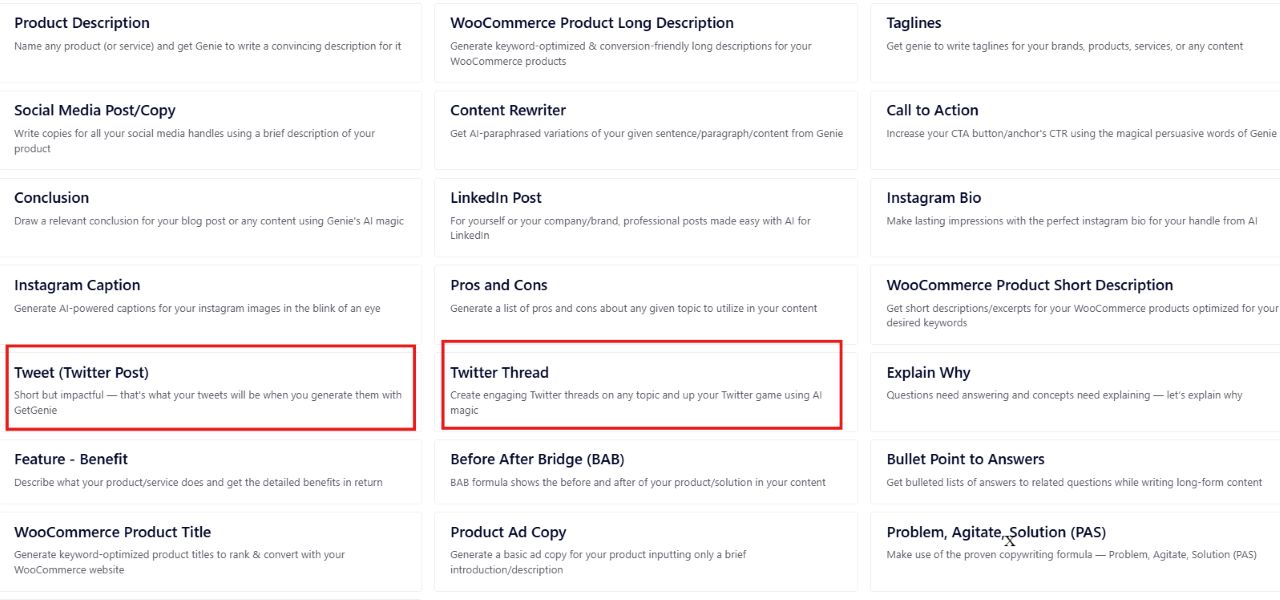
➡️ Ensure SEO-optimized content, helping you rank higher in search engine results.
➡️ Provide keyword research, competitor analysis, and etc.
➡️ Maintain a consistent brand voice across all contents.
Here’s how you can generate a Twitter thread and post using GetGenie:
- Select the Twitter thread template and enter the context or instruction. Adjust the creativity and the maximum results based on your preference. Then click “書く」
Here’s what your Twitter thread looks like:
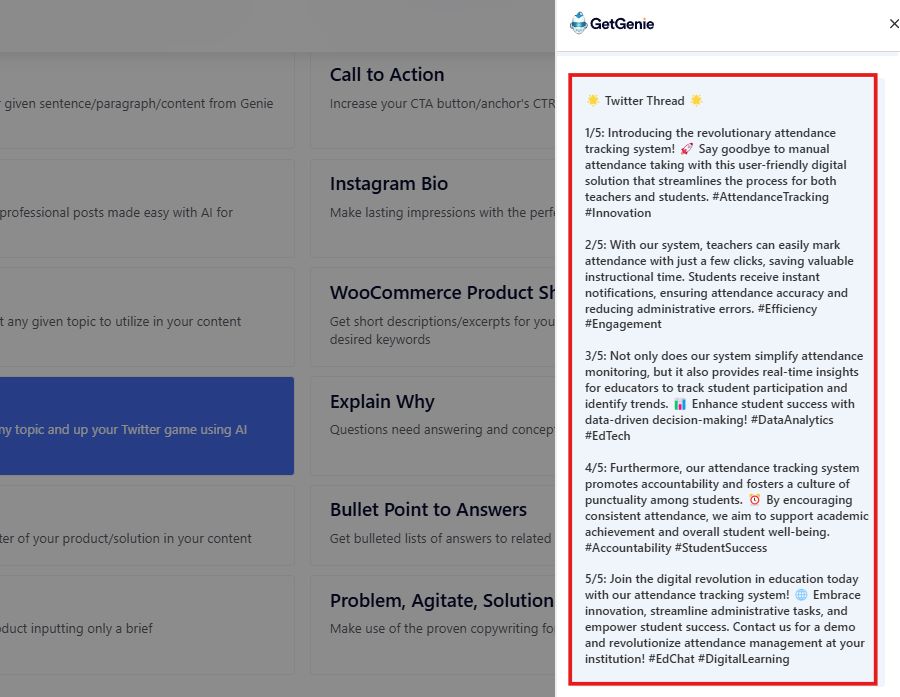
- To generate a Twitter post, simply select the Twitter post template. Enter the context or instruction and adjust the creativity level and the max result you wish to generate.
And here’s a sample of a Twitter post GetGenie can generate for you:
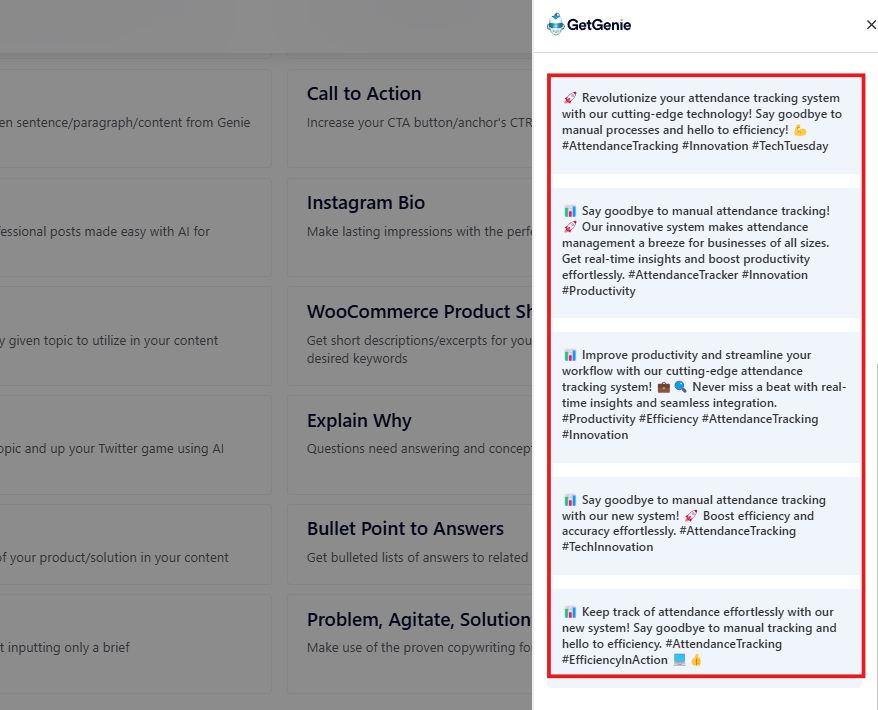

5. Tracking Performance and Refining Your Calendar
A content calendar goes beyond scheduling posts. It also serves as a tool for tracking essential information such as:
- Audience demographics
- Optimal posting times
- Hashtags
- Content types (e.g., blog articles, product promotions, etc.)
Additionally, it is imperative to analyze the performance and identify which content performs well which can be measured by these key metrics:
- Impression
- Reach
- Engagement
- Web clicks
Lastly, the performance of your Twitter posts will be your basis for making adjustments to your content strategy and refining your calendar.
Tips for Creating Great Twitter Content
To create an engaging and thought-provoking Twitter content, here are some tips to remember:
Keep your tweets concise and engaging
Use relevant hashtags and a strong call-to-action. For example, if your Twitter content is all about your time tracking, you can use hashtags like these:
#TimeTracking #ProductivityTools #WorkEfficiency #TimeManagement #TrackYourTime #ProductivityHacks #WorkSmart #TaskManagement #EfficiencyBoost #SoftwareSolutions
Use visuals to enhance your tweets
Incorporate images and videos to your Twitter post to increase engagement.
Engage with your followers
Don’t just ignore your followers. Respond to their comments and message them directly as soon as possible.
Run Twitter Ads to boost your reach
Add Twitter ads to help you reach a wider audience.
Stay up-to-date on Twitter trends
Participate in relevant conversations and leverage trending hashtags.
Ready to Create Your Twitter Calendar?
Creating a Twitter content calendar may seem hard at first, but it’s a valuable investment of time and effort. So, make sure to remember these five simple steps for creating your Twitter content calendar:
- Defining Your Twitter Goals
- Choosing the Right Tools for Your Content Calendar
- Planning Your Content Strategy
- Creating and Organizing Your Content
- Tracking Performance and Refining Your Calendar
By following these steps and utilizing the power of tools like GetGenie for creating your Twitter content, you can simplify your Twitter workflow, increase your visibility, and achieve your marketing goals.
